TechRadar Verdict
As Sony’s next-to-flagship LCD TV, the X90K series delivers impressive performance for the price. Its full-array LED backlight features local dimming for deep blacks, and its LCD panel has quantum dots for enhanced brightness and color. It’s not the brightest TV you can buy – you’ll need to step up to a mini-LED model for that – and some blooming and uniformity issues make it a lesser choice compared to OLED TVs, but the X90K’s video and audio quality, Google TV interface, ATSC 3.0 tuner, and extensive gaming features including 4K 120Hz support make it a great overall value.
Pros
- +
Deep blacks and good brightness
- +
Strong suite of HDMI 2.1 gaming features
- +
Great value
Cons
- -
Light output doesn’t match mini-LED TVs
- -
Picture fade at far off-center seats
- -
Overly basic remote lacks backlighting
Why you can trust TechRadar
Sony X90K: Two-minute review
Sony’s XR X90K is a step-up series in the company’s LCD TV lineup, slotting in just below the flagship X95K models. A key difference between the two lines is that the X95K series uses mini-LED backlighting, while the X90K has a full-array LED backlight.
Even with that difference, the 65-inch X90K series TV we tested delivered pictures with impressive brightness, and the local dimming processing used by the set’s full-array backlight created powerful blacks with good shadow detail and only limited backlight “blooming.” For the price, the X90K’s overall performance is very good and should satisfy even fussy viewers.
The X90K series is the next-gen version of the company's X90J sets, a series that currently sits on our list of the best 4K TVs. X90K sets carry over many features from that line, including Sony’s XR Triluminos Pro panel, which combines with its Cognitive Processor XR and Contrast Booster XR features to deliver HDR images with powerful contrast and a rich color range. XR90K series TVs lack X-Wide Angle, a feature found in the flagship XR95K line that improves off-axis performance, but as long as you watch within a 30 degree viewing angle (basically, the width of an average sofa) that shouldn’t be an issue.
The X90K’s Acoustic Multi-Audio feature uses separate tweeters located on the top left and right sides of the TV and delivers above-average sound quality, with consistently clear dialogue and even spatial effects with Dolby Atmos soundtracks. You can get much better audio quality by using a separate soundbar system, but until you make that buying decision, the X90K’s built-in speakers will tide you over.
The X90K series uses the Google TV interface for streaming and setup and it can be voice-controlled using either the TV’s built-in mic or the one in Sony’s remote control. Most popular streaming apps are provided and Google users can sign in with their credentials to unlock other features like viewing Google Photos libraries. For US viewers, there’s also an ATSC 3.0 tuner, a feature that makes the TV compatible with next-gen digital TV broadcasts with 4K resolution and Dolby Atmos sound.
Sony’s basic design for the X90K series is highlighted by a multi-position stand that can be elevated to clear space for a soundbar. The set’s small remote control has a busy layout and the buttons are difficult to read in the dark. On-screen menus are easy to access and navigate, but the abundant picture settings on offer will try the patience of those who don’t like to waste time on setup – something this TV definitely benefits from.
With two HDMI 2.1 inputs and support for 4K/120Hz, VRR, and ALLM, the X90K series TVs are a great option for gaming. They are also Perfect for PlayStation 5, a Sony initiative that activates both Auto HDR Tone Mapping and an Auto Genre Picture Mode to optimize the image when a PS5 console is connected.
Sign up for breaking news, reviews, opinion, top tech deals, and more.
The value of the X90K series is very good, especially now that we’re nearing the end of 2022 and discounts can be found on all screen sizes. You’ll pay twice as much to step up to Sony’s flagship X95K series, while the step-down A85K series lacks the X90K’s local-dimming backlight. In the wider context of Sony’s overall TV lineup, the X90K likely offers the most bang for the buck.
Sony X90K review: price and release date
- Release date: April 25, 2022
- XR-55X90K: $999 / £899 / AU$1,675
- XR-65X90K: $1,299 / £1,299 / AU$1,885
- XR-77X90K: $1,699 / £1,699 / AU$2,785
- XR-85X90K: $2,299 / £2,699 / AU$4,265
Sony’s X90K series TVs are available in screen sizes ranging from 55 to 85 inches. They are the company’s mid-range LED models, slotting in between the budget X85K series and the flagship X95K series, with the latter being Sony’s first mini-LED backlit models. The X90K series uses a full-array LED backlight with local dimming processing.
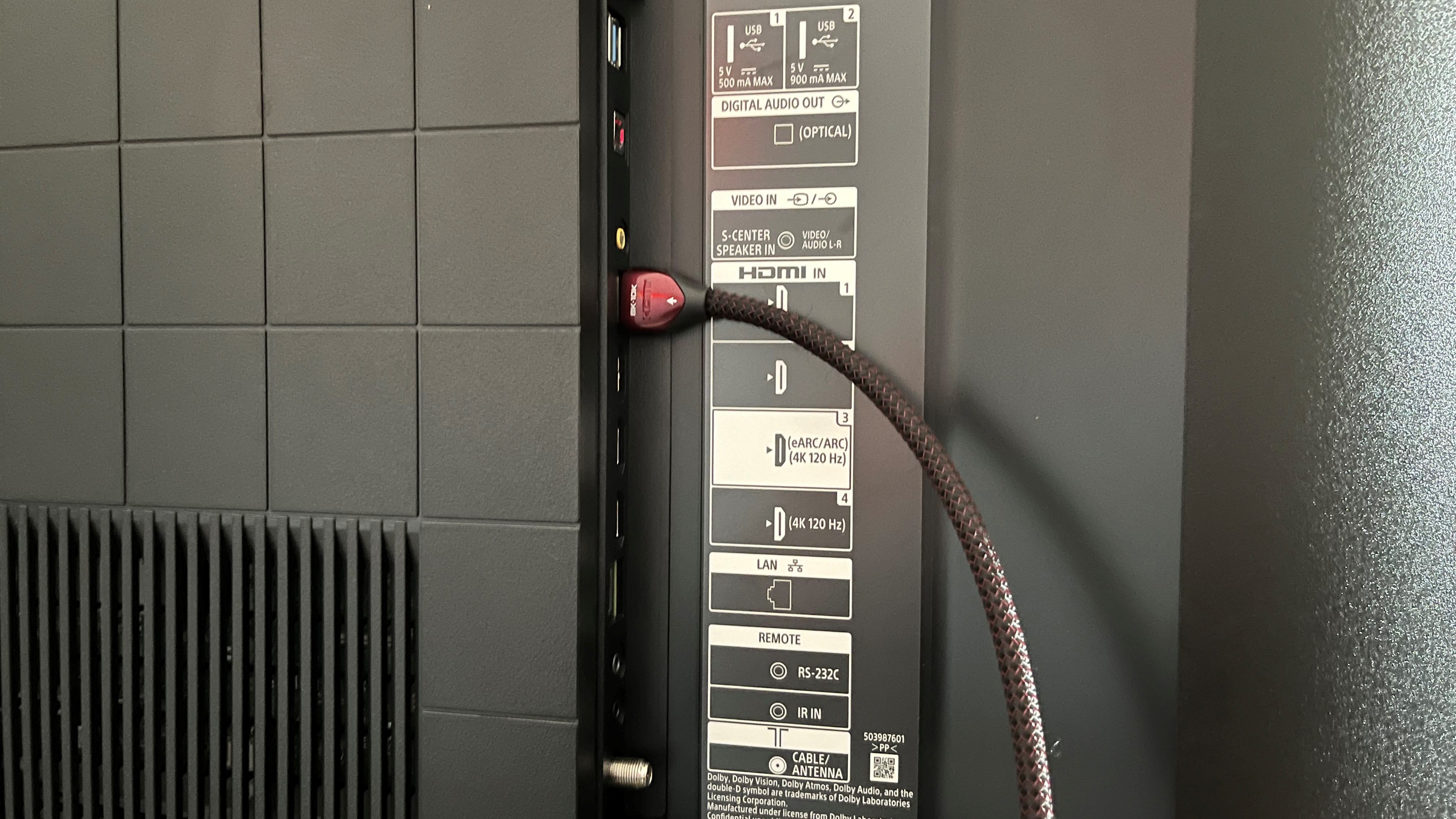
Sony X90K review: features
- Google TV interface
- Dolby Vision, HDR10, and HLG high dynamic range
- HDMI 2.1 inputs with 4K 120Hz, VRR, ALLM and eARC
- ATSC 3.0 tuner
Like other Sony TVs, the X90K series uses the Google TV smart interface for browsing and streaming and it has Google Assistant for voice searches, either hands-free using the TV’s built-in mic or the one in the TV’s remote. Onboard apps include Netflix, Amazon Prime Video, HBO Max, Apple TV, Disney Plus, and loads more.
Picture processing on X90K TVs is handled by the company’s Cognitive Processor XR and there’s also an XR Contrast Booster feature to maximize contrast with the TV’s local dimming active. An XR Triluminos Pro panel (quantum dots, basically) ensures an enhanced color range with HDR sources.
Of the TV’s four HDMI inputs, two have the following HDMI 2.1 features: 4K/120Hz support, variable refresh rate (VRR), and auto low latency mode (ALLM). The X90K series models also have a built-in ATSC 3.0 tuner, allowing them to receive next-gen TV broadcasts in the US with features such as 4K resolution with HDR and Dolby Atmos sound.
Overall, the feature set of X90K series TVs is competitive with models from other brands in the same price range, though it falls a bit short of some LCD models in our best 4K TVs guide specifically in terms of connectivity and the lack of a mini-LED backlight.
- Features Score: 4/5
Sony X90K review: picture quality
- Rich, accurate color
- Deep blacks and good brightness
- Average off-center picture uniformity
The XR90K had fairly accurate out-of-box color in its default Cinema picture mode, though there was an overly reddish balance to images. Gamma was also somewhat off, making mid-tones appear overly dark. Both of these issues were corrected using Portrait Displays’ Calman color calibration software.
We also used Calman to measure the set’s coverage of DCI-P3, the color gamut used for mastering movies for digital cinema and 4K Blu-ray disc, which clocked in at 95%. That’s below what we measured on Sony’s A80K OLED TV, which covered full DCI-P3, but it’s in the same range as other affordable LED-backlit TVs like Vizio’s M-Series QX.
Peak brightness of the X90K measured 964 nits (on a 10% white window) in the standard HDR picture mode, and 450 nits in Cinema HDR mode. That’s an average level of performance for a TV of this type, though it’s notably less than you’d get from a set with a mini-LED backlight. (Some of the latest-generation OLED TVs like the LG G2 series can also deliver a higher level of peak brightness.)
One picture quality weakness that the X90K shares with many other LED-backlit LCD TVs is poor off-axis uniformity, with images looking pale and desaturated when viewed from a far off-center seat. This won’t be an issue for most viewing environments and situations, however, though some LCD TVs such as Sony’s own X95K series models with their X-Wide Angle feature, do a better job here.
Screen size: 55, 65, 75, 85 inches
Resolution: 4K
Panel technology: QLED
HDR support: Dolby Vision, HDR10, HLG
Audio support: Dolby Atmos, Dolby Digital, DTS
Smart TV: Google TV
HDMI ports: 4 (2 HDMI 2.1)
Even with the Sony’s more limited peak light output compared to mini-LED models, I didn’t find myself wanting for brightness when viewing in a room with overhead lights on. And with lights dimmed for movie watching, the picture looked very punchy, with strong highlights and blacks.
Watching The Green Knight on Ultra HD Blu-ray, shadows in the scene where the Green Knight enters the castle to interrupt the king’s Christmas celebration looked well-detailed and deep. I did note a slight degree of backlight blooming on the opening titles and also in some of the scenes of wintry landscapes later on, but for the most part it was negligible with the set’s local dimming set to medium.
Elvis proved a bit more challenging for the X90K, especially in the wide shots of the Las Vegas skyline at night. In these, the overall brightness level of the picture seemed to elevate to a degree, though it’s not something most viewers would notice and be bothered by unless they were specifically looking for it.
Colors in Elvis looked both rich and clean. In the scene where the King (a different king here) films his TV Christmas special, for example, the green and red holiday hues of the set popped out in an appealing way. And in a later scene where he’s performing during his Las Vegas residency, the giant red ELVIS sign on the stage had an strikingly intense glow.
- Picture quality score: 4/5

Sony X90K review: sound quality
- Uses separate tweeters for more accurate sound positioning
- Acoustic Audio Calibration tunes sound for viewing environment
- Dolby Atmos with effective 3D surround upscaling
Sony’s Acoustic Multi-Audio feature in X90K series TVs uses both bottom mounted speakers and tweeters located at the top left and right sides of the TV to provide a more naturalistic audio presentation, with sound seeming to come from the screen itself. (Note that this is not the same feature as the company’s Acoustic Surface Audio+, where there are audio actuators embedded behind the set’s display panel.)
Other key audio features of the X90K series are Acoustic Audio Calibration, which tunes the sound output to your viewing environment, Voice Zoom for dialogue enhancement, and 3D surround upscaling.
I found the TV’s sound to definitely be above-average, though it had a treble-forward quality – something made more prominent by the lack of bass extension in the set’s built-in speaker package. I was able to correct for this somewhat using an onscreen audio EQ feature, however, and afterward the music in the concert scenes from Elvis were much easier on the ears.
Dialogue sounded perfectly clear on Sony’s TV. Watching Top Gun: Maverick on Ultra HD Blu-ray, voices were always easy to make out, even in the flight exercise scenes. This disc also showed off the benefits of Acoustic Multi-Audio, with the trajectory of the jets coming through in a vivid and highly directional manner.
- Sound quality score: 4/5

Sony X90K review: design
- Slightly bulky form factor
- Multi-position stand clears space for soundbar
- Remote control lacks backlit keypad
Sony’s X90K series has a utilitarian design and is somewhat bulky due to the set’s full-array LED backlight. The screen is surrounded by a slim bezel and there’s an inset panel on the set’s rear for input connections. Two “sound positioning” tweeters located at the screen’s sides are used as part of its audio system to create a more immersive experience, yet one with accurate localization of sound on screen.
The TV’s multi-position stand lets you either set the screen flush with any stand its mounted on or elevate it to clear space for a soundbar. With the latter option, you get around 3 inches of clearance – enough to accommodate most soundbars.
Sony’s remote control is compact and lightweight, with buttons at the top to switch inputs and access setup menus, and toggles in the center to adjust volume and select channels. There are also buttons to activate the remote’s built-in mic and to quickly access Netflix, Prime Video, Disney Plus, and YouTube. I found that the remote’s congested button layout and lack of backlighting made it difficult to access controls in a dark room, forcing me to use my phone’s flashlight on numerous occasions.
- Design score: 4/5
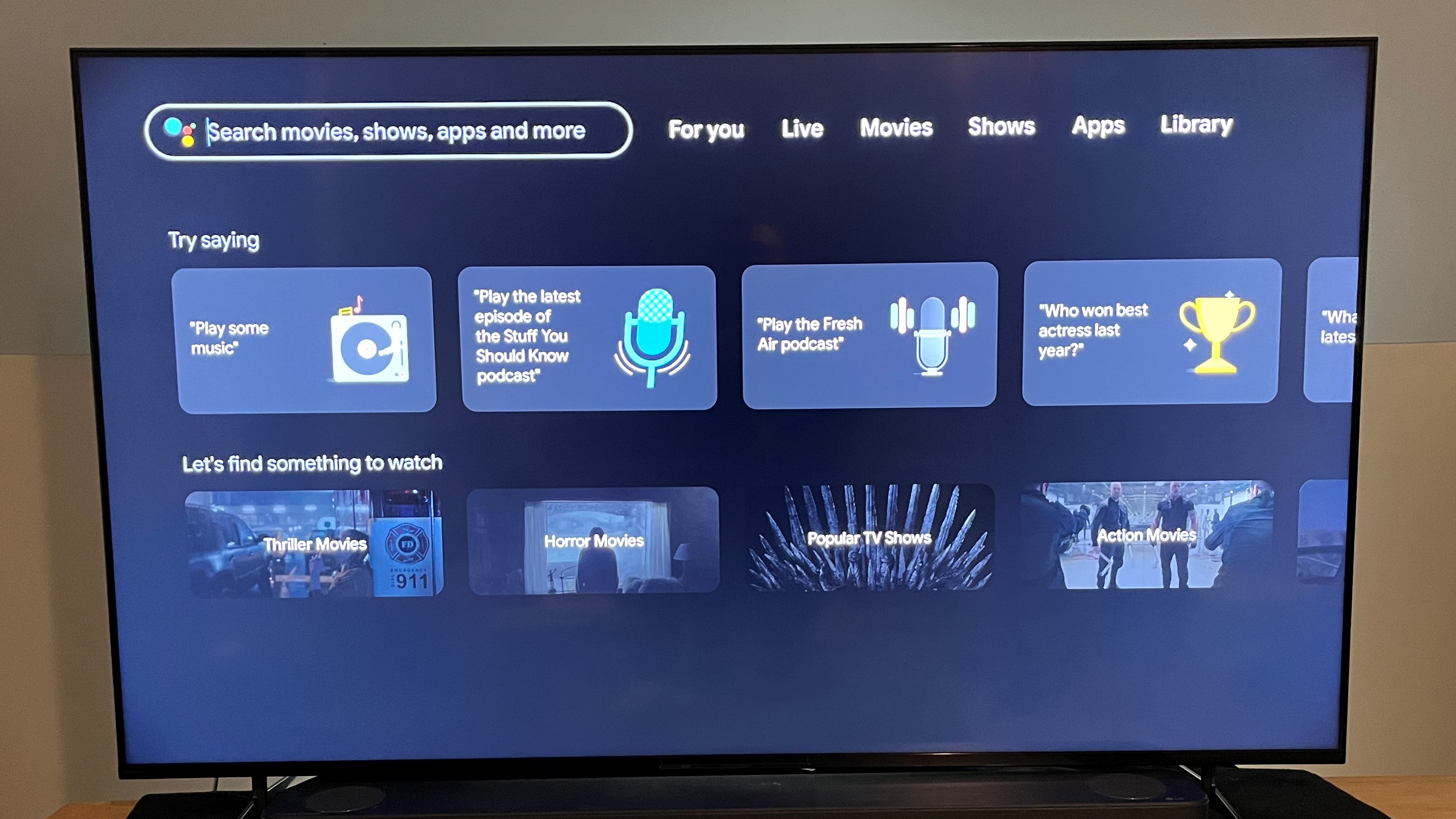
Sony X90K review: smart TV & menus
- Google TV interface
- Google Assistant voice control
- Picture menu has redundant options
The X90K’s Google TV interface is somewhat busy, but that’s typically the case with most smart TVs. I found the selection of streaming apps to be more than satisfactory, with all the big-name services represented. Those with a Google account can sign in with their credentials to access a higher level of personalization, including a stream of images from Google Photos to use as a screensaver.
Fortunately, Google Assistant voice control is switched to off by default when you first set the TV up – a thoughtful nod to those with privacy concerns.
When you press the remote’s input button a panel pops up on the bottom of the screen that shows inputs (HDMI 1, HDMI 2, etc.) and digital TV broadcast channels, and it can be configured to also show your most-used streaming apps. Setup menu options are mostly straightforward, though the picture menu in particular is packed with seemingly redundant options, making adjustment a more painstaking process than it should be. It would also be nice to have basic controls like brightness and contrast available from the remote rather than having to dig through menus.
- Smart TV & menus score: 3.5/5
Sony X90K review: gaming
- HDMI 2.1 with 4K/120Hz, VRR, and ALLM support
- Low 13.8ms input lag in Game mode
- Auto HDR Tone Mapping for PS5
The X90K’s excellent suite of gaming features ranks it up there with the best 120 Hz 4K TVs. Aside from 4K/120Hz video support (available only on two of the set’s four HDMI inputs) it has both variable refresh rate (VRR) and auto low latency mode (ALLM). Input lag as measured by our 4K test meter was 13.8ms, a very good result.
X90K TVs are also Perfect for PlayStation 5 (Sony’s phrase, not mine). This basically means that when connected to the company’s gaming console, an Auto HDR Tone Mapping feature gets activated, along with an Auto Genre Picture Mode that optimizes the image for gaming.
- Gaming score: 4.5/5
Sony X90K review: value
- High performance for a mid-range model
- Affordable price
- Bested on some fronts by budget QLED TVs
The X90K series is a very good overall value. It’s only slightly more pricey than the company’s X85K series models, while offering a full-array local dimming backlight – a feature the X85K series lacks, and one that provides a strong performance boost. The X90K sets are also half the price of Sony’s step-up X95K models, which have the primary advantage of mini-LED backlighting for higher peak brightness and improved contrast.
Looking at the competition, the Sony offers similar performance but better overall value than Samsung’s Q80B, another TV with a full-array LED backlight plus local dimming. The Hisense U8H is another TV in the X90K’s price range, though that model provides a mini-LED backlight and costs less than Sony’s TV.
- Value score: 4.5/5

Should you buy the Sony X90K?
| Attributes | Notes | Rating |
|---|---|---|
| Features | Full-array LED backlight along with HDMI 2.1 features like 4K/120Hz, VRR, and ALLM | 4/5 |
| Picture quality | Deep blacks and good brightness, but with some backlight blooming | 4/5 |
| Sound quality | Good overall sound for a TV, including Dolby Atmos effects | 4/5 |
| Design | Basic design is enhanced by a stand with adjustable height | 4/5 |
| Smart TV and menus | The Google TV interface is fine, but picture adjustments mean digging through menus | 3.5/5 |
| Gaming | A solid HDM1 2.1 feature set, with Sony's Auto HDR Tone Mapping for PS5 games | 4.5/5 |
| Value | A very good overall value, though budget brands may offer even better performance | 4.5/5 |
Buy it if...
Buy it if...
You want a TV offering great value
The X90K series offers very good AV performance, and is likely the best overall value in Sony’s 2022 TV lineup.
You want a TV for both movies and sports
The X90K series can deliver deep, detailed blacks for movie watching, and its peak light output is high enough to make it a good option for daytime sports viewing as well.
You own a PlayStation 5 console
The X90K series has a full suite of gaming features including 4K 120Hz support, along with PS5-specific features like Auto HDR Tone Mapping.
Don't buy it if...
You’re a picture perfectionist
While the X90K’s full array backlight with local dimming works well, it’s no match for OLED when it comes to black uniformity and detail.
You don’t like making picture adjustments
The X90K’s Cinema picture mode offers generally accurate out-of-box color, but this is a TV that also benefits greatly from careful video setup and adjustment.
You don’t want to add a soundbar
While the X90K’s overall audio quality is good, the sound lacks bass and it has a treble-heavy balance.
Also consider...
If our Sony X90K review has you considering other options, here are three more TVs to ponder.
Samsung Q80B QLED
This Samsung full-array LED model is in roughly the same price range as the Sony, though we also found some issues with local dimming in our review. It has similarly good gaming support as the X90K and its Tizen smart interface is arguably better than Google TV.
Hisense U8H QLED
This high-value model from Hisense costs even less than the Sony is almost twice as bright owing to its mini-LED backlight. It also has excellent gaming support, including 4K 120Hz display. Performance of the UK version is apparently not as good due to lesser specs, but the US version is a knockout.
LG C2 OLED
The LG C2 OLED is priced nearly twice as high as the X90K, though it has been seeing some great discounts. Picture performance of this model is nearly flawless, and it’s also brighter than average OLED TVs and offers excellent gaming support including 4K 120Hz display.

Al Griffin has been writing about and reviewing A/V tech since the days LaserDiscs roamed the earth, and was previously the editor of Sound & Vision magazine.
When not reviewing the latest and greatest gear or watching movies at home, he can usually be found out and about on a bike.



