Why you can trust TechRadar
The ZTE Tania runs Windows Phone 7.5 Mango, and everything is very familiar. You've got the standard Windows lock screen that delivers time and date, signal strength, Wi-Fi status and battery life. If there's an appointment due, that shows too.
Sweep the lock screen up and away and you are into the tile-based Start screen. This is automatically populated with a range of things you might be interested in.

Sweep to the left and a complete apps list appears in tile form. Tap and hold any of these and you can pin what you want to the Start screen. Some of the tiles you can pin can include live data.

You can also pin stuff to the Start screen in some of the apps themselves. In Bing Maps, for example, you can pin a location to the Start screen so you can get back to it easily at a later date.
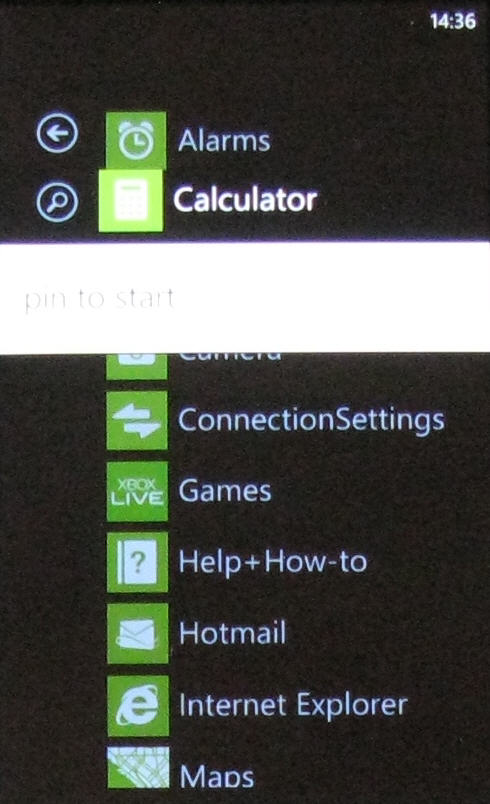
Microsoft is pretty mean when it comes to enabling you to customise how the Start screen looks. You can choose between a few colours for the tiles and have either a black or white background, but that's it.
It's all very similar to what every other Windows Phone offers, and that's great, because you're not spending a fortune on the ZTE Tania to get it. But there is a big issue that shows where the money has been saved.
While the ZTE Tania has a big, high resolution screen (4.3 inches, 480 x 800), it isn't high quality. There's some blurring as you scroll around, viewing angles aren't great and the TFT is tricky to see in bright sunlight.
Sign up for breaking news, reviews, opinion, top tech deals, and more.
Although it looks pretty good if viewed head-on indoors, you do head outside on a daily basis, right?
