Why you can trust TechRadar

The more power-hungry gadgetry that's onboard, the higher the potential to eat up battery life, so the lack of 3G, Wi-Fi and GPS may be a good thing as far as extending battery performance. Samsung estimates battery life for the Tocco Lite at around 10 hours talktime or 600 hours in standby mode.
Although it's a touchscreen phone, we managed to run the Tocco Lite for comfortably more than three days on a full charge, with our normal amount of calling and texting. Using the music player regularly will reduce battery life, but overall the Tocco Lite gets good marks for power handling.
Organiser
Samsung has provided a fairly standard set of organiser tools for the Tocco Lite. It features calendar, memo and task, functions and offers world clock, timer and stopwatch apps, a calculator and convertor. A voice recorder is also included.
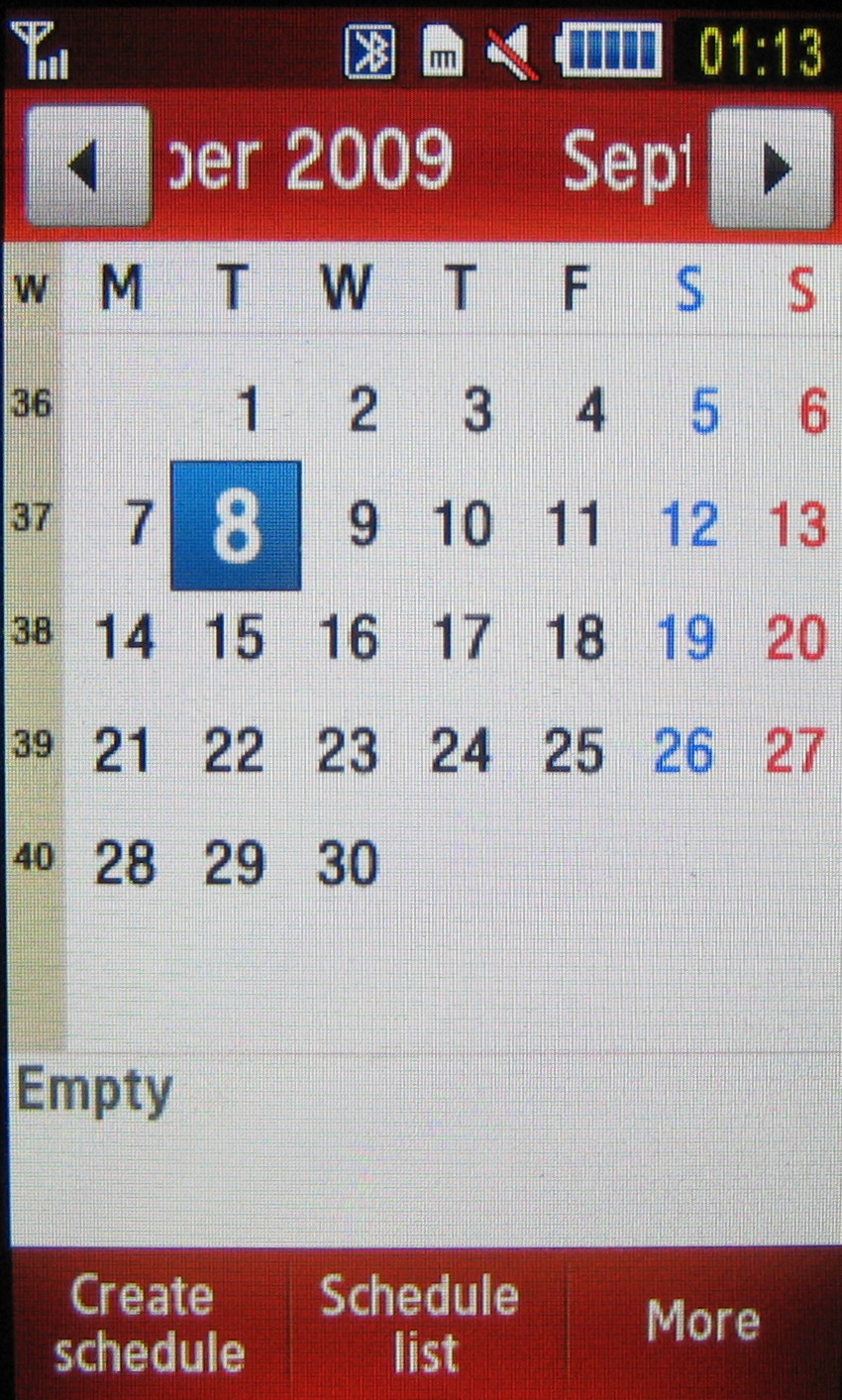
The touch user interface does make some of these features more visually appealing on the large screen; being able to swipe through a world map in the World Clock feature, or pressing virtual calculator buttons, for instance, feel quite intuitive.
Having a bit more room space to view the calendar may be good for some, but essentially it does the same job as a mid-tier Samsung. Similarly, most text-based functions offer pretty much the same functionality as on a conventional handset, with the input method the main difference.
Connectivity
Sign up for breaking news, reviews, opinion, top tech deals, and more.
Samsung doesn't include its new PC Studio software in the box, though this can be downloaded from Samsung's website. The phone does support PC syncing, with a USB cable supplied and Bluetooth connectivity supported, plus SyncML remote syncing.
Other
Although there's no GPS functionality onboard the Tocco Lite, Google Maps is a welcome addition. It utilises the full size of the display, with zoom buttons to zone in or out of maps and satellite images.
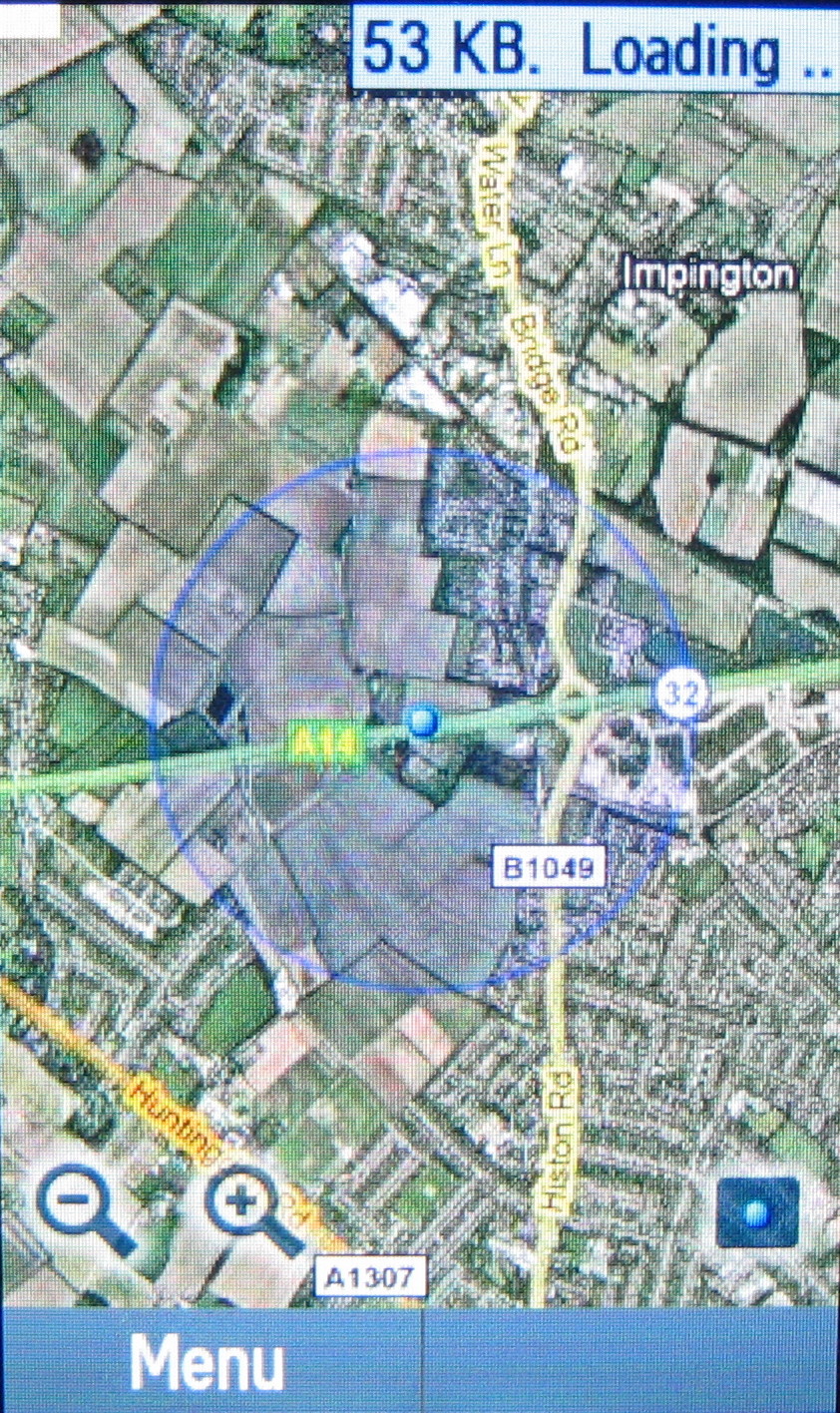
Without satellite positioning, Google Maps uses cell site triangulation to approximate the handset's location to within several hundred metres radius, shown on the map by a shaded circle.
While that doesn't mean pin-point accuracy it can be very useful if you're somewhere unfamiliar and need to find your way around – you can get a rough idea of where you are and zoom in to your position with one or two button presses and finger scrolling.
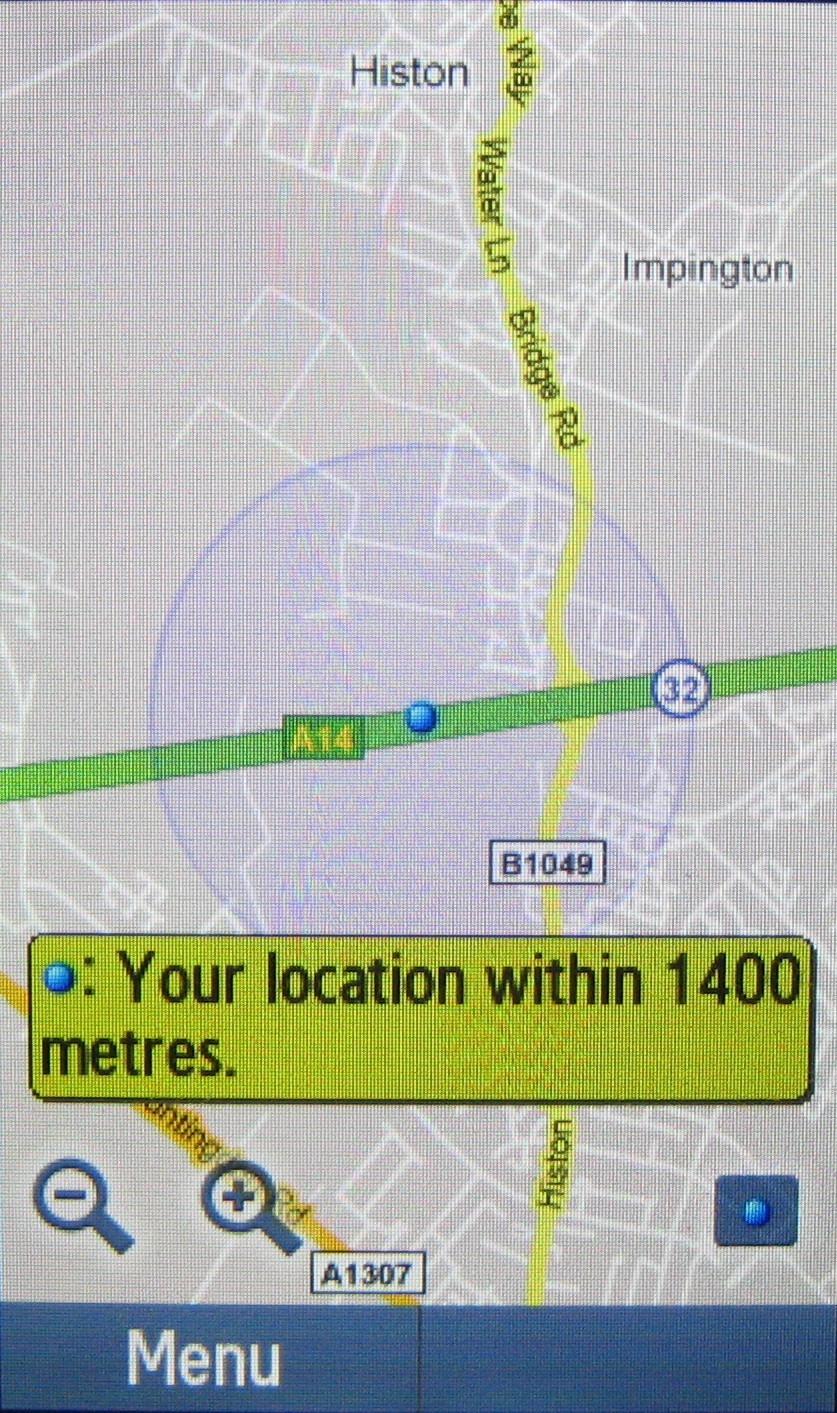
The full assembly of Google Maps options for searching for places of interest and addresses and getting directions information are all provided. You can plan routes for driving, walking or using public transport.
Google Street View
You can also get Street View shown on the maps, which works with finger control. It all looks good on the display, though some options (such as selecting journey end points by pressing on maps) didn't work too well, and maps and Street View images are slower to load than on 3G.
A handful of games are pre-loaded onto the phone, including a motion-operated dice roller plus some trial-before-you-buy software.
Current page: Samsung Tocco Lite: Battery life and more
Prev Page Samsung Tocco Lite: Media Next Page Samsung Tocco Lite: Verdict