Why you can trust TechRadar
Touchscreen phones aren't yet noted for their excellent text messaging functionality, but Samsung does a decent job with its Tocco Lite software. For starters, it sensibly allows enough room on the virtual numberpad for accurate key pressing.
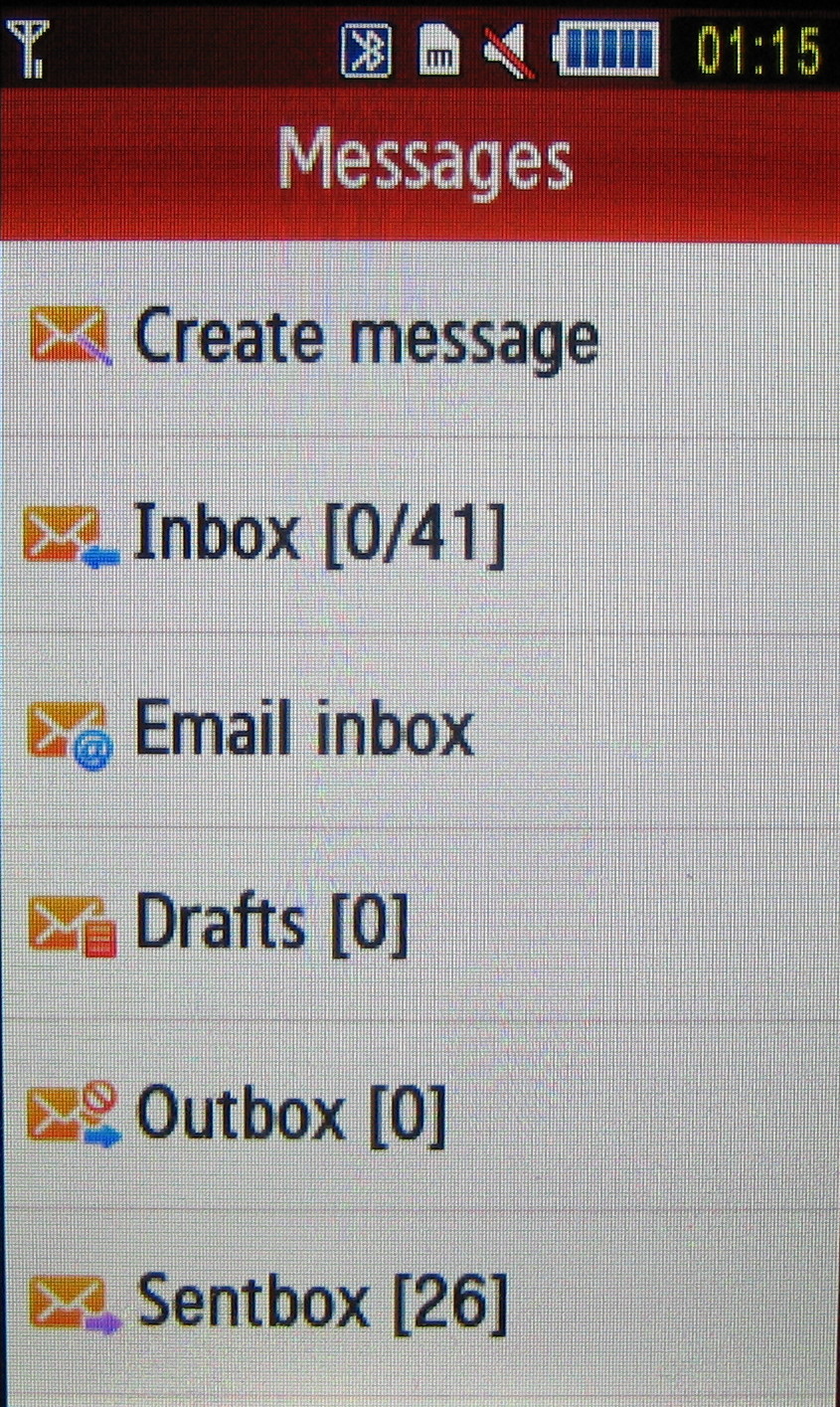
The buttons range across the full width of the screen, without the keypad being squished up with unnecessary control buttons down the side (like LG's Cookie). That cuts down on errors and frustrating accidental control activation. It helps in awkward lighting situations, such as in direct sunlight, too.
The keypad responds fairly quickly to tapping, though fast texters will no doubt find it's less speedy and intuitive to use than conventional handsets.
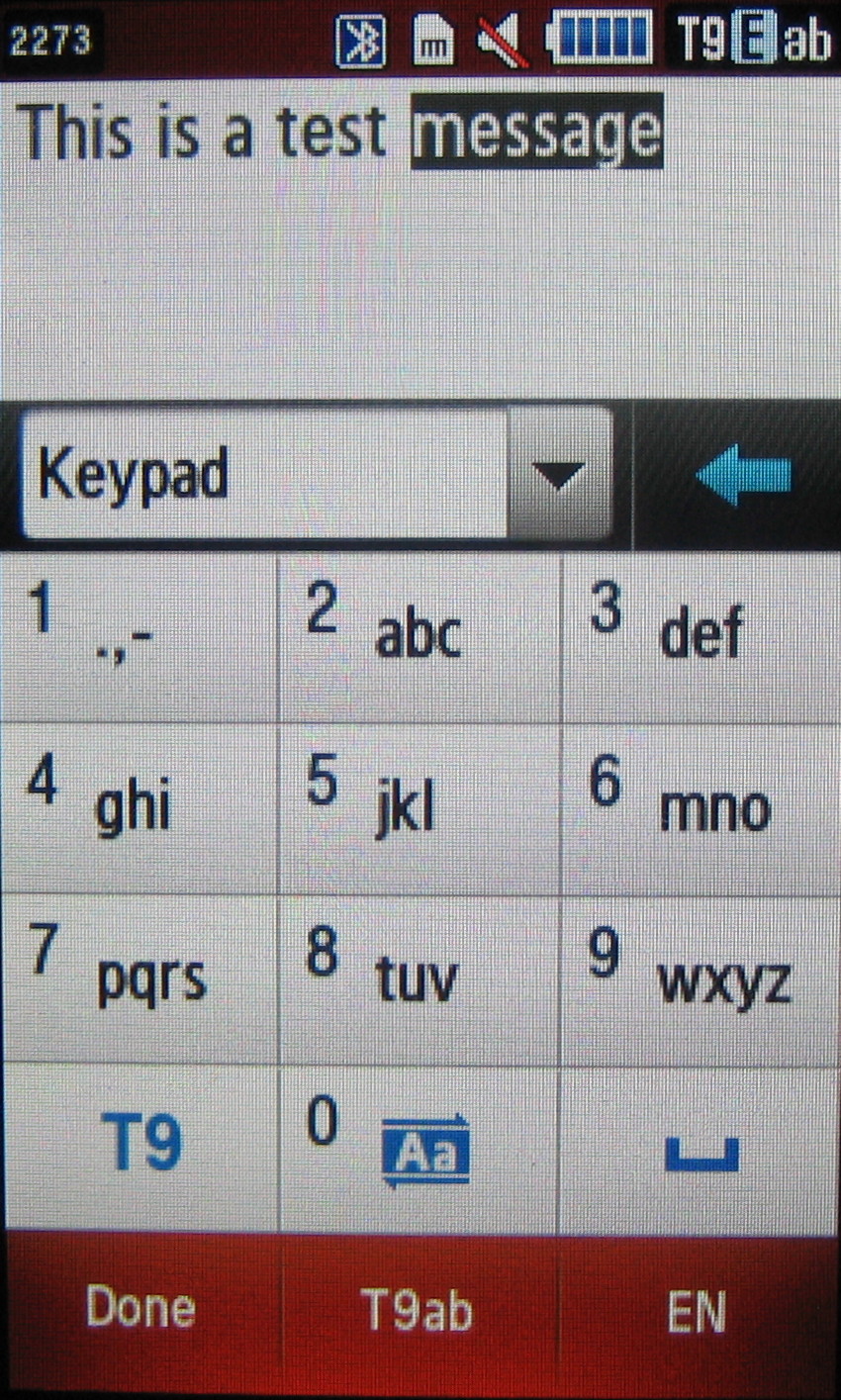
Correcting text feels more cumbersome than on a regular phone, and choosing contacts from the phonebook via a touchscreen takes just that bit more time than on a normal mobile.
Using T9 on this handset takes a little getting used to too, as you can either toggle through options with a key press or use a touch scroll panel to find them; you'll soon figure out what suits you best though.
As well as the numberpad, turning the phone sideways automatically activates a Qwerty keyboard option for typing.
There's a T9 option for those who like or need it, though it can be switched off. The letter keys expand as you're pressing, so you can see if you've hit the right one. Most of the time we did get it right, as the keyboard doesn't require miniature fingers for accurate typing.
Sign up for breaking news, reviews, opinion, top tech deals, and more.
Alternatively, two handwriting recognition input options are available, which do the job if that's what you prefer.
One improvement we'd like to see on this handset and other Samsung phones is showing while composing a text whether you've reached the one-text limit, as this device only shows once you're ready to send when you've gone over into two texts.
Like with most other touchscreen phones, texting can feel less slick a process than on a non-touch phone, but Samsung does better than most in reducing the unnecessary hassle factor.
As well as text messaging and MMS, the Samsung Tocco Lite supports email using your regular POP3/IMAP4/SMTP email accounts.
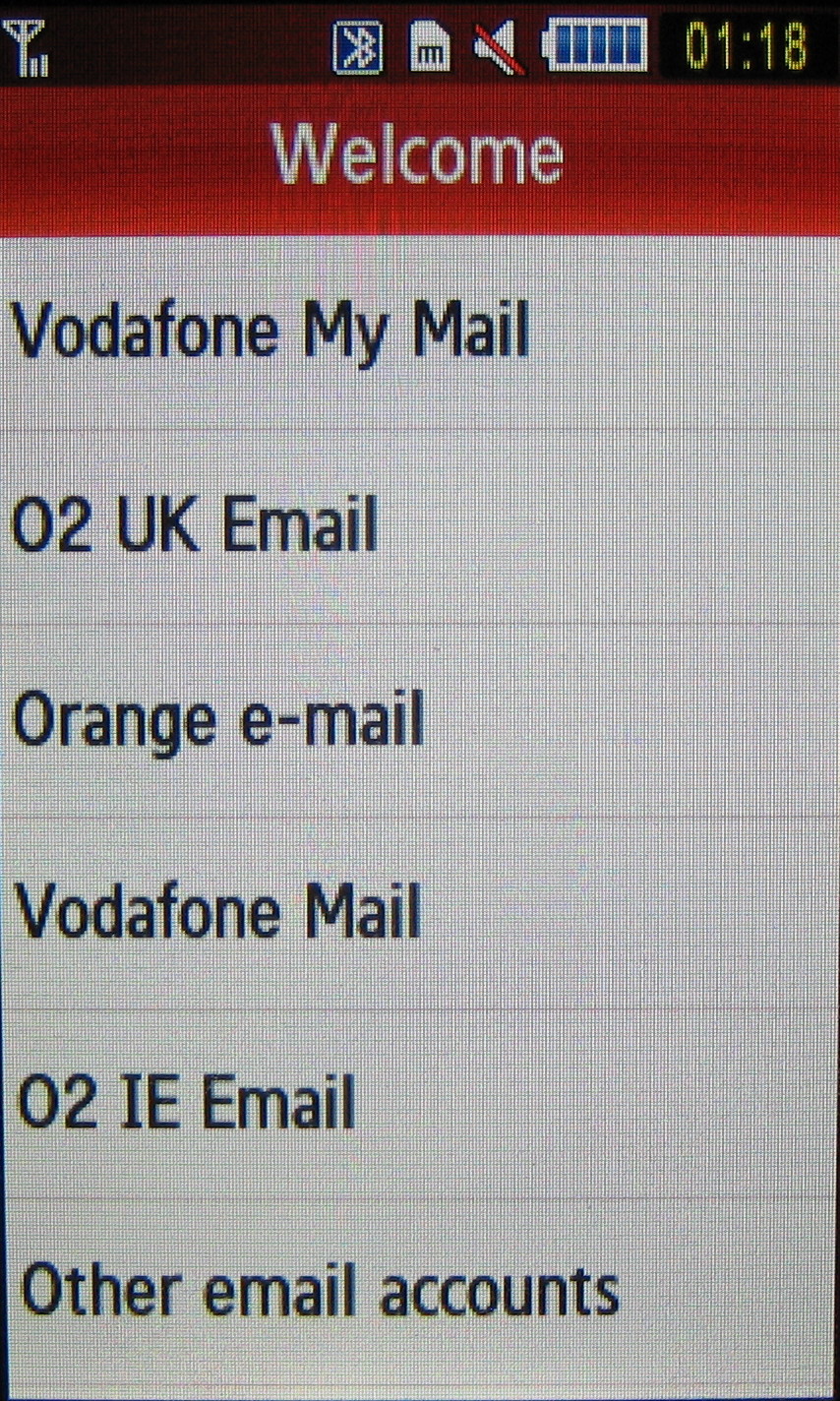
Mobile network email settings are preloaded, though you can input your own too; a set-up wizard takes you through the configuration process, although unlike phones from some manufacturers like Nokia and Sony Ericsson, it doesn't automatically configure the server settings.
You'll need to know your POP3/IMAP4/SMTP details as well as your standard password details.
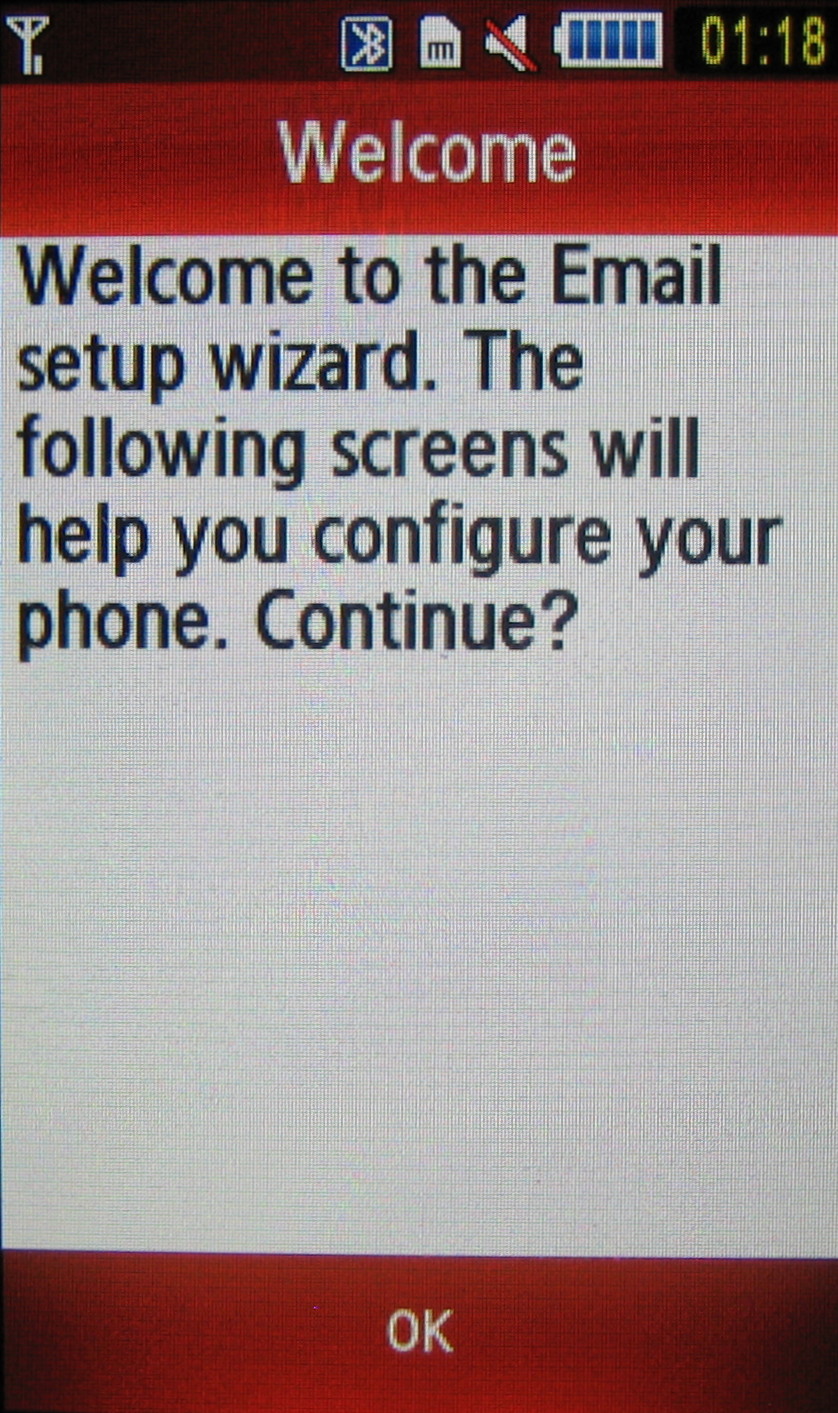
Once set up, it's structured in a similar way to conventional Samsung mid-tier phones. A document reader function enables you to view attachment files sent with emails. It also allows viewing of documents, such as Word files, jpegs, PDFs and Excel documents transferred over to the phone from other sources.
Current page: Samsung Tocco Lite: Messaging
Prev Page Samsung Tocco Lite: Menus Next Page Samsung Tocco Lite: Calls and internet