Why you can trust TechRadar

We were very pleased with the voice calling performance of the Samsung Tocco Lite. We tried it out on Vodafone and O2 networks and had absolutely no issues with call quality or network handling.
It produced lovely clear audio with plenty of volume and we had consistently high quality both with marathon calls and quick chats during our testing.
The touchscreen user interface wasn't detrimental to making or taking calls, and the virtual numberpad and phonebook are good to operate, and you can easily switch on the touchscreen or bring up the numberpad for number-pressing options.
Internet
One of the frustrations of this handset is having plenty of screen space for browsing but not having high-speed 3G or Wi-Fi data connectivity to make the browser run faster. It is capable of full web browsing, but the GPRS or EDGE speeds it chugs on means many sites take ages to load up
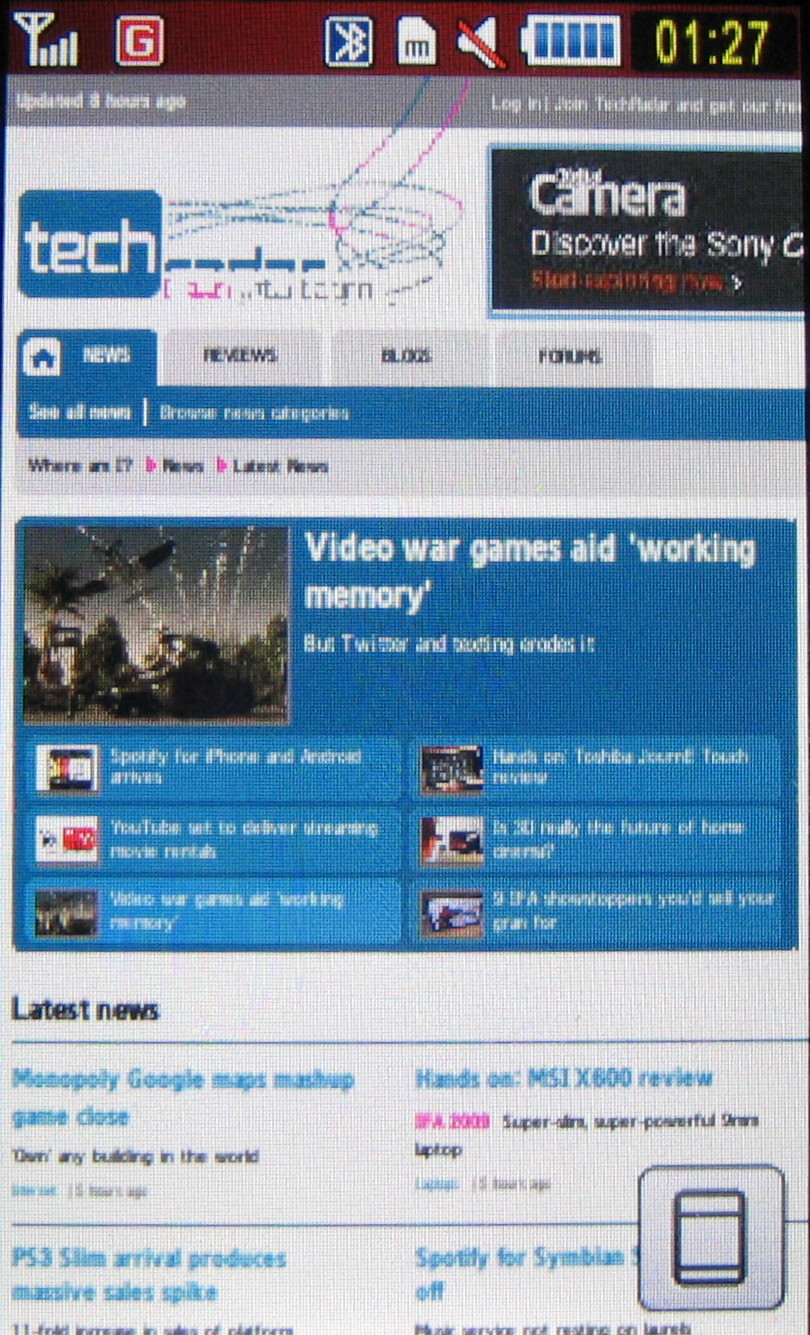
Dedicated mobile internet sites, such as the BBC, load up smartly enough, but TechRadar.com's home page, for instance can take three to four minutes to fully render.
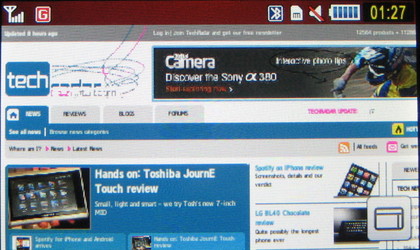
The Samsung browser used here has quite a user-friendly interface for this category of handset. Sure, it's not as effortless as the iPhone's browser, but it's better set up than most mid-tier mobiles. There are touchscreen icon-labelled buttons for selecting the home page, back and forwards, reloading and for calling up bookmarks.
Sign up for breaking news, reviews, opinion, top tech deals, and more.
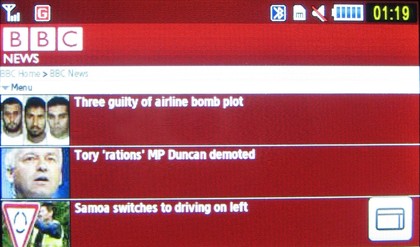
You can get a full screen view at a button-tap, and view either in landscape or portrait mode, depending how you hold the phone.
The volume/zoom keys enable you to quickly zoom in or out of pages, which can be useful for selecting and pressing links.
Alternatively, you can zoom in or out by touching and holding the screen, and then moving your finger up or down. As you browse new pages, they appear again in standard default size rather than zoomed in. Scrolling around the page is done by finger dragging too, and is suitably responsive.
Problems
Occasionally, though, when scrolling we found a lingering finger could activate the zoom unexpectedly instead of dragging, but it's not a major annoyance on what is generally a well laid out browser. If only there was a bit more speed to make the browsing experience zippier…
To complement the browser, an RSS reader function is built into the phone, so you can get regular updates from your favourite web services.
Samsung has also set up a Communities folder within the main menu options, into which users can bring together and manage options for accessing social networking, blogging and other content sharing services. Links currently available are for Facebook, Picasa, Flickr, Photobucket, Friendster and MySpace.
Users can store ID and password details for their accounts and upload content from the device to the relevant services. Naturally, it's going to be much slower to upload than on a 3G HSPA or Wi-Fi-enabled device, though you can set the phone to automatically re-size images so that file sizes are smaller and quicker to send.
Current page: Samsung Tocco Lite: Calls and internet
Prev Page Samsung Tocco Lite: Messaging Next Page Samsung Tocco Lite: Camera