Why you can trust TechRadar
Motorola tends to take media seriously on its handsets, and for a while we've enjoyed its Music+ application. This gives you access to online services as well as the included music player. For example, forget FM radio - which you've got as a separate app on the Motorola Defy Mini - and go full on for internet radio via SHOUTcast.
On the other hand, if you are into karaoke or just enjoy song lyrics generally, then the great news is that as soon as you start playing a track its lyrics are found and shown on screen.
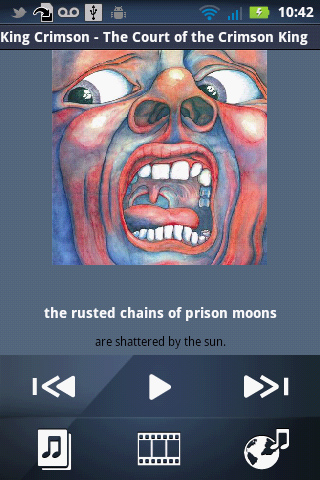
The Motorola Defy Mini's small screen again somewhat lets things down, since you can't see much by way of lyrics at once, but the idea is great, and if you tap a line of a lyric you can view the lot. You can also tap an icon on the player screen to get related YouTube video right from the player, which is neat.
The player copes with AMR, MP3, MIDI and AAC files, although with a memory of just 120MB, there's not enough room to store too many on the phone.
Sound quality leaves a bit to be desired, with the built-in speaker decidedly rough and tinny, and the provided headphones no better than average quality.

If you switch out of the music player to use another app, there's a control panel in the notifications pulldown, and there's also a rather nice widget that incorporates connected features.
Video playback is remarkably smooth, given the low powered processor, and our main issue is really that the small screen doesn't make us want to watch a great deal.
Sign up for breaking news, reviews, opinion, top tech deals, and more.
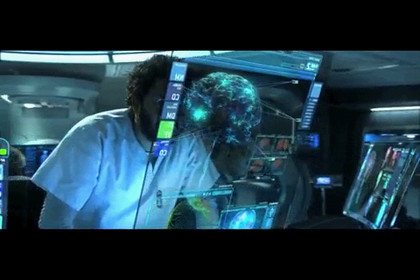
Motorola includes a neat media-related feature in the shape of MediaSee, which really quickly and easily hooks into your network for streaming music, video and images. In theory.
It found all three, streamed music and showed us images full screen. But while it uncovered video, the handset refused to play any of it.
You can also use the Motorola Defy Mini itself as a DLNA server.
