Why you can trust TechRadar
The process of composing SMS messages on the Motorola Defy Mini is very standard fare. The interface offers nothing that's going to throw you, although you may find the keyboard is rather pokey to use on the small screen.
To help things out here Motorola provides Swype, and indeed you may find that sweeping a finger around the screen is easier than prodding at its tiny keys. Unless you've got child-small fingers, of course.
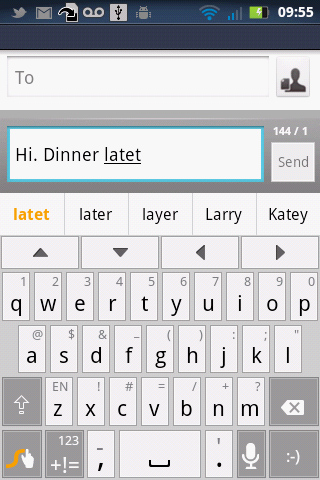
Auto correct works quite well, but you can't see an awful lot of any text you write, because of the cramped screen.
When you've got a conversation going on a small area about a fifth of the screen shows messages when the keyboard is up. There's going to be a lot of scrolling going on unless you get rid of the keyboard and look at the trail without it.
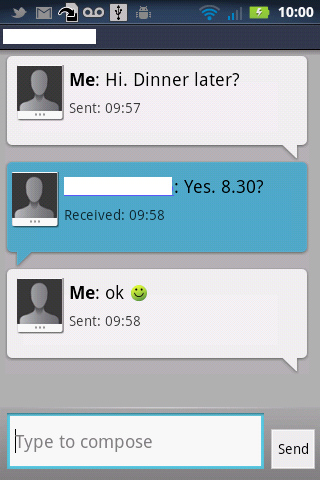
You have the same problem of a small keyboard and not much screen viewing area in email, and this can be a real pain, since emails usually carry a lot more text than SMS text messages.
One solution is to switch into landscape orientation, but even then you only get to see two rows of text. So the Motorola Defy Mini is not going to work well for you if you are wedded to mobile email.
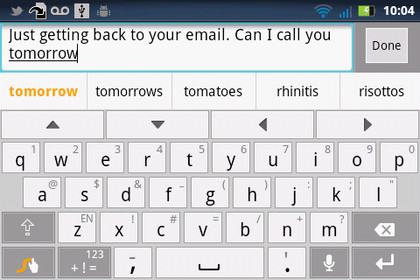
You'll be better off choosing a phone with a bigger, higher resolution screen.
Sign up for breaking news, reviews, opinion, top tech deals, and more.
