Why you can trust TechRadar
With just a 3-megapixel main camera on the Motorola Defy Mini, you can't expect top quality photos. There's a flash, but the camera is fixed focus. That's OK, really, on a handset at this kind of price. And having a side button for launching the camera and taking a snap is a plus.
We were a bit disappointed in the shutter reaction time though - if you move the camera about after pressing the button you'll get a blurred image. You learn this quickly, but it's not ideal.
On the plus side, Motorola has added a few image filters that are a bit different to the norm. Alongside the usual and rather predictable sepia and mono there are aqua, emboss, negative colour and negative monochrome and sketch modes. And there's a night scene mode alongside the auto mode.
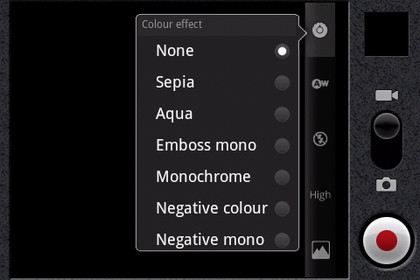
The camera controls are easily accessed on screen via a neat menu system we've seen before, and this makes the camera relatively easy to use.

Click here to see the full resolution image
Normal shooting mode produces passable images for the phone screen but not really for sharing or printing. Note how the slow shutter speed blurs the water, and the background trees are just a splodge.

Click here to see the full resolution image
Sign up for breaking news, reviews, opinion, top tech deals, and more.
The filters are fun, though. Aqua lends a rather nice blue tint to everything you photograph.
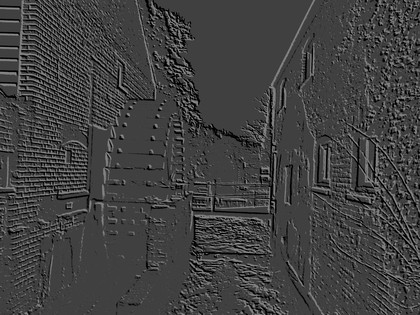
Click here to see the full resolution image
The Emboss filter is something you don't often see on a phone camera - it's something you apply after in photo editing software. It makes for some rather fun photographs.
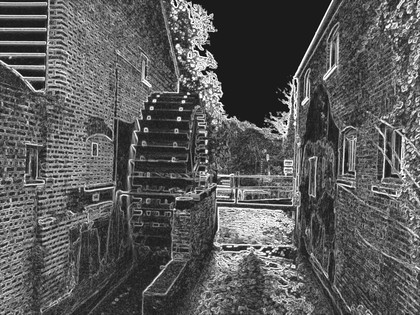
Click here to see the full resolution image
The Sketch filter is also something rarely found on a phone camera, and more often seen in photo editing software. Again the results of using this can be really good.

Click here to see the full resolution image

Click here to see the full resolution image
You've two types of negative to choose between on the Motorola Defy Mini. The Negative Mono has a real night shooting feel about it.
