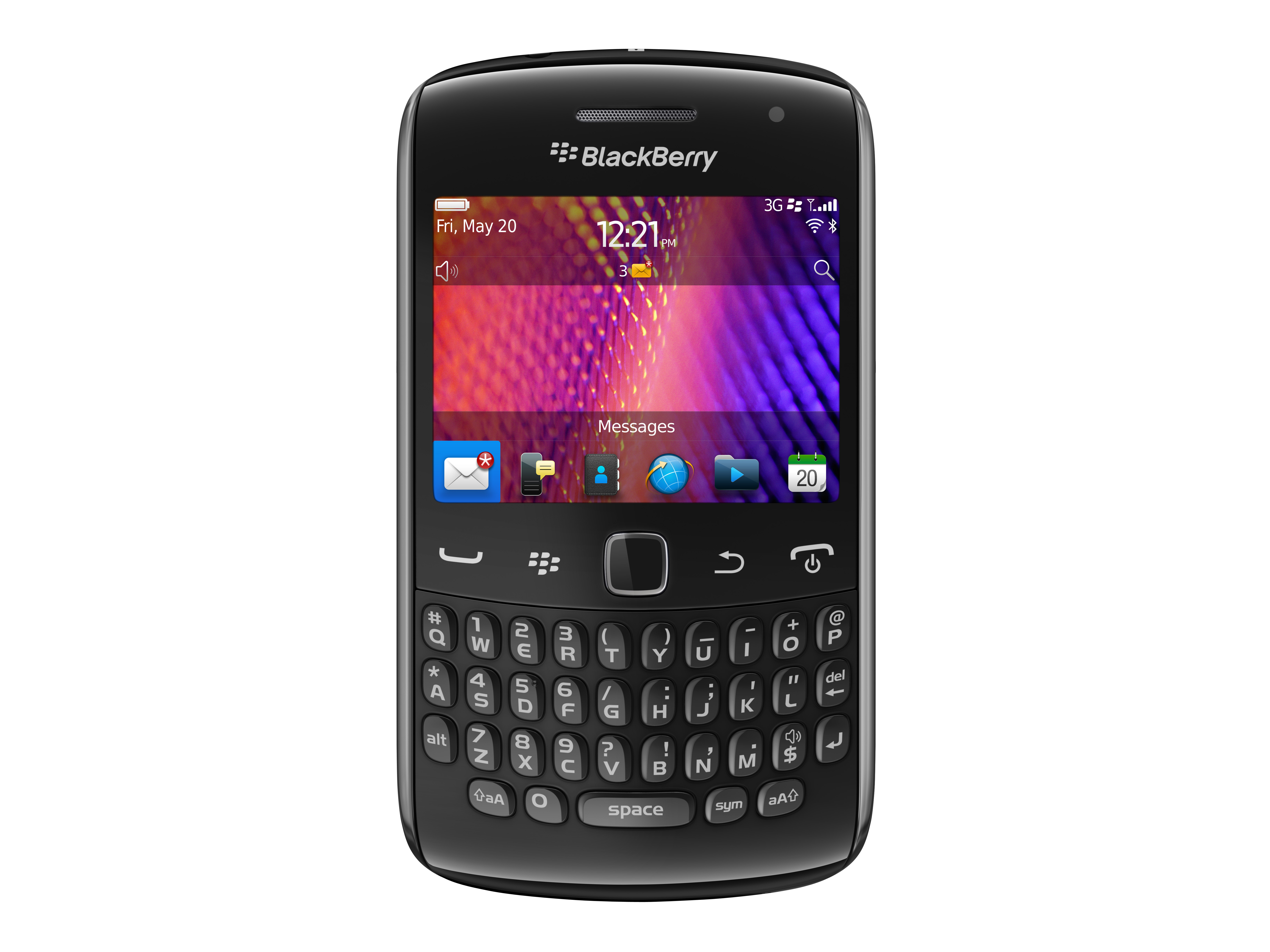Why you can trust TechRadar
We weren't expecting this element of the BlackBerry Curve 9360's operating system to be radically different, and we're not disappointed, because it isn't different in any way, shape or form to the offering on the BlackBerry Bold 9900. In fact, it's almost identical to the way contacts appear on OS 6, too.
We went through every single option in there, and did so on our OS 6-running 9780, and not one single option has changed - as far as we can see.
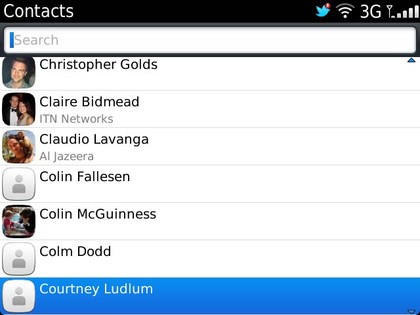
Again, that's not to say that the offering here is bad, because it definitely isn't. BlackBerry's contacts handling system on the Curve 9360 is as top-notch as it always has been - albeit a little boring, cosmetically.
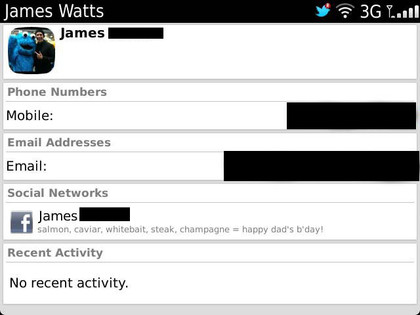
Getting names and numbers on the phone is a piece of cake. You're spoilt for choice really, with BES/BIS, Google Contacts integration or just plain, old-fashioned PC/Mac syncing. It all works, and thousands of contacts will take seconds to populate.
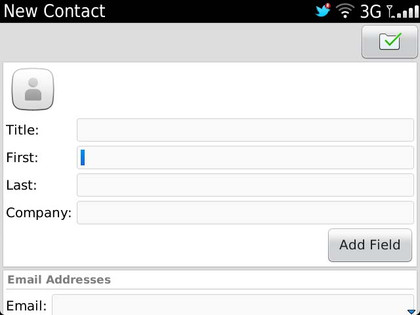

Contacts are listed with thumbnails. If you have a photo of the person, it looks great. If, like us, some have pictures and some don't, then you'll just have what looks like an untidy phonebook with lots of missing images in your list.
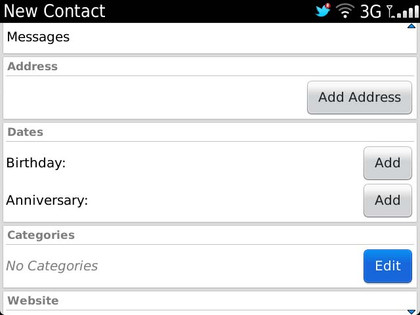
Within a contact field, you can put any bit of information you require, ranging from date of birth to anniversaries, address, phone, email details plus custom information if you want to keep a note of their dog's name.
For a novice, it may all be a little too much. Yes, it's great that RIM provides us with so much customisation potential. Yet we're still yet to meet anybody who'll fill in all of those details for all of their contacts.
Sign up for breaking news, reviews, opinion, top tech deals, and more.
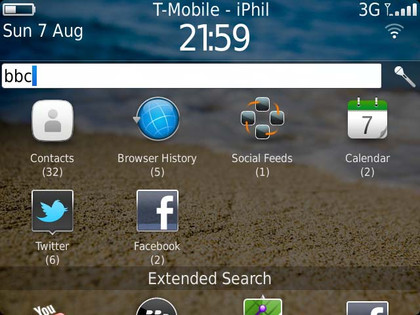
Calling a person is easy, though - just type their name in from the home screen and smart dialling kicks in, or do it via the contacts app. You can also add shortcuts to people to dial on your home screen, a feature that our iOS-loving friends still miss out on.

During a call you get the usual options such as hold, add participant and so on. There's nothing new here. And the call quality is, as you'd expect from BlackBerry, pretty good. It's clear as a bell, loud on both speaker and handset modes, and there's even the option to increase bass which is great for conference calling.
The BlackBerry Curve 9360 can hold onto a signal well in many situations and that is, of course, one of the basics that a manufacturer should always get right.
Alas, despite this being a 3G phone, if you're looking for any form of video calling on the BlackBerry Curve 9360, forget it.
But you can be sociable in other ways - both Twitter and Facebook are supported and come preinstalled with the latest and greatest versions - both of which have been updated for OS 7. Facebook statuses are ingrained into a contact's card, but there's no really deep integration of the type we see on Windows Phone 7 handsets or certain Android offerings, which is a shame.