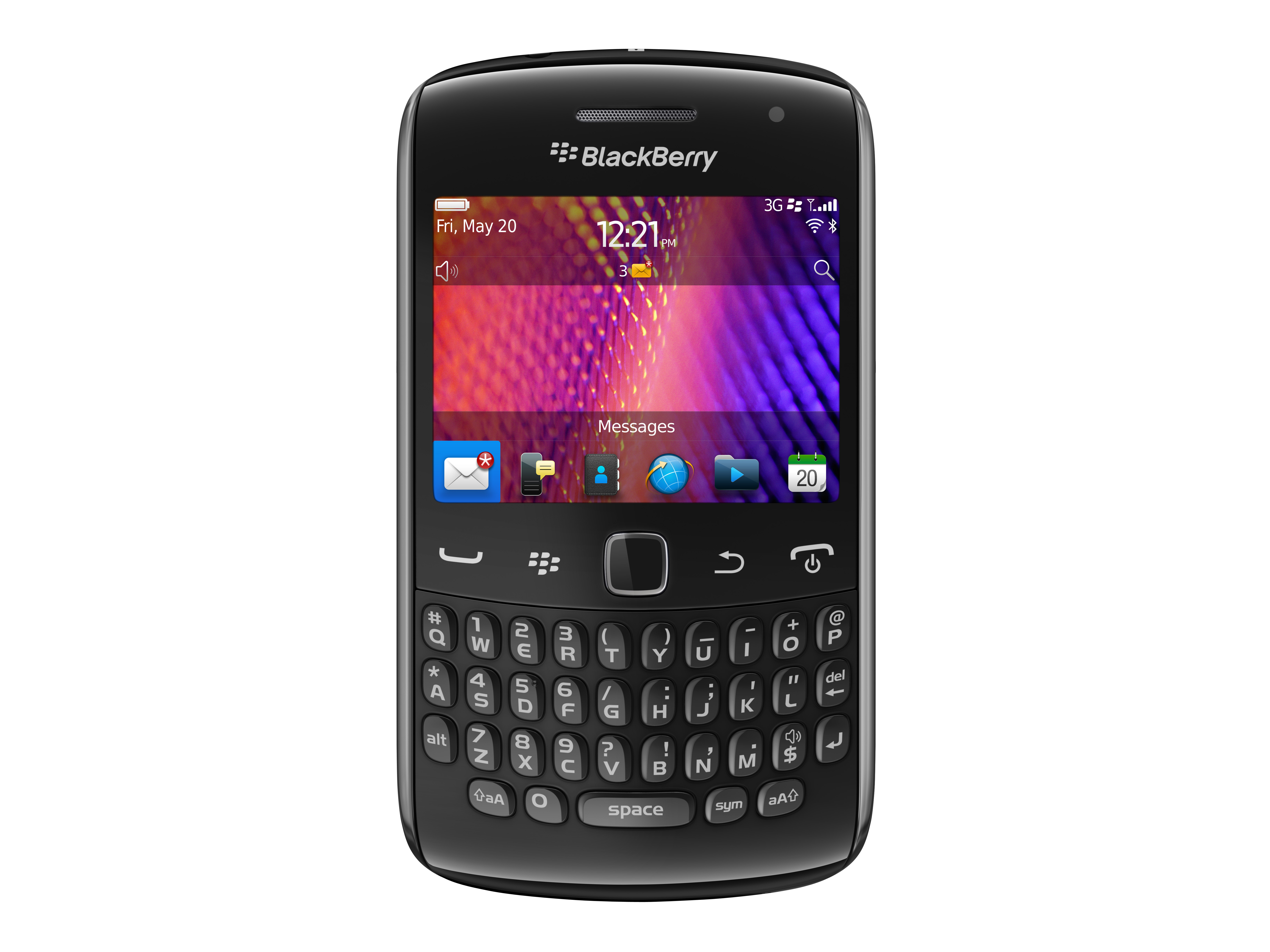Why you can trust TechRadar
The BlackBerry Curve 9360 has an immediate advantage over its predecessor in that it runs BlackBerry OS 7 - as do all of the RIM crops that have just been released from harvest.
Cosmetically, OS 7 takes its cues from the BlackBerry PlayBook and OS 6. Gone is the standard blue-and-white grid format that we got in OS 5 and, to a certain extent, saw an updated version of in OS 6.

The icons on OS 7 are all very much individual. In fact, it looks like a little bit of a mishmash, and we couldn't help thinking of the busy look that OS 4 provided when you had the app drawer open in the old days.

There's no kind of uniformity here and, while we're big fans of the clarity of icons, we have to admit that we think this is where it all looks a bit cheap.
OS 7 was promised as a faster operating system. And to be fair to RIM, it has delivered on this. That's because this baby whizzes along, leading you to believe that there's more in there than just an 800MHz processor.

It's been upped from the 624MHz found under the hood of the Curve 9300 and between that and the improved operating system, there were very few occasions where it ground to a halt. It did happen occasionally - but only in circumstances where we had lots of apps open. We admit, we were impressed.
As before, you have numerous app drawers you can swipe through (favourites, recent, downloaded and so on), although you can now manage which ones you want to see via the menu. We found these drawers to be a bit pointless and distracting on our Bold 9780, so are glad this option is here.
Sign up for breaking news, reviews, opinion, top tech deals, and more.

As before, you can search anywhere in the phone using the keyboard, which is kind of like smart dialling, but searches through more than just your phone book.
Or, if you're feeling particularly lazy, just use your own dulcet tones. The new operating system - and therefore the BlackBerry Curve 9360 - comes with voice-search included. RIM probably thought it had something great here - but has unfortunately been massively usurped by Apple's Siri.
It's not that the BlackBerry Curve 9360 implementation is bad - far from it. It matched our voice relatively well and brought up various search options. But it is, in no way, a 'virtual personal assistant' and had it not been for Siri bringing that to the masses, it wouldn't have mattered. But it has - and you notice.

The other thing we're not massively enamoured with is that voice searching should be just that: vocally-driven. By this, we mean so you don't have to touch your phone.
But you do on the BlackBerry Curve 9360, because you have to press a button when you're finished talking to let the phone know, and then you have to press another button to choose what it is you want to search (whether it's your phone book, the web or something else).
It renders it all a bit pointless, and you can't help feeling that RIM just hasn't thought this through.