Why you can trust TechRadar
As you may have picked up on from the review so far, there's a definite in-between vibe emerging from our time with the Asus Padfone 2 - and we're not talking about its phone-tablet crossover functionality.
The device sports specs and abilities that pitch it between the current, about to be superseded generation represented by the HTC One X and the imminent next generation represented by the Sony Xperia Z. One area in which this is especially apparent - at least on paper - is the Asus Padfone 2's camera.
Its 13 megapixel camera (with a Sony-made image sensor) would appear to put it firmly in the class of 2013, alongside the aforementioned Sony Xperia Z and the Huawei Ascend D2. But we found the Asus Padfone 2 camera's performance to be merely above average.

There's no dedicated camera shutter key here, though such a thing seems deeply unfashionable these days outside of Windows Phone devices. Besides the usual software shutter key, you can use the Asus Padfone 2's brilliantly tactile volume-up button to take your shots, although you won't get the halfway focus lock feature that a dedicated button would provide.
Focus is extremely sharp and reliable, with a simple touch of the screen switching focus to that point more or less instantly. Pressing and holding on the screen, meanwhile, will lock focus on that point.
In terms of the quality of snaps themselves, when well-lit without any extremes of light or shade, detail is generally sharp. When taking a picture of a restaurant window-menu, for example, it was possible to discern all of the text even at smaller font sizes.

Similarly, when taking a snap of a sawn-off tree trunk in a park, the detail in the bark and variances in texture and colour were captured more than adequately.
Sign up for breaking news, reviews, opinion, top tech deals, and more.
All those extra megapixels come in handy for zooming in and cropping in post-production, with image resolution going up to 4160 x 3120, so capturing such fine detail is important.
Speed is impressive too, with multiple snaps reeling off with barely a pause in between. Hold down the shutter button and you'll get a quick-fire succession of shots that retain their detail impressively. Asus claims that the Padfone 2 can take a staggering 100 continuous shots in burst mode.

While that 1.5GHz quad-core Snapdragon CPU has to take a healthy portion of credit, this impressive performance is largely down to the Asus Padfone 2's dedicated image signal processor.
The Asus Padfone 2 camera's Achilles' heel will be a familiar one to smartphone photographers. It seems to struggle with variances in colour and light.
Our main shooting day just so happened to be a rather grey day (which is unsurprising for a British winter), and virtually all of the outside shots contained over-saturated, bleached out skies in the background.
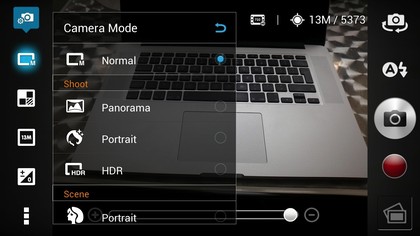
This can be counteracted somewhat with the phone's HDR mode, which as you can see from the sample images below works quite well at picking out a broad range of lighting conditions within a single shot.
We encountered another disappointment while taking a picture of a vibrant flower bed, with the resulting images taking on a sickly mauve tinge.
As you'd expect from a modern high-end smartphone, the Asus Padfone 2 features a Panoramic mode that enables you to stick together multiple shots into a single ultra-wide image.

The joins were relatively seamless in our Panoramic mode tests, but the process of capturing the images was a little jittery, with the camera constantly warning us that we were moving the camera too fast. Our first attempt also resulted in some uneven colouring, ranging from muted to extremely bleached out.
All in all, based on our time with the Asus Padfone 2's camera, picture quality is decent but far from the best in its class.
The Asus Padfone 2's camera interface is very tidy and intuitive, though not quite as stylish or thematically consistent as the stock Android Jelly Bean example, thanks largely to thick black menu bars along the left and right-hand sides of the screen.
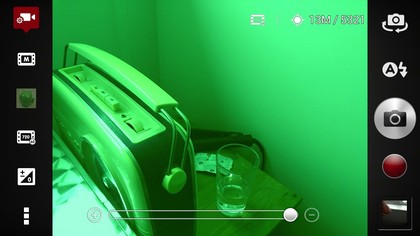
The range of options within these chunky menus is impressive, however, with an array of custom filters such as Under the Sea, Sepia, Vampire and Lomo, as well as gimmicky face-distorting modes.
More useful are the standard range of scene modes, including Night, Portrait, Landscape, Party, Sunset, Snow and the like.

Click here to see the full resolution image
The Asus Padfone 2 can take crisp close-ups, but the f/2.4 aperture means that the bokeh effect is subtle.

Click here to see the full resolution image
An impressive amount of foreground and background detail can be captured.

Click here to see the full resolution image
Note how the whole picture has taken on a queasy purple tinge.

Click here to see the full resolution image
The camera struggled with the diffused light provided by the sky on this grey day.

Click here to see the full resolution image
Grey sky leads to a dingy foreground and mid-ground.

Click here to see the full resolution image
HDR mode evens out the brightness nicely on the bush and tree.

Click here to see the full resolution image
Low light performance in default mode produces lots of noise.

Click here to see the full resolution image
LED flash does a good job of lighting up the subject without bleaching it out.

Click here to see the full resolution image
Though there's a lot of noise, Night Mode works reasonably well when flash is not an option.

Click here to see the full resolution image
Our first attempt at a Panoramic shot resulted in uneven colouring and a bleached-out central portion.

Click here to see the full resolution image
Panoramic results are fairly good, but the process is a little finnicky.

Click here to see the full resolution image
Lack of motion blur on these pigeons shows the speed of the camera.

Click here to see the full resolution image
This shot is one of half a dozen near-identical shots captured by holding down the shutter button.

Click here to see the full resolution image
Varying fonts, colours and close-proximity lines have been captured accurately.

Click here to see the full resolution image
Impressive foreground detail and colour replication on this tree trunk close-up.

Jon is a freelance journalist who has been covering tech since the dawn of the smartphone era. Besides TechRadar, his words and pictures have appeared in The Telegraph, ShortList, Tech Advisor, Trusted Reviews, Expert Reviews, and more. He largely covers consumer technology, with a particular focus on smartphones and tablets. However, he's also been known to dabble in the worlds of entertainment and video games.
