Why you can trust TechRadar
Performance
As there are no extra major bells or indeed whistles on the Zoostorm Playtab Q6010, the Android Jelly Bean interface operates smoothly.
Considering it's packing a 1.5GHz quad-core processor the PlayTab Q6010 should be able to handle Google's later versions of Android without issue, which on the whole it does.
I could swipe between home screens without a hesitation, even with a bunch of widgets filling up the pages, though frustratingly there were moments when it seemed to grind to a halt with even the most basic of interactions or task switching.

One such example of this is when pulling down the notifications bar. On a number of occasions the PlayTab seemed to hang at this point, and only became operable after pressing the power button to put the tablet to sleep, then waking it up again.
Of course this is just a software glitch, but one that should have clearly been picked up in pre-release testing.
There are also occasions when the time between pressing the power button and the tablet waking up can be a good couple of seconds, leaving you to sometimes put it back to sleep with a repeated press before the screen has even decided to come on.

I tried a few different games including Gravity and Dead Trigger to assess 3D performance of the PlayTab's Mapli 400 graphics processor, and found that most games worked well, though not at the most blistering frame-rates, and with occasional slow-down in intensive parts of graphically intensive games.
Sign up for breaking news, reviews, opinion, top tech deals, and more.
To get a fair understanding of the PlayTab's performance against competing devices I ran a few benchmarks. First up was Antutu Benchmark, which is designed to put processor, graphics and memory read / write speeds under scrutiny.
The PlayTab came in with a score of 19,794, putting it just shy of the Nexus 7, and much higher than the more expensive Archos 80 Xenon, though not anywhere near the Advent Vega Tegra Note 7.
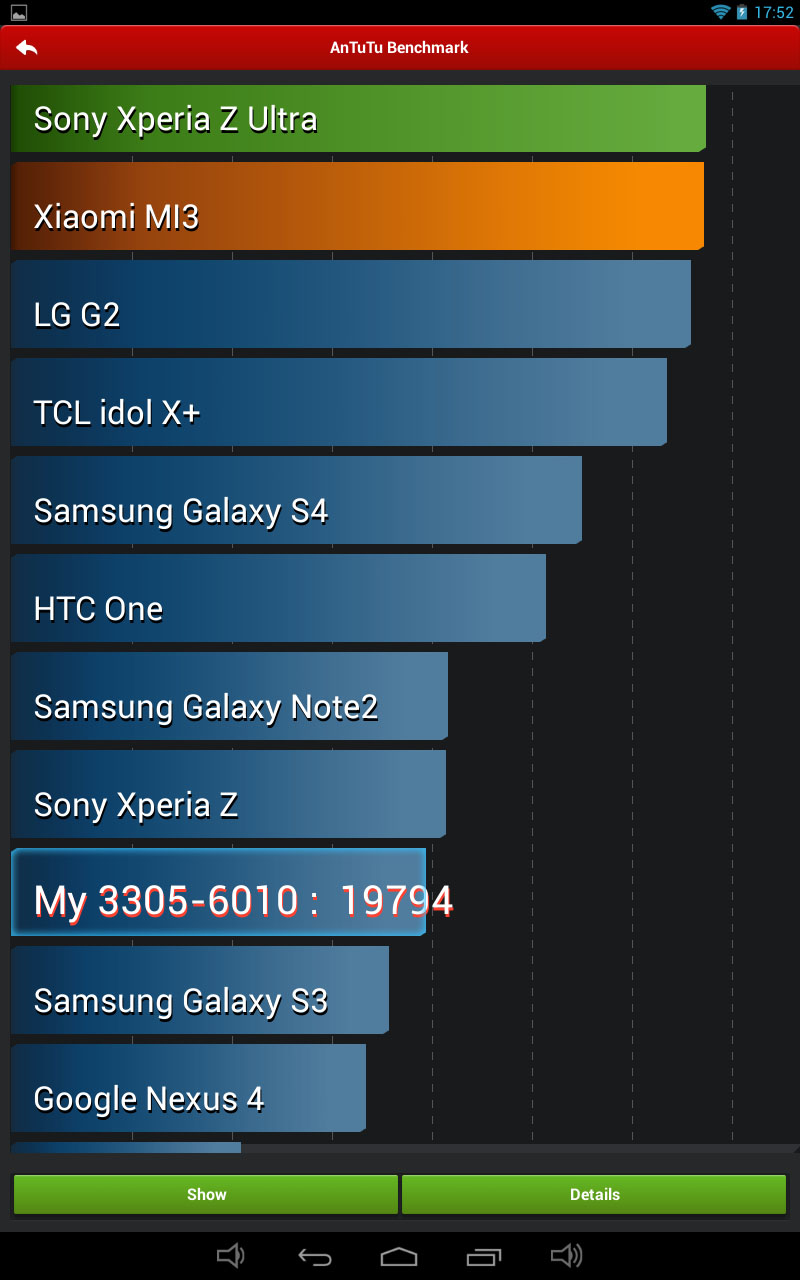
Geekbench 3 is the next test which again puts the tablet through its paces to come up with a summarised score at the end.
The PlayTab Q6010 scored an average of 507 in the single-core test, and 1461 in the multi-core test, putting it well below other quad-core tablets such as the LG G Pad 8.3.
The last benchmarks to run are browser-based to test performance of popular web scripts. Firstly, the SunSpider Java test came in with a score of 1340ms, to put it alongside the Samsung Galaxy Tab 3 8.0.
The final benchmark came in the form of Futuremark's Peacekeeper, which tests a number of web technologies including WebGL and HTML5. To run all the tests available and give a fair score, I had to download Google Chrome, though once run the Playtab's score was a reasonable 714.
Overall the Zoostorm Playtab performs well most of the time, and could handle most of the apps I threw at it with only the occasional stutter. Hopefully Zoostorm will address the other aforementioned frustrations in a future software update.
After running the first two benchmark something cropped up which puzzled me a little. Despite being sold as having a 1.5GHz processor, both Antutu and Geekbench pleasantly surprised me by reported it as a 1.6GHz Rockchip Cortex RK3188, which is advertised as working at a higher clockspeed.
Battery life
With quad-core processor in tow, the Zoomstorm PlayTab packs a reasonable 6600mAh Lithium Polymer battery which is recharged via a mains adaptor rather than the preferable microUSB.
That's a similar capacity battery to the Sony Xperia Tablet Z, but smaller than the 9,000mAh battery of the Nexus 10.
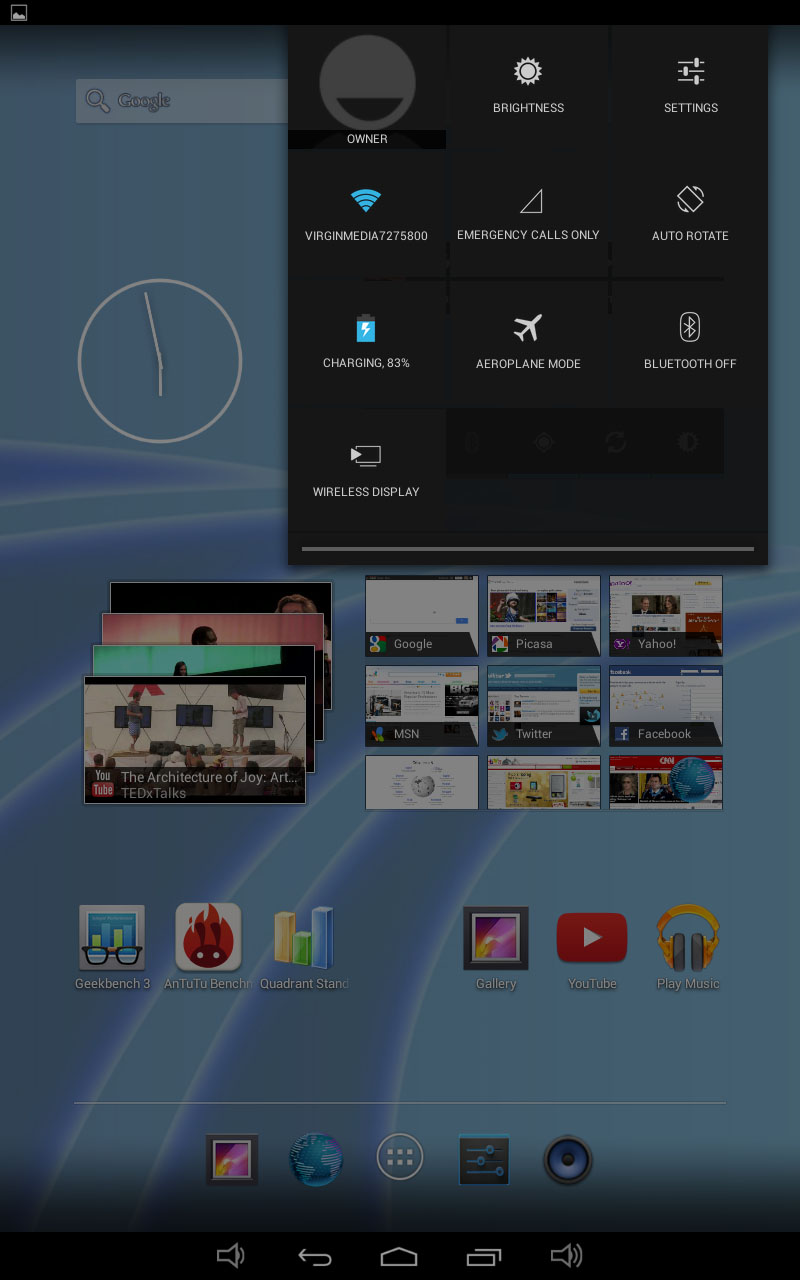
After some initial issues with the tablet mis-reading the charge level and refusing to stay on, a full charge fixed these woes.
I'll put this down to the poor thing being mistreated in a former life, as after its top-off it started performing closer to the advertised life of lasting for 4 to 5 hours of HD video.
There are no special performance control options on the PlayTab, so I was left to toggle battery-hogging resources such as Wi-Fi and other settings manually.
There's also no automatic brightness sensor on the tablet, so I had to adapt the screen brightness to my surroundings.
I used the tablet as my main media consumption device to see how well the PlayTab handled a real pattern of usage. I used it to watch five YouTube videos during the day, tried a couple of games for around 20 minutes each and did some web browsing and social media checking later on.
By this point the battery was wallowing down at around 30% battery life, not quite enough for me to happily run the 90 minute HD video test.
I decided to charge the tablet back up to 50% and ran the test full screen and with the brightness up to its maximum level. Once the video has finished, the PlayTab was at just 16%, a drop of 34%, not quite the performance achieved by the Nexus 7 2013 which dropped just 20%
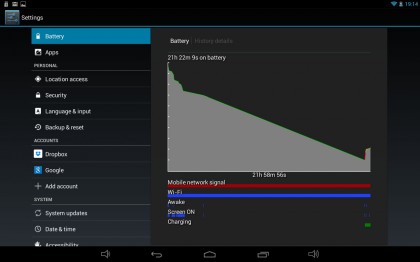
My biggest concern with the PlayTab was its ability to drop battery life oddly fast when supposedly sleeping and inactive. I left the tablet off charge over night with over 80% battery life left, and after returning home 20 hours later, it was pleading to be charged with just 11% of its juice remaining.
I also found the tablet relatively slow to charge, considering it charges at nine volts rather than the five USB is limited to.
Current page: Performance and battery life
Prev Page Key features and interface Next Page The essentials and camera