Why you can trust TechRadar
The most interesting, unique and important feature on the Lenovo Yoga 10 HD+ is the rotating stand that is integrated into the tablet.
Just like the Microsoft Surface, this allows the Yoga to stand up at various different angles. In my testing it could be held up at almost any angle at all.
Lenovo even sells a funky little keyboard accessory, which you slide the Yoga into to form a protective shell but then use as a Bluetooth keyboard when you want to get some serious typing done.
There are in fact three modes that the device operates in which Lenovo call tilt, stand and hold.

Tilt mode is where you just leave the stand closed and put the tablet on a table or some similarly flat surface. This is how I use the Yoga 10 HD+ most of the time but there is one design choice that I think Lenovo got wrong.
If you put the tablet on a table with the cylindrical part closest to you the screen tilts away from you, which I find quite uncomfortable. Turning it the other way round is great except the Lenovo logo is now upside down. Every time I pick the device up I wonder why they put a logo on it the way they did. It's not a huge problem, but it does show a lack of thoughtfulness in the design.
Stand mode is what I have already described. It works brilliantly as a media consumption device when stood up and I have watched a few films on it that way.
Sign up for breaking news, reviews, opinion, top tech deals, and more.
It has proved a great second screen for me to watch some sport on a streaming TV channel while working on my computer screen next to it. The speakers point directly at you and it is great to have the stand built in.
Hold mode makes great use of the shape of the device. It is as it sounds - you hold the Yoga by the battery cylinder in portrait orientation. Despite being a fairly heavy and large tablet, it is actually really comfortable to hold for fairly long periods of time.
I quite enjoyed reading while holding it like that but in the end its weight and size do count against it. The similarly designed eight-inch version of the 10 HD+ would probably be a great e-reader type device.

While the versatile stand and the subsequent design are probably the tablet's most important and most positive hardware feature, there are a few downsides that are well worth considering.
Firstly, the size. No doubt quite a fair bit of bulk has been added to the Yoga 10 HD+ with its design and at over 600 grams, it is one of the heaviest large tablets of recent times.
More problematic though is trying to interact with the device using two hands in any orientation. This is especially the case when it comes to typing. I normally thumb type by holding a tablet in two hands and using my thumbs, but with the Yoga this is almost impossible.
With the battery cylinder at the bottom or top of the device, the weight of it makes holding the tablet level quite awkward. With it on either side of the device while holding it in portrait, my thumbs are nowhere near long enough to reach over and be able to type comfortably.
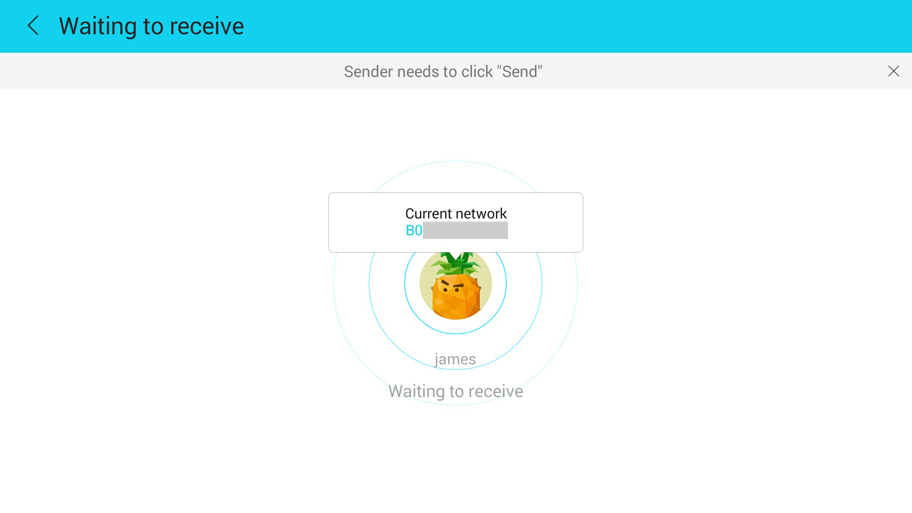
On the software side there are a number of interesting features that Lenovo has included. The Shareit app uses Wi-Fi Direct to connect any two mobile devices together and perform file transfers. It is up to sixty times faster than Bluetooth and incurs no data charges, as the devices connect directly to each other.
Shareit is available for Android, iOS and Windows and even supports transferring data from an old device to your new one with its Cloneit feature. It should be noted that the Lenovo website doesn't link to the Play Store for the Android version but provides a direct download, which is odd as the app is in the Play Store.
Syncit allows you to sync your contacts to the Lenovo cloud or to your installed SD card and then later restore them. I am not certain of the value of this, but if you don't store your contacts in any other cloud, it is a useful backup. The major problem here is that the app forces you to use portrait orientation.
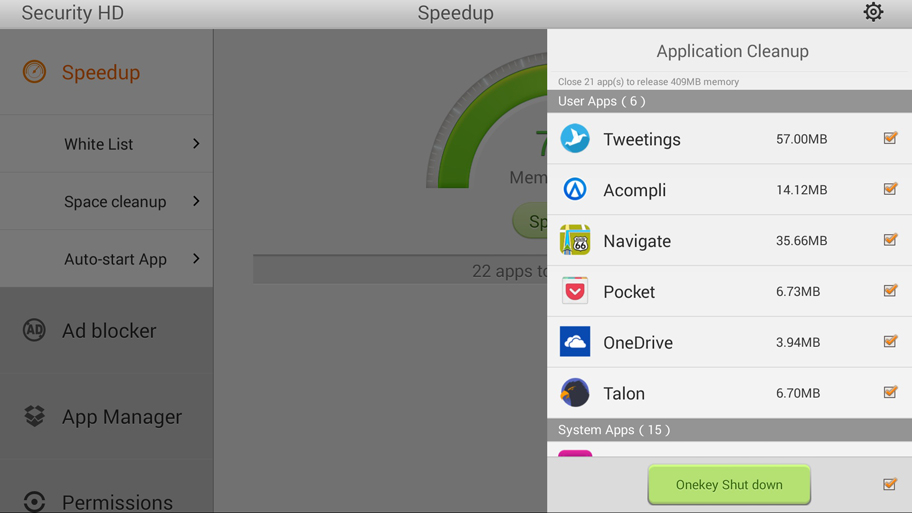
Security HD serves multiple purposes including a task manager, ad blocker, app manager and permission manager.
The task manager portion of the app gives you control over which apps run at system start-up, as well as being able to stop apps at any time and clean up your internal storage. Ad blocking is largely focussed on apps that put ads into your notification bar.
The app manager helps with uninstalling apps including a bulk uninstaller. It will tell you if you need to move apps to your SD card should storage be getting low and most interestingly, you can freeze apps without uninstalling them.
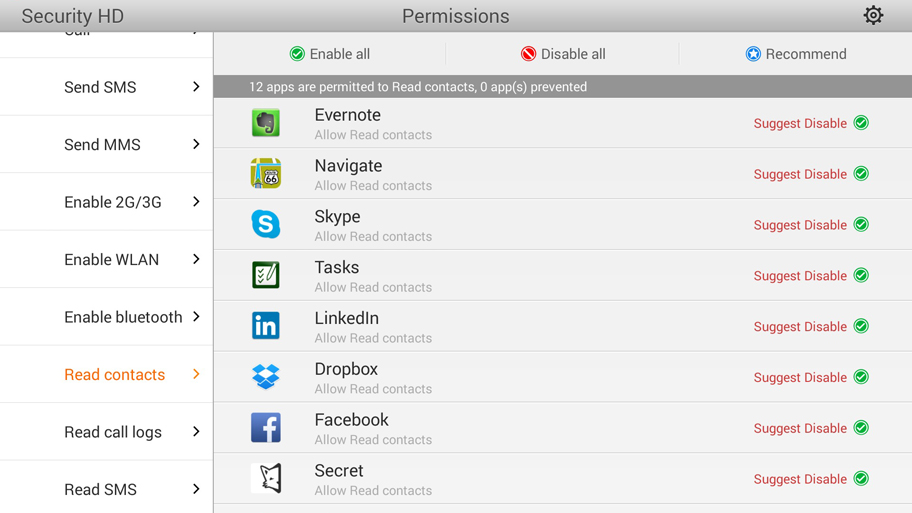
With the permission manager, you can see which apps have rights to perform a range of different actions from sending an SMS on your behalf to opening the camera and accessing your location.
You can remove permissions for each app and for some types of access ask for the Yoga 10 HD+ to prompt you before allowing the app to proceed.
The added security options on the Yoga are very welcome and show Lenovo's understanding of the enterprise market. This is a clever way to circumvent some of the angst around Android permissions even if the problems might be over stated at times.
