Why you can trust TechRadar
Camera
The camera app on the Disgo 8400G is a very poor affair. The right hand side being taken with the camera controls, and the left being the camera image. On the face, are three offerings; camera, video camera and panorama mode, located in the bottom right.
There is also a circular slider in the middle, which houses the zoom slider, camera switcher (from rear to front, and vice versa), and the settings menu. The settings menu lets you tweak the white balance, exposure levels, as well as hiding colour effects, picture size, geotagging and face detection to name a few.

There is no flash on the 8400G, which is no surprise as the camera sensors feel like they were added out of necessity.
We can see the appeal of the front facing camera for video calling, but with the 2MP sensor on the rear, we struggle to see the point of its inclusion.
Video is similarly poor. White Balance, Time Lapse recording, Video Quality, Encoding, duration and Colour effects being able to be toggled.
Video can be encoded in H264, H263 or MPEG4 mode, with Audio encoded in AAC or AMRNB, with recordings unable to exceed 30 minutes.

Click here to see the full resolution image
Sign up for breaking news, reviews, opinion, top tech deals, and more.

Click here to see the full resolution image

Click here to see the full resolution image
Battery life
Disgo claims the 8400G will last up to a rather respectable 8 hours. In practice, we found that it lasted a lot shorter than 8 hours, especially with heavy use.
Being a budget tablet, battery saving technology that is becoming more prevalent on higher end devices, has been omitted.
With the screen being hard to see in bright light, we found that we often had the screen at full brightness whilst watching videos, our 90 minute video drained the battery by almost 40%.
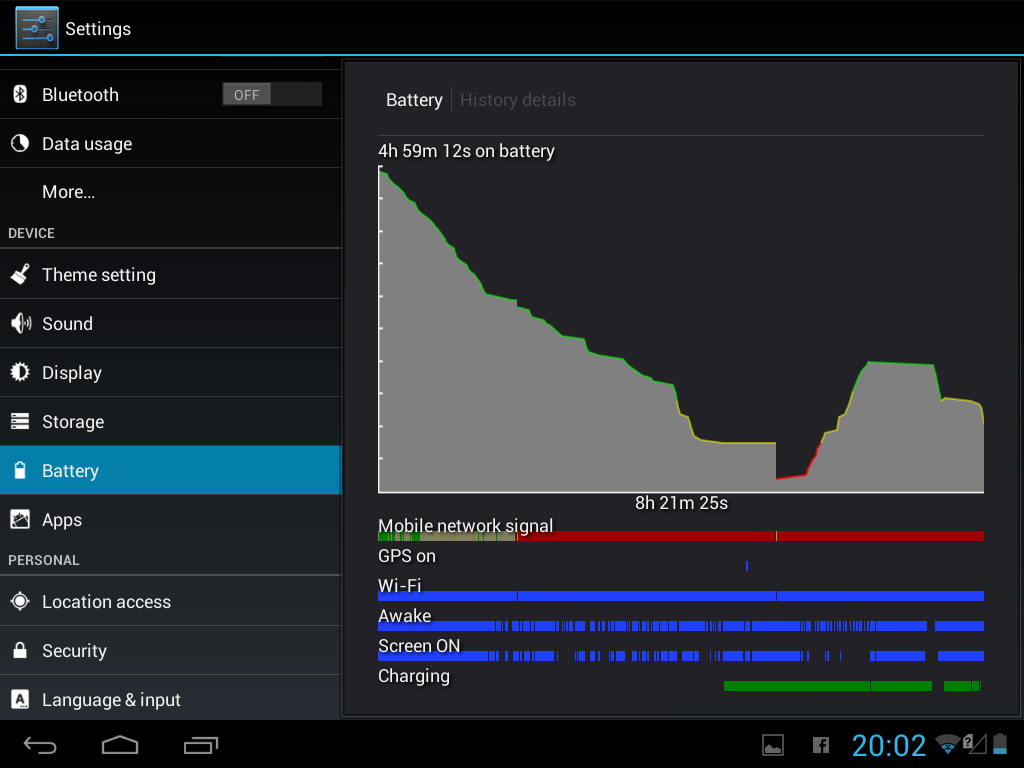
We then threw some photo taking, a couple of phone calls, an hour of web browsing and downloaded 3 apps, and we found that we had a total of 15% battery left.
We would expect around 6 hours from general usage, so more than enough to cope with your commute to and from work, and some browsing in the evening, but we wouldn't wander too far from a plug if at all possible.
Charging off a standard microUSB though, means that you can charge off a PC, and won't need a plethora of different cables for all your devices.
