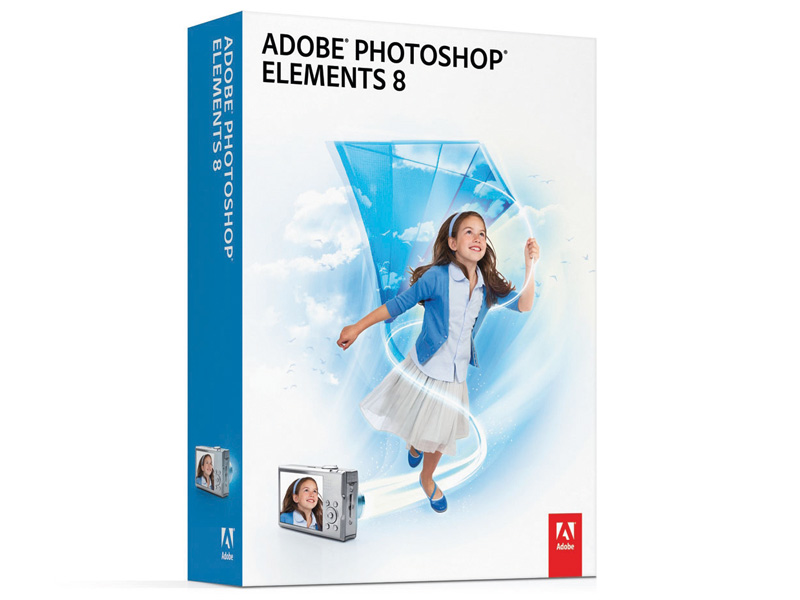TechRadar Verdict
There are lots of exciting tools in Elements 8 offering virtually all the controls you need at a truly affordable price
Pros
- +
Comes with Adobe RAW plug-in
- +
Scene Cleaner declutters shots
- +
Great Recompose tool
- +
Smart Brush for special effects
Cons
- -
Won't work with PowerPC Macs
- -
Interface a little gloomy
Why you can trust TechRadar
You enjoy using iPhoto and you've found that it's great for storing photos. You use it for editing but you're getting a bit frustrated with the rather basic editing tools on offer.
If that sounds like you then read no further. Go and buy a copy of Photoshop Elements 8 now and discover the joys of a great piece of software that is 85% 'fullfat' Photoshop at just 20% of the price. Off you go!
As for the rest of you Photoshop Elements owners, should you upgrade or is it a wheeze to get £70 from you every 18 months? Well, there are plenty of good reasons to upgrade, although if you only use the basic image adjustment features you may not be too bothered.
If you haven't upgraded since Elements 6 then do so. It's excellent value and you're missing out on some big improvements that are well worth having. This release has been launched at the same time as the PC version.
Usually Mac owners have to wait months to catch up with the Dark Side, so full marks to Adobe for being considerate. Going grey Elements 8 has a slate-grey interface that's quite at odds with the whiter interfaces of most Mac apps.
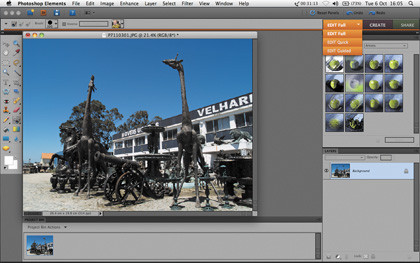
However, it helps you adjust your photos properly by surrounding them with a neutral background. It's a good idea but it can be a strain on the eyes because some of the dark-coloured tools in the Toolbox can blend into the background. Fortunately you can lighten the interface by ticking a box in the Preferences.
On the right of the interface are three workflow tabs. The first is for editing. You can either select Edit Full for total manual control, Edit Quick, which is actually very good for making quick and basic changes to your photos, or Edit Guided.
Sign up for breaking news, reviews, opinion, top tech deals, and more.
This third option takes you by the hand and offers lots of help and sickly effects that you'll either love or hate depending on how proficient you are with image editing.
The second tab is the Create tab. Use this to produce things like photo books, web galleries, prints and slideshows. It even helps you to make CD/DVD jackets and labels for your photo library. Its purpose is to take you further with your photos once you've edited them in the first tab.
The final tab is the Share tab. This is where you share your photos by uploading them to web galleries, emailing them to friends or burning them to a CD. The functions are all simple to use and very accessible.
At this point we ought to mention that Elements 8 also comes with an application called Bridge. This is a sorting and cataloguing tool that works similarly to iPhoto. If you already use iPhoto as your catalogue then you can simply tell it to use Elements as your external image editor.
Apple's application is much better for most users and offers face and geo-tagging as well as a heap of other plug-ins. So what are the new and meaty features that come with Elements 8?
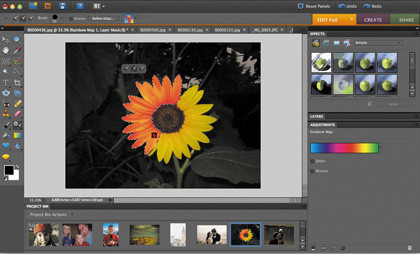
Perhaps top of the list for serious photographers is the access to the latest Adobe RAW plug-in so you can import RAW shots from the newest models of digital SLRs.
Artistically, there are several interesting new features on offer. However, you'll find that while some are trivial and others are damnably clever, too.
The Bluer Skies and Toothbrush tools do exactly what they say. If you want the world to be a place of impossibly azure skies where no one has yellow teeth then go ahead and create your own reality distortion field. There's also a Smart Brush so you can paint on special effects to any part of an image.

Tools of the trade
More interesting though, are the Recompose tool, Scene Cleaner and Exposure Photomerge functions. All three of these come straight from Photoshop CS4.
Recompose uses scene splicing to chop out slices of a scene to bring, say, individuals closer together in a shot, and it does so without any distortion. It's clever and it works most of the time.
Architectural photographers will enjoy using the Scene Cleaner. If you've ever tried to shoot a building without passers-by getting in the way, then you'll love it.
Just take several shots of the same scene over a short period then use Scene Cleaner to stack the shots together and subtract the changes between each exposure. Suddenly that picture of St Mark's in Venice can be cleared of all those pesky tourists!
The Exposure Photomerge is a simple HDR (High Dynamic Range) tool. Take photos of a scene with bracketed exposures and then let Elements blend them together to give you the best dynamic range possible. It's smart and less fuss than traditional HDR techniques.
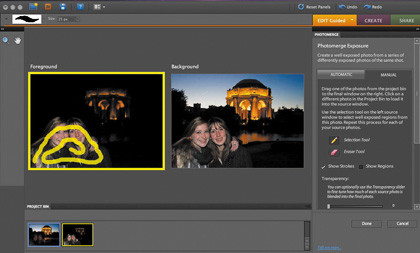
There are a few other features of note. For instance, Surface Blur can really help to remove wrinkles or soften the surface of an object while keeping everything else sharp.
There's a whole slew of new guided edits, including a handy slimming tool that can get you back into shape quicker than you can say WeightWatchers.
You can also combine filters into powerful new multi-filters that are applied in one action.
There are heaps more little effects to discover, such as pencil sketch and one to create old fashioned photos. It all adds up to the best Photoshop Elements ever.
Follow TechRadar Reviews on Twitter: http://twitter.com/techradarreview