TechRadar Verdict
The Huawei MateBook 14s has some seriously impressive specifications and features that make it one of the best MacBook alternatives on the market, especially as part of an ecosystem – if only it had the availability to match.
Pros
- +
Stylish design
- +
Seriously impressive hardware
- +
Great 3:2 display
- +
90 Hz IPS touch screen display
Cons
- -
Limited availability
- -
Need other Huawei devices for full experience
Why you can trust TechRadar
Two-minute review
The Huawei MateBook 14s might not have a name that suggests glamour (at least to the Western market), but like other devices in the Mate range, there are some incredible features, and a decent amount of luxury, packed into this laptop. As an alternative to other portable workstations like the M1-powered MacBook Air, 13-inch M1 MacBook Pro and the Dell XPX 15, the Chinese tech giant has introduced a compelling alternative, especially if you live in a region that supports the wider ecosystem of Huawei products.
This is sadly the biggest issue with the MateBook 14s though, as countries like the US have placed restrictions on Huawei products that mean many of its benefits are lost. Regional availability not just for the laptop, but complementing hardware such as Huawei phones and tablets drag down the product that performs extremely well as part of its own ecosystem, and in countries like the UK where Huawei products are available, but without access to essential features like the Google App store, the package feels much less attractive.
But what an attractive laptop it is. Huawei is great at producing classy, high-end devices and the MateBook 14s is no different, available in two different colours: Space Grey and a unique Spruce Green that is actually green, unlike the Huawei MateBook X Pro (2021)'s Emerald option (spoiler: it's blue).
On it's own merits, the Huawei MateBook 14s is a really good product, but it's price makes it a difficult sell without the Apple-like ecosystem to fully support it. If you already have some Huawei products in your home, such as a phone or tablet device then this is a great buy, but with both Apple and Microsoft offering cheaper alternatives in the MacBook Air (M1, 2020) and the Surface Laptop 4, it has some serious competition on its hands.
Price and availability
Here is the Huawei MateBook 14s (2021) configuration sent to TechRadar for review:
CPU: 11th gen Intel Core i7-11370H (Base 3.3GHz, Boost 4.8GHz)
Graphics: Integrated Intel Iris Xe
RAM: 16GB LPDDR4-4167
Screen: 14.2-inch, 2520 x 1680 touch
Storage: 1TB SSD (PCIe M.2 NVMe)
Ports: 2 x USB Type-C, 1 x USB 3.2 Gen 1 Type-A, 1 x headphone/microphone combi jack 1 x HDMI
Connectivity: Intel Wi-Fi 6 AX 201 (2x2), Bluetooth 5.1
Camera: 720p, concealed within display bezels
Weight: 3.1lbs / 1.44 kg
Size: 12.3 x 9 x 0.65 inches / 314 x 230 x 16.7mm (H x W x D)
The base model Huawei MateBook 14s retails for £1,199.99 / AU$2,400 which works out at around $1,650 in the US, though you're unlikely to get hold of one in the States unless you have it shipped over thanks to the ongoing ban on Huawei products in the country.
There are two configurations that we could find available to purchase, the base model that features an 11th Gen, Intel i7 processor, 16GB of RAM and 512GB of storage, or a slightly beefier configuration that boosts the storage to 1TB and the inclusion of Intel Evo for £1,299.99.
For the unaware, Evo is a marketing term announced alongside the 11th gen chips that means the laptop has met specific feature requirements such as having at least nine hours of battery life and Wi-Fi 6 and Thunderbolt 4 connectivity, With Intel claiming that Evo- branded laptops are 'are designed to keep up with today's fast-paced lifestyle'.
Sign up for breaking news, reviews, opinion, top tech deals, and more.
As mentioned, the asking price is a good chunk higher than products like the M1 MacBook Air or Microsoft Surface Laptop 4, but there are some benefits to be had if you're based in the UK. If you order direct from the Huawei website then not only can you get a free external Huawei display monitor worth £109.99 (or a free mouse worth £49.99), but you also get the Huawei MatePad 10 32GB tablet for no additional cost, allowing you to make use of some of the ecosystem features.
That tablet can be used as an additional screen, as well as a sketching device that syncs with the Huawei MateBook 14s. The MatePad doesn't quiet meet the lofty standards set by the current generation of iPad tablets, but hey, free is free.
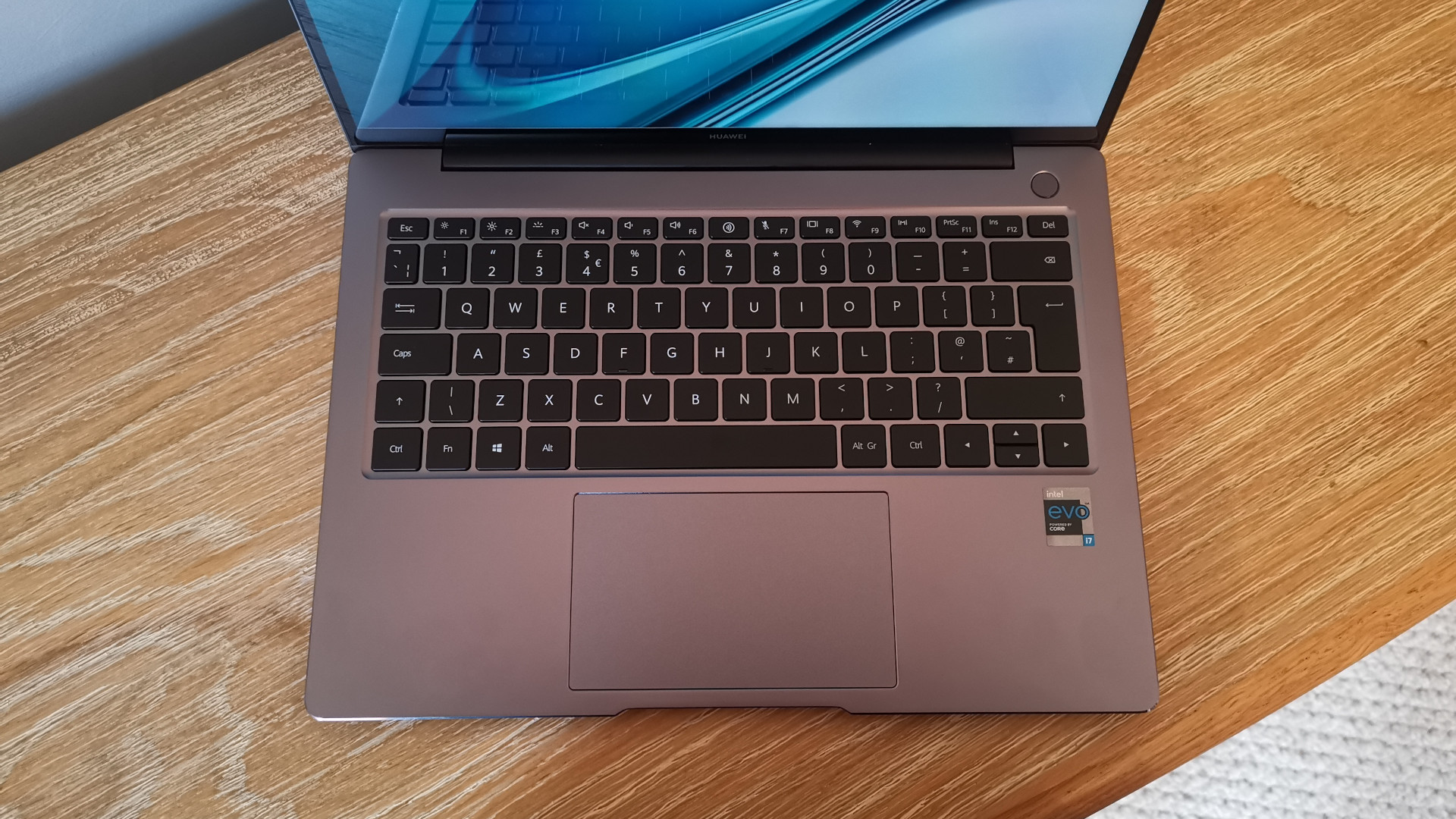
Design
Design-wise, the Huawei MateBook 14s has a simple, yet modern look that's similar to other Huawei laptops like the MateBook 16 and MateBook Pro X. It has a CNC machined aluminium chassis that's surprisingly lightweight, coming in at 3.1lbs /1.4kg. This makes it slightly heavier than both the Dell XPS 13 and MacBook Air, but only slightly, and we had zero issues carrying it around for hours during a commute.
It's robustly built and seemingly difficult to scratch, so even if it gets grubby you won't have to worry about actual damage, but we noticed that it was easy to leave fingerprints on the surface so make sure you pack some cleaning wipes if you like to keep things looking like new.
It runs Windows 10 out of the box, but it's compatible for the free upgrade to Windows 11 so you're not restricted to using the older operating system.
As with many modern laptops, ports are an issue thanks to brands trying to slim down chassis designs. You get one USB-A port (that standard style of USB), though it is at least USB 3.2, so if you have a lot of kit you like to plug into your device this could be a problem.
You're also getting two USB-C ports, one of which doubles as the charging port for the laptop, a standard audio jack, and an HDMI port for you to connect to an external monitor for additional products, but It strangely lacks a Thunderbolt certification (given that Intel own the rights to Thunderbolt). However, if you pay extra for the Evo model, you do get Thunderbolt ports, offering faster data transfer speeds. This may be worth considering if you have a lot of large files you need to add and remove from the laptop.
Ultimately, the number of ports won't prove to be an issue if you use mostly wireless accessories so unless you're a creative who needs to use additional kit this should be enough for most folk to use at home, work or college. If you need additional ports or an SD card reader, you can purchase a separate dongle to support your needs.

Typing on the Huawei MateBook 14s feels satisfyingly responsive, with tactile keys that make a slight, quiet click. Nothing feels mushy and everything is well laid out, with the power button located at the top right-hand side of the laptop rather than built into the keyboard itself.
This being out of the way avoids accidental mis-clicks where you might set your laptop to sleep. That power button also doubles as a decent fingerprint reader, It didn't fail to detect the user's print once in our testing, while also preventing other non-users from gaining access.
The touchpad is large and has a nice, slight grain to it for some additional grip, though the lack of clear left/right buttons might be frustrating if you're clumsy. You don't get a numpad, but that's hardly a shock given this is a compact-sized laptop. The arrow keys are also a tad smaller than you might be used to, but it didn't take long to adjust.

The 14.2-inch has a resolution of 2520 x 1680p (sometimes dubbed 2.5K), which works out as a 16:10 ratio display. Dubbed as the 'golden ratio' by brands like MSI, this display size is starting to become a common site thanks to that additional height being of great use for productivity.
The screen has a slightly matte coating that helps to reduce glare in bright environments though it's certainly glossier than you'd assume. The maximum brightness is also 400 nits which is decent (again, on par with the MacBook Air), though you might still struggle to view the display if you're using the device outside in daylight. It also works as a touch screen which was suitably reactive and made scrolling through websites a breeze.
There are other compelling benefits too, such as a 90Hz refresh rate and 100% sRGB colour gamut. You certainly won't be playing any demanding AAA games on it, but for low-demand titles you can at least view 90 frames-per-second, and these features are also decent for anyone looking to get started in video editing and photography.

If you have a Huawei mobile phone then you can also use the touchpad as a built-in NFC (Near Field Communication), allowing you to connect the devices by simply placing your phone on it like a card reader, giving you quick access to Huawei Share. In fact, you're not just restricted to Huawei phones, as you can use tablets, monitors, and more for easy file sending and screen-sharing between the devices.
If you own a Huawei tablet like the Huawei MateBook then you can even extend the Huawei Matebook 14s screen to use as a secondary display as well, running multiple programs while using the same peripherals, even drag files, folders and windows across between the devices.
The biggest caveat to this of course is that these additional devices need to be Huawei products, which is no easy ask in many regions outside of Asia. This is a real shame as Huawei's ecosystem is as large and impressive as Apple's in many ways, but it's something we simply don't have access to in the west. If you were looking for an alternative to the Apple ecosystem, this could have been it.
Performance
Here’s how the Huawei MateBook MateBook 14s (2021) performed in our suite of benchmark tests:
3DMark Night Raid: 18,219; Fire Strike: 5,144; Time Spy: 1,886
Cinebench R20: 2,501 points
GeekBench 5: 1,588 (single-core); 6,000 (multi-core)
PCMark 10 (Home Test): 5,274 points
PCMark 10 Battery Life: 13 hours 23 minutes
Battery Life (TechRadar movie test): 12 hours 17 minutes
As mentioned, our review model of the Huawei MateBook 14s is rocking an 11th Gen, Intel i7-11370H processor. This outperformed the Huawei MateBook X Pro in our benchmarks, as well as other desirable ultra-portables like the Dell XPS 13 so while it's not quite a portable workstation, it should be able to handle just about anything you throw at it within reason.
You're also getting 16GB of DDR4 RAM, which is more than enough to run things like Adobe Photoshop and Premiere Pro, and the 1TB of speedy SSD storage should be plenty enough to save your projects and download the programs you need.
It ran large spreadsheets alongside Chrome with numerous open tabs and windows with no issues, and the additional power does make this a viable option for creatives or students who can't afford the typically lofty prices of a full mobile workstation. The Integrated Intel Iris Xe Graphics will restrict you from any demanding applications and software, but the benchmarks are seriously impressive for a device that isn't a dedicated gaming device.

Speaking of gaming, while you wouldn't want to load up something like Red Dead Redemption 2, the Huawei MateBook 14s can play less demanding titles with surprising ease. We managed to get multiple games running, from Minecraft to League of Legends with no lag and surprisingly high framerates. You wouldn't want to use it as a dedicated gaming machine, but it copes well in a pinch.
Despite having numerous demanding tests and software thrown at it, the cooling system in the Huawei also shines through, keeping things ambient enough to work with the laptop on your lap if you're that way inclined. The fans are also surprisingly quiet, and only kicked in during our tests when running 3DMark benchmarks and applications like Blender.
If you do plan on using it for creative work then the display can deliver 100% of the sRGB color gamut. It's also worth mentioning that the display is actually set to 60Hz, but scales up to 90Hz depending on what app you're using, so you won't be running 90Hz at all times regardless if that's what you have it set to.
If you plan on watching shows or movies then you'll be pleased to know that the four speakers on the Huawei Matebook 14s are impressive for something built into a laptop. The volume is loud, the bass is noticeable and music has some good depth to it.

Battery life
Battery life is more than enough to get you through a work day, having achieved 13 hours and 23 minutes average on the PCMark 10 benchmarks and 12 hours 17 minutes when playing a looped video.
By contrast, the M1 MacBook Air manages 11 hours and 15 minutes in the same PCMark test, with the HP Spectre x360 similarly achieving 12 hours and 52 minutes. Both of these are cheaper than the Huawei MateBook 14s, but there are plenty of devices that fair worse, and anything over 12 hours is nothing to snub.
That gives you plenty of time to do a full day of work or study, watch an episode or two of your favorite shows and do some generic everyday tasks like online shopping without needing to anxiously look for a power outlet.
We were able to fully charge the laptop in less than two hours, with four hours of power only taking around 35 minutes thanks to the 90W charger supplied by Huawei, which is incredibly fast. You can use any other laptop charger that's USB-C but if you want the fast-charging experience then keep the supplied one close by.
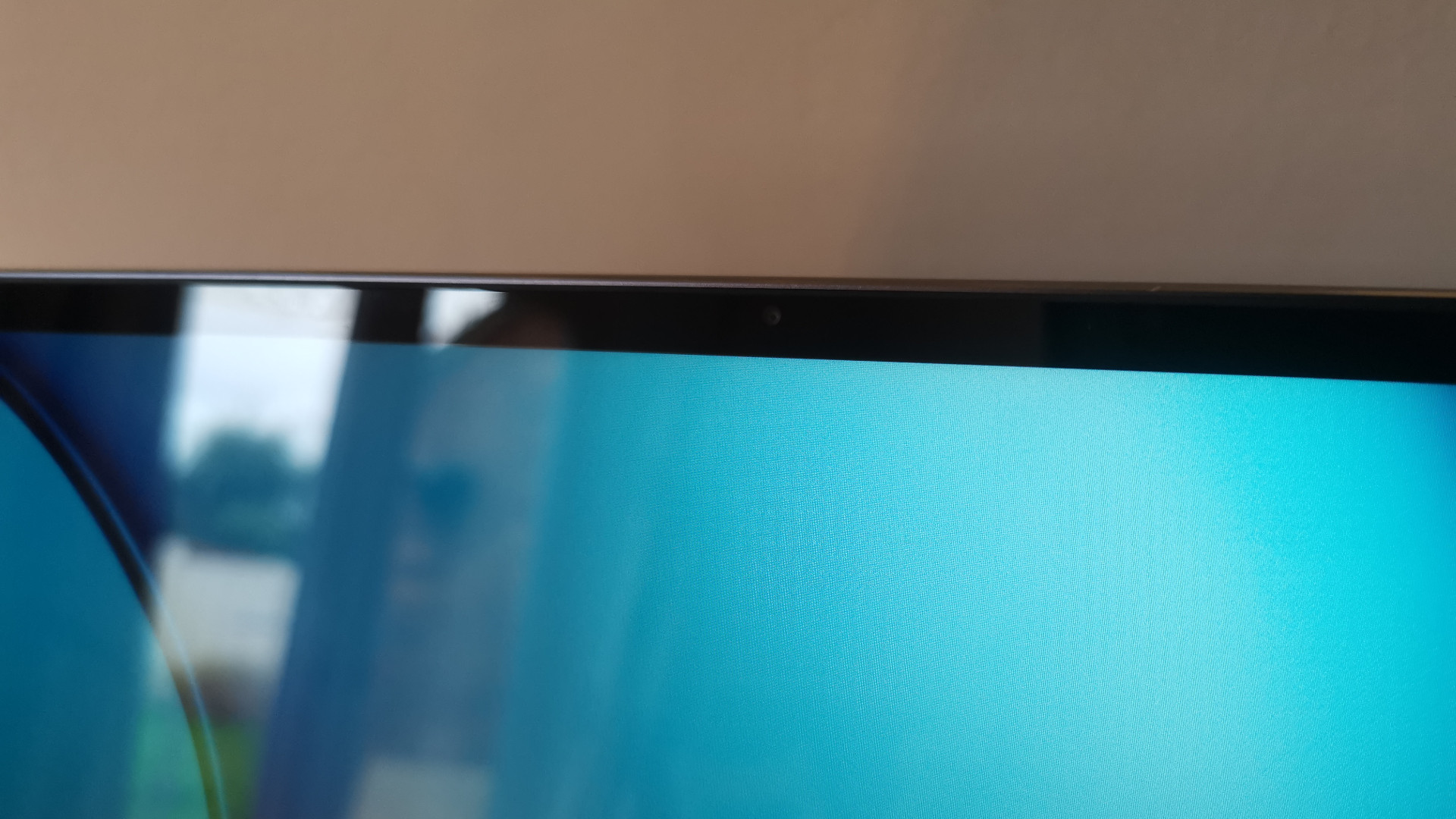
Webcam
A huge blessing with the Huawei MateBook 14s is that the chin-up webcam concealed within the keyboard has been removed, replaced with a discreet camera built into the top bezel pf the display. As a result you're losing the ability to manually cover the screen, but it is sparing you from that awful viewing angle that made even the most attractive people look unsightly. If you're concerned about privacy then there are third-party covers available, and some tape is always a cheap and cheerful alternative.
The overall quality hasn't improved, however, so you're still getting that grainy 720p resolution that struggles with framerate and background noise. It'll do for any quick conference calls, but if you need to look good for an important meeting or frequent broadcasting, consider buying a dedicated option like one of the best webcams from our guide.
The MateBook 14s uses four microphones that can clearly pick up your voice from up to five meters away, and includes built-in AI noise cancelation to filter out any background noise. An especially useful feature is the Personal Voice Enhancement, which can focus and enhance your own voice while removing other people talking in the background.
It works surprisingly well, better than the microphones on most laptops we've tested in recent years, but it's still no match for the quality of a headset mic or USB microphone.
Buy it if...
You're after a slim, powerful laptop
The MateBook 14s shows that Huawei are to be taken seriously when it comes to providing great quality tech, so if you need an everyday ultrabook with a little more 'oomph', look no further.
You want something that feels high quality
With a solid metal chassis and a modern, minimalistic style, the Matebook 14s has all the charm of a Dell XPS or MacBook Air. If those don't take your fancy and you still want to look good, this is an attractive, luxury laptop.
You have a Huawei phone
If you're already part of the Huawei ecosystem then you can really make the most out of a few additional features on the MateBook 14s, which will help streamline your work.

Don't buy it if...
You don't want additional Huawei products
It's not a must, but you only get the full experience of the Huawei ecosystem if you have other devices to pair with it. If you're fine missing out on features then all's well, but otherwise you'll need to buy a Huawei phone or tablet.
You're on a budget
Given this is a premium product it comes with a sizable pricetag, so there are other, more affordable options available if you want to save yourself some cash.
You're in the US
You can technically import this device over to the States, but the ongoing issues between Huawei and the US government make it a little unclear whether its worth the effort to do so.
- These are the best laptops of 2021
- Check out the Huawei Matebook D15 2020 if you are a fan of Huawei's ethos.
- Or that of the Huawei Matebook X 2020

Jess is a former TechRadar Computing writer, where she covered all aspects of Mac and PC hardware, including PC gaming and peripherals. She has been interviewed as an industry expert for the BBC, and while her educational background was in prosthetics and model-making, her true love is in tech and she has built numerous desktop computers over the last 10 years for gaming and content creation. Jess is now a journalist at The Verge.
