TechRadar Verdict
The iPhone 16 Plus aims to be the fill-in-the-blank answer for those who want a big-screen capable iPhone at a more affordable price, and this year's model certainly fits the bill. The 16 Plus packs a 6.7-inch Super Retina XDR display into a lightweight, durable body that comes in fun colors and features two buttons that up the experience. For those who love taking photos, I'd highly suggest the 16 Plus for the large screen to review shots and for the Camera Control button that greatly improves how you can shoot.
Pros
- +
Camera Control and the Action Button are welcome additions that prove handy
- +
A18 chip provides zippy-ness now and plenty of headroom for the future
- +
New colors are ultra-vibrant and fun
Cons
- -
Still only a 60Hz display
- -
Not a major upgrade over the iPhone 15 Plus
Why you can trust TechRadar
Apple iPhone 16 Plus: Two-Minute Review
The iPhone 16 Plus, more than ever before, forces me to ask whether I need a 120Hz screen or a telephoto lens. Well – of course, it’s not a need – whether I can stand to live without either of those features.
After a week of testing and using the iPhone 16 Plus – in the excellent Ultramarine color – it’s clear that the big-screen iPhone for the masses brings in a hefty upgrade, and people will be happy with it. The addition of Apple’s Action Button is nice and lets you customize the experience a bit more, but the Camera Control and the A18 chip are the real highlights.
The 48-megapixel main and 12MP ultrawide cameras are versatile shooters that don’t offer a dramatic improvement over last generation's iPhones, but, with upgraded processing, new photographic styles, and the Camera Control, the iPhone 16 Plus ups the shooting experience, even when compared to the iPhone 15 Plus. It’s all about changing how you shoot and customizing the effects, zoom, and depth in real-time.
This new Camera interface, to a degree, makes the Action Button’s arrival less of an event. But you can still customize it to your liking, and it fits with the broader themes of iOS 18.
While it’s no longer the battery champ – that goes to the iPhone 16 Pro Max – the iPhone 16 Plus is still a road warrior. It can confidently make it through the day from early morning to late evening, and the faster charging speeds are nice to have.
Overall, the iPhone 16 Plus is the best iteration of a big-screen iPhone for the masses. It mixes some first-of-its-kind features like the Camera Control and excellent performance from the A18, with some of the best features finally trickling down from the Pros to the affordable models. At this price, I wish the Plus had more than 128GB of storage, but that’s the Apple tax, and I’m too distracted by the excellent colors to worry about the storage.
You don’t necessarily need to rush out and upgrade if you have a iPhone 15 Plus, unless you’re an avid photographer. Still, if you have an iPhone 14 Plus or older iPhone, you’d see improved performance, better image capabilities, a longer runtime, and future-proof support for Apple Intelligence. And remember, AI is set to roll out October 2024, at the time of writing.
Sign up for breaking news, reviews, opinion, top tech deals, and more.
Apple iPhone 16 Plus: Pricing and Availability
Just like the iPhone 16, iPhone 16 Pro, and Pro Max, the iPhone 16 Plus is available for order now ahead of its launch on September 20, 2024. On that day, folks who ordered might get lucky with launch-day delivery, or pick one up at an Apple Store.
The iPhone 16 Plus is available in 128GB, 256GB, or 512GB storage sizes and colors include Teal, Ultramarine, Pink, Black, or White. It also keeps the same starting price year over year and comes with a USB-C to USB-C cable in the box. The iPhone 16 Plus starts at $899 / £899 / AU$1,599 for the model with 128GB of storage, but you’ll pay more for 256GB and 512GB.
Apple iPhone 16 Plus review: Specs
| iPhone 16 Plus | |
|---|---|
| Dimensions: | 160.9 x 77.8 x 7.8mm |
| Weight: | 199g |
| Display: | 6.7-inch OLED |
| Resolution: | 2796 x 1290 pixels |
| Refresh rate: | 60Hz |
| Chipset: | A18 |
| Rear cameras: | 48MP main (26 mm, ƒ/1.6), 12MP ultra-wide (13 mm, ƒ/2.2) |
| Front camera: | 12MP (ƒ/1.9) |
| Storage: | 128GB, 256GB, 512GB |
Apple iPhone 16 Plus: Design

- A much lighter 6.7-inch iPhone than the Pro Max
- Ultramarine is my favorite color, but Pink and Teal also bring the vibrancy
- Camera Control is an excellent addition and very versatile
Aside from color, it’s hard to distinguish the iPhone 16 Plus from last year's iPhone 15 Plus sitting next to each other, at least from the front. Both offer a USB-C port on the bottom, color-matched aluminum sides, and buttons on the left and right hand sides.
The ringer silencer that lived above the volume rocker on the left side has been replaced by the Action Button. It’s not new-new, but it’s nice to see it trickled down from the 15 Pro and 15 Pro Max, and stands as one piece of the iPhone’s hardware that you can customize.

Have a Tesla? You can set a shortcut to long press it to unlock the car. Want easy access to opening your commuter train tickets for the ride home? You can set that. There are many preset items that the Action Button can do, but with Apple’s Shortcuts app the options are expansive.
If you still want an easy way to silence your iPhone, the Action Button can still do that. Right below sits the two volume keys. The right hand side features the power button in a familiar spot, but it’s joined by the new Camera Control sitting slightly recessed about a third of the way down. It actually replaces where a cellular antenna band was, and when you hold the phone horizontally, the experience of using it is like using a dedicated camera.
You can press the Camera Control once when the phone is locked to wake it, then again to open the camera, and one more time to easily capture a shot. The fun happens when you lightly press, and you can then swipe through various Camera settings to adjust zoom, exposure, or even photographic styles. The options change based on the camera mode you have opened.

While you may want to call it a button, Apple says it isn’t, and the technology powering it kind of agrees. Camera Control is a slightly recessed piece of sapphire glass that you can push, lightly press, or even swipe on. Thanks to a force sensor and Taptic Engine inside, it will give feedback, letting you know if you complete a long press or short one. It’s reminiscent of a keyboard with great keys.
The last major change is the camera bump on the back – it’s no longer square, with the lenses set diagonally. Instead, the two cameras are stacked vertically in a design that reminds me of the iPhone X or XS Max, and this new orientation allows the 16 Plus to capture Spatial Photos or Spatial Videos for playback on the Apple Vision Pro headset. The cameras themselves are still quite large, with color-matched rims around them. And that brings me to my favorite part of the iPhone 16 Plus and the smaller iPhone 16.
Apple simply knocked the iPhone 16’s color palette out of the park – the more colorful hues pop in a way that delights. I’ve been using the Ultramarine iPhone 16 Plus, which presents a mix of various blue hues. I like how the back is a lighter matte shade that contrasts with the glossy camera bump, itself a more pronounced blue. It looks fantastic, and if you prefer a different color, the iPhone 16 Plus also comes in Pink, Teal, Black, or White.
Considering the iPhone 16 Plus sticks with a 6.7-inch Super Retina XDR display, it should come as no surprise that it keeps the exact dimensions as the iPhone 15 Plus. The iPhone 16 Plus is actually two grams lighter, at 199 grams versus 201 grams, but this is indistinguishable. It’s still a two-handed phone, but not one that feels unwieldy, thanks to balanced ergonomics.
- Design score: 4.5 / 5
Apple iPhone 16 Plus: Display

- The 6.7-inch is great for taking in content like photos and videos
- Still not a 120Hz always-on panel
- Like the iPhone 15 Plus, the screen here gets super bright
Like the iPhone 15 Plus, the iPhone 16 Plus has a 6.7-inch Super Retina XDR display with a 2556 x 1179 resolution. That’s a lot of tech jargon, so it’s a vibrant display that still gets bright enough to be used on a sunny day down the shore or to battle bright, indoor lighting. At 6.7-inches, it’s a large smartphone by any standard, and I think the visual quality here is up to snuff.
For gaming, playing Resident Evil or Asphalt 9, I appreciated the smoothness, color reproduction, and contrast points for lower-lit scenes in game. And while it is a “Super Retina XDR,” it’s not as super as the iPhone 16 Pro Max's screen. While the Pro iPhones boast a 120Hz refresh rate – dubbed ProMotion – and always-on functionality, the iPhone 16 Plus does not. It has a maximum 60Hz refresh rate, and if you want visuals, you’ll need to turn the display on completely.
Apple makes these pro features, and while I do daily drive an iPhone 15 Pro Max, I have to say I haven’t been missing ProMotion or the always-on display very much, and the punch of the iPhone 16 Plus' display hits beyond gaming. Watching a movie or TV show is great, as is scrolling back through photos or creating a memory, thanks to the beta version of Apple Intelligence; just bear in mind such AI-powered features won't be available to the iPhone 16 models at launch unless you're running an iOS 18 beta.

Rather than a cutout notch, the iPhone 16 Plus uses the Dynamic Island. It’s a pill-shaped cutout at the top center, but it doesn’t obscure the top edge of the 16 Plus. Apple has integrated it with iOS for Live Activities, so you can have information flow around it, causing it to expand longer or shrink shorter. I dig it, and with iOS 18, even more applications are adopting it.
With a rideshare service like Uber or Lyft, you can see how much time is left before you reach your destination, and airlines like United have adopted it to keep your seat assignment visible and let you know how long until boarding begins – both are very functional deployments.
Housed inside the Dynamic Island is Apple’s Face ID tech, which lets you securely unlock your iPhone and authenticate things like a password or Apple Pay. This part of the iPhone 16 Plus remains unchanged, and selfies – or TikTok dances – will be filmed with a familiar 12MP camera.
- Display score: 4 / 5
Apple iPhone 16 Plus: Software and Apple Intelligence
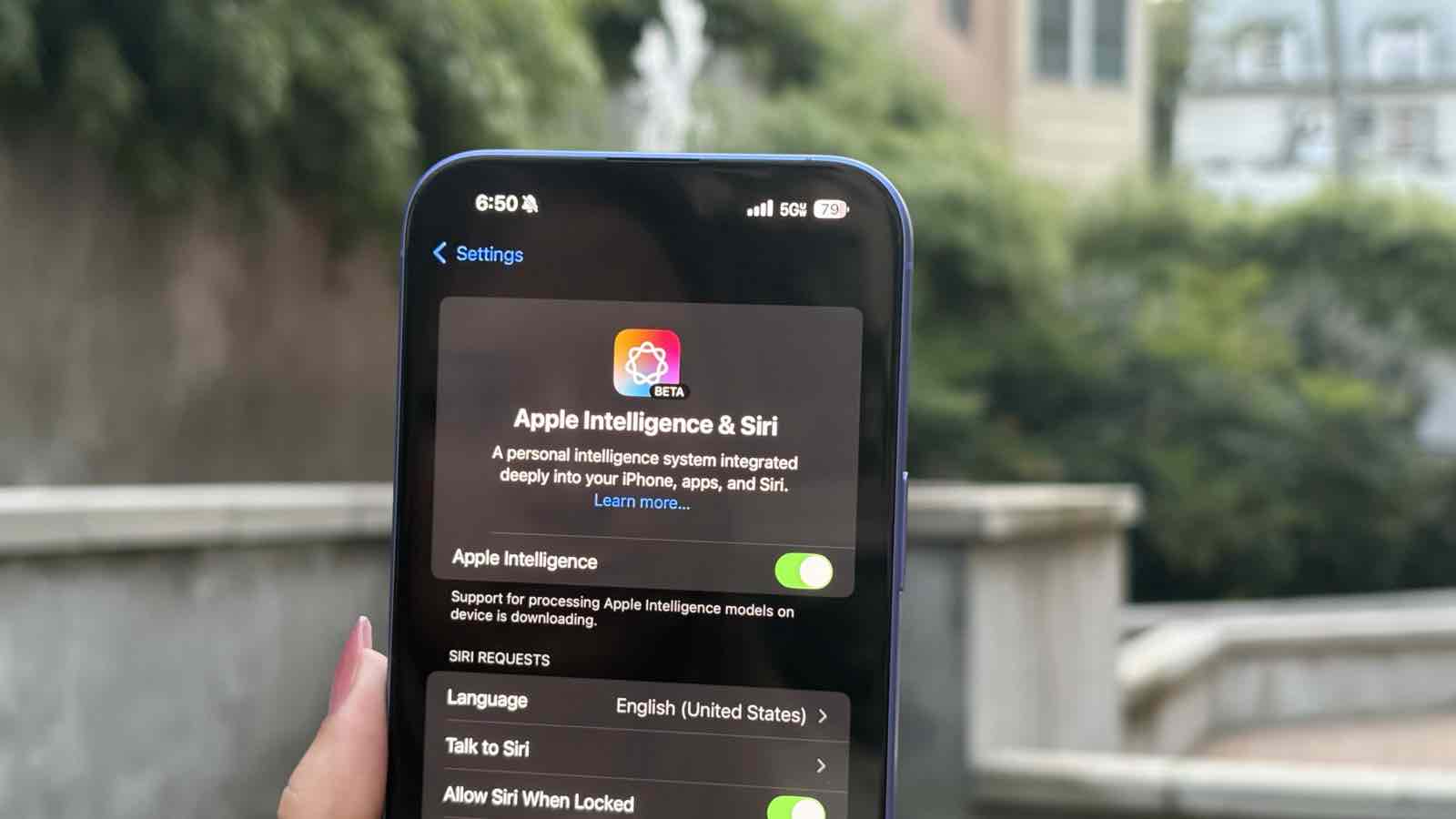
- iOS 18 isn't one major change, but several small ones that make an impact
- Math Notes is out at launch in Calculator and Notes, and is super helpful
- Apple Intelligence features will begin arriving in October in select markets
iOS 18 isn’t a redesign, but it's a bit of a rethinking in some ways. It launched on September 16, and comes running out of the box on the iPhone 16 Plus. One of the significant changes builds upon the lock-screen and home-screen customization journey that Apple has embarked upon.
The classic grid system that’s been a staple of the iPhone back to the first generation is effectively unlocked. You can now have spaces between apps and even empty rows. You can make some neat designs, leaving parts of your background uncovered.
Messages have received a few quality-of-life improvements with RCS Messaging support leading the way. You can also schedule messages to be sent later, react with any emoji to a received iMessage, and use new text effects like bold, underline, and wavy text.
If you sometimes wish you could have extra help with equations or solving graphs, Math Notes is pretty neat. It’s built into Calculator and the Notes app, allowing you to write mathematical equations and see the answers presented in writing that mimics your own. It works best on the iPhone 16 Plus since the display is large, and you’ll be scribbling these out with your finger.
It’s a very intelligent feature using on-device machine learning, but it’s not technically part of Apple Intelligence. That suite of features, Apple’s formal debut in the world of artificial intelligence, will arrive on the iPhone 16 Plus with iOS 18.1, which is set to arrive in October, 2024.
While testing the iPhone 16 Plus this week, I also tried out a developer beta seed of iOS 18.1 and got an early taste of Apple Intelligence. When it arrives next month, you won’t see Image Playground, the fully context-aware Siri, or Genmoji – instead, it’s a small splattering of features that I think serve as Apple's AI launchpad, and these might be more appealing to everyday folks.
There’s a new “Reduce Interruptions” focus mode, which will aim to hide less-important notifications and only surface ones with more urgency. This could be an alert from a bank, a Slack message from a boss, a text from a family member, or even an important sports score. It might hide TikTok notifications, spam emails, and various other notifications. I’ve been enjoying this, and it’s a way to get a handle on notifications without designing a custom focus mode – I’d still pay close attention to what it’s hiding early on, just in case it inadvertently makes you miss something important.
In a similar view, Apple Intelligence will summarize notifications to help provide you with a dozen or so words describing the messages it grouped. I’ve seen summaries of Slack alerts, a fun group message, news alerts, and even emails. In my testing, it’s helped to make notifications a bit more actionable, although at times you need to re-check the summaries and look at the source.

Photo editing is simply more fun and easier on the iPhone 16 Plus’s bigger screen. After what felt like a lifetime, I’m happy Apple’s answer to Google’s Magic Eraser on Pixel phones is here. Clean Up in Photos will let you swiftly and seamlessly remove a person from the background of a shot or image.
The iPhone 16 Plus completes this process a bit faster than the iPhone 15 Pro Max with an Apple A17 Pro chip inside. I like that it automatically suggests what to remove and seems to get those removals ready in the background.
Apple wants Apple Intelligence to be helpful and not scary like some other AI deployments. This early taste and first launch with iOS 18.1 hits both of those chords well, and I look forward to playing around with it more in the future.
- Software and Apple Intelligence score: 4 / 5
Apple iPhone 16 Plus: Cameras

- Camera Control is a game-changer for taking photos
- Improvements to the image pipeline make for better-looking photos, especially in low-light
- 4K at 60 frames per second is cool, but slowing it down is cooler
Like the iPhone 15 Plus, the iPhone 16 Plus sticks with two cameras and offers a similar megapixel count. The main lens is now a 48MP Fusion camera with a f/1.6 aperture and optical image stabilization, and it does an admirable job of avoiding blurry photos.
The ultra-wide camera is still 12MP but now acts as a macro lens and it lets in way more light for better clarity when shooting at night. Its updated hardware has trickled down from the iPhone 15 Pro, and new software and image processing is powered by the Apple A18 chip.
The 48MP main lens will still bin every four pixels into one, and these images arrive as 24MP shots. In my testing, and as you can see in the gallery below, these are rich with detail and take a realistic, middle-of-the-road approach with color reproduction. Like the iPhone 15 Pro, the iPhone 16 Plus will auto-identify people or pets in the scene to give you the option of adding the Portrait (aka bokeh) effect; it’s handy.
You can still zoom in using the full 48MP sensor to get a tighter, digital 2x telephoto shot. It’s especially great for portraits or groups of people, and doesn’t sacrifice much clarity, if at all.
You can dive into the new Photographic Styles that Apple is rolling out with every iPhone 16 mode either on the screen or by lightly double-pressing the Camera Control button. These are kind of like filters on steroids and let you do more within the Camera or Photos app. You can swipe between them and see them rendered in real time, and you can also customize them and tweak them on your own.
Using Camera Control, you can also adjust skin tones to ensure the iPhone captures them accurately. The adjustments here are just for the subject’s skin tone and don’t impact the rest of the shot. There are five to choose from, and you can further adjust them and pair them with the regular photographic styles.
Photo effects render instantly, I assume thanks to the GPU, Neural Engine, and larger amount of RAM in the iPhone 16 Plus. Camera Control as a whole also lets you click in and swipe to adjust zoom, exposure, and depth (handy to see how much blur in real time before you hit capture). You can also use it to shoot, and while it’s not here at launch – and believe me, I wish it was – you’ll eventually be able to focus and then shoot with two presses on the camera control.
As far as the ultra-wide 12-megapixel camera goes, it’s not just for wide-reaching shots anymore. Apple has finally relegated macro photography to the more affordable iPhone models, and it’s as fun as ever. You can get up close with objects to see them in a different lights. I also enjoyed the improved low-light performance during an outdoor concert at night – the 16 Plus handled roving spotlights with no trouble.
From a video perspective, the iPhone 16 Plus can now record up to 4K at 60 frames per second in Dolby Vision, a boon to content creators. The real cool factor here, though, is that you can slow videos down after recording to 30 frames per second for impactful slow-motion effects. This feature processes quite fast and is housed within the Photos app under edits.
Working hand-in-hand is the new Audio Mix feature, which uses the built-in microphones on the iPhone 16 Plus to let you remix whatever you captured. You can pick between a few presets, including Standard, In-Frame, Studio, and Cinematic, and all of these can be further customized with a slider that lets you remove or add more background noise. This actually works surprisingly well and, for some creators, might mean you don’t need to bring extra equipment with you. At least it’s not the end of the world if you forget a microphone.
- Cameras score: 4.5 / 5
iPhone 16 Plus Camera Samples
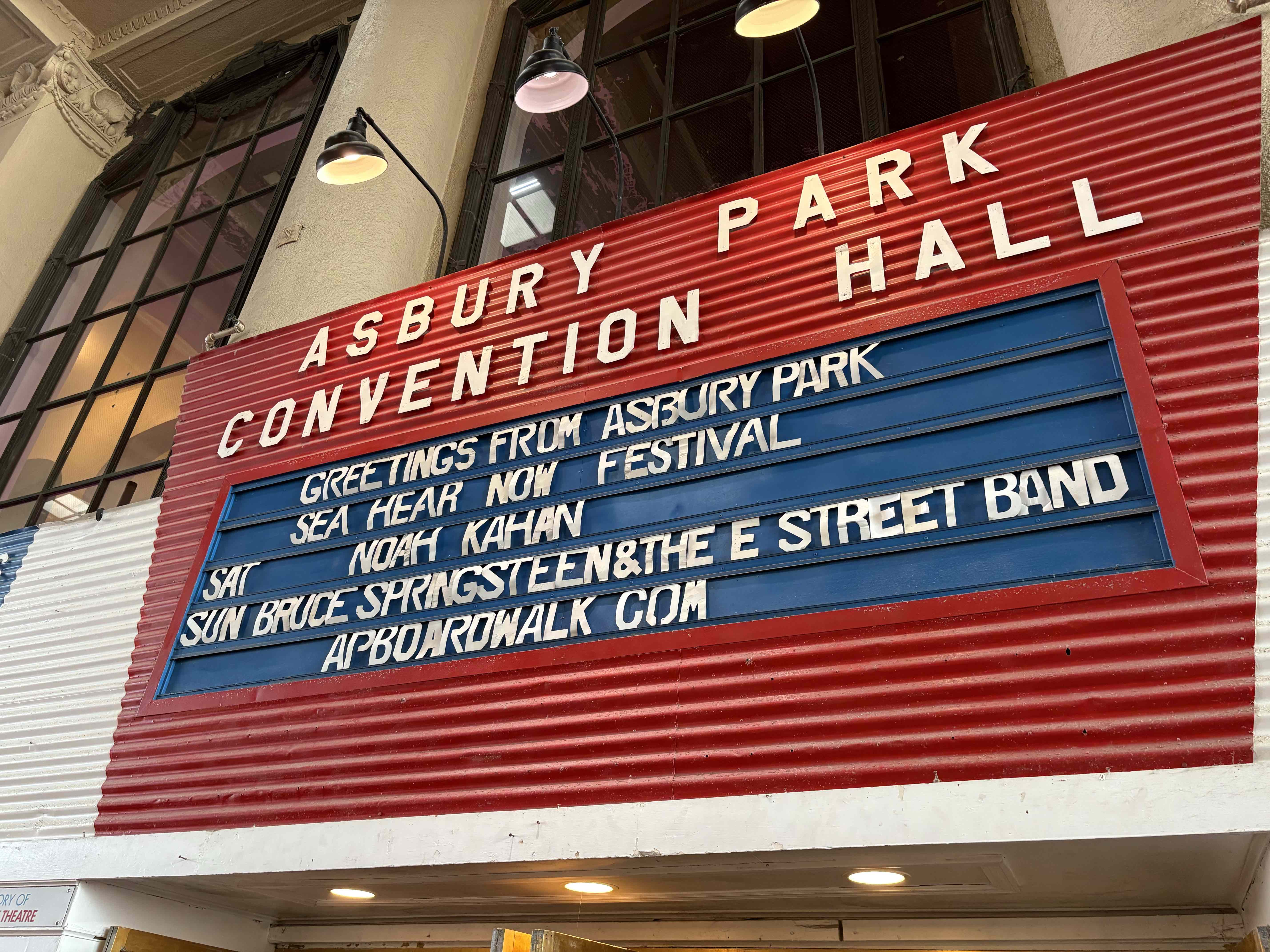








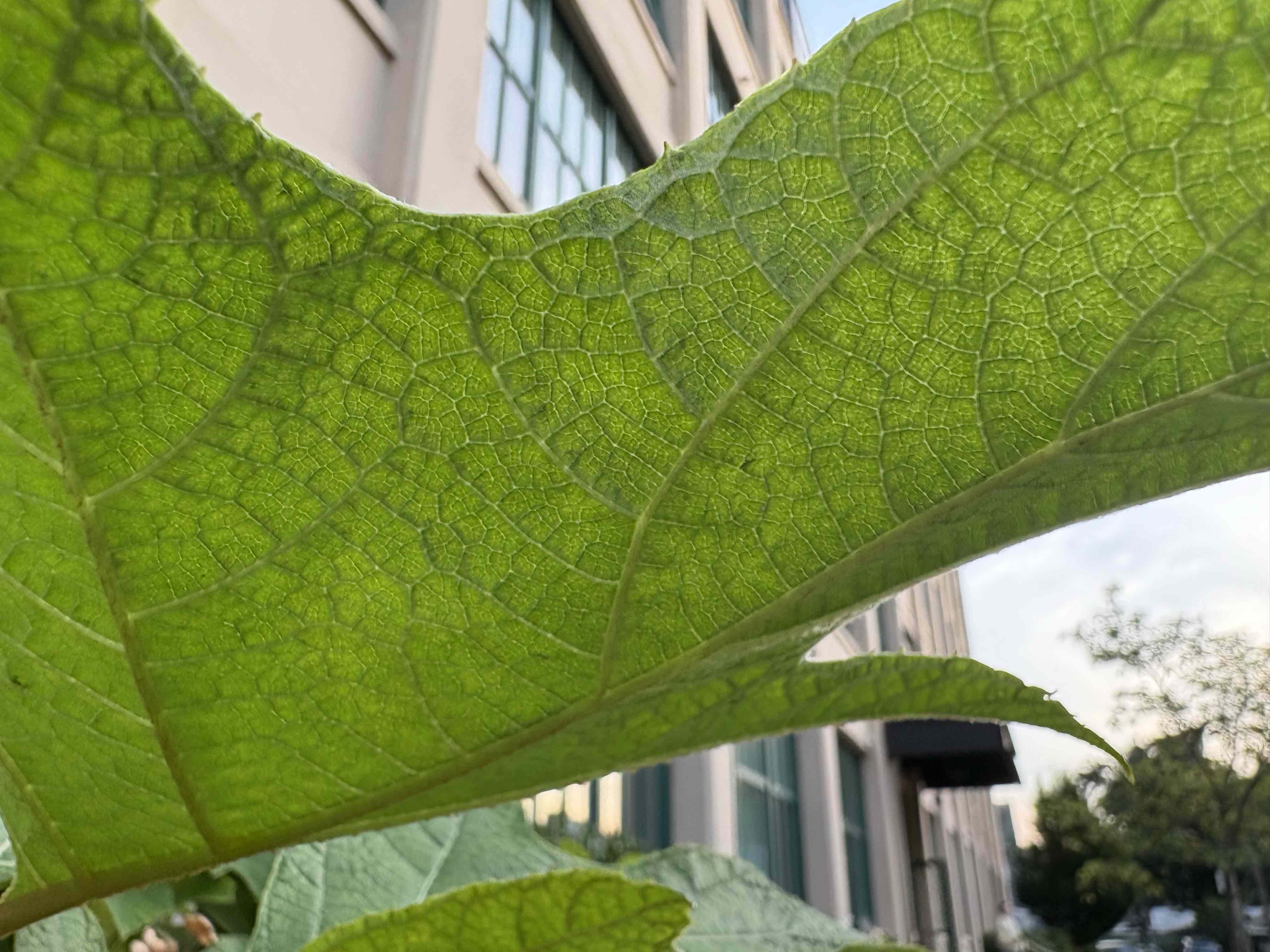









Apple iPhone 16 Plus: Performance
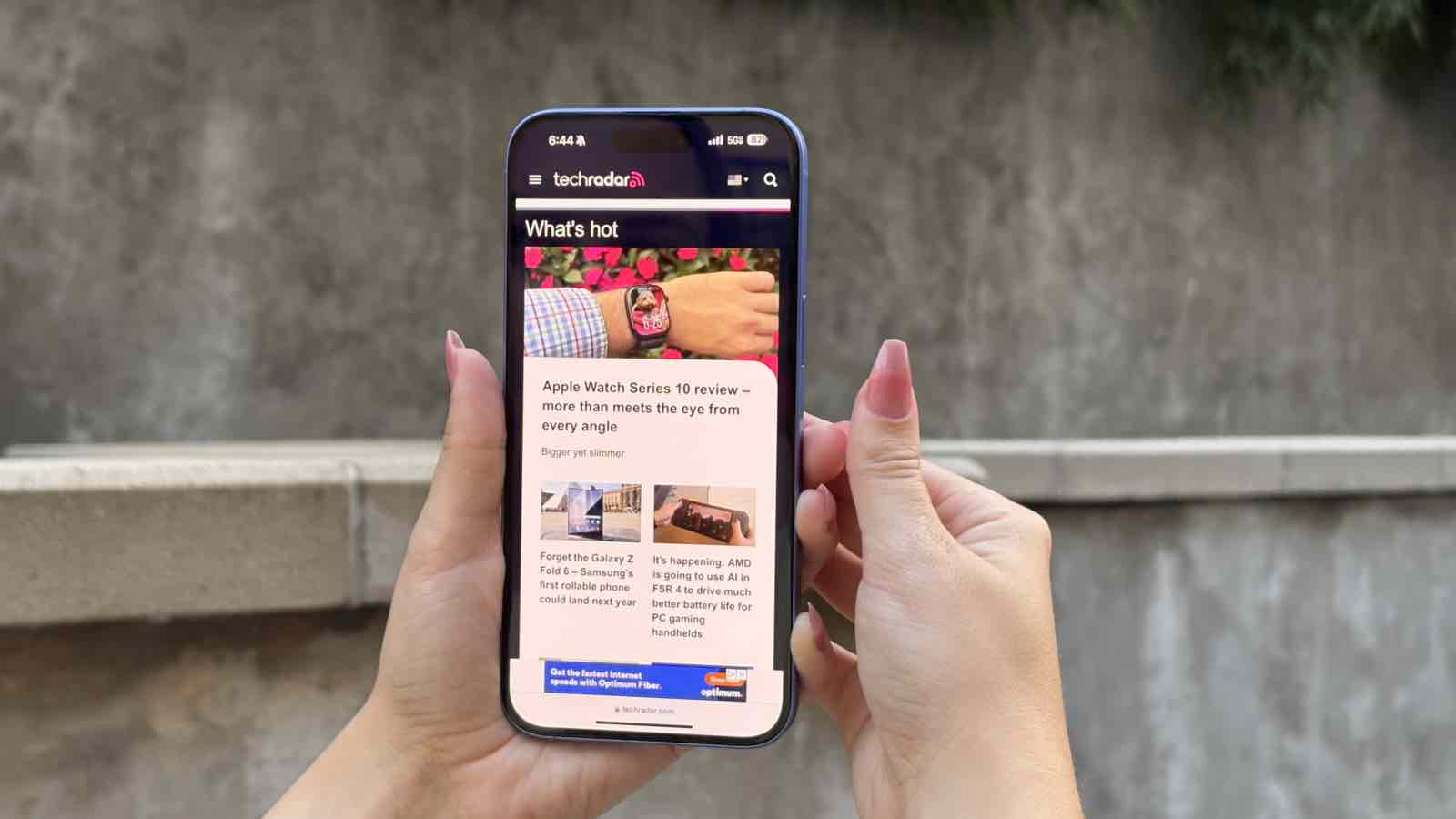
- Apple’s A18 platform provides more than enough power
- You’ll be hard pressed to slow the 16 Plus down
Finally, the standard iPhones are getting a brand new chipset, just like the Pro’s. The A18 platform inside the iPhone 16 Plus consists of a 6-core CPU with two performance and four efficiency cores, a 5-core GPU, a 16-core Neural Engine, paired with 8GB of RAM. iOS 18 (and my early seed of iOS 18.1) runs very smoothly, and I was hard-pressed to make the iPhone 16 Plus slow down.
Everyday tasks like browsing the web, opening and using various apps, FaceTime with friends, streaming a video, and responding to email all happen very swiftly. Shooting with the cameras for an extended period will drain the battery, but it doesn’t result in the 16 Plus slowing down or getting overly warm.
The same goes for gaming. As I mentioned earlier, AAA titles and mobile games ran well on the iPhone 16 Plus, even sharing my screen through SharePlay. It did get a bit warm in that case.
Given that this everything runs smoothly on the iPhone 16 Plus, I think the A18 silicon has plenty of performance headroom. Apple says these are the first iPhones built from the ground up to run Apple Intelligence, and I also suspect these will be ticking along for many years to come with still-good performance.
The iPhone 16 Plus makes me wonder at the advantage of going Pro – if I’m struggling to make the iPhone 16 Plus slow down, how much faster is the iPhone 16 Pro?
The iPhone 16 Plus easily handled everything I’ve thrown at it. In quantitative benchmarks performed by Future Labs, the iPhone 16 Plus scored 3,302 on single-core and 8,042 on multi-core in GeekBench 6. That’s better than almost any Android smartphone you can buy.
- Performance score: 4.5 / 5
Apple iPhone 16 Plus: Battery

- Lengthy battery life - more than 16 hours in our testing
- Support for fast charging is nice to have
While Apple doesn’t share the exact battery size in any of its iPhones, we do have estimated runtime for three categories. While the iPhone 15 Plus was once iPhone runtime royalty, that honor now goes to the iPhone 16 Pro Max, according to Future Labs testing as well as Apple’s own estimates.
Apple says the iPhone 16 Plus should last for up to 27 hours of local video playback, 24 hours of streamed video playback, and 100 hours for audio playback. Those are good presumptive runtimes and represent an increase over the iPhone 15 Plus.
The iPhone 16 Plus easily makes it through a full day, only dropping to around 20% battery come late evening. That’s during a pretty standard day with a few phone calls or FaceTimes, some streaming and doom scrolling on TikTok. With more intensive photo or video capture, it will dwindle faster. In the Future Labs battery test, which involves web browsing on 5G until the battery depletes, the iPhone 16 Plus lasted for 16 hours and 29 minutes; that's phenomenal for any phone.
Apple has also improved the charging – when plugged in via USB-C, and with a 20-watt or higher adapter, you can reach 50% from 0% in about 30 minutes. Opting for a higher wattage, like a 35W adapter, can help you reach beyond 50% in the same time.
With the new MagSafe charger paired with a fast enough charging brick, the iPhone 16 Plus can charge wirelessly at 25W. If you’re using a Qi2 wireless charger, the 16 Plus can handle up to 15W.
- Battery score: 4 / 5
Apple iPhone 16 Plus: Should You Buy?
iPhone 16 Plus score card
| Attributes | Notes | Rating |
| Design | The iPhone 16 Plus offers a 6.7-inch screen in a lightweight design that comes in fun colors. | 4.5 / 5 |
| Display | While it's not 120Hz, the 6.7-inch is expansive, rich with details, and gets quite bright. | 4 / 5 |
| Performance | The A18 makes the iPhone 16 Plus fly and provides ample headroom for years of use. | 4.5 / 5 |
| Camera | Camera Control steals the show, but both the main and ultra wide benefit from improved low-light performance. | 4.5 / 5 |
| Software | iOS 18 runs really well here and provides a lot of functional enhancements. | 4 / 5 |
| Battery | While it's no longer the best battery life of any iPhone, the 16 Plus still easily lasts all day long. | 4 / 5 |
| Value | At $899, you're getting plenty of performance in a polished build that should last for years... and get software updates. | 4 / 5 |
Buy it if...
You want the Camera Control paired with a big viewfinder
Don’t get me wrong, the iPhone 16 is a fine size, but if you want a larger viewfinder, you need the 6.7-inch iPhone 16 Plus with Camera Control.
You want a large iPhone with fast performance for less
With the A18 chipset inside and a 6.7-inch Super Retina XDR display, the iPhone 16 Plus delivers excellent performance and sharp visuals without a Pro price tag.
You want a big-screen iPhone without the weight
The iPhone 16 Plus is lighter than the iPhone 16 Pro Max, a bit more ergonomic, and also lighter on your wallet.
Don’t buy it if...
You need a phone with super zoom
Since the iPhone 16 Plus doesn’t have a zoom lens, you’ll be better served with an iPhone 16 Pro or Pro Max with a 5x telephoto camera.
Apple iPhone 16: Also Consider
iPhone 16 Pro Max
With a triple camera array, the A18 Pro, a titanium build, and a bigger screen, the iPhone 16 Pro Max is a bit more premium in a similar size to the iPhone 16 Plus.
Apple iPhone 16: How I Tested
As I did with the iPhone 16, I've been using the iPhone 16 Plus for over a week and switched to it as my daily driver. I first moved an eSIM from an iPhone 15 Pro Max to the 16 Plus and began setting it up as a new phone, downloading core apps and beginning to explore iOS 18 on this 6.7-inch screen.
I threw a broad range of applications, from everyday ones to games, productivity, and more creative ones like photo or video editors, at the 16 Plus to see how it performed. It was also a way to qualitatively test the new A18 platform's CPU, GPU, and Neural Engine. With the latter, I also aimed to use a bevy of the Apple Intelligence features available in the iOS 18.1 beta to get a feel for their performance.
To test the main, ultra-wide, and subsequent macro cameras, I took photos in a range of conditions, both in location and lighting. You can see several samples above to see how the camera performs on the 16 Plus. I also marked and tracked when the battery drained the most and how long it lasted day-to-day. I compared those results with our lab-based tests as well.
In short, I aimed to use the iPhone 16 Plus as I would use my regular phone daily to test performance and the promised improvements and to see if it was ultimately worth the price.
First reviewed September 2024.

Jacob Krol is the US Managing Editor, News for TechRadar. He’s been writing about technology since he was 14 when he started his own tech blog. Since then Jacob has worked for a plethora of publications including CNN Underscored, TheStreet, Parade, Men’s Journal, Mashable, CNET, and CNBC among others.
He specializes in covering companies like Apple, Samsung, and Google and going hands-on with mobile devices, smart home gadgets, TVs, and wearables. In his spare time, you can find Jacob listening to Bruce Springsteen, building a Lego set, or binge-watching the latest from Disney, Marvel, or Star Wars.
