Office on Windows RT almost identical to Office 2013
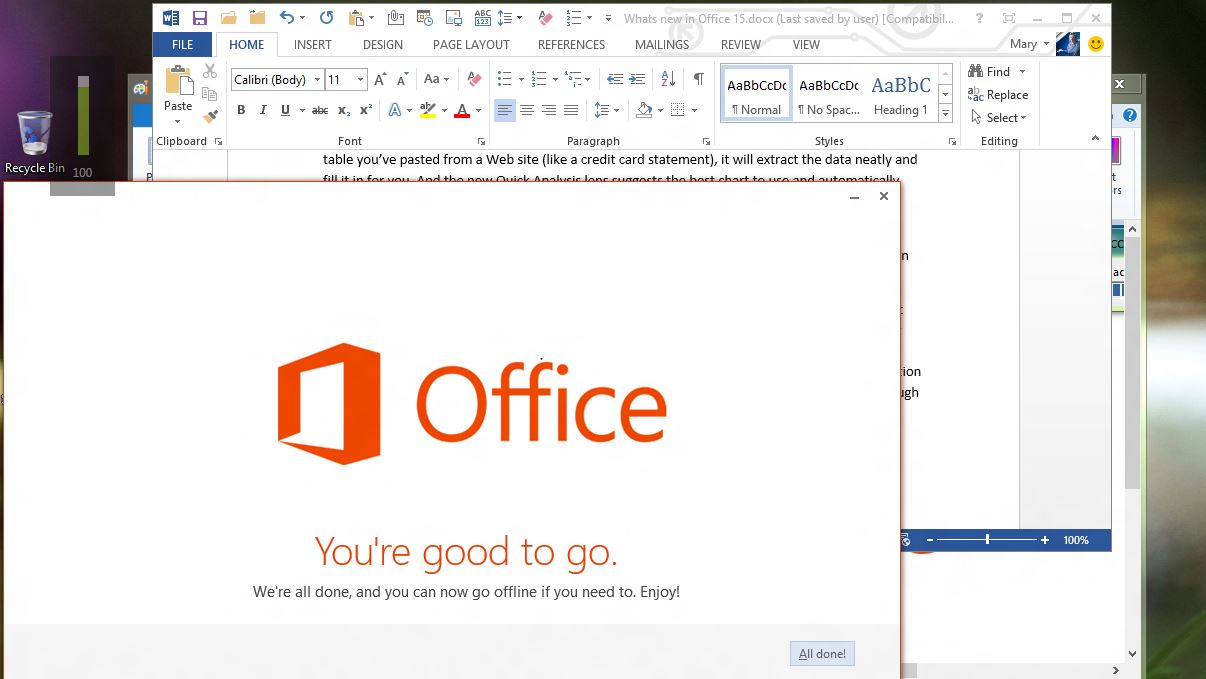
We've seen glimpses of the desktop Office apps that will come with Windows RT, but they weren't part of the demos as the Office 2013 launch this week and we didn't get a list of features.
But if we had seen them in action, Office vice president P J Hough told TechRadar, we probably wouldn't have noticed.
"For the apps that are on Windows RT – Word, Excel, PowerPoint, OneNote - you would not have seen any perceivable difference.
It is the modern version of Office that we're putting on that device, it is touch enabled in all the same ways, it supports all the same app model."
That's the desktop apps; don't expect Metro apps to have all the same features as desktop Office. As we already noted, OneNote for Windows 8 lets you play back audio recordings but not make them, and you can only open OneNote notebooks saved on SkyDrive, not notebooks that live on a file server your PC connects to in the Office. For those, you have to stick with desktop OneNote.
Hough also confirmed what Chris Pratley told TechRadar recently; that there will be more Office apps running in Metro in the future, which means they'll be available on ARM-based Windows RT devices like the Microsoft Surface.
There aren't any technical issues, just a question of development time. "We're working on lots of things. We though the first priority was to get the core document apps onto the ARM devices; that's [just] the first step for us."
Sign up for breaking news, reviews, opinion, top tech deals, and more.
Security and Office apps
The question of the 'app model' is particularly interesting. You can't install third-party code like browser plugins on Windows RT, so add-ins for Excel, Word, Outlook and OneNote are probably out.
But the new 'apps for Office' announced for Office 2013 are written in HTML and JavaScript, so an app is basically a webpage that is hosted inside an Office application (Word, Excel, Outlook or Project). If you're not installing code on the desktop, that will still run on Word and Excel on Windows RT as well as in the Office Web apps.

If you're using them with the Office Web Apps, Office companion apps aren't tied to Internet Explorer; if you're using them with the Windows version of Office, they need IE 9 or later, so they can take advantage of Chakra – the JavaScript rendering engine that makes IE 9 and 10 so fast and powers HTML/JavaScript apps in Metro.
Isn't putting Web pages inside Office a potential security threat? They don't use ActiveX controls and they run in a sandbox, Hough told us, and Microsoft has deliberately limited what the new apps can do.
"The API is much smaller than the APIs we've exposed in the past. The hosting of the web control inside the applications [is done] in a secure way such that the only thing that the HTML and JavaScript code you download can talk to is the Office API that's approved.
"Rather than opening up a surface for security we've been quite careful about making the API be quite narrow and specific. We will add capability to it over time but it starts out quite small with that intent in mind."
And narrow doesn't mean too basic to be useful, he claims. "We've been surprised at how much power we've been able to derive from the applications we've built."
Mary (Twitter, Google+, website) started her career at Future Publishing, saw the AOL meltdown first hand the first time around when she ran the AOL UK computing channel, and she's been a freelance tech writer for over a decade. She's used every version of Windows and Office released, and every smartphone too, but she's still looking for the perfect tablet. Yes, she really does have USB earrings.