Hands on: Sky Anytime+ review
UPDATED Video on demand through Sky broadband
On to the download mechanism, the key part of the Anytime+ service. Essentially selecting any programme that has not already been recorded in the Anytime section starts a standard definition programme downloading.
When you press there is a delay and the word downloading appears and when enough has come down the line to stream without buffering (which will vary according to the quality of your connection) the play icon appears.
As long as your connection stays relatively stable – and big enough to keep downloading at a steady rate, then the theory is that the programme will stream without pause.

There are of course a couple of problems that should be addressed; the first is that for people on patchy connections, this may be a slow or stuttering process.
Sky has been very clever in the way that it serves up the stream, and any effect on the programme should be negligible , but there could be long delays before you can actually watch your programme if you are on a bad connection.
And, significantly, there is very little room for fast forwarding through – so if you are trying to get to your football team's goals on the highlights then you may well start the download and go and watch something else until you have enough available to be able to whizz through.
In truth this is a minor complaint, the number of programmes that you are only watching for a small segment is, presumably, limited, and if it is a regular occurrence you would assume that the user would be clever enough to record live broadcasts on the Sky+ so it is available on that.
Sign up for breaking news, reviews, opinion, top tech deals, and more.
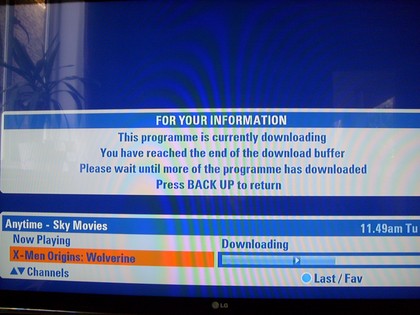
So how big is the delay? On an up/to 20Mbps line with an average speed of around 8Mbps and out of peak time, setting a movie running saw a delay of 34 seconds from hitting the play button to actually starting the movie.
That may seem like a bit of a long time if you are used to Virgin Media's on-demand services which start instantly, but it doesn't feel problematic at all when you actually use it.
Indeed, because the UI is so much nicer than Virgin Media's (at least until the latter releases its completely overhauled and TiVo-toting version soon), the process is actually fine at the current time.
Current page: Sky Anytime+: Download mechanism
Prev Page Sky Anytime+: More options Next Page Sky Anytime+: Content is king
Patrick Goss is the ex-Editor in Chief of TechRadar. Patrick was a passionate and experienced journalist, and he has been lucky enough to work on some of the finest online properties on the planet, building audiences everywhere and establishing himself at the forefront of digital content. After a long stint as the boss at TechRadar, Patrick has now moved on to a role with Apple, where he is the Managing Editor for the App Store in the UK.