How to switch your small or home office to Linux
Save time and money with free, open source software
After the word processor, there's a quartet of applications every office needs
There's more to the work of the average office than typing letters, which is why most offices use a single bundle of applications as a catch-all suite for most office tasks.
Which of these applications are integral to your work is obviously dependent on what you do, but it's unlikely that you'll be able to completely avoid using a spreadsheet or an email client, or even avoid making the occasional presentation.
These are the workhorse applications that an office can't function without, and while they may not be the most exciting applications on the planet, they're essential whatever platform you happen to be working on.
Anyone who works with numbers has to use a spreadsheet at some point. As they are second only in importance to the word processor, there are quite a few to choose between.
The most obvious option, and the one with the best support, is the spreadsheet that's included as part of the OpenOffice.org suite. It's an application called Calc, and it's reasonably analogous to Microsoft's Excel. If you've used Excel, you shouldn't have any problems using Calc. But more importantly, you should also be able to load and save files you've been working on.
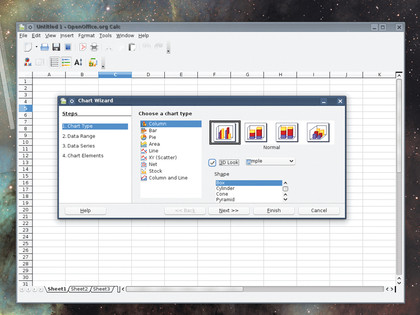
CALC: Most spreadsheet tasks can be accomplished with OpenOffice.org's Calc
Sign up for breaking news, reviews, opinion, top tech deals, and more.
But Excel spreadsheets can be complicated, and in particular, they can be augmented with what are known as VB scripts and macros. These are quick and informal chunks of programming logic that can be used to extend custom functionality to a spreadsheet when the default functions don't offer the facilities you're looking for. They're commonly used to trawl through large sets of data, or to input and output data to and from a specific source or worksheet.
The language itself is descended from Microsoft's Visual Basic, and when used with tools like Excel, it's referred to as Visual Basic for Applications, or VBA. Getting the same VBA compatibility with applications that aren't developed by Microsoft can be tough. It adds a new layer of complexity and a new target for developers to chase. This means that if your spreadsheet relies on VBA functionality to work, you may have a problems finding an open source alternative where your old spreadsheets are 100% functional.
VBA compatibility in OpenOffice.org, for example, should be considered a work in progress. The trouble is that when people develop VBA scripts for Excel, it's unlikely they consider whether their script is going to be used with a different application.
Go-oo
But all is not lost. VBA compatibility is working nicely for most and there's a specific project working on bringing improved compatibility to OpenOffice.org. Despite our warnings, you may find that your Excel spreadheets and macros just work, and even if they don't, there's still something else you can try, a different version of OpenOffice.org.
There's an alternative version that does boast better VBA macro support than the default version that most people download from OpenOffice. org, and that's called Go-oo.
Go-oo contains many different enhancements over the default version of OpenOffice.org. These enhancements have been unable to find a place in the main project which is why they're maintained under the Go-oo name. They include things like improved performance, SVG support, 3D transitions for the presentation application, a calculation solver for the spreadsheet and better interoperability with Excel, as well as the all-important VBA macro support.
If you're installing the Go-oo office suite from a Linux distribution, you'll find that most of these enhancements have already been rolled into the version that provided, but if you're trying free software on a Windows or OS X platform, you might want to grab the installer from http://go-oo.org rather than the official OpenOffice.org site.
Free presentation software
Presentation software has taken something of a hammering in recent years. There can't be many of us who haven't had to endure an hour or complete boredom as a co-worker clicks their way through page after page of dry statistics and slowly animating graphs.
The Microsoft application synonymous with this task, PowerPoint, has become a byword for this painful process. But that doesn't mean all presentation software, and all presentations, needed to be consigned to the trash. They still have an important role to play.
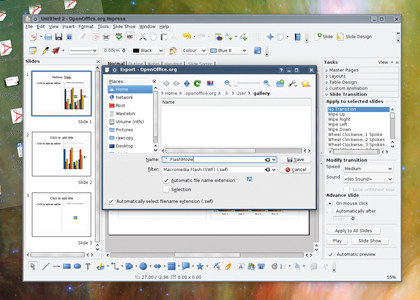
IMPRESS: We know presentations are boring, but at least with OOo Impress you won't have to pay to make them
The OpenOffice.org PowerPoint equivalent is called Impress, and it actually has some decent advantages over Microsoft's presentation software. The first is that, thanks to the community, there are now dozens of decent templates available that you can use freely to revitalise your own presentation style. Take a look at them here and click on Impress on the tag cloud on the left.
You'll find plenty to choose from, and they can all be loaded into the application from the startup wizard that appears as soon as it launches. There's also a good selection of export file types available from Impress.
You can create HTML websites and PDF documentation from the File > Export option, for instance. But perhaps the cleverest is the ability to export a Flash movie. This will preserve all your carefully crafted transitions and graphics, and enable you to place the file online for other people to watch automatically. You could even become a YouTube video star if your presentations are that good.
Impress is also broadly compatible with PowerPoint, loading and saving its PPA format without difficulty. The KOffice presentation manager, KPresenter, might be an good option, but it's relatively primitive in comparison to OpenOffice.org's offering, and its PowerPoint compatibility is relatively poor compared with Impress.
There are several projects working on presentation software, including MagicPoint and KeyJNote, but neither can compete with Impress for functions, and should only be considered if you really dislike the way both PowerPoint and Impress do things.
Open source email apps
In any Windows-based office, there's no getting away from the ubiquity of Outlook. It's what many people consider to be the only face of email, in the same way that Internet Explorer used to be the only accepted way of accessing the internet.
As with IE, there are some serious open source alternatives that you may find make a refreshing change to the multiple-sliding panels and do-all interface offered by Outlook and Outlook Express. But which you use is going to depend on how your email is delivered.
If you happen to be using Microsoft Exchange, things get a little more complicated. There are solutions, including costly 'exchange' bridges to local clients and enabling IMAP on the Exchange server, but these might be more trouble than their worth. It might be easier to ask any Linux converts to use the Exchange web interface until a better solution can be found.
But in a small or home office, it's likely you'll be grabbing your email from a third-party's internet service, either as part of their hosting package or perhaps through an online provider like Google or Yahoo. In those cases, you'll most likely be using the IMAP or POP3 protocols to connect to these remote servers, and these are widely compatible with most email clients, regardless of the platform.
In the cross-platform category, there's the recently released Thunderbird 3. Developed by the same people that made Firefox such a success, it's a mature and stable application that can be augmented by numerous addons and extensions, just like Firefox. It's also widely used and stable.
The latest release adds tabbed mail viewing and a dynamic search interface, and should offer a revolutionary experience as a replacement for Outlook.

EVOLUTION: Manage your email, contacts, tasks and calendar from Evolution
If you really need to maintain as close an Outlook experience as possible, then the Evolution email client is the closest match for functionality and design. It's also the default email client for Gnome-based distributions, and includes the contacts and calendar additions as sliding panels for the complete personal information manager experience.
Current page: Free office admin software
Prev Page Free word processor software Next Page Free print and design software