How to switch your small or home office to Linux
Save time and money with free, open source software
Sign up for breaking news, reviews, opinion, top tech deals, and more.
You are now subscribed
Your newsletter sign-up was successful
There's nothing to stop you doing top-quality design work with free software
Whether you want to crop an image to drop into a document, create a website design or draw a diagram, there's a free software tool that's up to the job. There are more options for graphics design in the world of free software than there are for almost any other type of software. There are applications that cater for everyone from the photo enthusiast to the print shop and publisher.
OpenOffice.org even includes its own image editing and drawing tool. That said, in the world of the professional designer there's really only one application that's considered, and that's Adobe's Photoshop. It's a huge application that seems to have grown a new set of functions every year for the last decade, and as a result, it can be difficult to learn and difficult to migrate from.
If you're looking for a free software version, the truthful answer is that you're not going to find one. But if your editing requirements are more modest, there is an alternative, and it's called Gimp.
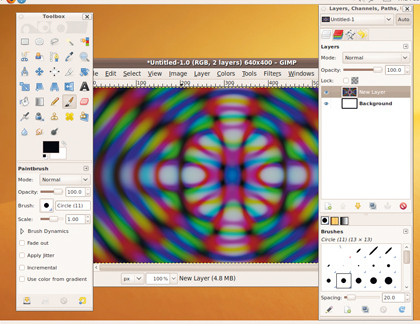
GIMP: If someone sends you a PSD file from Photoshop, Gimp will let you open, edit and save it to the same format
Everyone seems to have heard of Gimp. This is thanks to its stupid name and its rather arcane user interface, which it seems to have inherited from one of those older versions of Photoshop. But get past these shortcomings – and the rather steep learning curve – and there's a powerful application lurking just beneath the surface. Just don't expect to be able to make any quick edits without a little pain.
Like Photoshop, Gimp uses layers to keep the various parts of an image independent of one another. Each layer can be filtered, modified, warped and transformed freely, and various layer modes can be used to change how one layer's colour affects another. If you've not used Photoshop, it can be difficult to get your head around, but it basically enables you to build up complex images from simple parts, apply effects and export the whole project as a single layer.
Sign up for breaking news, reviews, opinion, top tech deals, and more.
Photon paint
Gimp is also the best tool for importing Photoshop image files with the PSD extension as most of the layer information will be preserved, and you can edit the file and send back the results using the same file format. It's not a complete format conversion, but if you can get the contact who's sending you the PSD file to render their layer effects before sending you the image, there shouldn't be too many problems.
If you want to edit photographs, then Gimp has a good range of automatic selection tools where you can use a colour proximity threshold to automatically select parts of an image, as well as several other types of selection. You can perform the normal contrast and brightness adjustments, and make more complex tweaks using histogram graph or a menu full of various filters and effects.
The only real problem with Gimp is that it doesn't natively support the CMYK colour space that's the bread and butter of professionals. You can get around this limitation by installing a plugin that creates the separation manually, but it's a long way from integrated support that the end user doesn't even have to think about.
Gimp is a powerful solution, and can replace its expensive counterpart in many places. It also has the advantage of being available for Windows, which might help if you want to run it alongside Photoshop for a while, but we can't whole-heartedly recommend it as a Photoshop replacement until the long promised GUI overhaul materialises (this is planned for the next release, version 2.8) and it gets a lot easier to use.
Inkscape
If you're looking for a vector graphics editor rather than a bitmap editor, you'll have better luck. This is because there's an application called Inkscape that can do almost everything you need without being all that complex or difficult to understand.
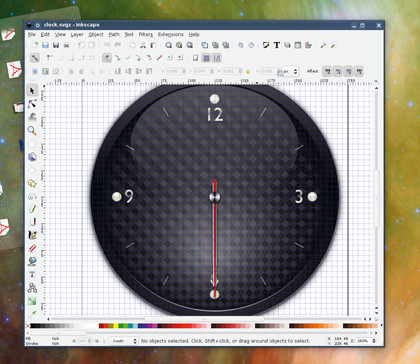
INKSCAPE: Many of the icons and widgets used on the Linux desktop are provided as SVG images that can be edited and used freely from within Inkscape
You can use Inkscape to create scalable diagrams, illustrations, artwork and text effects, and export these creations using the industry standard SVG format as well as a PDF. It's broadly equivalent to Adobe's Illustrator application, and includes many of the same features.
Images are built out of a series of paths, which are usually either straight lines or smooth curves with junctions used to mark changes from one section to another. These shapes can then be filled and overlapped.
A layer palette, much like those used in Photoshop and Gimp, is used to keep each section of the overall image independent and you can process the layers. Inkscape even manages to be better than Illustrator at some things. SVG is its native format, for example, and this means it's generally much easier to load and save to the format from within Inkscape, and the resulting files should also be better formatted.
Several of the tools, such as the paint bucket, the gradient tool and the drawing tools can be easier to use, and there are keyboard shortcuts for for the vast majority of functions. It might not be able to compete in terms of industry acceptance, but Inkscape is still more than capable of creating stunning output.
It's also perfect for print, because the scalable nature of the images means that there's no limit on the output resolution, whether that's from home printer or a commercial duplicator, and it's used by most open source artists to create all those plastic-like icons that every software project seems to have nowadays.
You'll probably find Inkscape easier to use than OpenOffice.org's own image editor, and there are stable versions available for both OS X and Windows. Should you need to combine images and words with any degree of proficiency, desktop publishing applications are few and far between.
But in the world of open source, Scribus has grown to become the standard. It's an application designed to help you pull images and text into something that will look good on paper, whether that's a flyer for a Chinese restaurant, a brochure for a local store or even a periodic journal.
Like Gimp, it doesn't quite have the streamlined workflow and maturity of its commercial competitors, but it's catching up quickly and for the vast majority of people, it's going to offer more than enough features to accomplish most tasks.
Scribus
Thanks to the prohibitive cost of proprietary DTP packages, this is normally the type of product that's regarded as rather niche, leaving most people to create their bulletins and newsletters from a word processor. But if all you've used is a Word or Writer, Scribus can vastly improve the quality of your output.

SCRIBUS: If you write a newsletter, try dumping your word processor and giving Scribus a try
And because it's free, you've got nothing to lose by giving it a go. There are several useful templates from which you can create a new project with Scribus, and you can use these for most standard situations.
You can find many more at www.scribus.net, including a massive list of label and CD cover templates, which broadens this application's use even further and should help keep you and your colleagues from the clutches of proprietary software.