Android Lollipop vs Android KitKat: what's the difference?
How sweet is the new Android?

There was plenty of debate over what the new version of Android would be called, with "Lemon Meringue" and even the controversial "Licorice" said to have been in the running at various points.
Thankfully the lovable "Lollipop" won out, as Google revealed when it unveiled the new Android update today, but the name is hardly all that's been improved since the last version.
Here's exactly how Android 5.0 stacks up to Android KitKat.
Material world
Android Lollipop is the biggest change to Android in some time, finally bumping Google's OS up a full integer to version 5.0.
It's packed with changes, but the most obvious improvements are visual.
Google's been working on getting its new "Material Design" aesthetic out in the world for months, and Lollipop is its culmination. One of Android's biggest failings up to date - including with KitKat - has been that its design language never felt unified, and with Material Design Google hopes to fix that.
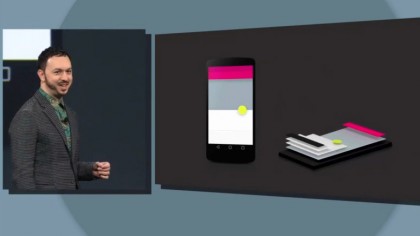
The aesthetic is meant to look both flat and 3D, as if you're starting at animated paper that exists on a z-axis as well as the x and y.
Sign up for breaking news, reviews, opinion, top tech deals, and more.
Material Design reflects this with clean, bold lines and colors that transform and alter with fun animations. At its best it lets you sense the depth behind the interface, even when it's at rest and appears flat.
This extends from app icons, fonts and interfaces to simple elements like the new navigation buttons and notification bar icons, and once you get past the changes you'll likely agree that most things look better now.
The changes to Android's interface with Lollipop aren't all visual, either - voice commands with "OK Google" are more prominent now as well, and can even be used when the screen is locked and off on some devices, and there are massive improvements to notifications.
Notifications
Notifications are one of the most prominent ways we interact with our devices, and they've been significantly overhauled in Android Lollipop.
The OS's lockscreen is no longer a static barrier you have to get through before you can reach the meat of your phone's functionality, but instead now has many elements of KitKat's notification panel, plus more interactivity.
In Lollipop you can see what notifications you've received and what's going on with your apps and contacts as soon as you pick it up, before you even unlock your device - and you can even respond to messages from the lockscreen.

The way you see notifications is changing as well - now rich, descriptive, and interactive notifiers will pop up on top of what you're doing without interrupting, so you can reject a call or read a message without quitting that game or whatever. Some of this functionality was present in KitKat, but it was half-baked and inconsistent.
Android Lollipop is also getting a "do not disturb" mode a la iOS, which Android KitKat and previous versions sorely lacked. You can use it to silence your ever-buzzing phone during specific hours or, more importantly, to only let notifications from specific sources come through.
That's extremely useful if you don't want to be bothered by spam emails all night, but do want to be able to be woken in an emergency.
Lollipop's quick settings bar also has new options that KitKat desperately needed, like easy buttons for flashlight, hotspots, and screencasting. Wi-Fi, Bluetooth and location options have been expanded here as well.
- 1
- 2
Current page: Interface, design and notifications
Next Page Connectivity, security and performanceMichael Rougeau is a former freelance news writer for TechRadar. Studying at Goldsmiths, University of London, and Northeastern University, Michael has bylines at Kotaku, 1UP, G4, Complex Magazine, Digital Trends, GamesRadar, GameSpot, IFC, Animal New York, @Gamer, Inside the Magic, Comic Book Resources, Zap2It, TabTimes, GameZone, Cheat Code Central, Gameshark, Gameranx, The Industry, Debonair Mag, Kombo, and others.
Micheal also spent time as the Games Editor for Playboy.com, and was the managing editor at GameSpot before becoming an Animal Care Manager for Wags and Walks.
