OneNote for Windows 8 is Microsoft's first serious Metro application
Bringing Office 2013 to Metro starts with finger friendly OneNote

Sign up for breaking news, reviews, opinion, top tech deals, and more.
You are now subscribed
Your newsletter sign-up was successful
OneNote is the Office app Microsoft has already put on more platforms than anything else; you can get OneNote for iPhone, iPad and Android as well as Windows Phone, on the web (and of course for Windows).
Microsoft announced today that it's the first Office app coming to the Metro interface on both Windows 8 and Windows RT, as a companion app to the desktop version of OneNote that lets you take notes or view the notes you've created in other OneNote apps and synced via SkyDrive.
OneNote for Windows 8 will be the final name; it still has its MX codename in the Windows Store though. Install it and you see a clean and simple Metro interface; on the left are your notebooks, synced from SkyDrive and the lists of sub-notebooks you organize them into, and list of pages.
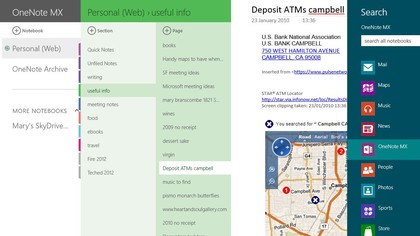
When you select a page and start looking at content or adding information, the notebook panes slide off to the left to leave more space on screen for your notes.
Tap on the notebook name to get them back on screen, or open both the notebook lists and see other handy commands like forcing a notebook to sync or copying a link to your notebook by swiping up from the bottom of the screen to open the App Bar.
That's a standard Windows 8 gesture – if you don't have a touch screen, it's right click on a mouse, but Microsoft is keen to push OneNote for Windows 8 as a touch app.
Access several files and recording with OneNote
Anything that you've put into a OneNote notebook with desktop OneNote or one of the smartphone apps, you can see in OneNote for Windows – images clipped from web pages, printouts from PDFs, audio and video recordings, text and handwriting.
Sign up for breaking news, reviews, opinion, top tech deals, and more.
Embedded Excel spreadsheets and Visio diagrams show up as tables and images because you can't run the Excel and Visio functionality inside OneNote for Windows 8 the way you can in the desktop app, but you can still see them.
You can play back an audio recording, but you can't make a recording. But you can still write into OneNote – and that's true digital ink with handwriting recognition that happens in the background, not just shapes you draw with a pen.
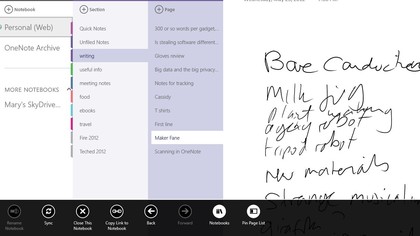
And OneNote for Windows 8 has the full search features of the desktop app; if you have a picture of a document or a sign, the text in the picture is recognized in the background and you can search for it in your notes.
Most of the OneNote features aren't in the App Bar; instead when you tap on your notes you see an icon that launches the new radial menu (which may be familiar from the Microsoft Research InkSeine project).
Be careful, it's sensitive
This is a context sensitive menu; if you select text using the touch handles before you tap it, you go straight to the text formatting tools. And it makes great use of touch; pick a color from circular swatches, drag the pointer round the dial to get smaller or larger text.
You can insert tags to organise your notes from the radial menu; undo and redo actions; cut, copy, paste or copy formatting, insert, edit and sort tables and bulleted lists or insert images, from the file picker or by snapping a photo with your webcam.
Windows 8 tablets are all going to have cameras; we're not sure how convenient it's going to be to pick one up and take a snap with it but it's nice to have the option.
Radial Menu offers more options
The icon in the middle of the radial menu changes to give you a hint about what tools you're going to get, depending on what you have selected. The Picture radial menu lets you copy, tag or delete an image – you don't see the text formatting commands because you can't use them with an image.
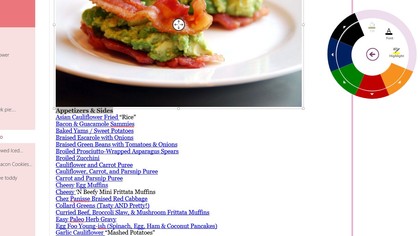
Another nice touch feature is how you can organize notes; you can finger drag them from one notebook to another.
Some features are a little hidden on the App Bar – like being able to delete a page of notes. Owen Braun of the Office user experience team told TechRadar that the arrangement of these context sensitive commands on the App Bar and even on the radial menu isn't finalized and the OneNote team will be tweaking how they work for the final version.
The OneNote MX Preview is free in the Windows 8 Store during the technical preview of Office 15. When Office 2013 goes on sale, if you buy the Office 365 subscription to Office 2013 you'll get OneNote for Windows 8 free as part of that (along with OneNote for all the other platforms).
If you're a OneNote fan, it could be a good reason for considering Windows 8.
Mary (Twitter, Google+, website) started her career at Future Publishing, saw the AOL meltdown first hand the first time around when she ran the AOL UK computing channel, and she's been a freelance tech writer for over a decade. She's used every version of Windows and Office released, and every smartphone too, but she's still looking for the perfect tablet. Yes, she really does have USB earrings.