I can't believe it's taken Microsoft OneNote so long to add this basic feature - and I might actually use it now
OneNote finally gets paste without formatting
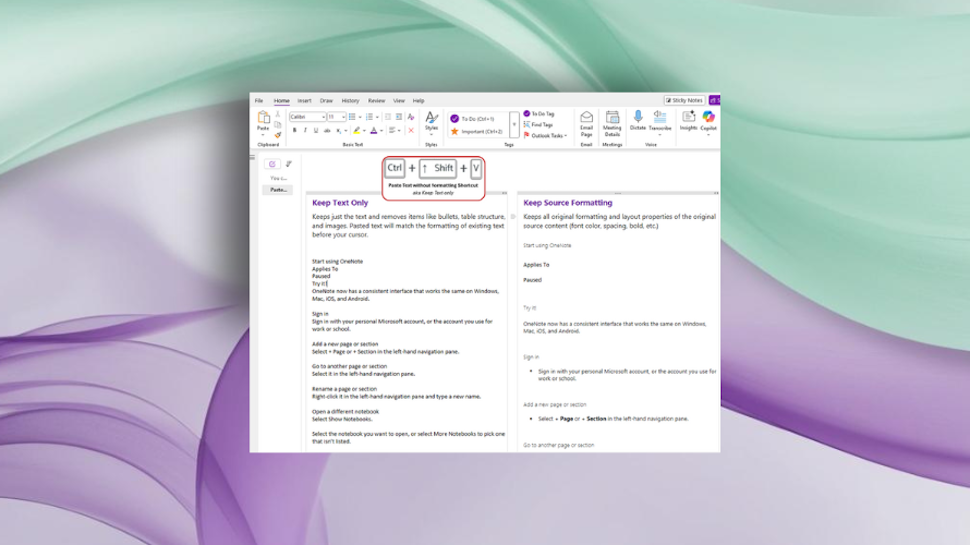
Sign up for breaking news, reviews, opinion, top tech deals, and more.
You are now subscribed
Your newsletter sign-up was successful
- Microsoft OneNote finally gets option to paste without formatting
- You can use the usual keyboard shortcuts or right click
- Windows, Mac and browser versions all get the update
More than two decades after OneNote first hit the shelves, Microsoft has finally added what we would reasonably expect to be a core feature, saving a lot of unnecessary hassle that users have had to deal with until now.
As of August 2025, OneNote now supports text-only pasting or pasting without formatting – "mismatched fonts, awkward background colors, or unwanted styles" will no longer come over if you don't want them.
Thankfully, you won't need to do anything special to activate the feature, just use the same keyboard shortcuts you already use in other apps to copy the text only: Ctrl+Shift+V (Windows) or Cmd+Shift+V (Mac).
OneNote finally has paste without formatting option
Apart from the keyboard shortcut, users can also place the cursor in OneNote, right click, select paste options and click 'Keep text only'.
"No more mismatched fonts, awkward background colors, or unwanted styles when pulling information from other apps – instead, bring content into OneNote as plain text, automatically matching your notebook’s look and feel," OneNote Product Manager Bola Soneye explained in a blog post.
Windows Version 2508 (Build 19101.10000) or later and Mac Build 16.100 (25080335) or later will both get access to the core feature, as well as the web version of OneNote, but it could be rolling out to Insiders first so other users may have to wait a short while to get it.
It's possible that Microsoft decided not to focus on format-free pasting because the app was designed for research notes where preserving formatting could've been useful, however due to high demand the company has finally added a feature that should've been part of OneNote since the very beginning.
Sign up to the TechRadar Pro newsletter to get all the top news, opinion, features and guidance your business needs to succeed!
You might also like
- These are the best note-taking apps around right now
- We've listed the best free office software on offer today
- Some Microsoft Office apps are losing access to voice tools soon - here's what to know
With several years’ experience freelancing in tech and automotive circles, Craig’s specific interests lie in technology that is designed to better our lives, including AI and ML, productivity aids, and smart fitness. He is also passionate about cars and the decarbonisation of personal transportation. As an avid bargain-hunter, you can be sure that any deal Craig finds is top value!
You must confirm your public display name before commenting
Please logout and then login again, you will then be prompted to enter your display name.
