Microsoft finally acknowledges that Windows 10 has a serious problem – and explains how to fix it
The company is aware of the issue with the KB4532693 update
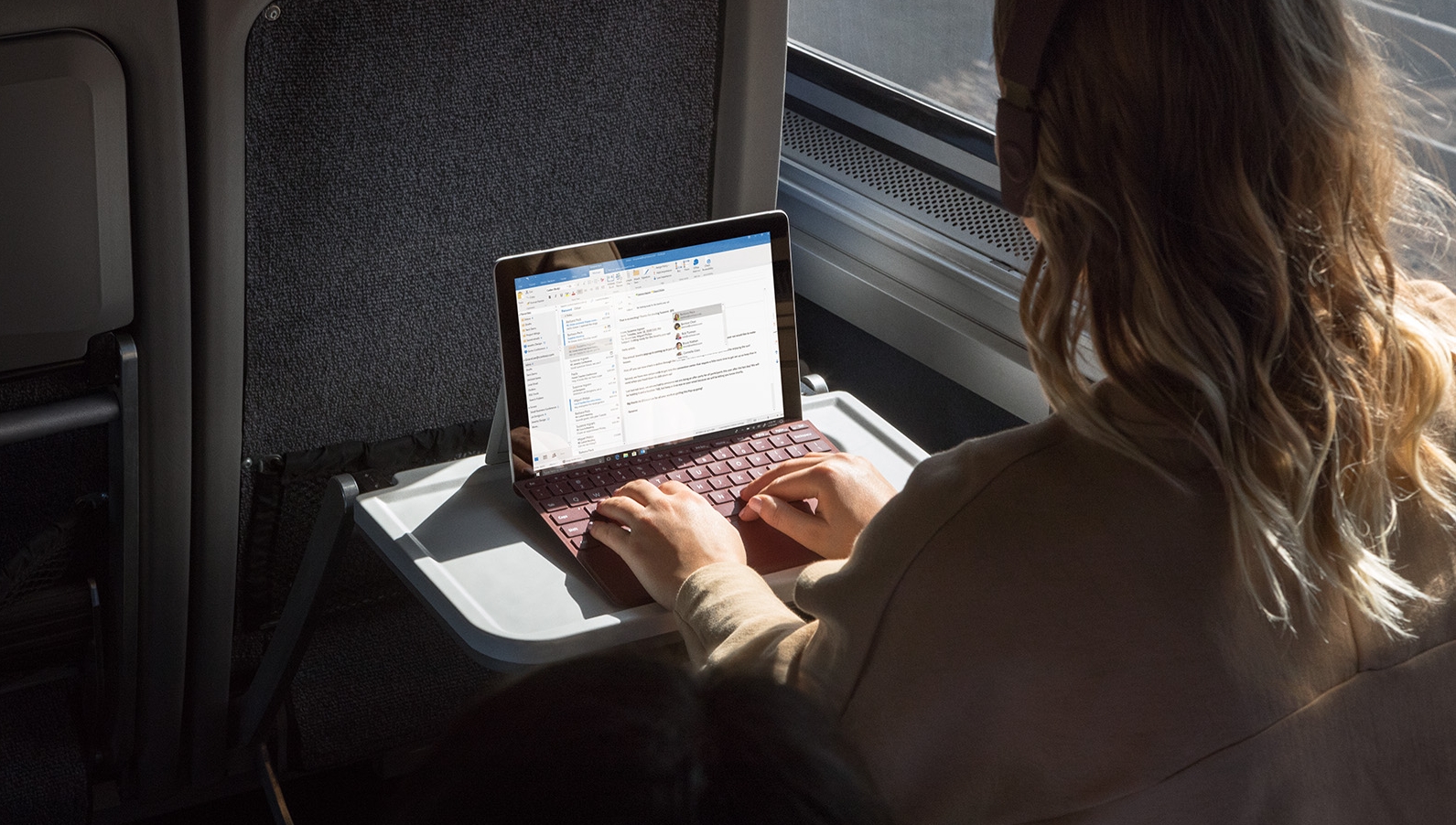
Sign up for breaking news, reviews, opinion, top tech deals, and more.
You are now subscribed
Your newsletter sign-up was successful
We recently reported that a recent Windows 10 update (KB4532693) was causing serious issues and deleting people’s data, and Microsoft has now acknowledged that this is a big problem.
Windows Latest spoke to several Microsoft employees in the support team, with staff revealing that “Microsoft is aware of this known issue and our engineers are working diligently to find a solution for it.”
- How to fix Windows 10 search problems
- We solve 100 common Windows 10 problems
- Buy Windows 10: the cheapest prices in February 2020
As we reported, Windows 10 KB4532693 was released on February 11, and while it was supposed to fix several security issues, it also introduced some rather worrying problems.
Many people took to the internet to complain that since installing the update, their Windows 10 desktop and Start menu were set to default – so any wallpapers, icons and shortcuts they had set or created had disappeared.
It also began emerging that some people’s files that were kept on the desktop were getting removed – which is a much more serious issue.
The fact that Microsoft has finally acknowledged this issue is a promising step, and the company is actively looking at way to fix this mess.
According to Windows Latest, Microsoft’s support team were able to replicate the issue, and have found a fix.
Sign up for breaking news, reviews, opinion, top tech deals, and more.
How to fix Windows 10 file deletion problem
It appears that Microsoft’s team has found a way to restore the files. Windows 10 is for some reason making a temporary user account where those files are kept. By creating a new local account, then transferring the data from the temporary account to the new one, you should get your data back.
This is a convoluted method which requires messing around with user accounts – especially local accounts that Microsoft usually tries to dissuade you from doing (and instead create one using your Microsoft account), and it’s not clear if this will help everyone.
As we mentioned, some people are finding that their files are completely missing, and they are unable to find them in the temporary user account.
So, while this fix may help some people, we hope Microsoft is working on a more thorough fix that it will release ASAP.
- These are the best laptops of 2020
- Get the best PC VPN to stay more secure on Windows 10

Matt is TechRadar's Managing Editor for Core Tech, looking after computing and mobile technology. Having written for a number of publications such as PC Plus, PC Format, T3 and Linux Format, there's no aspect of technology that Matt isn't passionate about, especially computing and PC gaming. He’s personally reviewed and used most of the laptops in our best laptops guide - and since joining TechRadar in 2014, he's reviewed over 250 laptops and computing accessories personally.