Microsoft admits Windows 10 May 2020 Update already has a load of problems
Releases a big old list of them
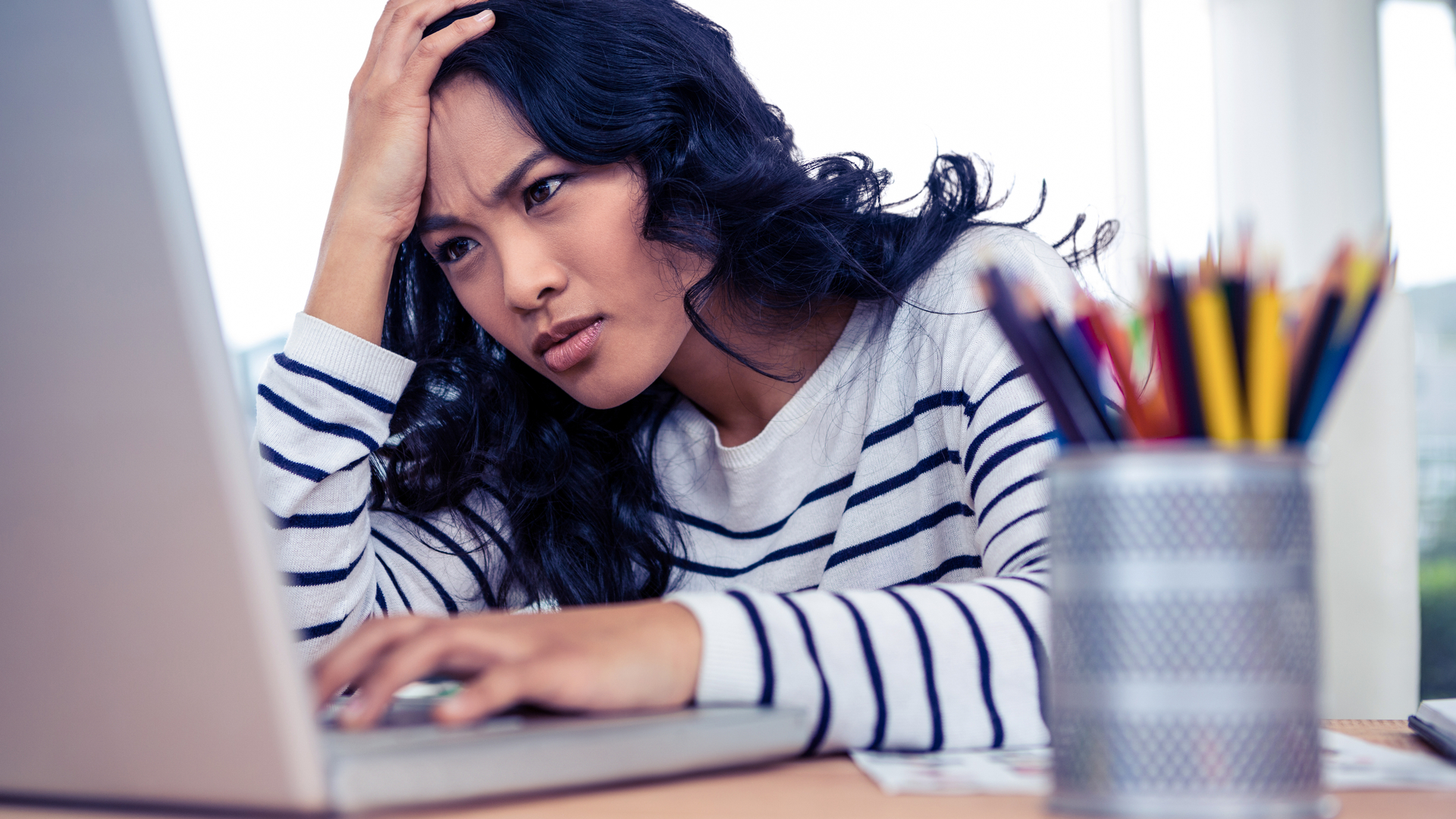
Sign up for breaking news, reviews, opinion, top tech deals, and more.
You are now subscribed
Your newsletter sign-up was successful
Windows 10 May 2020 Update is now available to download, and to celebrate, Microsoft has made the odd – but commendable – decision to post a list of known issues with the update.
The list explains what known issues are with the latest update, and you should take a look to see if any apply to you. If they do, then it’s worth holding off installing the May 2020 Update until Microsoft fixes them.
- Windows 10 sucks – can Linux save us all?
- How to use Windows 10
- We solve 100 common Windows 10 problems
Some issues have simple workarounds, while others are waiting for Microsoft to fix them, and are severe enough for the company to warn that: “We recommend that you do not attempt to manually update using the Update now button or the Media Creation Tool until this issue has been resolved.”
Known Windows 10 May 2020 issues
While none of these issues seems too bad, check out the list below to see if you’ll be affected (list taken directly from Microsoft's website):
Difficulty connecting to more than one Bluetooth device
Realtek and Microsoft have found incompatibility issues with certain versions of drivers for Realtek Bluetooth radios and Windows 10, version 2004 (the Windows 10 May 2020 Update). Windows 10 devices with affected Realtek Bluetooth radio drivers might be unable to connect or pair with more than one Bluetooth device at a time after updating.
To safeguard your update experience, we have applied a compatibility hold on Windows 10 devices with affected Realtek Bluetooth radio drivers installed from being offered Windows 10, version 2004 or Windows Server, version 2004 until the driver has been updated.
Affected platforms:
Sign up for breaking news, reviews, opinion, top tech deals, and more.
- Client: Windows 10, version 2004
- Server: Windows Server, version 2004
Next steps: Microsoft and Realtek are working on a resolution and will provide an update in an upcoming release.
Note: We recommend that you do not attempt to manually update using the Update now button or the Media Creation Tool until this issue has been resolved.
Errors or issues during or after updating devices with Conexant ISST audio drivers
Synaptics and Microsoft have found incompatibility issues with certain versions of drivers for Conexant ISST audio driver and Windows 10, version 2004 (the Windows 10 May 2020 Update). Windows 10 devices with affected Conexant ISST audio driver might receive an error or experience issues while installing the update or after the device has updated. The affected driver will be named Conexant ISST Audio or Conexant HDAudio Driver under Sound, video and game controllers in Device Manager and have file name uci64a96.dll through uci64a231.dll and a file version lower than 7.231.3.0.
To safeguard your update experience, we have applied a compatibility hold on Windows 10 devices with affected Conexant or Synaptics audio drivers installed from being offered Windows 10, version 2004 or Windows Server, version 2004 until the driver has been updated.
Affected platforms:
- Client: Windows 10, version 2004
- Server: Windows Server, version 2004
Workaround: To mitigate this issue, you will need to check with your device manufacturer (OEM) to see if an updated driver is available and install it.
Next steps: Microsoft and Synaptics are working on a resolution and will provide an update in an upcoming release.
Note: We recommend that you do not attempt to manually update using the Update now button or the Media Creation Tool until this issue has been resolved.
Errors or issues during or after updating devices with certain Conexant audio drivers
Synaptics and Microsoft have found incompatibility issues with certain versions of drivers for Conexant or Synaptics audio devices and Windows 10, version 2004 (the Windows 10 May 2020 Update). Windows 10 devices with affected Conexant or Synaptics audio drivers might receive a stop error with a blue screen during or after updating to Windows 10, version 2004. The affected driver will be named Conexant HDAudio Driver under Sound, video and game controllers in Device Manager and have versions 8.65.47.53, 8.65.56.51, or 8.66.0.0 through 8.66.89.00 for chdrt64.sys or chdrt32.sys.
To safeguard your update experience, we have applied a compatibility hold on Windows 10 devices with affected Conexant or Synaptics audio drivers installed from being offered Windows 10, version 2004 or Windows Server, version 2004 until the driver has been updated.
Affected platforms:
- Client: Windows 10, version 2004
- Server: Windows Server, version 2004
Next steps: Microsoft and Synaptics are working on a resolution and will provide an update in an upcoming release.
Note: We recommend that you do not attempt to manually update using the Update now button or the Media Creation Tool until this issue has been resolved.
Issues using ImeMode property to control IME mode for individual text entry fields
Some apps utilize the ImeMode property to control the IME (Input Method Editor) mode for individual text entry fields to increase typing efficiency. Some IMEs in Windows 10, version 2004 (the May 2020 Update) might have issues using the ImeMode property with certain apps. For example, the input mode will not switch automatically to Kanji or Hiragana.
Affected platforms:
- Client: Windows 10, version 2004
- Server: Windows Server, version 2004
Next steps: For more information and workaround steps, please see KB4564002.
Variable refresh rate not working as expected on devices with Intel iGPU
Intel and Microsoft have found incompatibility issues when using a monitor with Variable refresh rate (VRR) plugged into an Intel integrated graphics processing unit (iGPU) display adapter and Windows 10, version 2004 (the Windows 10 May 2020 Update). Enabling VRR on affected devices will not enable the VRR for most games, especially games using Direct X 9.
To safeguard your update experience, we have applied a compatibility hold on Windows 10 devices with affected drivers or firmware from being offered Windows 10, version 2004.
Affected platforms:
- Client: Windows 10, version 2004
Next steps: Microsoft and Intel are working on a resolution and will provide an update in an upcoming release.
Note: We recommend that you do not attempt to manually update using the Update now button or the Media Creation Tool until this issue has been resolved.
Stop error when plugging or unplugging a Thunderbolt dock
Intel and Microsoft have found incompatibility issues when Windows 10, version 2004 (the Windows 10 May 2020 Update) is used with certain settings and a Thunderbolt dock. On affected devices, you might receive a stop error with a blue screen when plugging or unplugging a Thunderbolt dock. Affected Windows 10 devices will have at least one Thunderbolt port, have Kernel DMA Protection enabled and Windows Hypervisor Platform disabled.
To verify your Kernel DMA Protection settings, please see How to check if Kernel DMA Protection is enabled. To verify your Windows Hypervisor Platform settings, select Start, type turn windows features on or off and select it. When the Windows Features dialog opens, find the setting for Windows Hypervisor Platform. If it is note checked, then Windows Hypervisor Platform is disabled.
To safeguard your update experience, we have applied a compatibility hold on Windows 10 devices with affected drivers or firmware from being offered Windows 10, version 2004.
Affected platforms:
- Client: Windows 10, version 2004
Next steps: Microsoft and Intel are working on a resolution and will provide an update in an upcoming release.
Note We recommend that you do not attempt to manually update using the Update now button or the Media Creation Tool until this issue has been resolved.
Errors or unexpected restarts for some devices using Always On, Always Connected
Some devices using the Always On, Always Connected feature might have compatibility issues with Windows 10, version 2004 (the Windows 10 May 2020 Update). Affected devices will have more than one Always On, Always Connected capable network adapter, such as the Microsoft Surface Pro 7 and Microsoft Surface Laptop 3, and might receive errors or unexpected shutdown or restart.
To safeguard your update experience, we have applied a compatibility hold on Windows 10 devices with affected drivers or firmware from being offered Windows 10, version 2004.
- Client: Windows 10, version 2004
Next steps: We are working on a resolution and estimate a solution will be available in mid-June.
Note: We recommend that you do not attempt to manually update using the Update now button or the Media Creation Tool until this issue has been resolved.
No mouse input with apps and games using GameInput Redistributable
An incompatibility issue was found with some apps and games using GameInput Redistributable and Windows 10, version 2004 (the Windows 10 May 2020 Update). Affected apps or games might lose mouse input. Note GameInput Redistributable might be bundle with apps and games and might be silently installed during the installation of that app or game.
To safeguard your update experience, we have applied a compatibility hold on Windows 10 devices with GameInput Redistributable from being offered Windows 10, version 2004.
Affected platforms:4
- Client: Windows 10, version 2004
Next steps: Microsoft is working on a resolution and will provide an update in an upcoming release.
Note We recommend that you do not attempt to manually update using the Update now button or the Media Creation Tool until this issue has been resolved.
Issues updating or starting up devices when aksfridge.sys or aksdf.sys is present
An incompatibility issue was found with apps or drivers using certain versions of aksfridge.sys or aksdf.sys and Windows 10, version 2004 (the Windows 10 May 2020 Update). When an affected version of aksfridge.sys or aksdf.sys is present, Windows 10, version 2004 might fail to install or might fail to start after updating. Affected file versions are up to 1.8.0.* for aksfridge.sys or up to 1.51.* for aksdf.sys.
To safeguard your update experience, we have applied a compatibility hold on Windows 10 devices with an affected version of aksfridge.sys from being offered Windows 10, version 2004 or Windows Server, version 2004.
Affected platforms:
- Client: Windows 10, version 2004
- Server: Windows Server, version 2004
Next steps: Microsoft is working on a resolution and will provide an update in an upcoming release.
Note: We recommend that you do not attempt to manually update using the Update now button or the Media Creation Tool until this issue has been resolved.
Issue with older drivers for Nvidia display adapters (GPU)
Nvidia and Microsoft have found incompatibility issues with certain versions of Nvidia display adapter drivers and Windows 10, version 2004 (the Windows 10 May 2020 Update). Windows 10 devices with affected Nvidia display driver versions might receive a stop error with a blue screen or other issues during or after installing the update to Windows 10, version 2004. The affected drivers are any version lower than 358.00.
To safeguard your update experience, we have applied a compatibility hold on Windows 10 devices with affected Nvidia display drivers drivers installed from being offered Windows 10, version 2004 or Windows Server, version 2004 until the driver has been updated.
Affected platforms:
- Client: Windows 10, version 2004
- Server: Windows Server, version 2004
Next steps: Microsoft and Nvidia are working on a resolution and will provide an update in an upcoming release.
Note: We recommend that you do not attempt to manually update using the Update now button or the Media Creation Tool until this issue has been resolved.
Microsoft has had a bad run of Windows 10 updates recently, so you’d have hoped the May 2020 Update would have launched issue free. However, it seems that Microsoft has shipped the update while knowing there are certain issues remaining.
This is disappointing, but it seems the company was under pressure to release the May 2020 Update before the end of the month.
- These are the best laptops of 2020
Via Windows Latest

Matt is TechRadar's Managing Editor for Core Tech, looking after computing and mobile technology. Having written for a number of publications such as PC Plus, PC Format, T3 and Linux Format, there's no aspect of technology that Matt isn't passionate about, especially computing and PC gaming. He’s personally reviewed and used most of the laptops in our best laptops guide - and since joining TechRadar in 2014, he's reviewed over 250 laptops and computing accessories personally.