Hands on: iPlayer for Xbox Live review
Was it worth the wait?

It's here! It's here! It's finally here! At last iPlayer has made its way to Xbox Live and it's free to all Xbox users.
What's more, if you've got a Kinect then you can lazily swipe and chat your way around the app – you can literally demand shows from the on-demand service.
We had a good hard look, a gentle wave and a firm chat with iPlayer for Xbox Live to see if it was worth the wait.

First up, it's worth reiterating that if you don't have a Kinect, then you will be able to use iPlayer on Xbox Live but won't be able to make use of the gesture and voice control features.
You'll be stuck navigating using the traditional Xbox controller – which is fine, but once you've tried the Kinect integration, you won't want to go back.

The interface will be very familiar to anyone who has used iPlayer on a computer, another games console or a tablet – the BBC is very protective of its look and feel, and so that familiar layout and dark background with shots of pink are all present and correct.
You can browse through featured television programmes, search alphabetically, save favourites and check out the most popular shows in order to find what you want to watch.
Sign up for breaking news, reviews, opinion, top tech deals, and more.

The HD option is made available for all programmes that support it, and lived up to its name on the Samsung TV used for our demo, with no playback hiccoughs to speak of.
To fire up the Kinect gesture controls it's simply a case of waving at the sensor and then controlling the onscreen icon with your hands.

The integration is fairly seamless – you can swipe between screens to find what you'd like to watch then push forward to select. When a programme is playing, you can scrobble through using the progress bar by simply swiping upwards, grabbing the icon, moving it along and then swiping back down. There's no lag, no juddering and the sensor read us pretty well.
The only downside is that it's a bit energetic. At one point, we were almost on tip toes with our arms right up in the air to get to the top left hand corner of the screen (we are painfully short, it's worth noting at this point).

For those who prefer the sit-back approach, the voice control will be a boon. It was a little tricky to test in a group scenario where a lot of background noise was interfering with the Kinect's ability to hear us, but we also saw a demo where it responded to commands instantly.
Firmly instructing it thusly: "Xbox, Upstairs Downstairs" instantly took us to the info page for Upstairs Downstairs (Miss Whisset and Mr Pritchard! Who'd have thought?) and then commanding "Play" did the obvious.
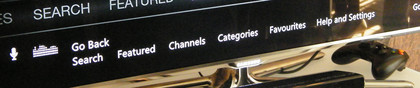
Each page you visit while using voice control gives you a quick run down of the commands you can use, which will come in handy as you get to grips with the system.
There are certain limitations to the voice control feature though; for example, you can't search by simply spelling out a programme name letter by letter, which would be useful if you knew vaguely what something was called, but not exactly how it's said.
But we have a feeling that voice control will be a feature that the BBC is keen to work more heavily on in the near future – gestures are a nice gimmick but not eminently practical for controlling your television, something you want to just slob out in front of.
Another sticking point, albeit a minor one, is that your favourite programmes are stored locally and not shared across accounts. Now that we're able to use iPlayer on our phones, tablets, consoles and desktops, it's time to be able to access the same things from each.
But largely, iPlayer is an excellent addition to the Live dashboard, not forsaking smooth looks and easy functionality just because it's not costing you extra. And since iPlayer is the only Xbox Live app that brings you content for free, we expect it will very popular indeed.
Former UK News Editor for TechRadar, it was a perpetual challenge among the TechRadar staff to send Kate (Twitter, Google+) a link to something interesting on the internet that she hasn't already seen. As TechRadar's News Editor (UK), she was constantly on the hunt for top news and intriguing stories to feed your gadget lust. Kate now enjoys life as a renowned music critic – her words can be found in the i Paper, Guardian, GQ, Metro, Evening Standard and Time Out, and she's also the author of 'Amy Winehouse', a biography of the soul star.