Currys PC World now has a PC builder – and it’s impressively novice-friendly
Build up a bundle of compatible components that you can assemble at home
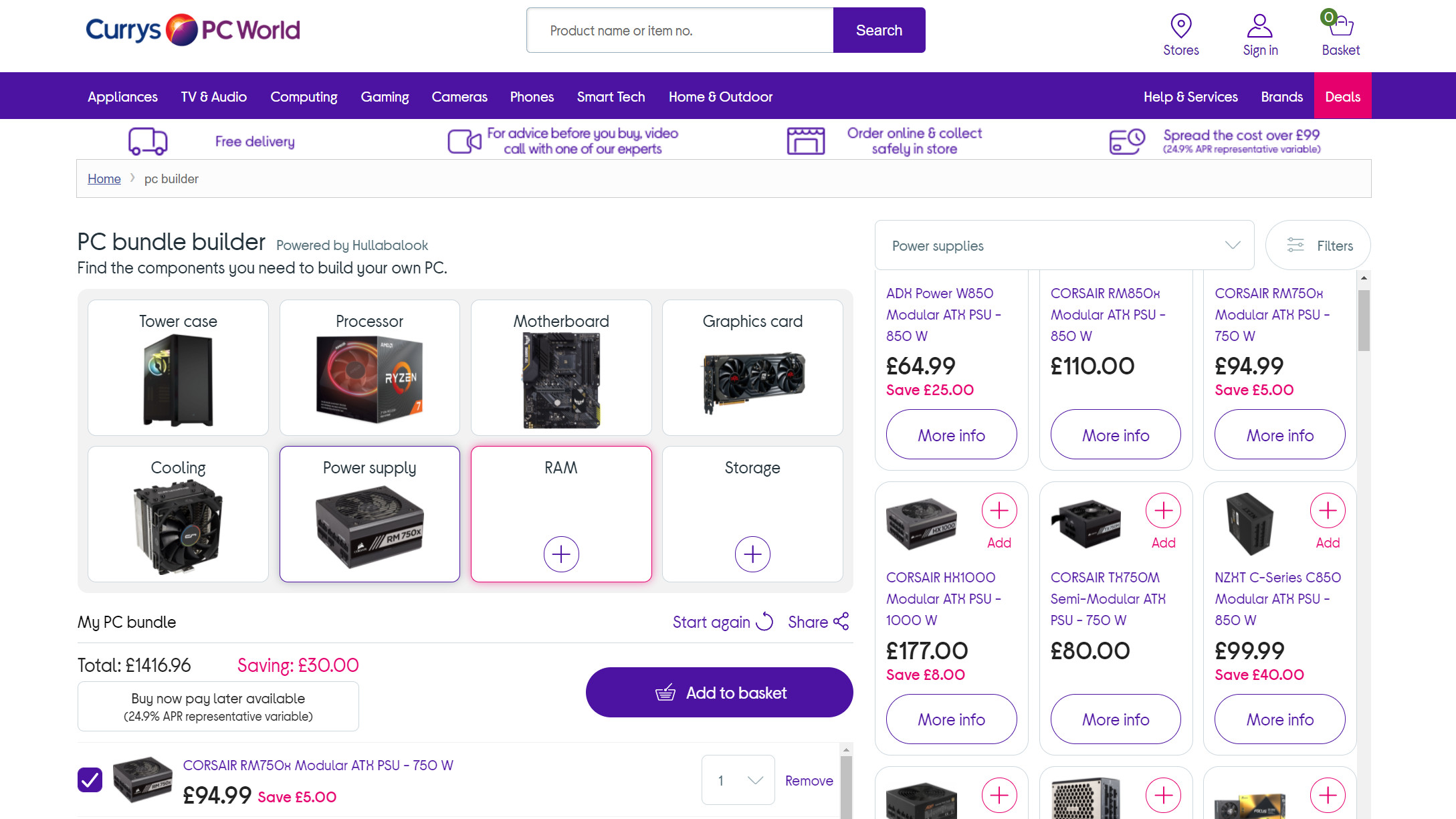
Sign up for breaking news, reviews, opinion, top tech deals, and more.
You are now subscribed
Your newsletter sign-up was successful
Currys PC World has added a PC builder to its website which aims to help those who wish to put together their own computer do so with a minimum of fuss, complete with guidance on choosing suitably compatible components.
You’ll find the system bundle builder here if you want to take it for a spin, with the key components of the PC broken down into eight areas: Case, CPU, motherboard, graphics card, cooling, power supply, RAM, and storage.
- Chromebooks vs laptops: which is the best for students?
- All the best Macs to buy this year
- How to build a retro gaming PC
Building a computer is simply a matter of browsing through those categories, with the expected filters to help you focus your search for certain brands, for example. Available options are presented to you first, meaning components which are in stock, and those compatible with the rest of your build. If you click on something marked as incompatible, the website will tell you why this is the case.
You don’t have to go in order, and can hop around putting together your build, and the configurator will still let you know if, for example, you start with picking your power supply – unlikely, perhaps, but you never know – and then subsequently want a graphics card which requires much more wattage than your PSU can handle (which is increasingly something to watch these days with power-hungry cards).
Analysis: Currying favor with novice PC builders
We’ve played with more than a few PC builders in our time, and we were pleasantly impressed with this effort from Currys PC World. It keeps things simple and works well enough, on the whole, although the panel on the right showing the various components can necessitate a fair bit of scrolling (but it does provide a tiny thumbnail of each piece of hardware in question, and some key specs, which could be useful). Also, another niggle is that we’d expect to be able to directly switch a component by clicking it in the top menu (as opposed to having to mess around removing the current selection from the build list below that).
However, the builder is certainly great for beginners in terms of keeping things clear on the compatibility front. When it comes to graphics cards, to take an example, that means not just ensuring that the GPU you pick is paired with a sufficiently beefy power supply, but also that the length of the card will fit in the PC case you’ve picked.
Discounts are clearly marked on the various components, too, so you can see any good savings which can be had at a glance, which again very much gets the thumbs-up.
Sign up for breaking news, reviews, opinion, top tech deals, and more.
Probably the biggest issue with this PC builder currently is simply the availability of some components, with Currys PC World hardly having any graphics cards up for grabs – and literally no Nvidia models. (We know GPU stock is problematic right now for everyone, but still, the shelves are almost empty here).
- Check out all the best laptops around
Darren is a freelancer writing news and features for TechRadar (and occasionally T3) across a broad range of computing topics including CPUs, GPUs, various other hardware, VPNs, antivirus and more. He has written about tech for the best part of three decades, and writes books in his spare time (his debut novel - 'I Know What You Did Last Supper' - was published by Hachette UK in 2013).