Why you can trust TechRadar
This review first appeared in issue 360 of PC Pro.
One of the most aggravating things about buying technology is that you can always go one further. Spend a little more, get a little more. And that’s exactly the case if you increase your budget from £1,000 to £1,250, with the Palicomp AMD Destiny offering a significant speed hike over the CyberPowerPC opposite.
The vast majority of this is due to the presence of an RTX 4070 Super card rather than an RTX 4060. At retail, the 4070 Super costs around £600 compared to £300 for its lesser sibling, and it’s roughly twice as fast, too. 3DMark Time Spy is a great measure of this, with the Destiny scoring 18,932 versus 10,518 for the Infinity X145 Elite.
In practice, I can simplify the differences between the two machines in one sentence: the Destiny is a solid option for 4K gaming where the Infinity is not. That’s shown by a trio of results at 4K and High settings in Cyberpunk 2077, Shadow of the Tomb Raider and Dirt 5, where Palicomp’s PC returned averages of 79fps, 114fps and 119fps compared to 39fps, 57fps and 54fps. It doesn’t take a mathematician to spot that the Destiny’s scores are almost exactly twice as fast.
Palicomp has given the RTX 4070 Super a helping hand by using one of the fastest gaming processors on the planet, namely the AMD Ryzen 7 7800X3D. The chip’s X3D suffix indicates the extra Level 3 cache (made possible by a 3D-stacked chipset) that AMD adds over the standard 7800X, which gives an instant boost in most games.

The downside of AMD’s X3D range of chips is that they don’t have an unlocked multiplier and can’t boost to as high frequencies as their “X” counterparts, so if gaming isn’t your main use then you’re better off with the 7800X (or even the Ryzen 7 7700X, which is roughly 7% faster in multicore tasks). However, in its own right the 7800X3D is a brilliant day-to-day processor, pushing the Destiny to 2,705 and 14,806 in Geekbench 6, 110 and 1,028 in Cinebench 2024, and 1,765 and 17,017 in Cinebench R23 (single-core results first, multicore second).
An overall score of 8,772 in PCMark is also one of the highest I’ve seen, and here I must give due praise to the supporting cast of 32GB DDR5 RAM and a 1TB Adata S70 Blade SSD. The latter is particularly fast, with an astounding 7,476MB/sec sequential reads transfer rate in CrystalDiskMark and a none-too-shoddy 5,461MB/sec result in the writing test.
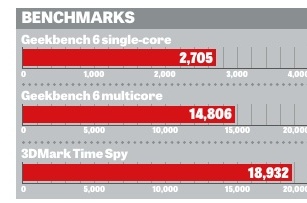
If you’re thinking 1TB is too small for your needs, there’s one empty M.2 slot on the AMD TUF Gaming motherboard, while removing the right side of the chassis reveals two mounting spaces for 2.5in SSDs and one 3.5in hard disk caddy. There’s also a rat’s nest of cables, but at least that allows Palicomp to keep the visible side of the Destiny relatively empty. This is mainly for aesthetic reasons, as on-board upgrades are minimal: only one PCI-E x1 slot is accessible.
Sign up to the TechRadar Pro newsletter to get all the top news, opinion, features and guidance your business needs to succeed!
You can at least add to the memory, with two unimpeded DIMM sockets lying empty despite the size of the air cooler. DeepCool isn’t a name I’m familiar with, and while it does its job well – together with the total of six RGB fans on the front, top and back of this PC – it contributes to a continual hum from the Destiny. It’s by no means annoying (more the kind of hum that you only notice when the PC is switched off) but it’s reflected in the idle power draw of 84W compared to 52W for the CyberPowerPC Infinity.
The Kolink Observatory HF Mesh chassis is basic, but does allow all those RGB lights to shine through and has a handy hinged door to make accessing the innards simple. Palicomp also saves money by choosing a CIT 80 Plus Bronze-rated power supply, rather than a bigger name with better efficiency ratings, but at 700W it won’t hold you back.
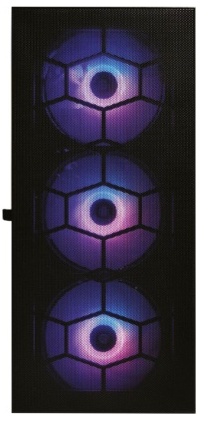
One of Palicomp’s perks is that you can pick from a variety of components at time of purchase, from CPU to GPU to PSU, and you can also upgrade the warranty. I would consider doing this, as it’s one area where this PC falls behind CyberPowerPC – only the first year includes parts, and you have to pay for courier costs. £108 buys three years of C&R cover. You may also be tempted to pay for faster delivery than the standard ten working days, with £75 accelerating that to the next business day.
Overall, the Destiny isn’t as refined a package as the CyberPowerPC opposite, but there’s no arguing with its powerful components, which are all geared towards one thing: making games run fast.
For on the go play, we've also reviewed the best laptops for work and gaming
Tim Danton is editor-in-chief of PC Pro, the UK's biggest selling IT monthly magazine. He specialises in reviews of laptops, desktop PCs and monitors, and is also author of a book called The Computers That Made Britain.
You can contact Tim directly at editor@pcpro.co.uk.
What is a hands on review?
Hands on reviews' are a journalist's first impressions of a piece of kit based on spending some time with it. It may be just a few moments, or a few hours. The important thing is we have been able to play with it ourselves and can give you some sense of what it's like to use, even if it's only an embryonic view. For more information, see TechRadar's Reviews Guarantee.
You must confirm your public display name before commenting
Please logout and then login again, you will then be prompted to enter your display name.

