How to boost your hard drive speed
Sign up for breaking news, reviews, opinion, top tech deals, and more.
You are now subscribed
Your newsletter sign-up was successful
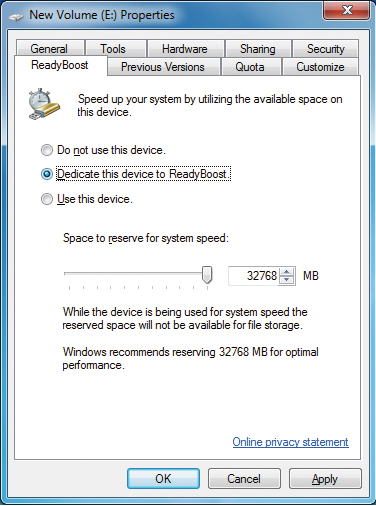
So it's great that anyone capable of upgrading to Intel's latest technological offspring can benefit from this cache, but what about the rest of us?
The first obvious answer that springs to mind is that older Microsoft Windows Vista technology called ReadyBoost, it's still in Windows 7 and with the arrival of USB 3.0 and ultra-fast thumb drives surely it can finally make a difference for the rest of us?
ReadyBoost is much maligned and misunderstood, but largely that's the fault of Microsoft. It did a reasonable job of trying to protect ReadyBoost by enforcing a minimum-performance barrier but did very little to explain or demonstrate what ReadyBoost was doing. While end results were hard to quantify or verify.
It is a disk-caching system, which attempts to augment traditional hard drives with parallel, low-latency access to flash storage. It's also highly flexible under Windows 7, supporting up to eight devices storing a total of 256GB of cached data.
There's also a misnomer that somehow ReadyBoost is locked to or connected to system memory or the pagefile. It's not, it's entirely connected to drive caching. The misnomer comes into play from the fact a 1GB system is going to benefit far more than an 8GB system.
In fact ReadyBoost won't touch the pagefile, as it assumes the ReadyBoost drive could be removed or fail at any point, which would be very bad if it was storing pagefile data.
Under Windows 7 and Vista, ReadyBoost is activated in the same way. Plug in the USB drive and by default the Autoplay window opens asking what action should be taken. You're able to activate ReadyBoost here. Otherwise open My Computer > right-click on the drive > select Properties > ReadyBoost and choose to activate it.
Sign up for breaking news, reviews, opinion, top tech deals, and more.
If you're using a flash device larger than 4GB for the love of all that's good, make sure you format it as NTFS or exFAT, otherwise this will limit ReadyBoost to a mere 4GB for FAT32 and only 2GB for FAT16.
Part of the problem with ReadyBoost is it can be hard to tell if it's actually doing anything, which really isn't a good thing for a caching technology. We've come up with a way of monitoring its effectiveness through the standard Windows Performance Monitor, read 'Ready, steady, boost' on page 68 for more details on just how.
Generally ReadyBoost caches all writes to the local filesystem and mirrors the Superfetch system, Windows will then opt for taking from the ReadyBoost file if it thinks that's faster than reading it from the standard drive.
On our clean test system with 2GB or 4GB it seemed reluctant to ever use it. However, switch to our work machine with 4GB and it was often in action loading files on a stressed system, though it showed only minor reductions in boot or application load times.
Driving the point

The options don't just end there. We shouldn't overlook the Seagate Momentus XT drives, these combine a standard 2.5-inch HDD with a 4GB NAND cache. Available in 500GB, 320GB and 250GB capacities, with the most expensive costing around £80 these remain more suited to laptops, as most 3.5-inch devices will match it for raw sequential read/writes.
Having said that the Momentus still retains an advantage for startup and application load times. It's just not enough in our eyes for what Seagate are charging, perhaps if they ever produced a true 3.5-inch desktop version we'd be more excited.
Finally, there's always the crazy mad-scientist option of creating your own hybrid HDD/SSD drive. IcyBox has its own Xpander Hybrid Adaptor, which is exactly that. It provides some type of hybrid RAID, as it requires storage on the HDD equal to half that of the SSD.
While this does work to a degree, in that it increases many disk operations, it doesn't manage it to the excellence of the Intel SRT. But then the Intel solution is, as you'd expect, somewhat more elegantly implemented and costs a banker's bonus.
One area we've not looked at in this feature are laptops, and the news is the mobile HM67 and QM67 chipsets will also be capable of enabling SSD caching. We're inclined to think the technology is less applicable to the mobile market, as out-and-out capacity isn't such an issue.
The technology is muddied further as the caching policy will differ on AC and DC power, which we read as being switched off under DC power. There's no question if you look at the benchmark results that the Intel Smart Response Technology works superbly. Put simply it accelerates the slow parts of Windows that you want to run faster, these are booting, starting applications and loading games. And it does it faster and better than the other solutions we've tried.
Current page: Speed up your hard drive: Ready for a boost?
Prev Page Speed up your hard drive: Intel Smart Response Next Page Step-by-step: boosting drive speed