Best Wi-Fi extenders in Australia: top devices for boosting your Wi-Fi network
Get Wi-Fi in every room with the best Wi-Fi extenders

Sign up for breaking news, reviews, opinion, top tech deals, and more.
You are now subscribed
Your newsletter sign-up was successful
The best Wi-Fi extenders are a critical component for anyone whose network doesn’t cover their entire home or office. Large spaces require special solutions and a router doesn’t always cover it. These clever and usually cheap networking devices are that special solution, taking your signal and boosting it into every nook and cranny for a secure and reliable connection. The good ones are also incredibly simple to install, and often require just the push of a button to gain coverage of your network signal.
Slow or dropped connections are the bane of anyone not living off the grid and there’s no excuse to live with a terrible internet connection. Using these Wi-Fi devices to enlarge your network coverage is also a much tidier solution than routing network cables to every end of your property to fix that problem. They work by simply taking your original network and boosting it beyond its original boundaries.
We’ve rounded up the best products covering a variety of price and performance options.

1. D-Link DAP-1650
Specifications
Reasons to buy
Reasons to avoid
The D-Link DAP-1650’s sleek cylindrical form will certainly find an audience among smart speaker users out there. However, that’s not its only selling point here. Among the best Wi-Fi extenders on the market, this device not just extends coverage and improves signal strength. It also boasts features like four gigabit Ethernet ports, for multiple high-speed wired connections, speeds of up to 300 Mbps (2.4GHz) and 867 Mbps (5GHz), and a setup that’s effortless even to folks who are not technologically savvy. That all adds up to make the D-Link DAP-1650 our top pick because it does what it's supposed to extremely well with no fuss, offers a full four top-spec gigabit Ethernet ports and is good value.

2. TP-Link TL-WA850RE
Specifications
Reasons to buy
Reasons to avoid
TP-Link's TL-WA850RE is a popular best-seller in Australia for one simple reason – it's easy. WPS is there if your router supports it, and that's as simple as hitting a button and the job is done. Alternatively, it can be connected to a computer via Ethernet for manual configuration. While the performance on offer peaks at the older 802.11n standard, the low price and ease of use makes it appealing to many homes that don't have the need for full-fat bandwidth.

3. Netgear AC1200 WiFi Range Extender EX6150
Specifications
Reasons to buy
Reasons to avoid
Netgear has put its extensive expertise to impressive use with their AC1200 Wi-Fi Range Extender EX6150. This terrific extender is a simple device that you can discreetly plug right into any electrical outlet, and definitely has our vote for one of the best Wi-Fi extenders. As an additional bonus, the EX6150 boasts quick and easy installation, free of any hassling installation software. Just follow the easy-to-read instructions and you’ll have fast and dependable Wi-Fi covering your entire home or office.

4. TP-Link RE650 AC2600 Wi-Fi Range Extender
Specifications
Reasons to buy
Reasons to avoid
This is the big brother to TP-Link's RE350 (below), and includes an extra pair of antennas In our testing we found its performance to be among the very best, able to deliver impressive speeds at ranges of up to 75 feet. High speed dual band AC support helps with that. The unit is relatively bulky, though, which is the only downside we found, as it's possible the RE650 can get in the way of other devices plugged into the same wall socket. A nice extra is that you can use this to monitor your home network's performance using TP Link's excellent Tether app, which also adds in advanced configuration and security options.

5. TP-Link RE350 AC1200 Wi-Fi Range Extender
Specifications
Reasons to buy
Reasons to avoid
TP-Link is a Chinese networking company that has been steadily gaining popularity in Australia for many years, and for good reason. With devices like the TP-Link RE650 AC2600 Wi-Fi Range extender, it’s easy to get why: this extender – among the best Wi-Fi extenders you can buy right now – does the job well, and it’s affordable. It’s not going to be the fastest Wi-Fi extender out there, but with the range this extender provides at the price it’s available at, it’s a steal. Finally, thanks to an LED signal indicator on the front, installation is a breeze.

6. Netgear EX3700
Specifications
Reasons to buy
Reasons to avoid
If you just want an extender with the basics at a very good price, the Netgear EX3700 is a real winner. It offers 802.11ac speeds – though is only a 750 Mbps device, so homes with several users would be better off looking at a 1200 or 2600 extender if multiple video streams are likely. It's priced well at below AU$100, which is a big plus. The EX3700 can operate in two modes – one to extend your existing Wi-Fi connection or another to create a new Wi-FI access point. Simple WPS setup is here, too, making the Netgear EX3700 one that ticks all the boxes for features, offers high-speed 802.11ac Wi-Fi and even has a set of info LEDs – so unless your needs are extreme this is a delightfully appealing extender.

7. D-Link DAP-1860 AC2600 Wi-FI Range Extender
Specifications
Reasons to buy
Reasons to avoid
D-Link's DAP-1860 is a premium Wi-Fi extender that comes with much better performance than most – though it's going to cost more as a result. Its AC2600 speeds and bandwidth couple with MU-MIMO functionality that lets it support many devices simultaneously – even as they move about the house. While priced relatively high compared to many of the lower-end extenders in this list, it's reasonable for what you get, if peak performance is a priority for you.
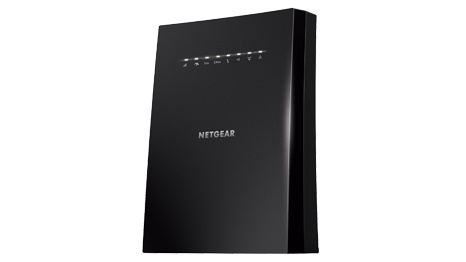
8. Netgear Nighthawk X6S EX8000 Tri-band WiFi Extender
Specifications
Reasons to buy
Reasons to avoid
If you're after a Wi-Fi extender that provides best-in-class performance for expanding your wireless network throughout your home, then the Netgear Nighthawk X6S EX8000 Tri-band WiFi Extender is the one for you. This is especially true if you're running a Tri-band router, which opens the door to extracting the maximum performance from this extender. You can also use the Netgear Nighthawk X6S EX8000 to create a mesh network, so you have a single, large, Wi-Fi network, rather than smaller separate ones. This allows you to easily roam your house, and your device will seamlessly keep connected. It's expensive, but it's one of the best Wi-Fi extenders you can buy right now, offering fast speeds and dependable network coverage throughout your home.

9. Tenda A18 AC1200 Dual Band Wi-Fi Range Extender
Specifications
Reasons to buy
Reasons to avoid
Tenda is a Chinese brand that's relatively new to the Australian market, but is quickly earning a reputation for networking products with good basic features at low prices.
At around AU$50, this is the most affordable Wi-Fi extender on our list. Unsurprisingly, the Tenda A18 AC1200 Dual Band Wi-Fi Range Extender is a basic device with limited performance compared to the pricier options here. It's still 802.11ac, which is great considering the low price. It even includes an Ethernet port – albeit not gigabit – but that would be too much to expect at this price.
For simple networking needs it could be ideal – it has a peak performance of 300 Mbps using the older 802.11n band, and up to 867 Mbps on the ac band. A small to medium home with just a couple of users will still see enough speed and bandwidth to achieve solid 1080p media streaming.
| Product | D-Link DAP-1650 | TP-Link TL-WA850RE | Netgear AC1200 WiFi Range Extender EX6150 | TP-Link RE650 AC2600 Wi-Fi Range Extender | TP-Link RE350 AC1200 Wi-Fi Range Extender | Netgear EX3700 | D-Link DAP-1860 AC2600 Wi-FI Range Extender | Netgear Nighthawk X6 Tri-Band WiFi Mesh Extender | Tenda A18 AC1200 Dual Band Wi-Fi Range Extender |
|---|---|---|---|---|---|---|---|---|---|
| Bands | 802.11 a/b/g/n/ac 2.4GHz and 5GHz | 1 x 10/100 gigabit Ethernet port | 802.11a/b/g/n/ac 2.4GHz and 5GHz | 802.11ac 5GHz and 2.4GHz | 802.11ac 5GHz and 2.4GHz | 802.11a/b/g/n/ac 2.4GHz and 5GHz | 802.11ac 5GHz and 2.4GHz | 802.11a/b/g/n/ac 2.4Ghz and 5GHz | 802.11ac 5GHz and 2.4GHz |
| Connectivity | 4 x 10/100/1000 gigabit Ethernet ports | 1 x 10/100 gigabit Ethernet port | 1 x gigabit Ethernet port | 1 x gigabit Ethernet | 1 x Ethernet ports | 1 x 10/100 Ethernet port | 2 x Gigabit Ethernet per unit | 4 x 10/100/1000 gigabit Ethernet ports | 1 x 10/100 Ethernet port |
Sign up for breaking news, reviews, opinion, top tech deals, and more.

Matt is TechRadar's Managing Editor for Core Tech, looking after computing and mobile technology. Having written for a number of publications such as PC Plus, PC Format, T3 and Linux Format, there's no aspect of technology that Matt isn't passionate about, especially computing and PC gaming. He’s personally reviewed and used most of the laptops in our best laptops guide - and since joining TechRadar in 2014, he's reviewed over 250 laptops and computing accessories personally.