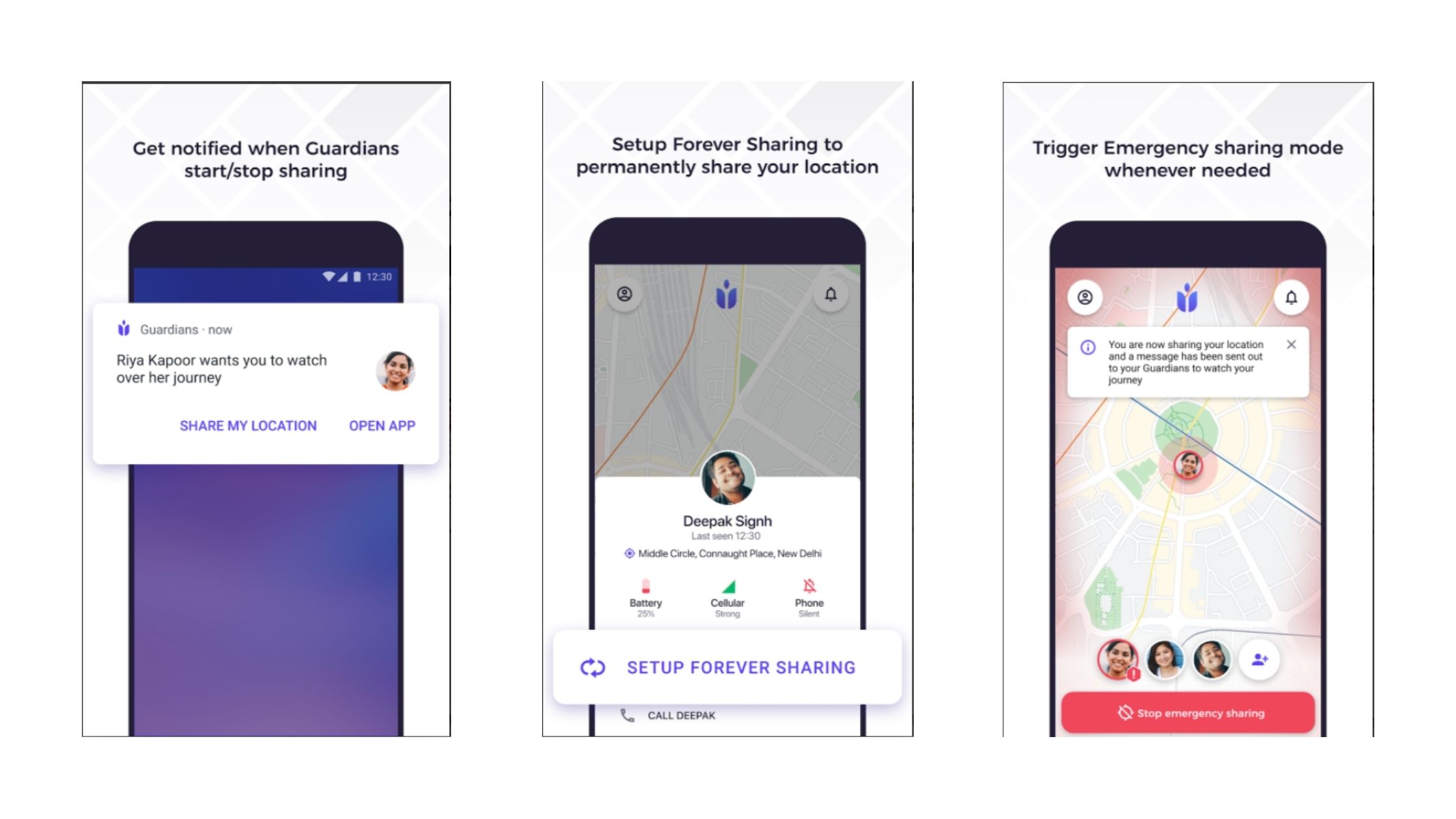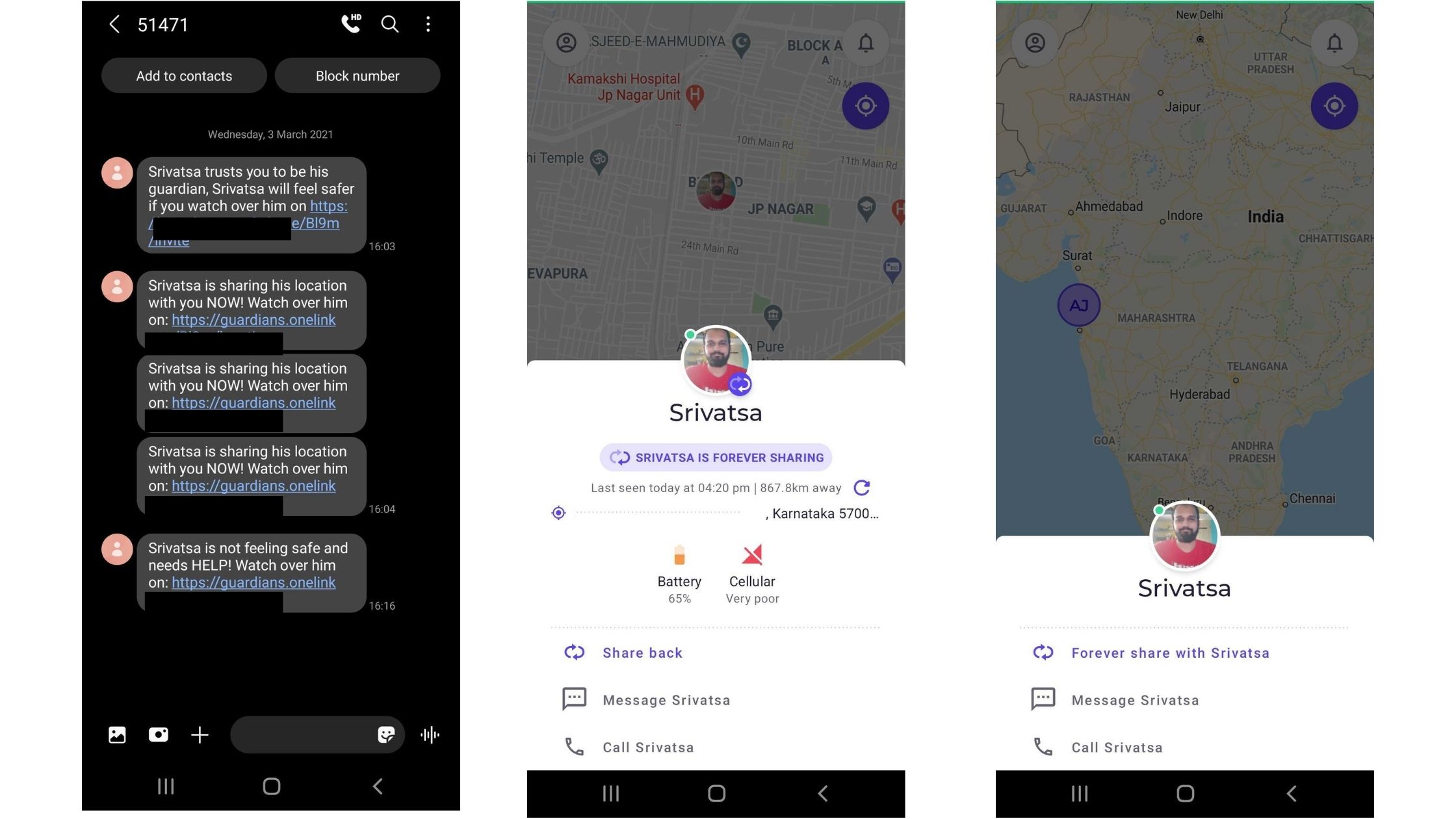Guardians app by Truecaller takes on Google Location sharing with one nifty addition
Available now in India
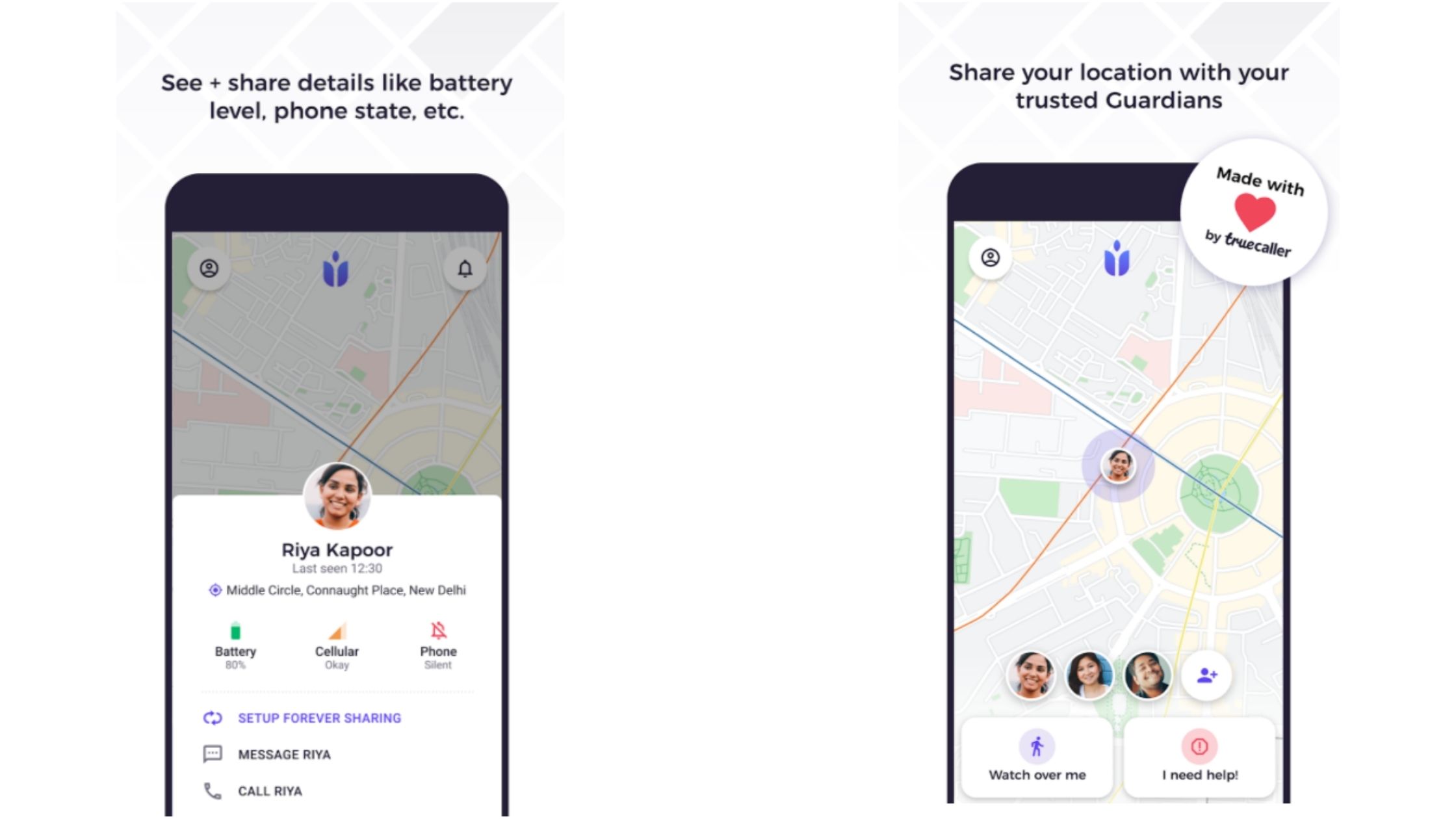
Truecaller is popularly known for its caller ID mobile application on your Android and iOS devices. Today, the company has launched a new app called ‘Guardians’ which is a location sharing-based personal safety app built for the masses.
Guardians is a dedicated mobile application that is built for both Android and iOS devices and will be available in 120 countries including India. The Android app is already available for download and the iOS application will be available starting March 4. The app just like the Truecaller app will also be based on crowdsourcing.
What is the Guardians app?
In a nutshell, the Guardians app by Truecaller is a safety app built not only for women safety, but also comes in handy for your loved ones too be it your parents, grandparents, spouses, or children. All you need is a phone for each party. The app lets you share your live location with your loved ones in real-time. In times of emergency, in one click the guardians will be notified instantly. While the location sharing feature is available in Google Maps as well, the key addition here comes in the form of an SoS key or "I need help".
Setting up the app is pretty straightforward - the app is already available on the Google Play Store for Android users (iOS app from March 4). Once you install the app, which is just 5.9MB in size, you need to sign up by providing your phone number. Once that’s done, enter your name, gender, and birth year. And lastly grant the permissions for location access, contact, phone, and notifications. Once this is done you’ll be taken to the home screen.
The home screen is pretty simple and straightforward. From your home screen, you can select the person (Guardians) from your contact with whom you want to share your location. You can select multiple Guardians and share your location when and if needed. There is also an option to share your location with a Guardian forever. Once you have selected your Guardians the app will send a notification to that person to install the app and manage your location.
In any emergency situation, the person can click on the “I need help!” button and after 5 seconds the notification will be sent to the Guardians. In emergency mode, the Guardians will be notified and will be able to precisely follow your location. They can track you or be able to help. While in the regular sharing mode, the app runs in the background and shares location without affecting the battery by much. The emergency mode will also share your location with community Guardians who may be in the vicinity. Accepting help from these volunteer Guardians will be up to you. The company says that unless you accept help from a volunteer your personal details and location will not be shared as they will only get notified saying that someone is in trouble.
Also, once you’ve shared your location forever with a Guardian, they will be able to see your last seen time, distance, locality address, battery percentage, and cellular connectivity status. They also get an option to call/text you on the same screen.
Sign up for breaking news, reviews, opinion, top tech deals, and more.
What’s coming next?
While the core of the app is built and seems to take on Google Maps location sharing and WhatsApp. The key differentiator on the Guardians app comes in terms of an SoS key. Soon the app will also get the ability to send emergency notifications to the local authorities and get help from them.
Truecaller also said that they’re looking to add more features in the near future. Some of the features they might bring include the ability to access the camera/mic by Guardians to make sure someone is in trouble, a Wear OS companion app, and a Google Assistant shortcut.
Guardians app key highlights
- The app will be free forever and no ads will be shown ever
- Location and other user data won’t be shared with any third party or even Truecaller
- It will be a dedicated app
- The location-sharing is encrypted and happens only between two devices
- Since the location history is not saved, you won’t be able to retrieve previous data
- In case of accidental triggers of emergency, a user gets 5 seconds to cancel the action

Srivatsa is a prolific writer who spearheads the core writing team on tech news, buying guides, reviews, and all gadget articles. He is passionate about technology.