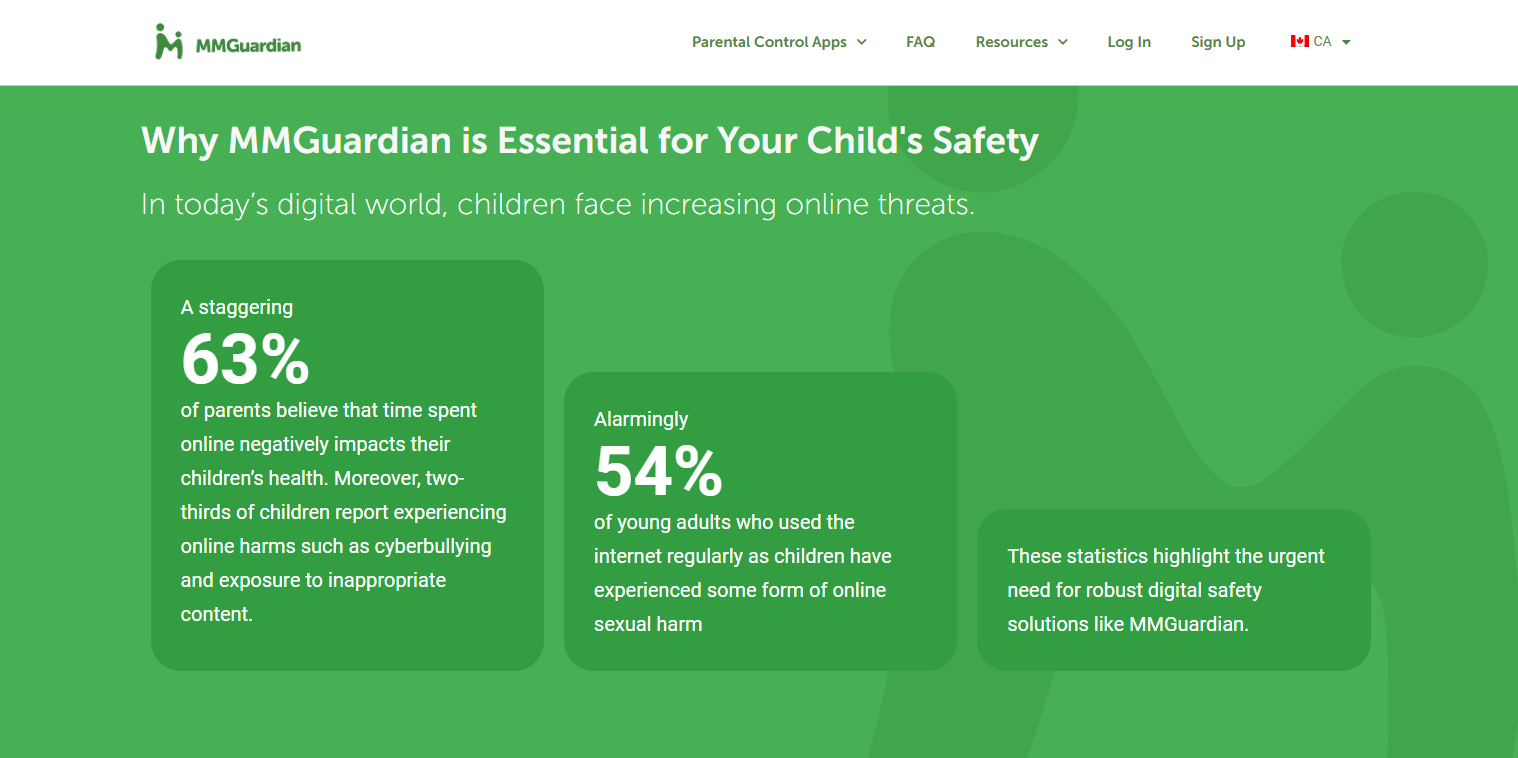TechRadar Verdict
A comprehensive offering that only falls down in a handful of departments
Pros
- +
Comprehensive range of features
- +
Extensive filtering and message monitoring
- +
Loads of data available
Cons
- -
Some rivals are better with social media
- -
Outdated aesthetic
- -
Cheaper competitors are available
Why you can trust TechRadar
Some of the best parental control apps try to concentrate on particular areas of expertise, like location tracking or social media monitoring – while others, like MMGuardian, try to do it all.
That’s an admirable aim, and MMGuardian’s list of features is certainly impressive: it monitors messaging and social media apps, it analyzes content for inappropriate messages using AI, and tracks your children’s location – while offering remote device management.
There’s no shortage of apps that offer it all, though, at least on paper – so let’s see if MMGuardian can stand up against big-name offerings from the likes of Norton, Bark and Qustodio.
Plans and pricing
MMGuardian’s most popular pricing tier is an annual family subscription, which costs $99.98/£78.53 for a year of coverage for up to five child device apps. It’s certainly a better option than the monthly subscription, which offers the same protection for $9.99/£7.85 per month.
If you only need to protect one child device, MMGuardian costs $4.99/£3.92 monthly or $49.98/£39.26 for a year of coverage.
It’s easy to see why that annual five-device plan is the most popular option. And if you’re unsure about whether MMGuardian is the right app for you, there’s a fourteen-day free trial.
That pricing aligns well with Bark’s Premium offering, which also costs £99/£78 annually. But Qustodio is a little cheaper – and so is Norton Family, too.
Sign up to the TechRadar Pro newsletter to get all the top news, opinion, features and guidance your business needs to succeed!
Features
MMGuardian makes a big deal about its web filtering, and it’s easy to see why. There are over 140 categories of inappropriate content to filter out, which is more than virtually any rival offers, and parents can use filters based on age ranges and also manually block or allow particular websites.
On Android, the web filtering works on browsers like Chrome, Firefox and Opera. It’s common for parental control apps to be a little more toothless on iOS, though, and that’s true here: on Apple devices, web filtering only works if you use MMGuardian’s own safe browser.
There are other areas where MMGuardian is just as comprehensive. You can access, monitor and read your child’s sent and received text messages and see the time, duration and number of their phone calls.
Additionally, MMGuardian offers message monitoring for popular services like WhatsApp, Instagram, Kik, Discord, Facebook Messenger, TikTok and Snapchat, so most of the big social media sites are covered.
You’ll get alerts if MMGuardian detects messages featuring inappropriate content, but it’s worth noting that this scanning and notifying is well-supported on Android but a bit patchy on iOS – it works on iMessage and WhatsApp, for instance, but not on Instagram or Snapchat.
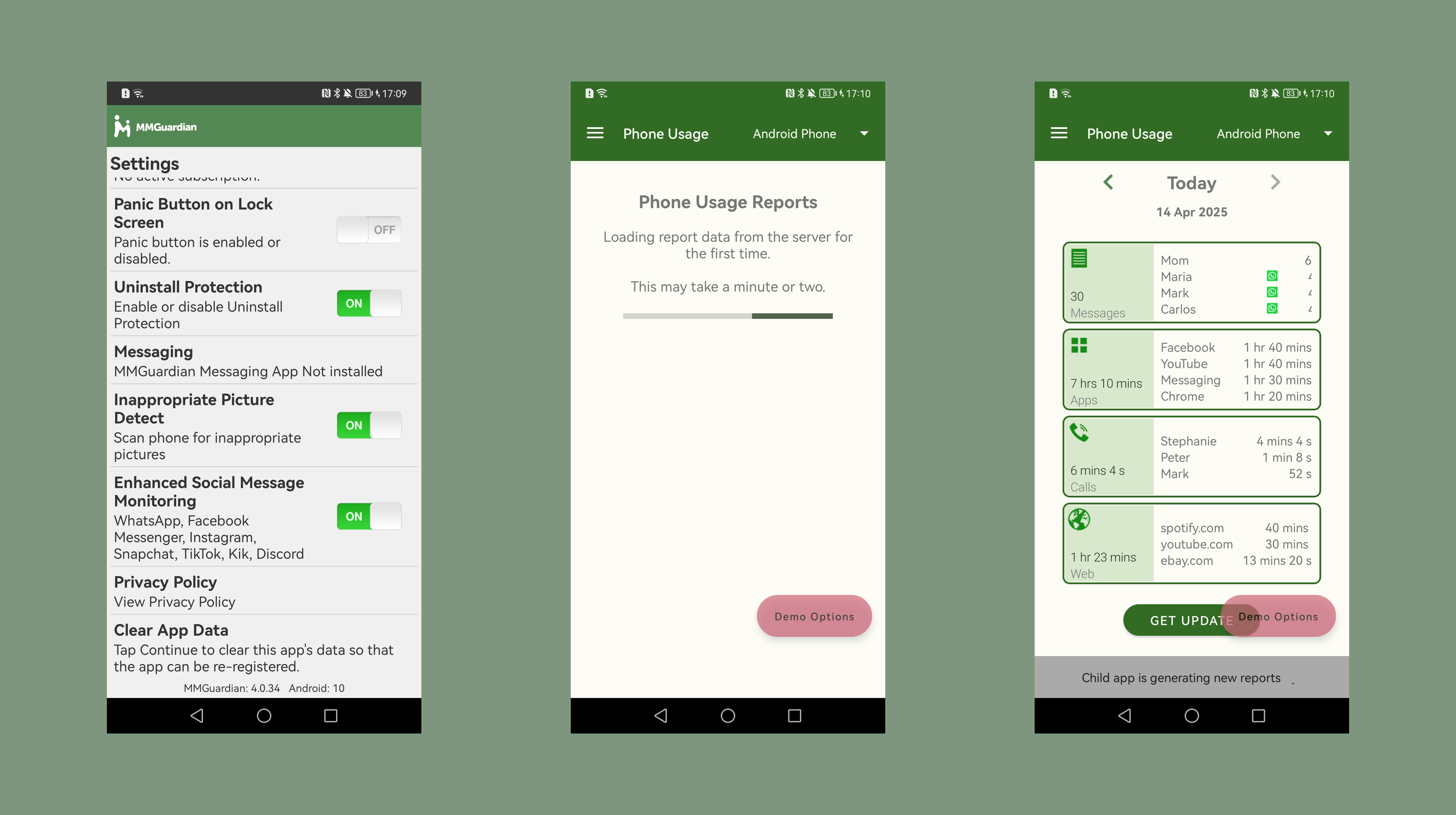
MMGuardian can update parents on children’s locations periodically, with parents able to choose how often they get alerts, but this is a rare miss from MMGuardian – unusually, there’s no geofencing available in this app. That means you won’t get a notification when children enter or exit your chosen areas – like arriving at home or school, for instance.
MMGuardian’s screen time limiting has preset schedules for school nights or weekend nights, with the latter offering more leniency, and parents can create their own schedules. Individual apps can also be augmented with usage time limits.
If they contravene limits, they can still call or message parents, but there’s a missing feature here: MMGuardian doesn’t allow parents to define how much time their children are allowed to spend on their devices every day. That’s a very common feature for parental control apps, so it’s disappointing that it’s not available here.
If you want to easily see what your children have been up to, MMGuardian offers comprehensive activity reporting.
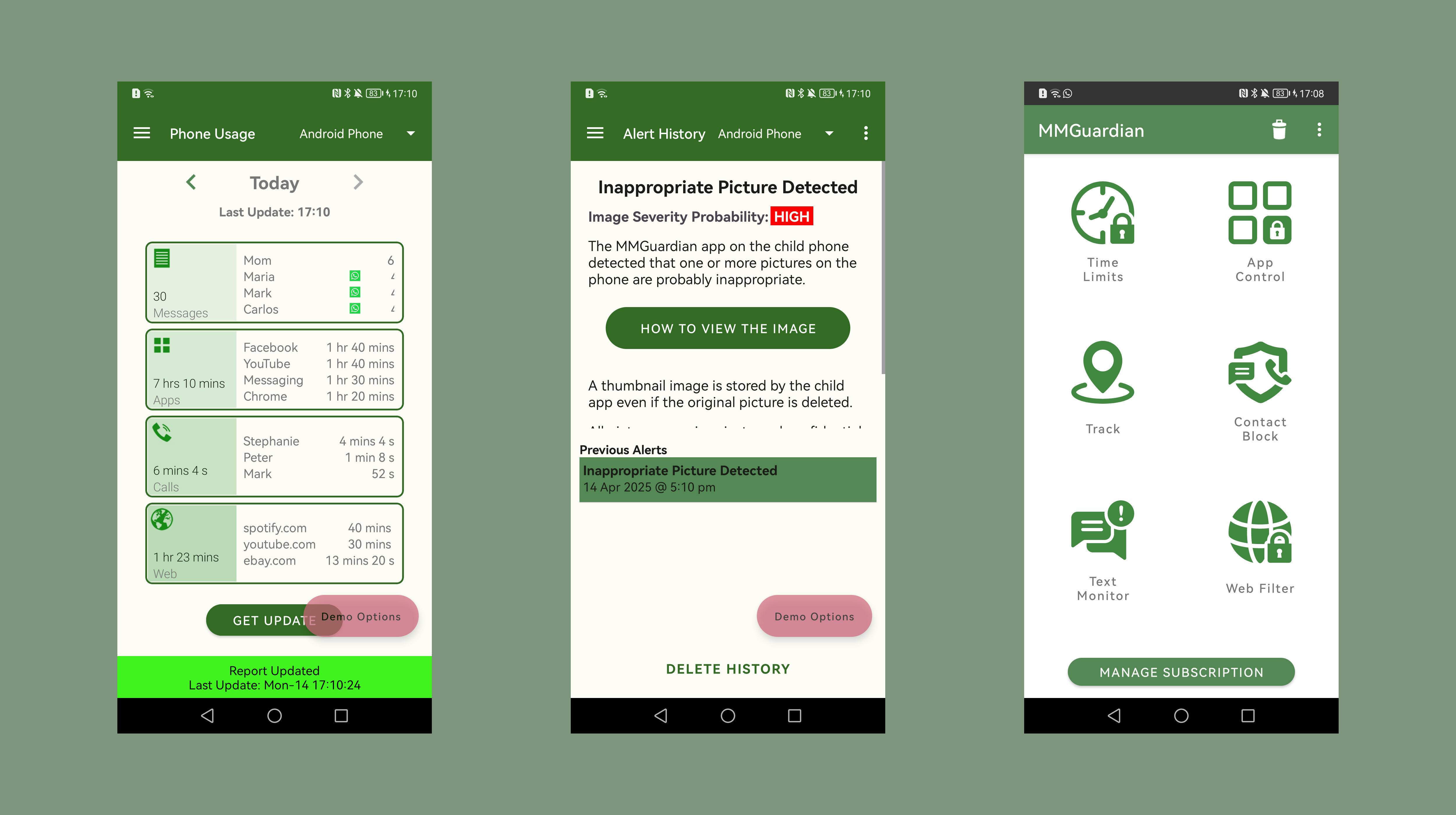
Delving into specific areas gives parents loads more data, so there’s no shortage of options for parents who want to monitor their children’s device usage.
Elsewhere, MMGuardian allows parents to lock and unlock child devices remotely and use a siren to help find a lost phone. Android users can also monitor YouTube viewing histories.
It’s also worth noting what’s missing, though. MMGuardian might be great at monitoring messages, but it doesn’t watch over emails – a big miss when it comes to content monitoring.
Also note, if you’re a parent who wants a particular level of control, that MMGuardian sells its own phones in conjunction with Samsung. The A15 and A35 devices are essentially Samsung phones with MMGuardian features layered over the top, and they include advanced GPS tracking, real-time monitoring, instant alerting and built-in protection to stop kids from tampering with the settings.
It’s the best way to get MMGuardian’s full suite of parental control abilities, although it does require quite an upfront cost on the devices – the A15 costs $229/£180 and the A35 is $339/£226.
Interface and in-use
It’s easy to get started with MMGuardian. Download the parents’ app, confirm that you’re the parent and create an account, and you’re good to go.
On child phones, it’s easy enough to link to parent apps – it just involves sending a link – and then it’s just a matter of accepting permissions and getting started.
The Android and iOS apps are easy to use, with settings stored in obvious places. And while there are fewer features available on iOS, that’s typical with parental control tools.
The web interface is just as easy to navigate, and it does a tremendous job of presenting parents with pertinent information.
The only downside here is the aesthetic: MMGuardian’s software is easy to use and well-designed, but it looks a bit archaic.
Support
MMGuardian’s website has an FAQ section with some articles and a glossary of teen slang, and there are installation videos to help Android and iOS users set up their software.
Beyond that, support functionality extends to a support email address that’s accessible on the website and a chatbot that directs questions back to MMGuardian. The chatbot says that MMGuardian usually responds within 24 hours.
It’s a solid support selection, but nothing special – competitors sometimes have phone support at particular product tiers, and many have more extensive article and FAQ sections on their websites.
The competition
MMGuardian tries to offer every kind of mainstream feature found in parental control apps – which means it faces lots of strong rivals.
Take Bark, for instance. It’s great for social media and AI-based content analysis and has a better interface than MMGuardian, but doesn’t provide complete web histories.
Bark and Qustodio both outpace MMGuardian for user interface, too, and Qustodio is a better option for screen time controls and for value.
Norton, similarly, is a cheaper option with a more attractive interface, but it’s weaker on social media and message monitoring.
Final verdict
MMGuardian, then, tries to do everything – and does a pretty good job. Its web filtering, message monitoring and screen time controls are excellent, the pricing is reasonable – even if others are cheaper – and it has comprehensive reporting and decent location tracking.
It doesn’t have geofencing, though, and it misses out on social media abilities and attractive UI when compared to rivals, some of which are cheaper. It’s also far stronger on Android than on iOS.
That said, MMGuardian is certainly a contender. If you’re not concerned about an attractive UI and you’re an Android-based family, compare MMGuardian’s features to Bark, Qustodio and Norton – and this may well be a winning app for you.
- We've picked out the best free parental control software
Mike has worked as a technology journalist for more than a decade and has written for most of the UK’s big technology titles alongside numerous global outlets. He loves PCs, laptops and any new hardware, and covers everything from the latest business trends to high-end gaming gear.
You must confirm your public display name before commenting
Please logout and then login again, you will then be prompted to enter your display name.