What is Apple Watch Family Setup, and how does it work?
No iPhone? No problem. Now you can set up other people’s Apple Watches too.

Many people would like their own Apple Watch, but until recently they were unable to get one because they didn’t have their own iPhone to pair it with. Now, though, Apple has launched Family Setup. This enables you to set up multiple Apple Watches from a single iPhone, and it’s really straightforward to do.
If you’re a parent or guardian it also gives you useful controls over what the kids can or can’t do, such as who can contact them or what they can do during class time.
Family Setup requires a cellular version of the Apple Watch from Series 4 onwards. That includes the Apple Watch SE.
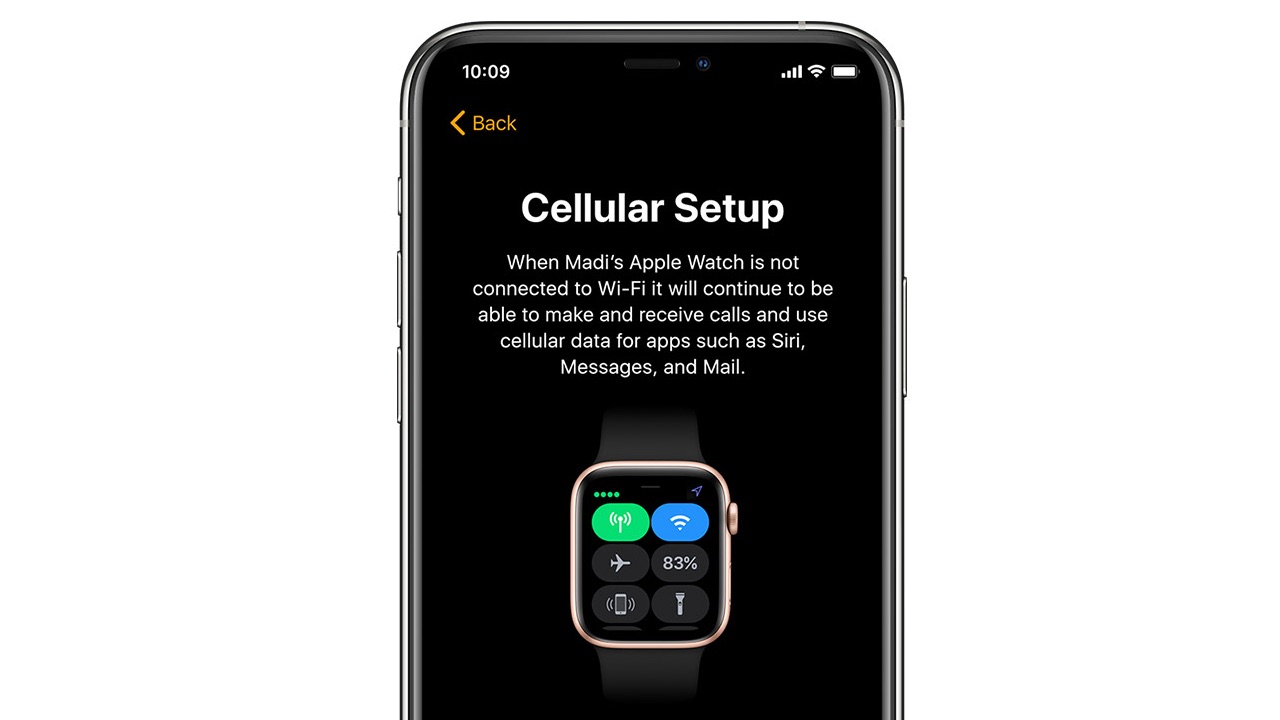
Why is Family Setup useful?
Let’s say your partner would love an Apple Watch but has an Android phone, or the kids really want an Apple Watch but their iPhone is too old or they don’t have an iPhone at all. With Family Setup that’s no longer a problem, and it means the cost of joining the Apple Watch family no longer includes an iPhone too. So it can be as low as the price of an Apple Watch SE or a second-hand Series 4.
For parents and guardians, Family Setup also gives you a level of control over what each child can do that you can’t get if they have a watch paired to their own phone.
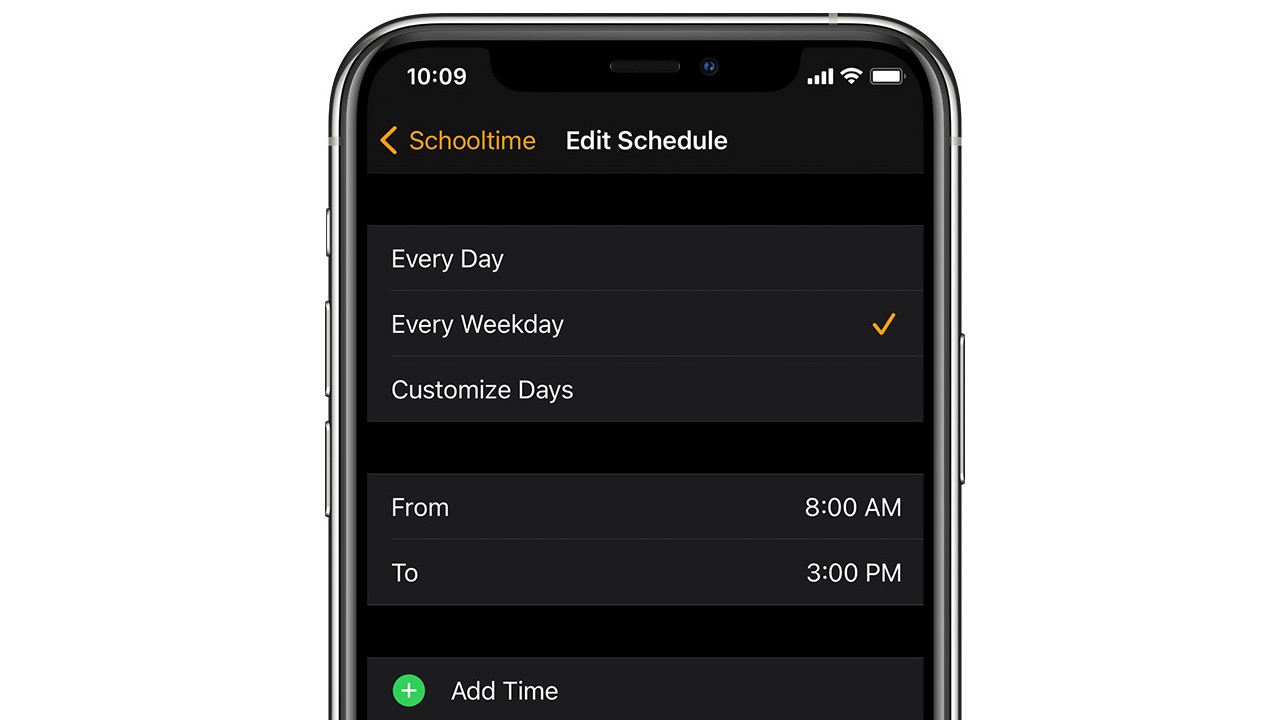
You can set time restrictions on a child’s Apple Watch so they don’t mess around in school.
What Apple Watch models does Family Setup work with?
Family Setup works with the cellular versions of the Apple Watch from the Series 4 onwards, including the new Apple Watch SE. It requires watchOS 7, which you can download onto any of the compatible phones.
Sign up for breaking news, reviews, opinion, top tech deals, and more.
Can I use Family Setup with an Apple Watch that isn’t a GPS + cellular model?
We’re afraid the answer to that one is no.
Do I have to pay for a cellular plan to use Family Setup?
Yes and no. It’s possible to use Family Setup without a cellular plan provided the Apple Watch itself is a cellular model, but the key features – such as location sharing and making and receiving calls when the wearer is out and about – won’t work.
Where can I get a cellular plan for my kids’ Apple Watch?
Provided they have a cellular Apple Watch, you can get a cellular plan from selected networks. However, while many networks offer cellular plans for the Apple Watch, not all of them work with Family Setup. In the UK the only providers are Truphone and Three; in the US you have a choice of AT&T, C Spire, Sprint, T-Mobile and Verizon. There’s no sign of an Australian provider yet, so we’ll keep you posted on that one.

You’ll need an iCloud ID for the person whose Apple Watch you’re setting up.
How much will a cellular plan for Family Setup cost?
That depends on your provider. In the UK, Truphone’s plans start at £7.99 a month or £79 per year. In the US, Verizon and T-Mobile charge $10 a month for a single device plan; there are discounts if you’re adding the Watch to an existing phone plan.
Are there any Apple Watch features that the kids can’t use?
Yes. Any features that require a paired iPhone won’t work. Your family members won’t be able to access irregular heart rhythm notifications, ECG, Cycle Tracking, Sleep, Blood Oxygen, Podcasts, Remote, News, Home or Shortcuts, and Apple Pay doesn’t work either – although in the US Apple Cash Family does enable under-18s to transfer cash via Messages.
Are there age limits for Apple Watch features with Family Setup?
Yes. Under-18s don’t get fall detection, because as every parent knows kids are falling off everything everywhere all the time, and under-13s won’t get heart rate notifications or be able to track active calories in the Move category of the Activity app. Move will track their active minutes instead.
How do I set up a new Watch in Family Setup?
Turn the Watch on and bring it near to your iPhone. You’ll see a pop-up: Use Your iPhone To Set Up This Apple Watch. When you do that you’ll see two options: set up for myself, or set up for a family member. Whichever one you choose you then pair the Watch as normal and set a passcode.

You can even set Move Goals for the kids’ Activity apps. Calorie tracking is disabled for under-13s.
The next step is different, because you have to choose a family member. If you already have Family Sharing enabled on your iCloud account you’ll see a list of available family members; if you haven’t, you can add a new family member here.
Once you’ve done that you can enable Ask To Buy, which means any downloads or purchases need your thumbs-up. After that you can choose which features to give your child including Find People, Siri, Messages, Health Data, Emergency SOS, Activity and Photos. You can also create a curated Contacts list of the people you want your child to be able to communicate with.
Last but not least, you can turn on Schooltime. This is a kind of Do Not Disturb for classroom time and blocks apps and complications. It’s quite nuanced, so for example you can disable Schooltime at break time or lunch time. Your child can also enable it themself if they want to focus on homework or just tune out for a while.
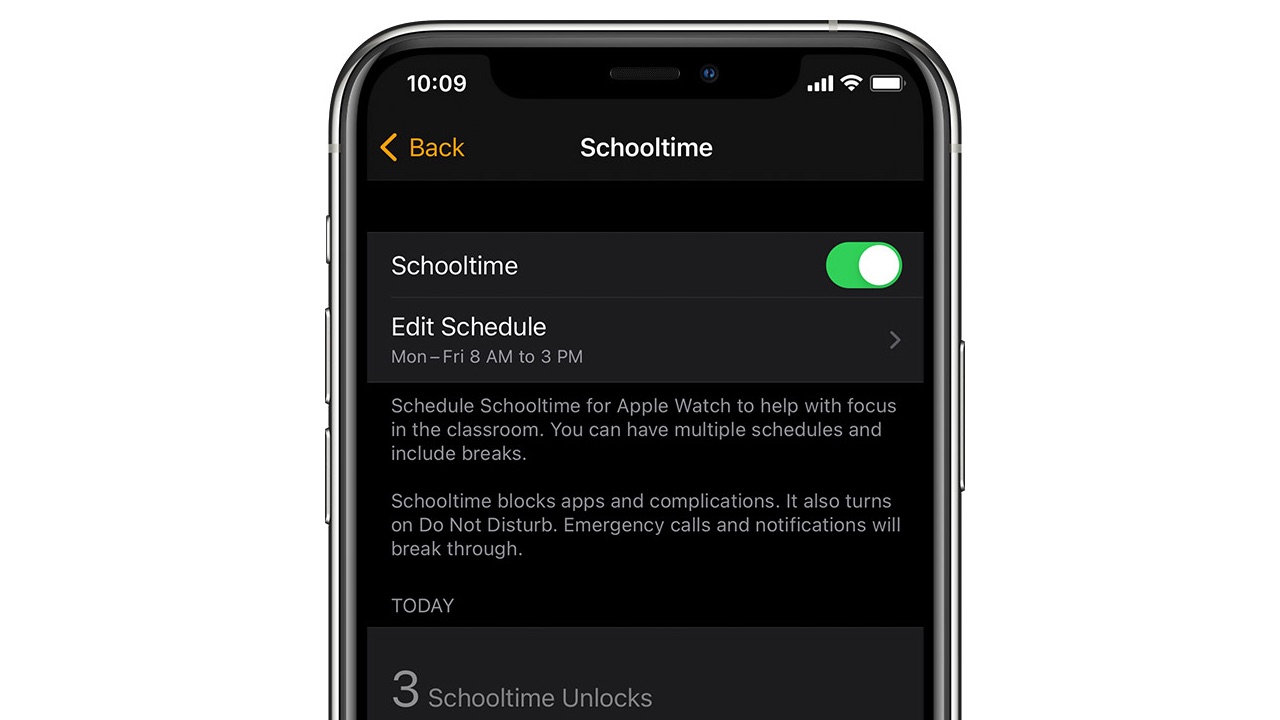
School Time turns off apps, complications and other distractions during times when you want a child to concentrate on schoolwork.
Can my child or other family member disable Family setup?
Yes, they can. They can disable Family Setup in the Settings app on their Apple Watch, and they can also use Settings to change their device preferences.

Contributor
Writer, broadcaster, musician and kitchen gadget obsessive Carrie Marshall has been writing about tech since 1998, contributing sage advice and odd opinions to all kinds of magazines and websites as well as writing more than twenty books. Her latest, a love letter to music titled Small Town Joy, is on sale now. She is the singer in spectacularly obscure Glaswegian rock band Unquiet Mind.