The Legend of Zelda: Breath of the Wild tips and tricks
"Hey! Listen!"

Introduction
If you’re rushing out to buy a new Nintendo Switch, chances are you’ve only got one game in mind for your first play. No, not the questionable air gesture filled 1-2-Switch, but The Legend of Zelda: Breath of the Wild. A game that’s faced delays upon delays, it’s finally here, and it’s seriously addictive.
Before you go running off into the wilds of Hyrule with a sword in your hand and bow on your back looking for a group of Bokoblin to turn over you might want to take a deep breath, slow down, and learn to do more than mash the melee attack button until your foe’s transformed into a creamy residue on the floor of this open world wonder.
Scratch beneath the surface of Breath of the Wild, and there are a mass of gameplay-enhancing and joy-bringing features you’ll want to get to grips with, including this lot. With Breath of the Wild 2 still a way off, there's no better time to delve into Link's open-world adventure.

1. What are shrines?
OK, let’s start with the basics. While you make your way across Hyrule in your bid to stave off the growing threat from the Calamity Ganon, there are more than 100 shrines dotted about the vast open world. These are relics from a past time that connect the world together and each feature a unique puzzle-style game that you’ll need to complete.
The puzzles teach you new skills and then test them to the extreme. With a treasure hidden within each shrine, they also have the benefit of showing up on your map as locations you can instantly transport yourself to once unlocked.

2. Double your damage
One of the most frustrating elements of Breath of the Wild is how damn fragile the weaponry is. Sure this is supposed to keep you on your toes in battles and keep you actively looking for new resources, but it’s more irritating than experience improving. There is a way to turn it to your advantage though.
If you see your weapon is about to break (you’ll get a heavy damage warning) just chuck it. Not to the ground, but at your opponent. If it hits, you’ll get double damage rewards, helping take them down in double quick fashion. To do this, you’ll need to press the ‘R’ shoulder-button and make sure your aim’s on point.

3. Cook up some cures
All those goods your scavenging aren’t just good for flogging or consuming, they can be made more than the sum of their parts by mixing them together in a cooking pot. Don’t just throw any old food in though, you need to be calculated about this.
You can see what each plant, fruit or former animal is good for within your inventory, and a couple of the kitchen shacks even have cookbooks to hand, great for whipping up recipes that are going to boost your health or make you immune to certain attacks rather than turning your stomach inside out.
Like with any food, the better ingredients you put in, the more beneficial the food you get out. Try combining some prime raw meat and a couple of bass, you’ll thank us later. What’s more, while they might not taste as nice, throwing some of your enemies’ discarded body parts into the mixing pot will create elixirs and potions, perfect for when Link’s feeling a little run down and needs a power-boosting pick me up.

4. What do orbs do?
For every shrine challenge you complete, Link is rewarded with a spirit orb. Great, right? But if you can’t eat it or fight with it, what good is it? Well, on its own, unless you’re looking to earn a quick buck (they can be sold to traders), not much. Start building up a stockpile of orbs though and you’ll soon be able to convert them into something far more useful - power.
Once you’ve got a minimum of four spirit orbs, you’re able to place them in statues, such as the Goddess statue in the Temple of Time (although others are scattered around the map). This gives you upgrade powers, with the options up for grabs including another life heart or a 20% boost to your stamina wheel.

5. Pimp your Link
Hessian trousers and an old smock are so 2016. As part of the whole new year, new you thing, you can give Link a makeover at a number of tailors and dye stations across the kingdom. As well as making you look like the hottest thing in Hyrule, this posh garbs have benefits too, with certain items of clothing letting you be more stealthy or upping your armour rating.
If you just want a new look though, simply head to a dye shop, there’s a lovely one over in Hateno Village, and trade in a bit of cash and some colourful items for a whole new look.
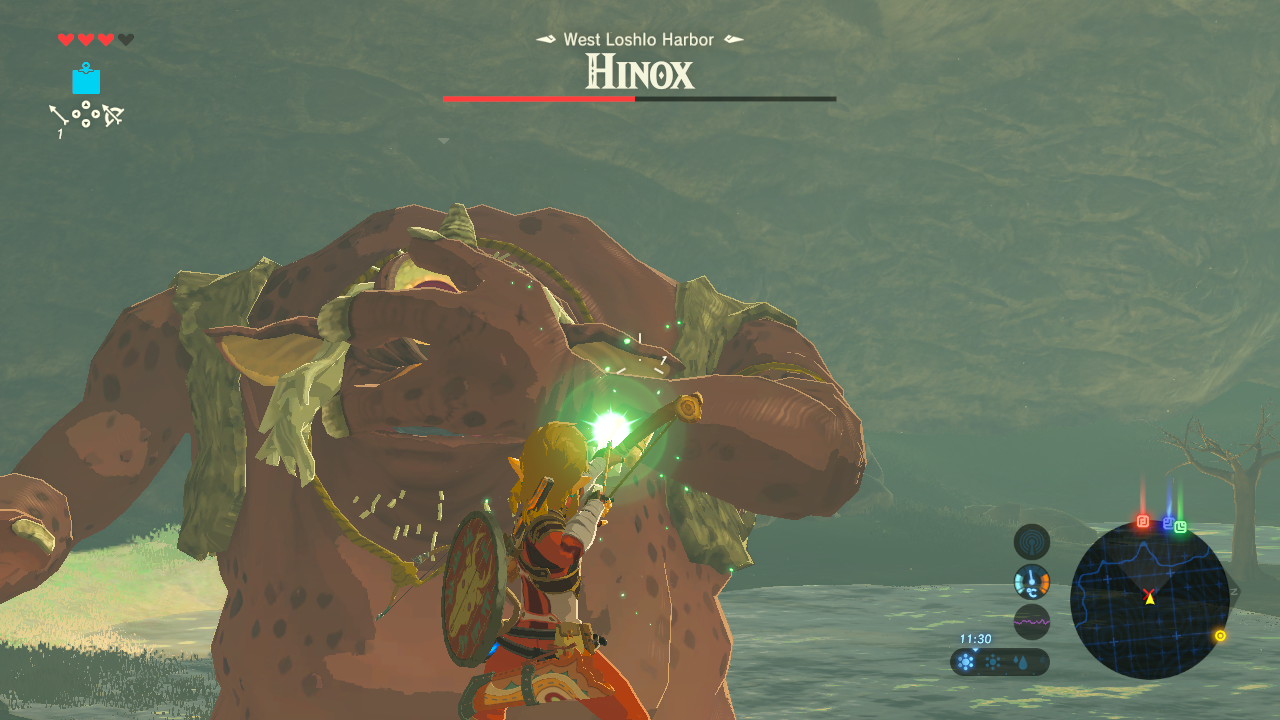
6. Save your arrows with head shots
Bokoblins are everywhere in Breath of the Wild, and they enjoy nothing more than blowing their horns to rally the troops and charge on mass in your general direction. No matter how good of a fighter you are, it’s easy to get overpowered. It’s better then to be proactive.
When approaching Bokoblin gang, trying crouching (push the left joystick) and lining up an arrow right on the Bokobline’s face. A headshot with an arrow will finish him off instantly, keeping your presence a secret and letting you better plan an attack on the remaining creatures. There’s also the benefit of it leaving your quiver stacked with weaponry that you might need later down the line.

7. Turn off the incessant beeping
There are no iPads in Hyrule. No digital cameras or Snapchat, either. What there is, however, is a Sheikah Slate that’s got all sorts of mystery and meaning behind it. It’s also got one of the most irritating features going, a Shrine sensor that constantly throws up a beeping tone more annoying than your alarm clock.
Just as your sat-nav shouts turn directions at you with militant levels of anger, so too does the Shrine finder possess the ability to annoy. Fortunately, despite its great ability to help you discover new challenges, you can turn it off. To do this, you’ll need to open your map (tap the ‘-‘ symbol) and press the ‘Y’ button. This will let you toggle the accessory on and off.

8. Become more aware of your surroundings
If you accidentally stumble into an ambush of critters and killers, it can be difficult to get your bearings and work out which direction the most imminent threat is coming from. Rotating on the spot is only going to get you so far, unless you quicken up the game’s camera speeds that is.
To do this, you’ll to open your inventory (hit the ‘+’ symbol), press the ‘R’ trigger to head into the system controls and click the ‘Options’ button. Once there, the ’Camera sensitivity’ menu will give you five speeds to choose from. Although set to ‘Normal’ as standard, these range from ‘very slow’ to ‘very fast’.

9. Fire up your food
Apple trees and acorns litter Hyrule’s open planes, offering plenty of nourishment and ample opportunity to fill your pockets with life-giving goodies. Before you go climbing trees in search of a snack though, see if there’s a flame around instead.
Settling light to God’s goods givers might seem like the Hyrule version of needless vandalism, but there’s some solid reasoning behind it. Not only will it cause all of the tree’s fruits to fall to the floor, saving you some branch-dodging climbing time, it’ll also toast the food.
That’s an extra quarter heart of life in every bite, potentially the difference between a battle win and being subjected to yet another ‘Game Over’ screen.
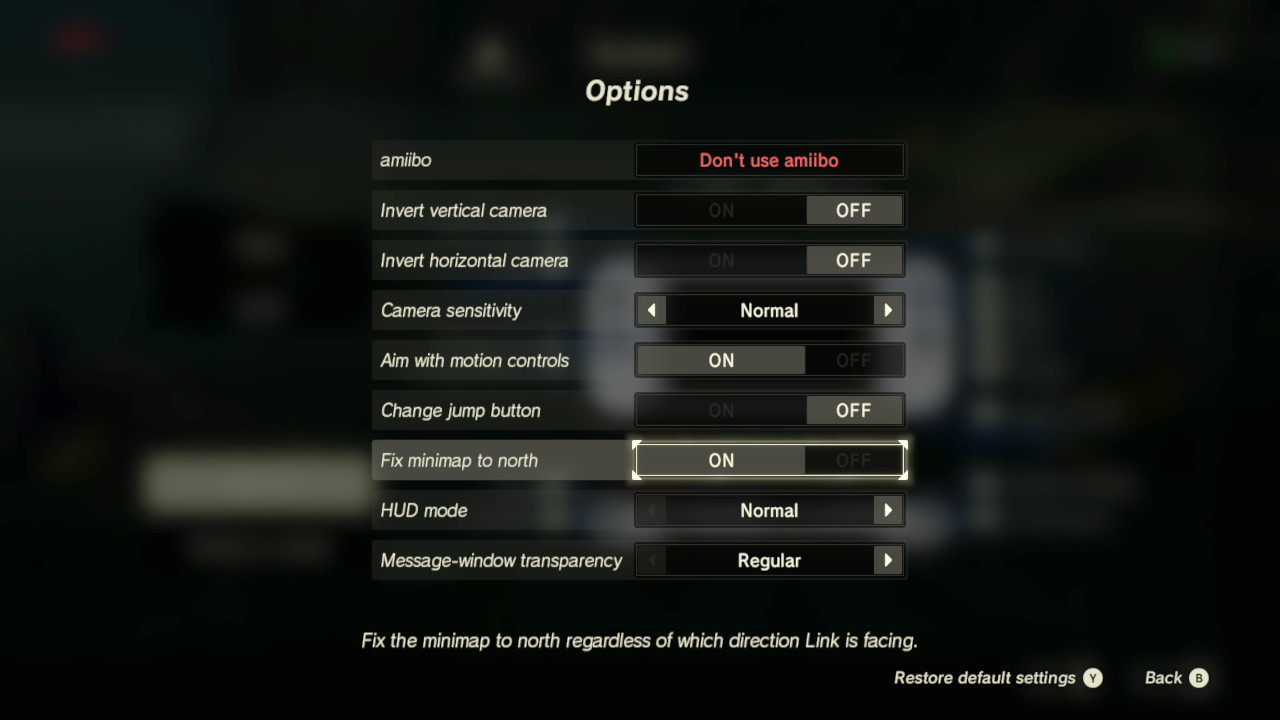
10. Always know which way is up
If map reading isn’t your strongest skill, the minimap in the bottom right corner of the game screen can be as much of a hindrance as a help. Yes you can see your pinned waypoints, but trying to work out which direction you’re going in can be so confusing you’ll constantly end up going in circles and doubling back on yourself.
You can make things a little bit easy on yourself though and set the map to remain in one spot and lock on north. To activate this, you’ll need to head back into the ‘Options’ menu. Here, toggling on/off switch on ‘Fix minimap to north’ will lock the location and keep you pointing in the right direction.

11. Stop tempting fate with nature
Hyrule’s weather system can best be described as variable. From sunshine to storms in a matter of minutes, there’s plenty of time you’ll just want to seek shelter rather than go shrine hunting. If you get caught out in the bad stuff, you might want to unequip that big metal sword, it’s just asking for trouble otherwise.
With thunder and lightning brewing, your metal weapons can cause unfortunate but harmful lightning strikes. It’s probably best to break out a Bokoblin Club with the weather’s bad then. Alternatively, cooking something up with a Voltfruit will help provide resistance against electricity.

12. Use a fan map
If you're increasingly frustrated by the size of the game's map and you just need to know where something is now you can always turn to this huge interactive map created by the community on the Zelda Universe fan site.
This map will help you find everything from shrines and view points to side quests and collectibles. It's not complete just yet but the fan community are adding their own finds to it every day to help fill it out. If you find something on the map you'd like to contribute you can also do that here.
A word of warning: this is a particularly spoiler-filled way of getting help but sometimes needs must. You can find the click-and-drag Google-style map here.
Sign up for breaking news, reviews, opinion, top tech deals, and more.
You are now subscribed
Your newsletter sign-up was successful