How to watch Channel 4 from US, Australia, Canada and abroad
Never miss the latest episode of your favorite Channel 4 shows

Sign up for breaking news, reviews, opinion, top tech deals, and more.
You are now subscribed
Your newsletter sign-up was successful
Free-to-air British broadcaster Channel 4 is stacked with TV shows from the UK, US and beyond that you won't want to miss, no matter where you are. Thanks to its online, free to use streaming service, All 4, you can head on over, on almost any device, and watch whatever you like. But if you're travelling away from the UK at time, you might run into trouble. Fear not. Here's how to watch Channel 4 from US, Australia, Canada, New Zealand and wherever else abroad you happen to be at the time.
All 4, is the go-to place to watch the latest episodes of a drama as they drop, to stream live channels, or check out some of the classics in the archive. Apart from Channel 4, All 4 has E4, More4, Film4, 4seven and The Box Plus Network, including 4Music. That means every thing from great shows like The Handmaid's Tale and Great British Bakeoff to sports, indy films and a tonne of music coverage too.
As we say, if you’re outside the UK, though, you can’t normally watch Channel 4 because it’s geo-restricted. But, the good news is, there’s a way around this for Brits abroad anywhere in the world. All you need is a trustworthy VPN. A VPN gets around the restrictions by routing your internet connection through a UK server, meaning you can access Channel 4 from anywhere in the world.
Keep reading to find out everything you need to know on how to set up your VPN app on different devices and how to connect yourself to Channel 4 TV shows from anywhere.
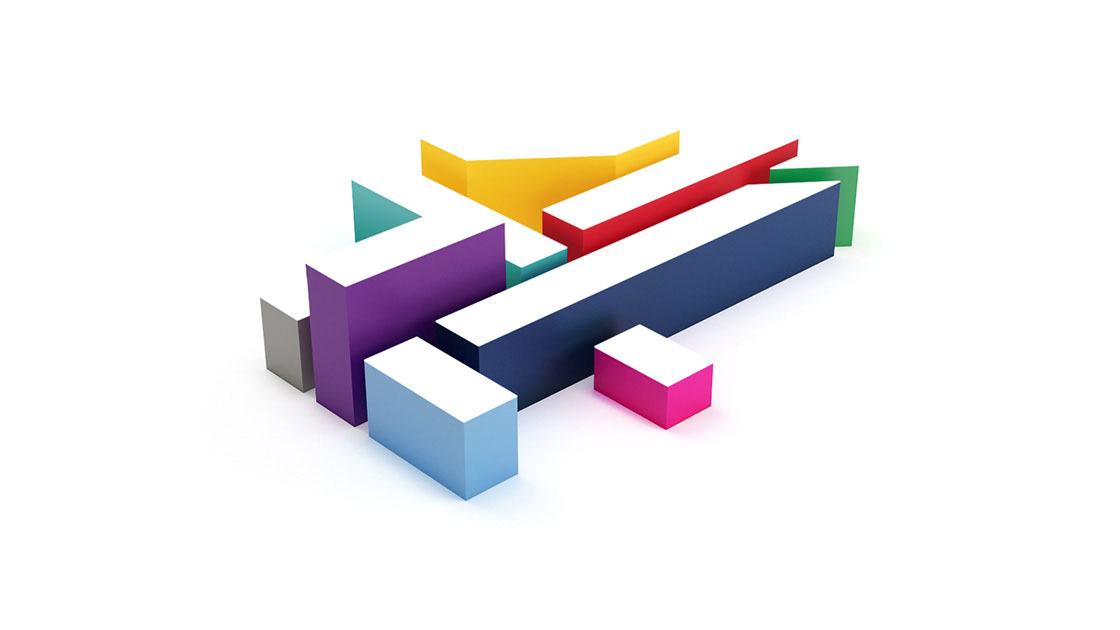
Can I watch Channel 4 outside the UK without a VPN?
You can but you'll need to plan ahead and, if you're abroad for a while, you're sure to run out of content.
All 4 allows you to download Channel 4 TV shows to your smart device while you're in the UK but you'll only have 30 days to watch them before they expire. So, if you're going on holiday for month or less, that's fine. That said, you won't be able to access any new episodes that land on the service once you're left the UK. Not the most satisfying solution, then.
Proxy servers are something people have used to get over the hurdle, but Channel 4 has worked out how to block them. So, all in all, using a streaming VPN seems your best bet to avoid missing that Channel 4 content when you travel abroad.
Choose which one you'd like to use, download the app, set your location as 'UK' (no matter where you are in the world) and then head over to All 4 as usual and you'll be able to stream whatever you want, whenever you want it.
How to unblock Channel 4 content in 5 easy steps
Rerouting your IP address sounds complicated but, trust us, it really isn't. Anyone can do this and it's super-simple.
The most popular VPNs all have very user-friendly interfaces that will make the process easy as downloading and logging into their app on your phone or laptop.
- Sign up to VPN service. ExpressVPN is our favorite - we explain why below.
- Download and install the VPN app. Choose the version to fit your device.
- Connect to UK server. Generally, one from London or any other major city.
- Log into Channel 4. You'll need to create an account if you are new.
- Press play and enjoy your favorite show!
Today's top VPN for Channel 4 is ExpressVPN
Our testing shows that ExpressVPN is a service that offers everything you need from a geo-restriction busting VPN. With several super fast UK servers available and a quick, genuinely useful live-chat support, you will be able to access Channel 4 when abroad in no time. It's also really easy to use, even for beginners, and you can try it out with a 30-day money-back guarantee.
How to set-up your VPN on different devices
So how exactly do you set-up your new VPN service?
Well on a smartphone or laptop, it’s as easy as downloading and installing a new app.
When it comes to streaming devices, there are a few more steps to take. While Amazon Fire Stick offers dedicated VPN apps that are super easy to use, others like Apple TV and Roku do not.
With Apple TV, you can either adjust your DNS settings with a VPN on your TV or install a VPN on your router (see our full guide on how to use VPNs on Apple TV). With Roku, you’ll need to install the VP on your router. See our guide on set up your VPN on Roku.
To watch Channel 4 on an Android TV, simply set it up with the VPN app from the Google Play Store. Whereas for all other operating systems, the simplest way is probably installing a Smart TV VPN on your router, in the same way as you would for Apple TV or Roku.

Can I watch Channel 4 using a free service?
Finding a good free VPN that can unblock Channel 4 content is possible but it's generally harder. In the main, they're not as robust as paid-for services and don't tend to get round geo-blocks quite so well.
Some, such as ProtonVPN, deliberately prevent streaming unless you upgrade your plan with them. Aside from that, the other main drawbacks of free versions are the data limitations and the potential security risks.
The good news is that many of the premium VPNs offer free trials, usually in the form of a 30-day money-back guarantee. That's a big plus for users that want to test the premium features without having to commit straight out.
Some of the best on Channel 4 in 2022
Channel 4 currently has a long line-up of high-quality, innovative shows, but here are a few to give you a taster of the content on offer:
- Help (Season 1): This acclaimed drama tells the story of a young carer (Jodie Comer) in a fictional nursing home in Liverpool. Her bond with a patient with Alzheimer's (Stephen Graham), is put to the test in horrific circumstances as the Covid-19 pandemic hits.
- The Great British Bake Off, Season 6: A charming group of talented amateur bakers continue to share caramel, cakes and camaraderie in their attempts to impress the judges in this wholesome and good-hearted reality TV baking competition.
- Deadwater Fell (4-part miniseries): When doctor David Tennant living the life in an idyllic Scottish village loses his seemingly perfect family, the fractures start to show in the lives those him. This dark British crime drama will keep you on edge-of-your seat.
- It’s A Sin (1 season, 5 episodes): Based on Russell T. Davies' own experiences, the drama follows the lives of a group of lovable LGBTQ+ friends in London whose lives are turned upside down by HIV/AIDS during the 80s. Funny, heartwarming and heart-wrenching all at once.
- Father Ted (3 seasons, 1995–1998): One of the all-time best British sitcoms, the timeless Father Ted is irreverent, politically incorrect and absolutely hilarious. It tells the story of the misadventures three priests and their mad, tea-obsessed housekeeper who live on Craggy Island in Ireland.
- The Handmaid's Tale (Seasons 1-5): Follow June in her mission to escape Gilead's clutches and reunite with her daughter. All seasons stacked and streaming now.

Is it illegal to watch Channel 4 with a VPN?
In a nutshell, no.
If you are paying a UK TV license, you are legally allowed to watch Channel 4 from anywhere in the world. A VPN lets you do that by hiding your real location and bouncing you to a UK IP address.
Channel 4 says, 'If we detect that you might be using a VPN, you'll be unable to play programs. This is because we need to be confident you're in the UK.' So, the worst case scenario, if the VPN detected, is not being able to stream.
Although Channel 4 doesn’t actually check in any way if you have a license, in theory, you aren’t allowed to view the channel without a license, with or without a VPN.
Tips if your VPN isn’t working with Channel 4
Channel 4 would rather that people abroad didn't access its online catalog. Accordingly, it might make your VPN’s job challenging at times.
For any potential VPN problems, try these hacks:
- Delete your browser cookies and reload the page.
- Try using a different browser.
- Contact your VPN’s support team. Often 24/7 assistance is available.
- Check the leak protection feature in your VPN settings.
- Switch to your laptop from your phone. GPS data may be getting through.
If none of the above steps works, your VPN may simply not be suitable for using with All 4. Check our list of working Channel 4 VPNs to making sure you’ve got fully functioning software.
Sign up for breaking news, reviews, opinion, top tech deals, and more.

Catherine is a freelance writer and translator. She works for various international companies, mainly writing about entertainment, health or business. She’s also written books on Barcelona, Audrey Hepburn and chocolate. Away from work you’ll find her checking out the latest series or with a camera round her neck and climbing a mountain or two.
