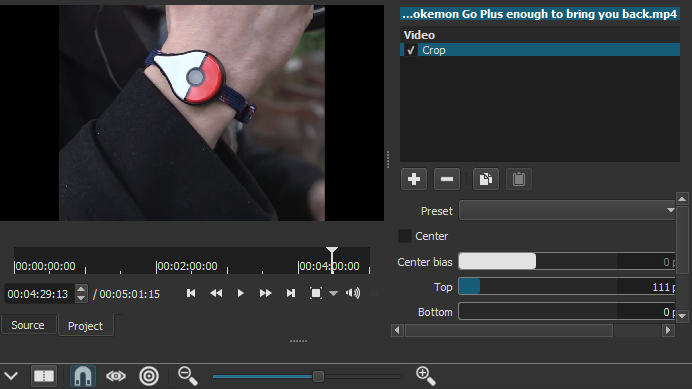
Introduction
Instagram added video support in 2013, letting you upload brief snippets of life recorded on your smartphone. But what if your recordings need a little retouching on your PC before you share them, or you want to upload a clip recorded using a camera rather than a phone?
There are some web-based tools for uploading videos to Instagram, but most charge a subscription fee, and they can be closed at a moment's notice. Here we’ll show you how to make your videos look amazing, then share them on Instagram without paying a penny. Let’s get started...
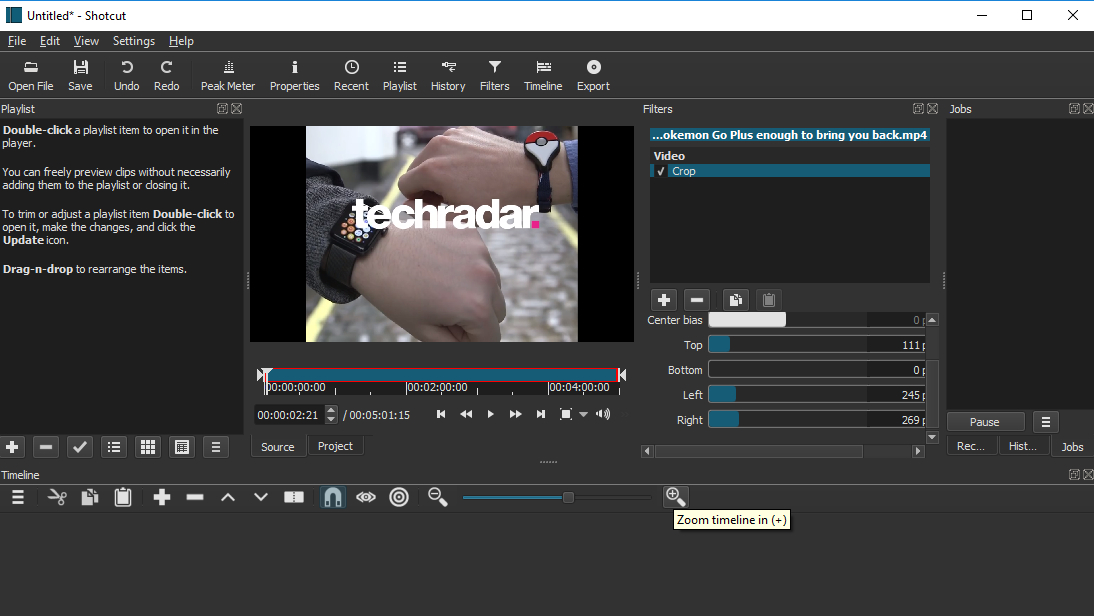
1. Crop your video
First, get your video ready to upload to Instagram. You can do this within the Instagram app itself, but it’s much easier to make accurate edits using a mouse and dedicated editing software than Instagram's simple tools.
The best free video editor for this job is ShotCut. It’s not the most powerful tool around, but it’s easy to use and has all the features an Instagrammer needs.
Download and install ShotCut, then open your video and, click the Filters button, followed by the + button, then select the screen icon to see video effects. Click Crop, then use the sliders to adjust how much is trimmed off each edge, taking care to make it a neat square.
It’s also worth experimenting with the other filters here, which are much more customizable than Instagram's own tools. You can add as many filters as you like using the + button.
Review and where to download: Shotcut
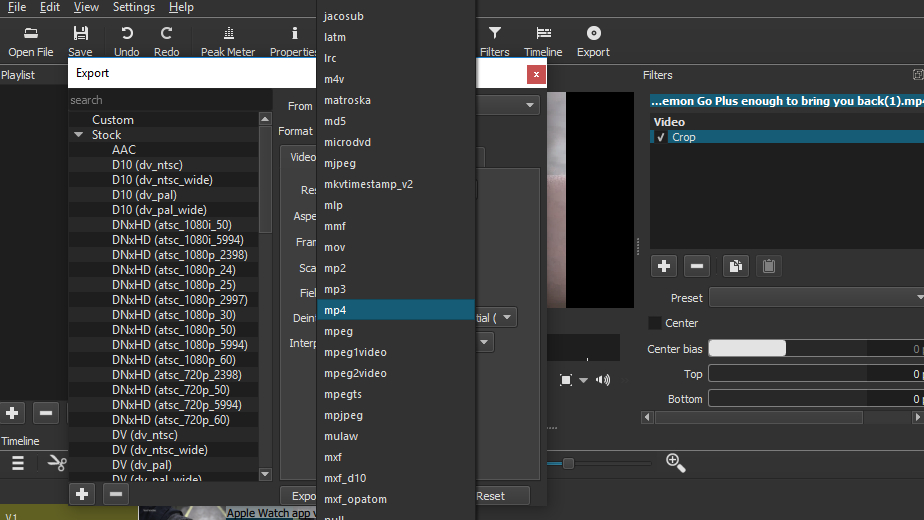
2. Trim and export
When you’re happy, drag and drop the video from the preview window onto the timeline at the bottom of the screen. Click on the timeline and scrub through the video until you find the point where you want it to start. Click the Split at Playhead button (it looks like a small rectangle divided by a dotted line), then right-click the part of the video you want to remove and select ‘Clear’. Do the same to prune the end of the clip.
Once you’re happy, click File > Export Video and make sure MP4 is selected as the export format. Set the height and width to the same value so the video is square, and change the aspect ratio to 1:1.
Click Export and enter a file name, then click Save. Once the video has finished encoding (you’ll see a progress bar on the right-hand side), you’re ready to upload it to Instagram.
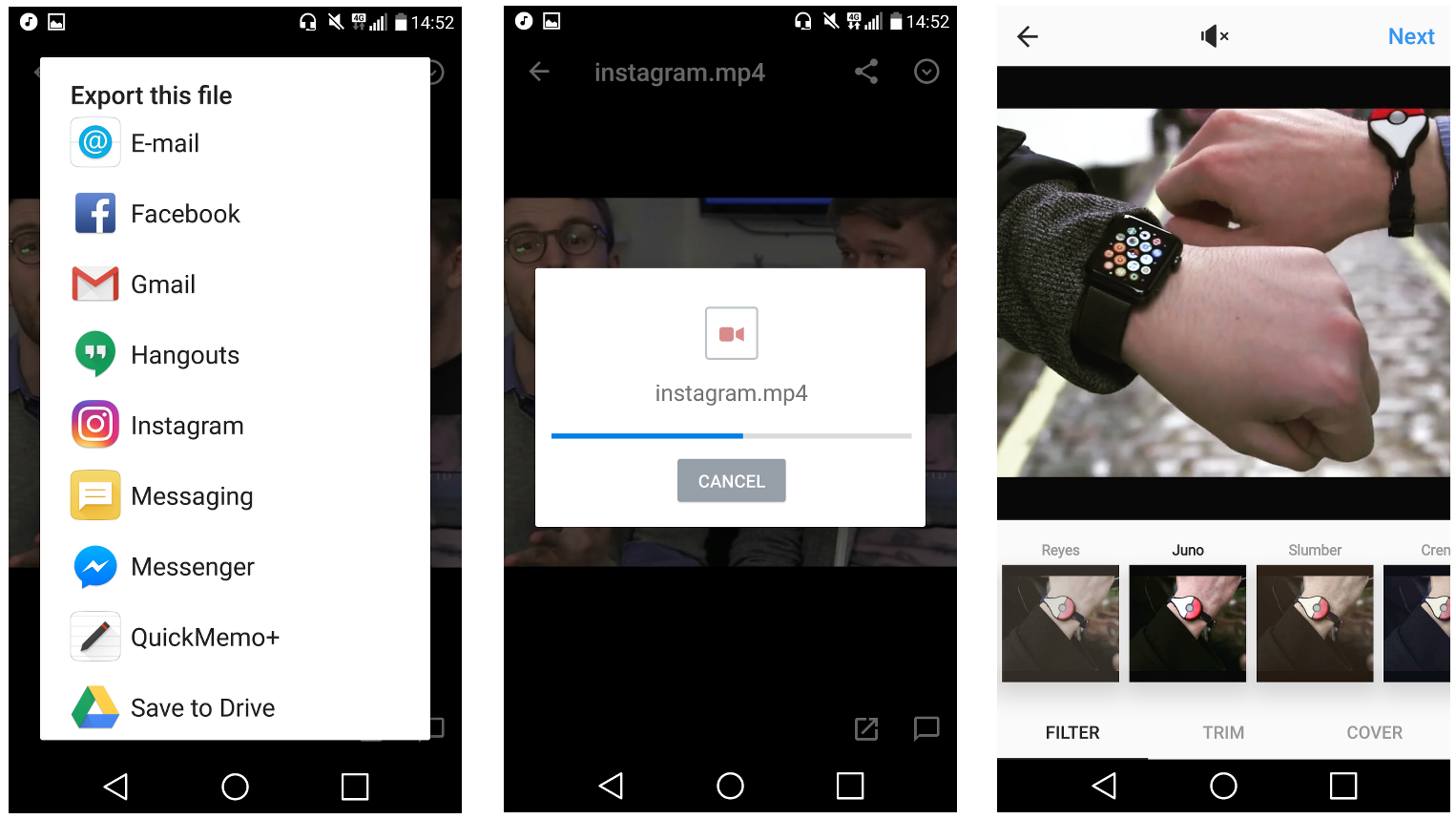
3. Upload to Instagram
Now sign up for a Dropbox account and download the desktop app. Once it’s installed, Dropbox will appear like any other folder in Windows Explorer – the only difference being that anything placed in it will be uploaded to the cloud automatically so you can access it from any device with an internet connection. Drag and drop the edited video into your new Dropbox folder.
Now install the Dropbox app on your phone and log into your Dropbox account. Find the video you uploaded and tap it once, then tap the down arrow on the top right (not the share button) and select ‘Export’. Provided you already have the Instagram mobile app installed, it will appear in the list of options. Tap it, then apply any effects you like to the video and select a frame to use as a cover (you’ve already trimmed and clipped it, so don’t worry about these options).
Finally, add a caption and decide where you want to share your clip. Videos tend to do particularly well on Facebook, so it's well worth considering.

Cat is TechRadar's Homes Editor specializing in kitchen appliances and smart home technology. She's been a tech journalist for 15 years, having worked on print magazines including PC Plus and PC Format, and is a Speciality Coffee Association (SCA) certified barista. Whether you want to invest in some smart lights or pick up a new espresso machine, she's the right person to help.
Sign up for breaking news, reviews, opinion, top tech deals, and more.
You are now subscribed
Your newsletter sign-up was successful