
Introduction
Audacity is the world's best free audio editor, and it's a budding karaoke star's dream thanks to its ability to strip the vocals from your favorite songs.
It's a simple process: vocals are usually in the center of a stereo tracks – half on one channel and half on the other – so inverting one channel cancels the two parts out. With a good quality sound file, it's usually very effective.
Naturally, you should only use this to make karaoke songs for personal use; don't redistribute the resulting files without permission from the copyright holder.
The music used to illustrate this guide is 'Let It In' by Josh Woodward.
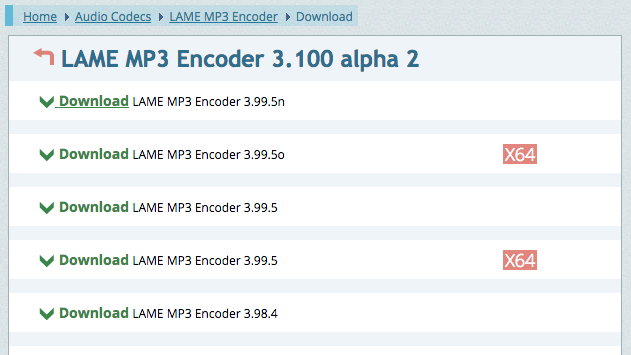
1. Get the LAME encoder
First, a little preparation. In order to export your finished karaoke song in MP3 format, you'll need the LAME MP3 encoder, which isn't included in Audacity as standard.
Download the zip archive and extract it, then double-click the exe file to install the encoder (it will happen very quickly).
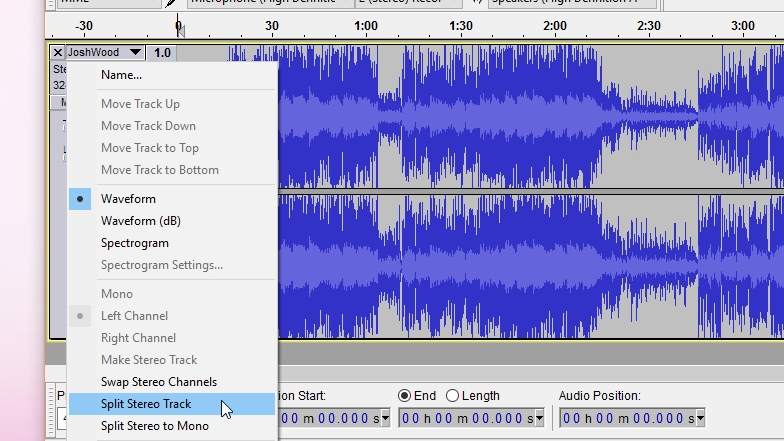
2. Install Audacity and split a song
Once that's done, download and install Audacity, then import your chosen track by dragging it into the main window.
On the left-hand side of the waveform, beside the name of the track, you'll see a black downward-pointing arrow. Click this and select 'Split stereo track'.
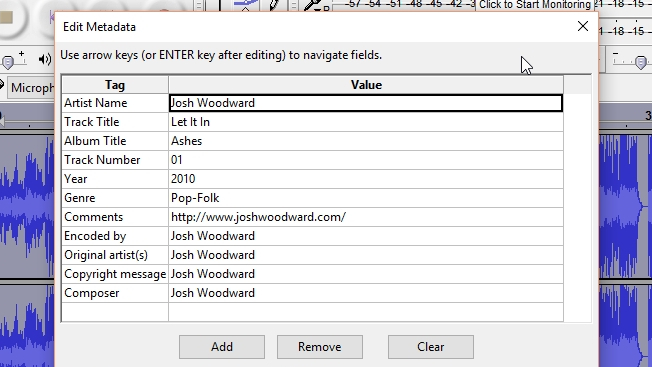
3. Strip vocals and export
Double-click the bottom track to select it, then click Effects > Invert. Click the menu arrow beside each track's waveform and select Mono, then click File > Export Audio.
MP3 is a good format so you can play it using any media player (this is why you needed the LAME encoder), and you can stick with the standard export settings. Choose whether to edit the track's metadata (adding the word 'karaoke' to the title might be helpful) and click OK.
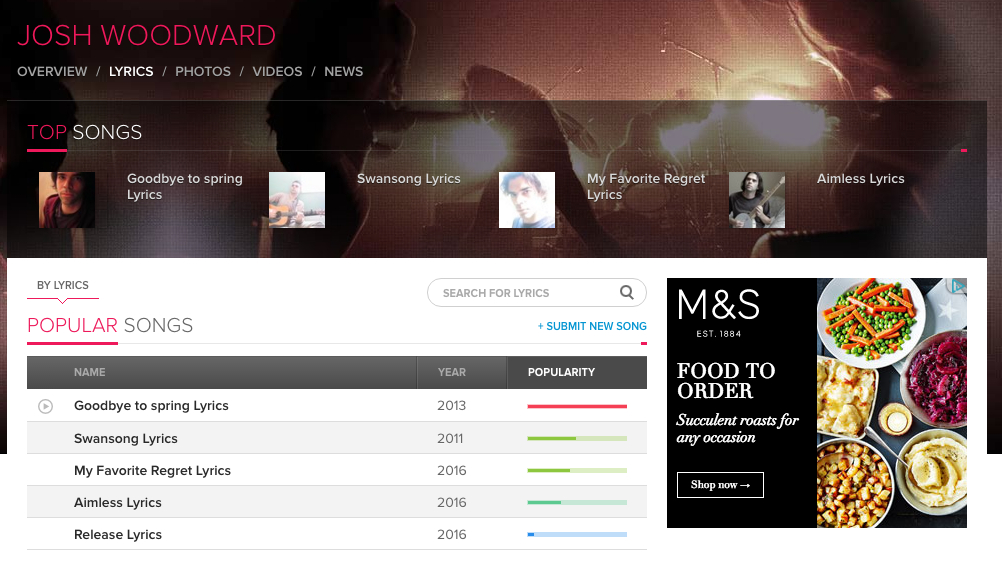
4. Find lyrics
Now that you've got your karaoke track, you just need to make sure you've got the right words.
Lots of sites publish song lyrics to help with your home karaoke sessions (particularly useful if you've chosen to croon along to REM), but MetroLyrics is our favorite thanks to its accuracy, excellent search tool and the fact that it compensates copyright holders for the right to publish their lyrics.

Cat is TechRadar's Homes Editor specializing in kitchen appliances and smart home technology. She's been a tech journalist for 15 years, having worked on print magazines including PC Plus and PC Format, and is a Speciality Coffee Association (SCA) certified barista. Whether you want to invest in some smart lights or pick up a new espresso machine, she's the right person to help.
Sign up for breaking news, reviews, opinion, top tech deals, and more.
You are now subscribed
Your newsletter sign-up was successful