TechRadar Verdict
With the MaxRanger4K Solar camera, you get what you pay for. It’s pricey, but has proved a great, reliable home security option for me – once I'd figured out the sensitivity settings, that is.
Pros
- +
Solar powered
- +
4K video quality
- +
No necessary subscription fees
Cons
- -
Can be too sensitive
- -
Pricey
- -
Would benefit from deeper security customization options
Why you can trust TechRadar
MaxRanger4K Solar: One-minute review
The MaxRanger4K Solar is the ideal smart security camera for homes with large areas to monitor.
Thanks to the hub’s 250m range, and the solar panels that help extend the battery life of the cameras, it’s easy to set up and maintain a security camera view of your home space.
The MaxRanger4K's rugged IP66 design means it should withstand dust and rainstorms, plus it's built-in lights and sirens act as less subtle alerts to any would-be intruders that they’re being caught in 4K.
The less tech savvy will appreciate the simplicity of the app and camera installation process. All the instructions arrive in the box and were so easy to follow that I had my cameras up and recording in no time at all.

There are some drawbacks, however. While a single MaxRanger4K Solar camera costs $129.99 / £199.99 / AU$399.95, add in the cost of the hub, and the cheapest starting price becomes $399.99 / £499.99 / AU$949.95 for a bundle of two cameras.
Nevertheless, on the plus side, there’s no premium subscription option that locks away essential features – only a few added benefits that I've happily managed without. In addition, I’ve found the included 64GB of local storage more than sufficient for most needs, so you won’t miss cloud storage.
Besides cost, something else to be aware of are the camera's sensitivity settings. If set to high and positioned to watch over a "high traffic" area, you might find the cameras run out of charge in a matter of weeks. Some trial and error will be required to find the balance of settings that cater to your security needs while allowing your cameras to chug along without frequent charging.
Sign up for breaking news, reviews, opinion, top tech deals, and more.
Overall, however, I’ve been mightily impressed by the MaxRanger4 camera system. It’s certainly been more reliable than my cheaper cameras.
MaxRanger4K Solar: Price and Availability
A MaxRanger4K Solar camera costs $129.99 / £199.99 / AU$399.95. However, as mentioned, it requires a hub to come, which is only available with bundles of two, three, or four cameras.
Bundles will set you back $399.99 / £499.99 / AU$949.95 , £649.99 / AU$1,329.95, and $599.99 / £799.99 / AU$1,699.95 respectively. At the time of writing, Swann’s US web store doesn’t appear to offer the three-camera bundle.
These prices place the MaxRanger4K in the more premium tier of home security systems. However, savings arrive over time from the fact that you won't be paying out for a premium subscription.

There is a Swann Secure+ paid option for benefits that include an extended warranty, priority support, some cloud storage, and alerts to further differentiate between cars, people, pets, and package deliveries.
It sounds useful, however during my testing I didn't ever feel the need to subscribe, and remained a free user the entire time – something I can't say for some other home security tech I've tested. My Blink cameras, for example, can be used without paying for a subscripotion, but it's certainly a lot smoother to use the Blink cameras if you do pay.
- Value score: 4/5
MaxRanger4K Solar: Design & Performance
Each camera is outfitted with an array of tools to make it a home security champion.
The 4K image sensor, with its wide 105-degree viewing angle, not only allows you to record what’s happening in a large space, but also to go back and make out details should you need to. It records in color night vision, too, allowing you to view footage in greater detail should the need arise.
In addition, the True Detect sensor uses heat and motion to determine the difference between people, vehicles, and other disturbances. Looking through my own recordings, the camera did a very good job of automatically labelling each activation appropriately.
Plus there’s a microphone, too, so you can pick up audio to add further context to your clips. It isn't perfect, but it can pick up bits of conversations if folk are close to the cameras – a few of my clips have been orchestrated by birdsong, which made flicking through them a delight!

If the MaxRanger4K Solar does detect something, you can rely on its built-in siren and speaker to scare off any would-be intruders by playing a loud noise or literally shouting at them through your phone. A pair of spotlights bring clarity to your late-night motion detections.
Having said that, I've actually turned these features off through the app (more on that in a moment), as they can prove an annoyance to neighbors.
Lastly, this camera is designed to function through rain and shine. With its IP66 water- and dust-proof rating, it should continue performing even through torrential rain, while its built-in solar panel will keep your MaxRanger4K Solar charged up.
The caveat to that perpetual solar power is obviously how frequently your camera activates, and how often the sun makes an appearance. I have one camera that records just my garden, and another that's pointed onto the street where I park my car. The garden camera triggers far less frequently and hence its battery has lasted quite well.
Meanwhile, the street-view camera triggers more frequently, catching every car that drives past. I had set it up in a darker month and initially hadn't tweaked the default detection settings; it ran out of charge after just a few weeks.
I’ve since recharged it, tuned down its sensitivity settings, and am finding it's lasting much longer – especially now, in the sunnier months.

The final part of your MaxRanger4K Solar system is its hub. This box sits in your home and is the device with which your cameras communicate. It can connect to cameras up to 250m away from it.
It comes with 64GB of storage (which is expandable) for recordings, and it even has a built-in battery, so even if you lose power for a while, it can continue recording for up to five hours.
- Design score: 5/5
- Performance score: 4/5
MaxRanger4K Solar: Software
To manage your security camera system you use the Swann Security app on your phone – a one-stop shop from where you can adjust your MaxRanger4K Solar's settings, and any other Swann home security tech you rely on.
Working through the various tabs from left to right, the first three are fairly straightforward. Activities shows you the frequency of alerts throughout the day and over the past week; Playback is for your day-by-day collection of recorded clips; and Live View lets you see the current view from your cameras.,
Then there’s Modes. Here you can manually adjust your recording settings between Home, Night and Away options, which you can customize to suit how you want your camera system to function under different circumstances.
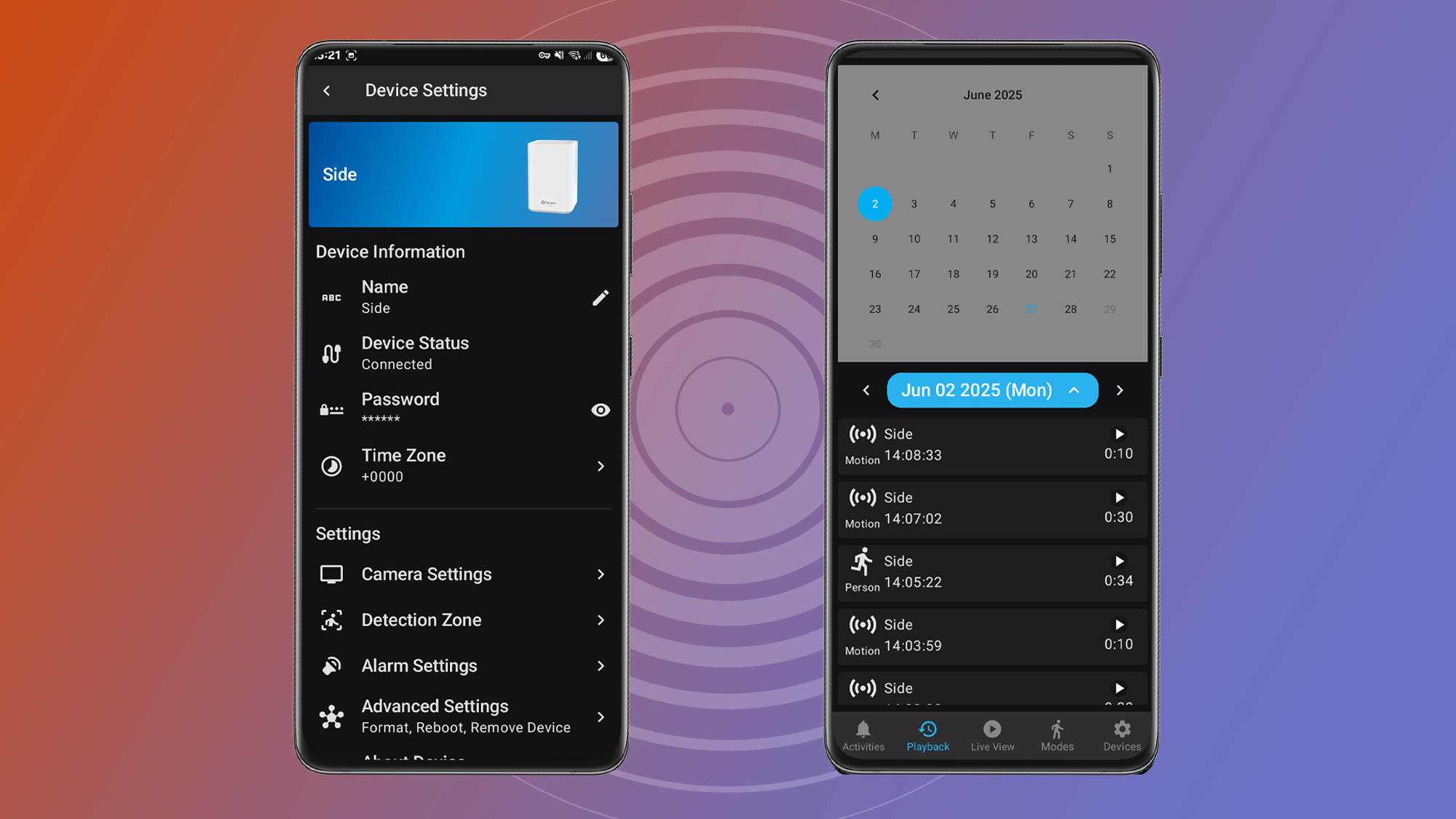
Having the ability to alter when the features such as the siren and lights came on based on the setting would have been welcome, but you can just change which cameras are active and their sensitivity. You can choose one setting at a time or set up schedules that automatically adjust the mode based on the time of day.
Finally, the Devices tab allows you to adjust your camera settings, detection zones (so a camera will only record if it detects something in specific parts of its view), alarm settings (whether the siren and lights turn on or not) and the time zone of the camera, so your recordings can be logged correctly.
You can also manage how your recordings are stored from the app. I’ve set up my camera to automatically delete recordings that are over 30 days old, but you can set a different interval – either one, three, seven, 14, or 90 days – or have it automatically overwrite older clips when your storage fills up.
Overall, the app is super intuitive, and setting everything up through it proved simple using the instructions in the box.
- Software score: 4/5
Should you buy the Swann MaxRanger4K Solar?
Attribute | Notes | Score |
|---|---|---|
Value | You really do get what you pay for, and while the MaxRanger4K cameras are pricey, I’ve found they’re better quality and more reliable than cheaper alternatives. | 4/5 |
Design | It’s hard to find fault with the design of these cameras. They boast a suite of protection features, a relatively sturdy design, and a solar panel that helps to extend their battery life. | 5/5 |
Performance | Generally the MaxRanger4K does a good job of capturing fairly high-quality footage. However, it can run out of charge if you leave it at too high a sensitivity. If you live near a busy-ish street or somewhere where there is plenty of activity, you may need to play with the settings. | 4/5 |
Software | The Swann Security app is clean and intuitive. I just wish the Modes options delivered more control over how I want the cameras to function at different times of the day. | 4/5 |
Buy it if…
You need surveillance for a larger space
With a 250m range, the MaxRanger4K Solar is well suited for homes that have generous outdoor spaces that you want to keep an eye on.
You want a wireless solution you won’t need to replace all the time
If your home gets enough sunlight, your MaxRanger4K Solar cameras won't need to be charged frequently. With the right settings and frequency of alerts, you might never need to recharge the cameras.
You hate additional fees
Unlike some brands, Swann's premium subscription doesn't feel necessary – I've easily made do without paying anything extra.
Don’t buy it if…
You live somewhere that never sees the sun
Solar panels are awesome, but if you don’t get much sunlight at home then a wired security solution will likely be much more reliable.
Every view includes a busy street
If your camera can see a busy street then you'll likely get a lot of alerts – and it will run out of charge quickly, even if you get plenty of sun. Detection sensitivity and other settings can help reduce the strain, although this means you’ll capture fewer clips – which could impact security.
You want something cheap
Swann’s security system may come without extra fees, but it isn’t super-cheap up front. It's a great performer, but if you’re after an affordable option, this isn’t it.
Also consider
Blink Outdoor 4
If you're after a more entry-level outdoor security camera then this could be the best pick for you. It's not the most robust or crisp option on the market, however.
Read our full Blink Outdoor 4 review
Ring Pan-Tilt Indoor Cam
If you're after an indoor camera instead of an outdoor unit, this could be a solid option – although it does lock some tools behind a paywall.
Read our full Ring Pan-Tilt Indoor Cam review
How I tested the MaxRanger4K Solar security camera
To understand how effective the MaxRanger4K Solar camera system is, I had it installed on my home for a couple of months – to get a sense of both its recording abilities and if its sun-powered battery held up.
I tested each of the different security settings, although, to avoid annoying the neighbors, I didn’t keep settings such as the alarm or light on regularly. I also made sure to check back over captured footage, but you’ll notice I haven’t included any of the outside world in this review – primarily because I don’t want to dox myself, as I live within sight of a few notable features of my town.
While the box includes everything you need to affix the Swann cameras into place, I rent my home so I had to purchase a couple of fixtures that allow me to set up the cameras to drain pipes, so as not cause any damage. These worked effectively enough – I haven’t had either camera fall during testing.
First reviewed June 2025

Hamish is a Senior Staff Writer for TechRadar and you’ll see his name appearing on articles across nearly every topic on the site from smart home deals to speaker reviews to graphics card news and everything in between. He uses his broad range of knowledge to help explain the latest gadgets and if they’re a must-buy or a fad fueled by hype. Though his specialty is writing about everything going on in the world of virtual reality and augmented reality.
You must confirm your public display name before commenting
Please logout and then login again, you will then be prompted to enter your display name.
