TechRadar Verdict
When it comes to home security, Ring has become synonymous with the video doorbell (much like Hoovers became synonymous with vacuum cleaners in the UK). But the US company, now owned by Amazon, also has an extensive range of standalone security cameras for indoor and outdoor use. Under review here is its latest Outdoor Camera model, which Ring previously branded ‘Stick Up Cameras’. Essentially, it’s similar to the third generation Stick Up Camera (now called the Outdoor Camera) which is around five years old. However, the 'Plus' means it incorporates a few improvements such as better design, greater installation flexibility, 2K picture quality and night vision. Available in black or white versions (we tested the white), it can be powered by several sources including mains power, removable lithium-ion rechargeable battery pack or even a solar panel (available as an optional extra).
Pros
- +
Easy to install security camera
- +
Battery, mains, solar power compatibility
- +
Weather-resistant
Cons
- -
Needs subscription for enhanced functionality
- -
Battery pack doesn’t last long
- -
Not many improvements over previous ‘Stick Up Cam’
Why you can trust TechRadar
Ring Outdoor Camera Plus: two-minute review
Keeping an eye on your property remotely has become an obsession for many of us. No matter where you are in the world you can see exactly who is in your house and who has come to the front door. You can even use your camera to monitor the miserable weather back home while you are abroad enjoying sunshine.
Now owned by retailing behemoth Amazon, Ring was originally set up by US entrepreneur Jamie Siminoff as ‘Doorbot’ in 2013, but has since gone on to become one of the biggest names in the home security industry. As the name suggests, the Outdoor Cameras (previously known as Stick-Up Cameras) are designed for outdoor use, though there is no reason why you couldn’t use it indoors too – it can be just as easily placed on a table or desk as on the wall outside.

The Outdoor Camera Plus is certainly a versatile model with several mounting options, including a wall bracket (with wall plugs) as well as a rechargeable battery pack if a power cable isn't feasible (this wasn’t provided). Plastic covers stop water getting into the USB-C power port and the model is ‘weather-resistant’, not waterproof, so shouldn’t be submerged in water!
As with most home security cameras, set up is straightforward. Simply download the Ring app and scan the QR code with your phone’s camera to add the device to the app (several Ring devices can be viewed within the app, including cameras, video doorbells, chimes and alarms). You will then be taken through a set of voice-based instructions for syncing the camera to your home’s Wi-Fi, naming the device and updating its firmware. Usefully this new model features dual-band support so you can add it to either your 2.4GHz or 5GHz network as well as Amazon Alexa compatibility. For added security, two-factor authentication is also now provided.
When it comes to features, the Ring Outdoor Camera Plus doesn’t disappoint. You can set motion detection zones to avoid the camera capturing footage from, say, the swaying of tree branches. And it’s also possible to set up privacy zones that allow you to block out certain areas of the frame, even in ‘live view’. Instead, all you see on the screen is a black rectangle. It’s an unusual feature but one which is quite useful if you have neighbours concerned your camera can view/capture recordings from their property.
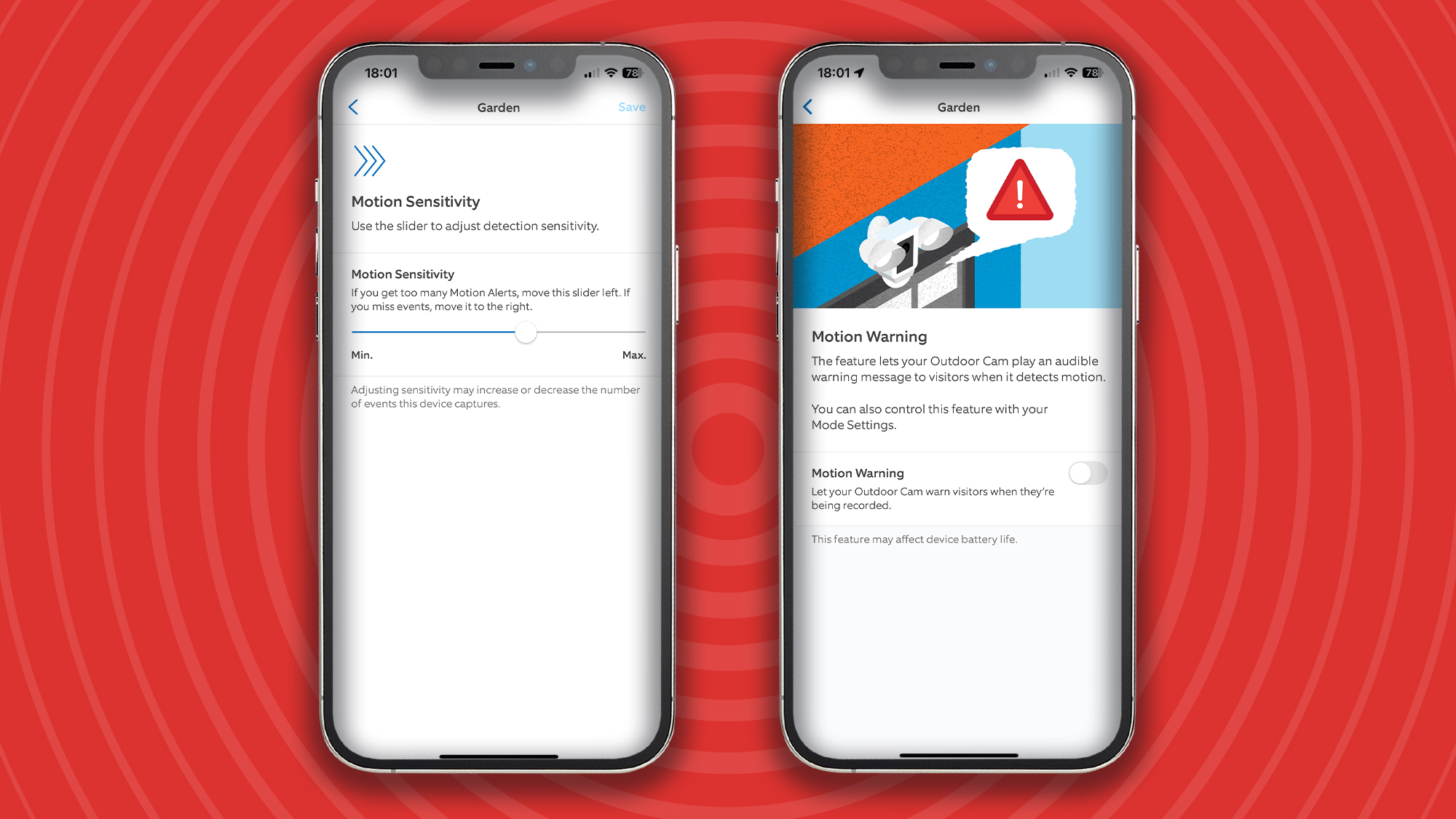
Another unusual feature in the menu is Smart Responses. This enables you to send out a warning message to people to tell them they are being recorded. However, it isn’t live on this device – at least yet. Other more conventional features include motion sensitivity for adjusting the amount of footage you capture (useful if you want to preserve battery life) and motion schedules for setting the times of day you want to record movement.
But that’s not all. For those who subscribe to Ring’s monthly subscription plans, other functions are available too. These include ‘smart alerts’ which filter different types of motion into categories – ie parcel, person and vehicles. Providing you pay for the £15.99 per month Ring Premium service, there’s also an AI-driven smart video search tool that can identify certain objects in your device's recorded motion events.
Sign up for breaking news, reviews, opinion, top tech deals, and more.
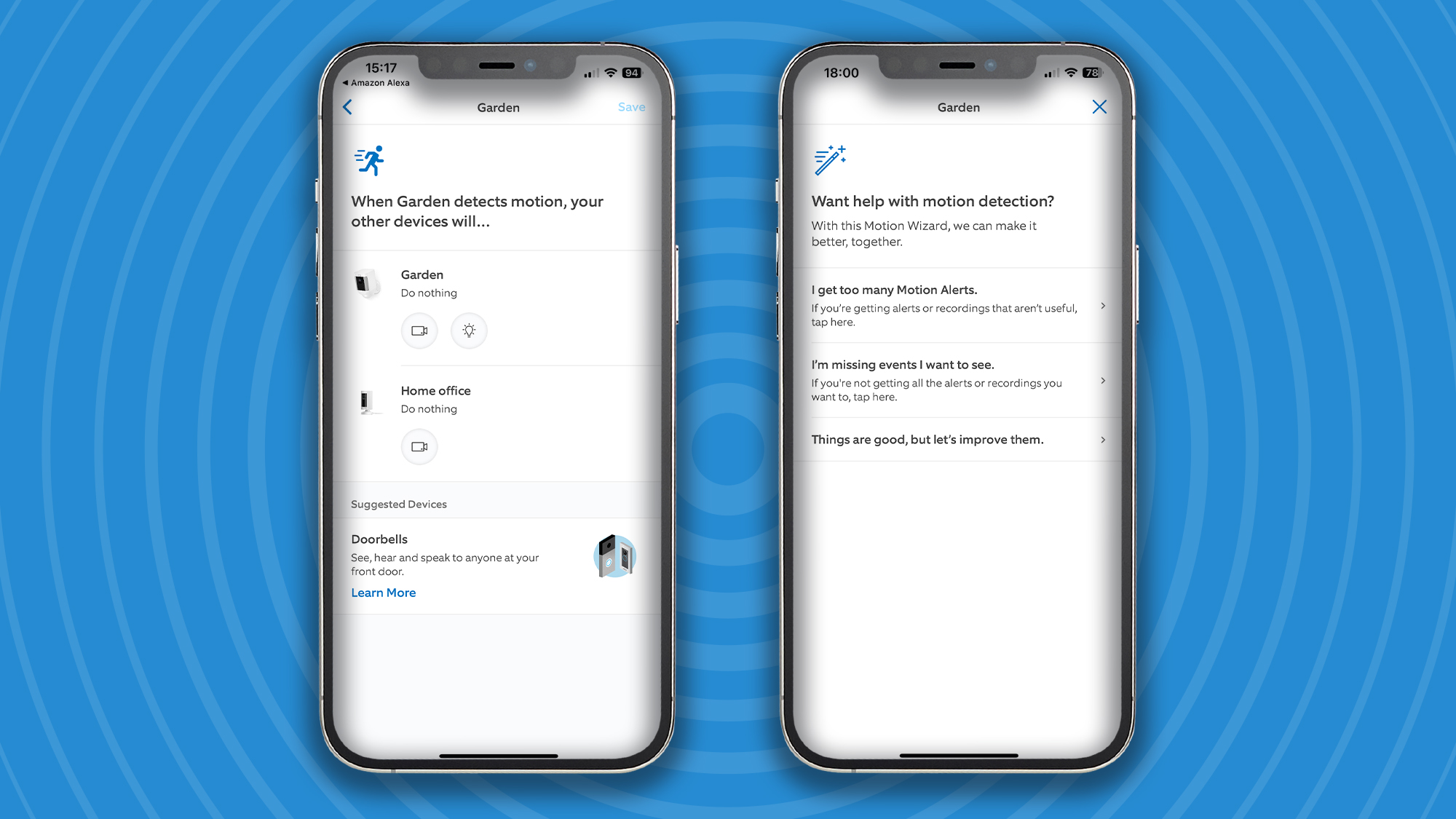
For example, just enter ‘dog’ into the search bar you can see all the times your dog has been captured by the camera while ‘red top’ will bring up footage of anyone wearing a red top in the recorded events. Particularly useful is that you can log into your Ring account on the web so you can view footage of all your cameras while working on your laptop, something which isn’t possible with more basic models.
Ring Outdoor Camera Plus: price and availability
- Prices start at $69 / £69 / AU$179
- Additional solar panel costs extra
- Launched March 2025
Ring security cameras certainly aren't expensive to buy compared to some of the best home security cameras. At the time of writing, you can pick up the Ring Outdoor Cam Plus for £69 / $69 / $179 (considerably cheaper than the launch price). However, just like printer companies make their money from selling expensive printer cartridges, home security companies make theirs from selling costly subscriptions.
Ring's Home Basic plan is $4.99 / £4.99 / AU$4.95 per month, but if you want all the bells and whistles, such as the Smart Video Search outlined earlier, it will set you back a hefty $19.99 / £15.99 per month (and this top-tier subscription isn't available in Australia).
In my opinion that’s simply far too much money, unless you are using the Ring for professional purposes such as monitoring, say, high street shops (in which case there are more advanced video surveillance systems available). Far better if you need to keep the recordings is to choose a security camera which provides the option of recording footage locally on a USB stick or MicroSD card.
- Value score: 3/5
Ring Outdoor Camera Plus: subscription options
Ring Home Basic:
$4.99 / £4.99 / AU$4.95 per month
$49.99 / £49.99 / AU$49.95 per year
Subscription for a single device. Includes up to 180 days of video event history, person and package alerts, video preview alerts, and 10% off Ring.com purchases.
Ring Home Standard:
$9.99 / £7.99 / AU$14.95 per month
$99.99 / £79.99 / AU$149.95 per year
Includes everything in Basic, plus all devices at one location, doorbell calls, extended live view, alarm cellular backup, and daily event summary.
Ring Premium:
$19.99 / £15.99 per month
$199.99 / £159.99 per year
Not currently available in Australia. Includes everything in Standard, plus 24/7 recording, continuous live view, and smart video search.
Ring Outdoor Camera Plus: design
- Upgraded from Ring Stick Up Camera
- Versatile mounting
- Flexible power options
With the Outdoor Camera Plus, Ring has made a few improvements over its predecessor, the third generation Ring Stick Up Camera (now called the Outdoor Camera). Most notable is its improved design, particularly the versatile mounting options. The Ring Outdoor Cam Plus can be mounted on a desktop/table, on a wall or roof eave using the screws and wall plugs provided. It can be mounted on the ceiling with an additional accessory (not provided as standard) and easily angled for optimum use.

Power is provided via the USB-C connector in the middle of the camera (a power cable wasn’t provided with our sample). Alternatively, you can take the Lithium-Ion battery out by swivelling the base to the unlock icon and removing it (ensuring you remove the card covering the charging points). You can then charge it via the orange Micro-USB cable provided until it’s ready for installation. Spare batteries are also available to buy online at Amazon of course.

Available in black or white, the Outdoor Cam Plus features a lens on the front which provides a 160-degree diagonal, 140-degree horizontal, and 80-degree vertical field of view. Underneath is a speaker while above there’s a small microphone for two-way conversations with visitors. When movement is recorded a solid blue light is displayed at the top of the unit while during set up this flashes blue.
- Design score: 4/5
Ring Outdoor Camera Plus: performance
- 2K image quality
- Stable video connection
- Overly sensitive camera
Ring claims the Outdoor Camera Plus offers ‘brilliant 2K video quality’ but in all honesty there’s not a massive leap in quality between this model and its predecessor, the Ring Stick Up Camera. Whereas the previous model offered 1,920 x 1,080 resolution, this one boasts 2,560 x 1,440 (2K). In other words, an increase of 360 horizontal pixels and 640 vertical pixels – enough to see the difference when you zoom in to an image, but probably not otherwise.

That said, I didn’t have any complaints about picture quality at all. Images are sharp even at night thanks to the ‘low-light sight’ feature (although colour is limited in low light) and the field of vision is also quite wide: 140-degree horizontal compared to 115 degrees on the Ring Stick Up Camera.
Another benefit is having dual-band Wi-Fi support (2.4GHz and 5GHz) which ensured images recorded on the camera and viewed in Live View were extremely stable even though the camera was mostly located in the back garden, a significant distance from my broadband router.
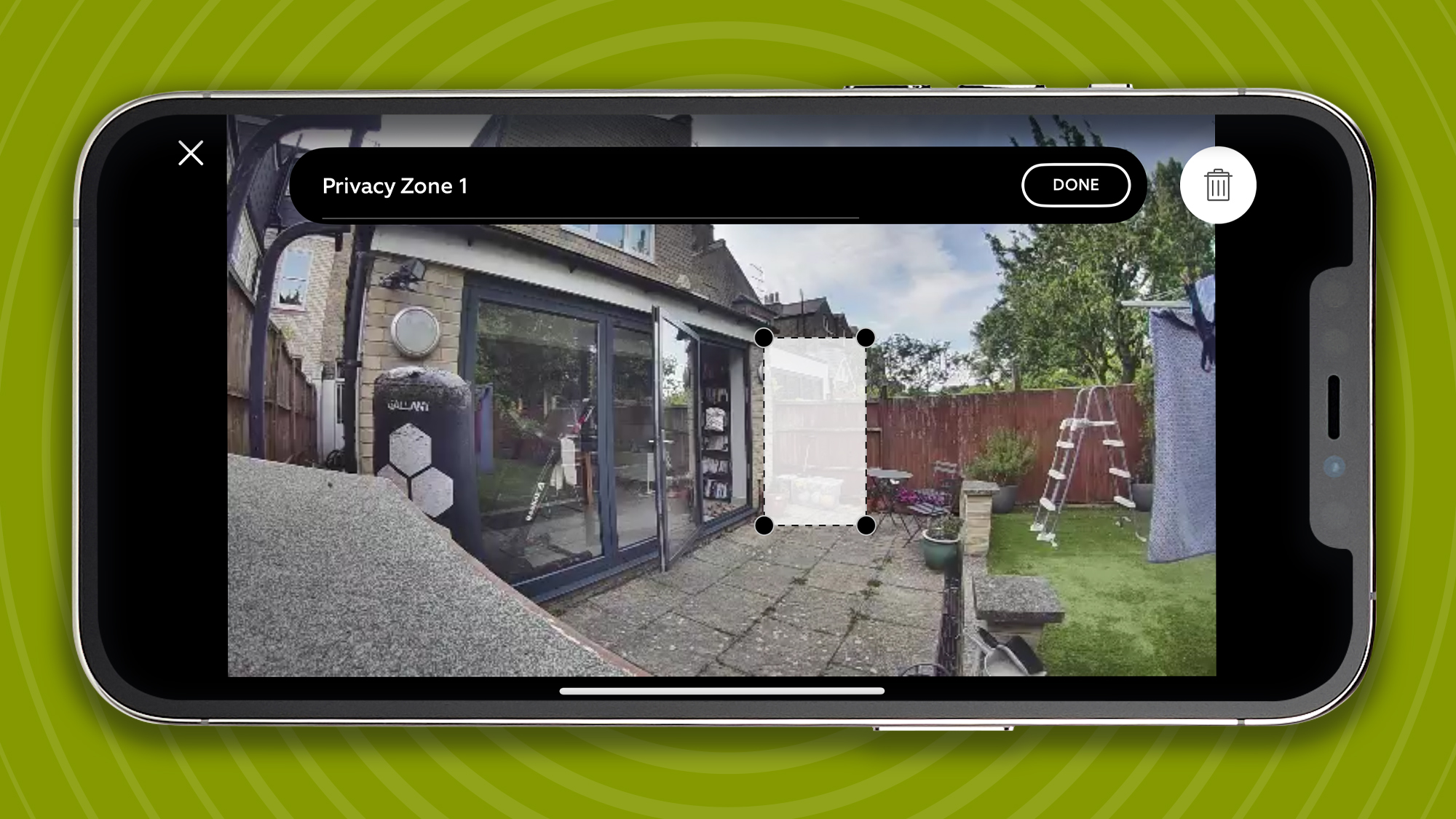
One thing worth noting is that the Ring Outdoor Camera Plus isn’t as sensitive as some models which record every bit of motion detected, even moving branches. Instead, you will probably need to turn the motion sensitivity option up a little bit just to capture all the footage you want. This will in turn use up more battery power so it’s worth considering either using the mains or a solar panel as a power supplement.
After nearly two weeks our sample model was already down to 50% so you will probably have to take the battery pack out for charging once a month – not the worst we’ve ever tested, but not the best either.
- Performance score: 4/5
Should you buy the Ring Outdoor Camera Plus?
Attribute | Notes | Score |
|---|---|---|
Value | While the actual camera itself is relatively cheap, the subscription which gives you most of the added functionality is very expensive. | 3/5 |
Design | Available in black or white, the Ring Outdoor Cam Plus looks OK and is both compact and reasonably well designed. Suitable for a number of locations (indoors or outdoors) it can be powered by mains, battery or even solar power. | 4/5 |
Performance | Offering 2K video quality, the Ring Outdoor Camera Plus provides stable, good quality, images in record mode and live view. However, battery life isn’t the best and the motion sensor isn’t particularly sensitive. | 4/5 |
Overall | A decent home security camera, but the Ring Outdoor Camera Plus loses points for its expensive subscription packages and so-so battery life. Performance isn’t that much better than its predecessor, the Ring Stick Up Cam | 3.5/5 |
Buy it if
You need a versatile home security solution
With support for battery, solar and mains power, the Ring Outdoor Camera Plus is particularly flexible. It can also be used indoors and outdoors.
You want the latest features
There’s no shortage of handy features including Amazon Alexa compatibility and different motion and privacy zone settings, as well as smart video search (if you subscribe).
Don't buy it if
You already have the Ring Stick Up Camera
While picture quality and design are slightly better than the Ring Stick Up Cam there aren’t too many other benefits to justify the upgrade
You don’t want to pay for a subscription
Unfortunately Ring charges more than most other home security camera manufacturers for subscriptions, and you'll need one to get the most out of the Outdoor Camera Plus.
How I tested the Ring Outdoor Camera Plus
- I used the camera both indoors and outdoors
- I installed it myself
- The camera was integrated into my home system with other Ring cameras
Like most manufacturers, Ring makes adding new cameras to its app very simple indeed. Because I already had several Ring security cameras and doorbells connected to my existing app, I simply added another using the QR code at the back of the device. However, starting from scratch would have been just as straightforward.
I started off using the device mostly indoors to get the feel of it and then moved it to my garden where I mounted it on top of the shed focused on the back door. There it has remained ever since (about 12 days at the time of writing), capturing people and pets who go out into the garden. Ring provides a 30-day trial for all the advanced features, such as smart video search and person/package/video alerts, but after this runs out you will need to subscribe online at Ring.com (you can’t do this via the app).
First reviewed May 2025

Over 25 years experience as a staff and freelance journalist. Currently working freelance for The Daily Telegraph, writing technology content for the newspaper as well as working with their clients (Vodafone Microsoft, Nokia, SAP, DXC, BAE Systems) on branded content.
You must confirm your public display name before commenting
Please logout and then login again, you will then be prompted to enter your display name.
