Sponsored by Gigabyte
How much should you spend on a gaming laptop?
Getting the best gaming value for your money
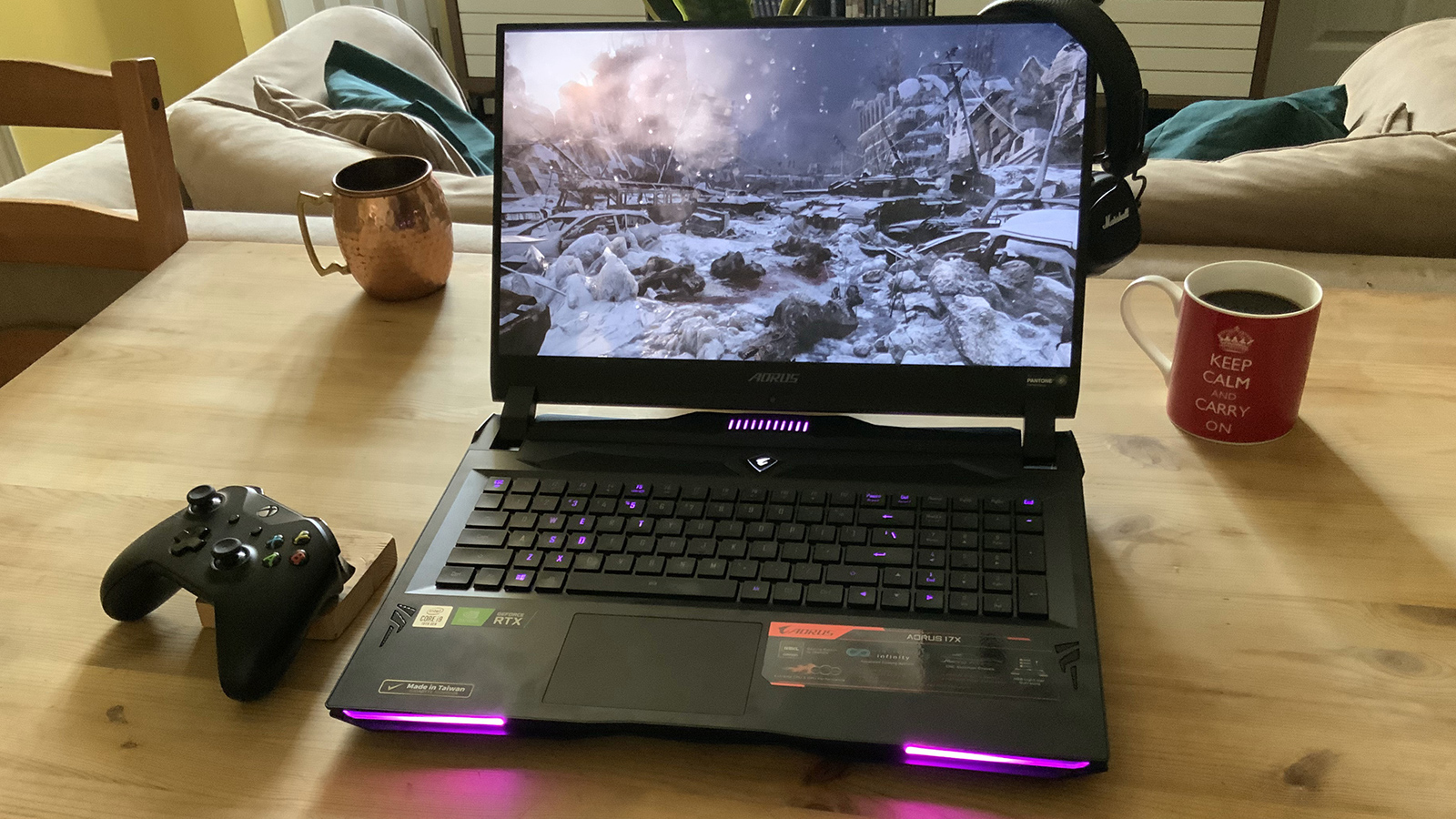
When shopping for your next gaming laptop, “how much should I spend?” is an important question to ask, since the price you pay isn’t just about the raw gaming performance you get.
Issues like longevity, thermal performance, screen quality, portability, and how much tinkering you want to do in the future are just as important to consider, and all of these factors will impact the price you’ll end up paying.
The sweet spot is different for everyone, but if you lay out your budget and expectations ahead of time, you can make sure you’re getting the most for your money, regardless of the level of performance you need.
GIGABYTE GAMING A16 CVHI3US89FSH: The GIGABYTE GAMING A16 laptop is an excellent all-round option for students, budget-conscious gamers, and anyone looking for an affordable laptop that can do it all. Powered by an Intel Core i7-13620H and featuring the NVIDIA GeForce RTX 5060 GPU in a thin and lightweight 19.45 mm chassis, the GAMING A16 gets you into your favorite games wherever you go. Meanwhile, the long-lasting battery (with up to 14 hours of battery life) ensures you’re able to stay focused and productive.
Start with your use case, not the price tag

The most important thing to know about buying the best gaming laptop for your budget is to understand what your primary needs will be. These can be broken down into three major considerations.
What do you play? Where do you play? How long do you plan on using it?
- What do you play? If you mostly play esports titles (Valorant, Counter Strike 2, Rocket League, etc), these games can run well on modest hardware, so you can opt for a lower-performance GPU to save some money. If you’re looking to play AAA single-player blockbusters like Dying Light: The Beast, these will push GPUs harder, so you’ll need to invest in a more powerful GPU.
- Where do you play? If you mostly play at a desk with the power adapter plugged in, you can prioritize raw performance and cooling, while weight and form factor might not matter as much. If you’re planning on using your gaming laptop on the go, then size, weight, battery life, and a better display will need to be considered.
- How long do you plan to keep it? Laptops, especially of the gaming variety, aren’t meant to be used forever, and their hardware can quickly fall behind the recommended requirements for the latest games. If you plan on upgrading your gaming laptop in 2–3 years, you can save some money by buying a gaming laptop that meets today’s gaming requirements without worrying too much about your laptop being obsolete. If you want a good half-decade of use from your next gaming laptop, though, you should definitely spend more up front for a stronger GPU, better cooling, and a better quality display to future-proof your purchase.
A guide to gaming laptop budget tiers and what to expect

The key metric for most gaming laptops is going to be average frames per second (fps), which is the frame rate that you can expect to get in the best PC games. The higher the number, the better, and what you’re looking to achieve is at least 60 fps on average.
There is also a matter of minimum or 1% low fps, which measures the lowest frame rate you can experience while playing, and is a metric that determines how stable your gaming experience will be in terms of visuals. A high 30s fps minimum/1% low is going to be fine for most gamers, as this will still ensure a smooth visual experience, while anything less than 30 is going to be troublesome.
For the following tiers, the resolution and visual settings indicate what you should target if you want 60 fps averages and 35-45 fps minimums.
- $700–$900 (entry level): Here, you’ll mostly be looking at 1080p with medium to high settings in most games, with high fps in esports titles. Expect a last-gen lower-midrange GPU, 8–16GB RAM, 512GB SSD, and a 120–144Hz 1080p display. The thermals and build quality are going to vary, but none will be great. These will be good for casual and competitive esports titles on a budget, but don’t expect these to hold up over the next few years in terms of what they can play.
- $900–$1,200 (lower midrange): In most games, you’ll be able to max out visual settings at 1080p in most titles. You’ll also be able to get an entry-level current gen GPU, 144 or 165Hz displays, 16GB RAM standard, and up to 1TB SSD. The CPU will vary, but you’ll be looking at a mainstream Intel Core 5 or AMD Ryzen 5 processor. You’ll also see better cooling designs and a sturdier chassis, though rarely one made of aluminum.
- $1,200–$1,600 (midrange): At this price point, you’ll be able to hit 1440p gaming at high settings, or 1080p at maximum fps to saturate the 165–240Hz displays, especially with upscaling tech. Don’t settle for anything less than 16GB RAM, and even see about getting 32GB RAM, along with a 1TB SSD, and a last-gen midrange or a lower-midrange current-gen GPU. Thermals, keyboards, and screens improve a lot here, and they should have a good bit of upgradeability on the RAM and storage side, so these make great laptops “for now” and will hold solid for a couple of years.
- $1,600–$2,200 (upper midrange): Here, you’re going to be able to start hitting native 1440p gaming at ultra settings, with high fps at 1080p with maxed out ray tracing at playable fps (especially with upscaling). You’ll get thin and light form factors as well, like the Razer Blade 14, along with premium cooling, better speakers, fantastic displays in the 240Hz range, and excellent keyboards. This is the sweet spot for most when it comes to great gaming performance for the medium term.
- $2,300 and up (Premium/Desktop replacements): These gaming laptops will be able to max out the settings at 1440p with very high fps or respectable 4K gaming, though ray tracing will absolutely require upscaling to remain fluid. You can also expect excellent HDR-capable displays, including OLED and mini-LED, along with the best current-gen processors and GPUs. You can also expect a heavy, yet powerful chassis, often featuring mechanical keyboards, numerous ports, and exceptional speakers.
If you’re unsure, a gaming laptop going for $1,500–$1,800 tends to offer the best balance of performance, quality, and longevity for most gamers.
Where to save vs. where to splurge

Within just about everyone’s budget, there are going to be tradeoffs that need to be made in order to get what you want for your cash, and gaming laptops come with a lot of things that cost extra but that you really don’t need, which does at least let you trim some fat to maximize the value you’re getting.
Things like fancy RGB or “Special” edition gaming laptops that are purely aesthetic, top-shelf CPUs you don’t really need for gaming, display resolutions too high for your GPU to drive in modern games, and the premium brand tax are all things you can do away with if you’re looking for the best performance for your money.
Instead, focus on the GPU tier, a quality 1440p high-refresh panel, and the appropriate form factor for your needs. These pay dividends every day.
Meanwhile, splurging even slightly has a very strong value argument in its favor, especially when it comes to gaming laptops. A $1,000 gaming laptop that feels slow after only two years can be said to cost you $500 a year. A $1,600 model that keeps up with modern games for the next four years can be said to cost you $400 a year, and so will deliver much better value while giving you a better daily experience.
That doesn’t mean you have to buy the most expensive gaming laptop out there, far from it. But with gaming laptops, if you can stretch your budget a bit further, the pay-off can be much greater than with other kinds of laptops.
Sign up for breaking news, reviews, opinion, top tech deals, and more.

John (He/Him) is the Components Editor here at TechRadar and he is also a programmer, gamer, activist, and Brooklyn College alum currently living in Brooklyn, NY.
Named by the CTA as a CES 2020 Media Trailblazer for his science and technology reporting, John specializes in all areas of computer science, including industry news, hardware reviews, PC gaming, as well as general science writing and the social impact of the tech industry.
You can find him online on Bluesky @johnloeffler.bsky.social
