My top 5 tips to make more of your Spotify playlists – and trust me, I'm a playlist obsessive
Add some personality to your audio library

All the best music streaming services have one thing in common: they enable you to endlessly tailor your listening experience to suit your tastes – and for me, curating my Spotify playlists has become something of an obsession.
But you’d be surprised how many people I’ve spoken to who tell me they just don’t enjoy the process of curating a playlist. I hear the same things all the time: "playlists are time-consuming", "I just can’t do them", and the classic "there’s already a playlist for that"; and I can’t help but roll my eyes – but that’s a habit I’m trying to get out of.
I can understand why playlist-creation doesn’t appeal to some, as it does require a little bit of dedication and some creative input; but it isn't rocket science either, and I can assure you that playlist building can be a very enjoyable experience.
As something of a Spotify veteran despite my tender years, I’ve spent many enjoyable hours exploring Spotify’s nooks and crannies, and I’ve found a whole host of useful tools that make the job of compiling playlists easier, and even fun. I feel like it’s my duty to pass on my knowledge, and hopefully help you view the process of playlist curation in a different light – so here are my top five tips on how to make more of your Spotify playlists.
1. Genre playlists are out, vibe playlists are in
When I recapped Spotify’s fascinating 2023 listening stats, one of the things that stood out to me was how listeners became fixed on hybrid genre music, resulting in the rise of ‘mood-based’ playlists. So my first rule of thumb is: create your playlists based on a feeling.
I find that one of the most effective ways of curating the perfect playlist is to build one that reflects a particular mood, and thinking about specific moments in my life when I might need an accompanying playlist to match that vibe. This, I think, is the most important thing you should consider, rather than simply adding random songs to a playlist and hoping for the best.

For example, I love to cook, and there’s nothing more soothing than pouring myself a glass of red wine and throwing on my ‘kitchen groove’ playlist before I start cooking up a storm. So, when it came to putting that particular playlist together I thought about what music would get me into the culinary spirit, and it didn’t take me long to conclude that jazz, chilled r’n’b, and hip-hop would create the perfect recipe. Now, every time I cook, I’m accompanied by Lauryn Hill, Amy Winehouse, Erykah Badu, Stevie Wonder, and Cleo Sol, to list a few.
Sign up for breaking news, reviews, opinion, top tech deals, and more.
An exception to my ‘mood’ rule might be if you're throwing some kind of themed party that requires a genre- or decade-specific playlist – and if that’s the case, there are already hundreds of playlists that serve those purposes. What most people forget, though, is that playlists are meant to be personal – so make them personal!
2. The godsend that is New Music Friday
Spotify’s New Music Friday playlist is updated automatically every Friday with the most popular releases of the week along with deeper cuts, and there’s a New Music Friday playlist for both the US and UK Spotify charts.
Since I discovered its benefits, using the feature to update and enhance my playlists has become standard practice. I’ve found that it’s a very helpful in-app source that allows me to keep my playlists alive and current – and you also have the added bonus of keeping up to date with what’s going on in music.

3. Consult your Daylists and Blends
It was only a matter of time before these two favorite features of mine made an appearance here, but since Spotify integrated Daylists and Blends I’ve been using them consistently when adding new songs to my playlists.
Your Daylist takes your listening habits to give you a fresh playlist at different times of the day, each offering recommendations based on the genres and artists you listen to. Blends can also offer new recommendations, but they’re based on what your friends are listening to.
My Daylist is pretty handy, especially when I’ve listened to a particular playlist of mine and the algorithm picks up on this habit. As a result, my Daylist will give vibe-matching suggestions, and it makes building my playlists much easier.

4. Take advantage of your playlist’s ‘Recommended songs’ section
This super-convenient feature is found right at the bottom of any playlist you make in Spotify, and generates song suggestions based on the ones already in a playlist. It’s not the most effective way to build on playlists, but it can definitely help.
Often its song recommendations can be temperamental, and I find that it can be my best friend one day and then my worst enemy the next. When it doesn’t quite work for me, an alternative method I find helpful when building a playlist is to simply search for similar playlists in the Spotify search hub to get a feel for what songs other people are choosing.
You don’t exactly have to reinvent the wheel with a new playlist, so using inspiration from others combined with your own personal taste will take your playlist game to the next level.
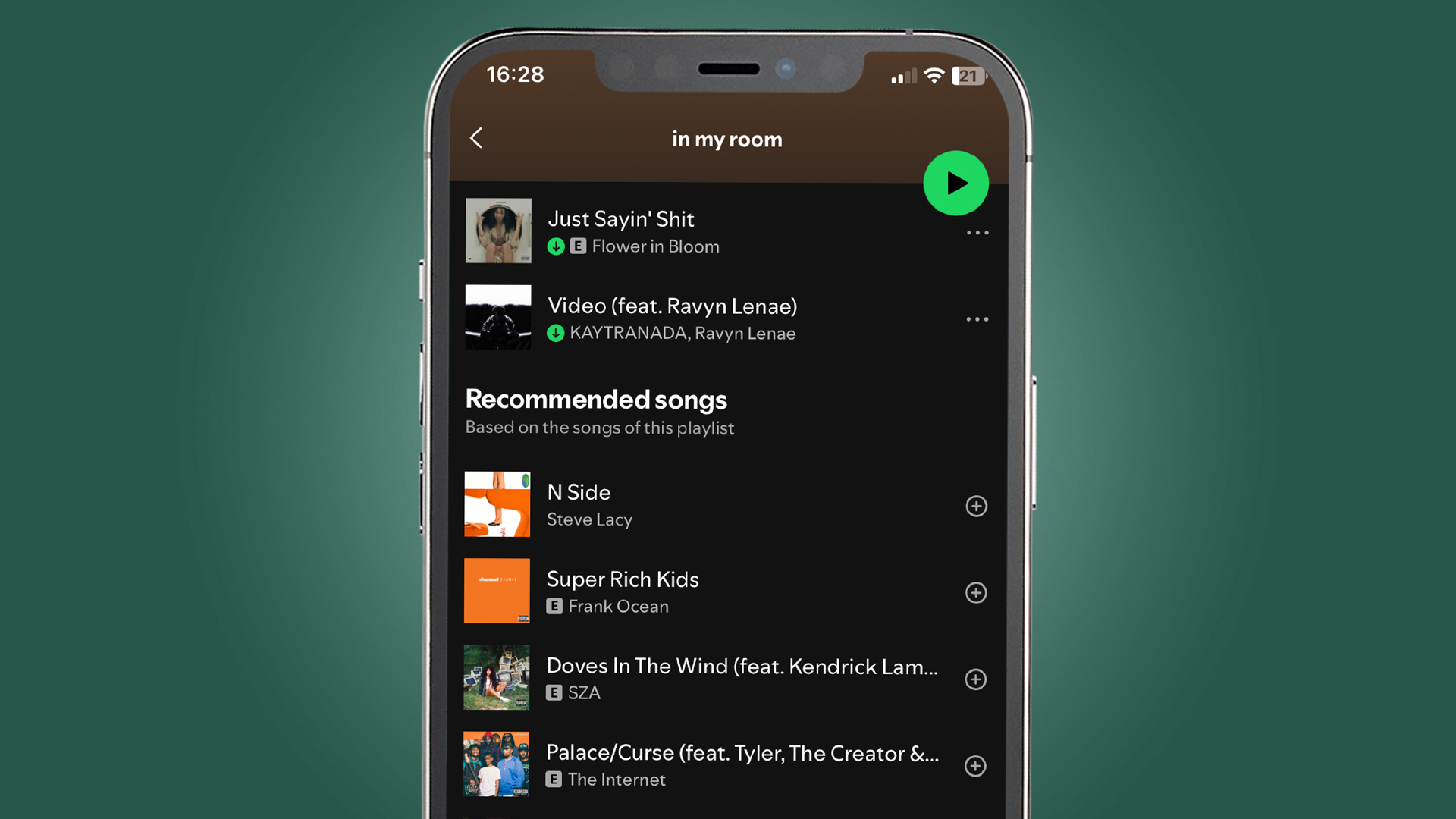
5. Update your playlists regularly
I’m not saying you have to update them every day, but at least once every two months is enough. That way, you can easily keep on top of your playlist housekeeping, and keep them relevant as new music is released.
Regularly updating your playlists keeps them active and listenable, so you won’t find yourself falling into the habit of starting a fresh playlist and having it get lost in your library. And if you find that you don’t return to a particular playlists as often as others, then ask yourself whether the playlist is worth keeping!
You might also like
- I switched through all the best music streamers for a month to compare them – here are the 7 biggest things I learned
- I attended the Billie Eilish X Spotify listening experience, and I’ll never be able to listen to music the same way again
- Why you'll still pay Spotify $5 extra for 'HiFi' even when lossless costs nothing on Apple Music

Rowan is an Editorial Associate and Apprentice Writer for TechRadar. A recent addition to the news team, he is involved in generating stories for topics that spread across TechRadar's categories. His interests in audio tech and knowledge in entertainment culture help bring the latest updates in tech news to our readers.