Why you can trust TechRadar
I've reviewed a huge number of Samsung phones over the years, and they've all had one thing in common: an excellent ability to play back your media.
It's almost getting to the point where there's very little point in making a big deal about what can be done with the phone in terms of playing back music, watching video and playing games.
However, ever the professional, I'll do my best.
Music
Samsung's not got the same hardware as HTC or Apple in terms of dedicated amplification of the sound output, meaning your headphones have to work less hard to output noise to your ears.
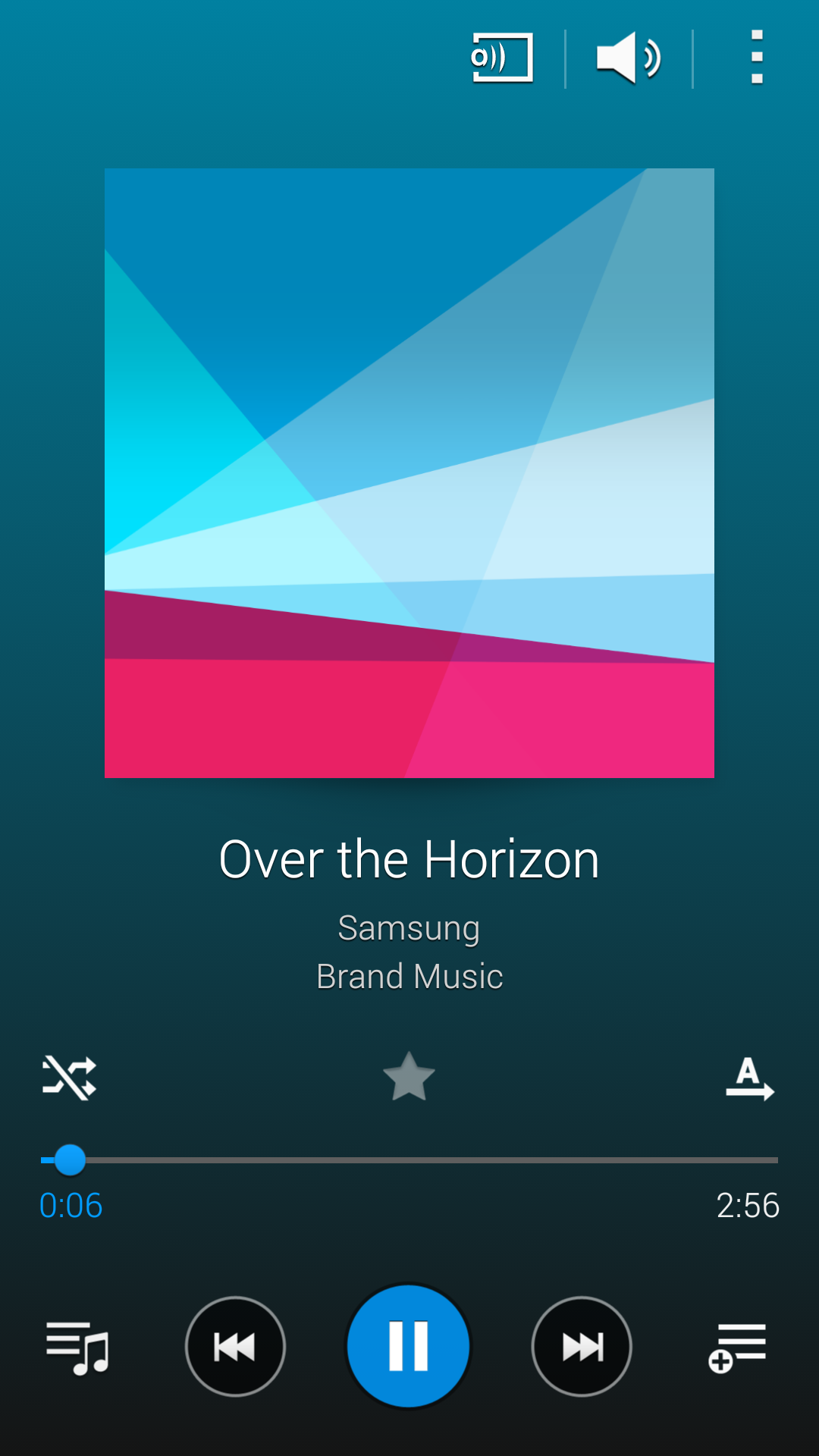
That said, the volume on the Galaxy S5 is such that I'd be surprised if there's not something similar, even on the software side, working hard to compensate.
The output, especially when combined with a decent pair of headphones, is excellent. I could make out every note and bass was punchy enough without being overbearing.
The music player interface is simple and easy to understand - the ability to see all the music the S5 can gather throughout the handset. You can select by album, track and playlist - plus the music mood square makes a welcome return.
Sign up for breaking news, reviews, opinion, top tech deals, and more.
It's never been something that I've used properly - nobody ever wants a playlist that goes from 'moody' to 'energetic' - but it's a nice way to get a random look through your tunes with a semblance of progression.

The sound output from the single speaker on the back of the phone isn't as powerful, obviously, as the Boomsound speakers from HTC, nor the front-facing options on the Xperia Z2, but it's acceptable for most things when placed down on the table to let the sound spread out.
In short, the music output of the Galaxy S5, whether it be through a streaming service or the inbuilt music player, is great, and the ability to slip through tracks in the notification bar or lock screen never fails to be a decent trick.
Video
The Samsung Galaxy range has historically always been one of the best for watching movies on. Every year the Note comes out, makes things even better, and the following S version appears to make that a more mainstream technology.
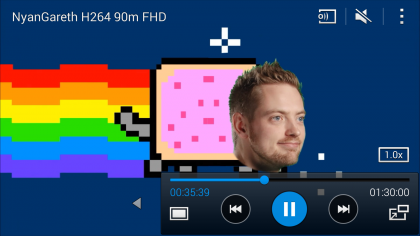
I used to have to apologise for the higher colour saturation of the S range, as it was something that I personally enjoyed but others found intolerable (not all, but some).
Since the S3, things have been a lot better, and DisplayMate has found that in cinema mode, the S5 is almost perfect in its colour and white balance - and I'm inclined to agree.
Thanks to the infinite contrast ratio of the Super AMOLED Full HD screen everything looks deep and rich, and if you're into watching Netflix on the train to work, the bright mornings won't ruin your daily cinema fix as there's no washout even in direct light.
Given OLED screens used to be terrible for this, it's a tremendous experience from Samsung and should be applauded.
The video player is simplicity itself: showing your videos in small thumbnails that play automatically to show you what's on offer before tapping to get the full experience.
The only issue is if you've got Multi-Window enabled, as I mentioned earlier: the split screen is annoying and can't be removed unless you take the option away.
Also make sure you only show local content - if you add in Dropbox you'll be given access to far too many movies that can be hard to sort through if you've uploaded all your content.
It would be nice to see a social element here, something that aggregates all the video your friends post to Twitter and Facebook - anything to see more content on this screen.
Gaming
The gaming experience on the Galaxy S5 should be excellent, but as I said earlier (starting to worry I'm repeating myself a little) the higher-power games seem to struggle at times.
Clearing out the cache by restarting the phone seems to remove the problem somewhat, and if you're only going to be a casual gamer, the S5 has that lovely large screen is the best place to check it out on.
But beware of pushing the GPU, especially just out of sleep mode, as the experience can be marred by low frame rates.
Gallery
Samsung's continued with its trick of letting you see content from Picasa / Google+, Facebook and Dropbox from the gallery, and this sadly seems to slow things down badly as well as filling up the internal storage.
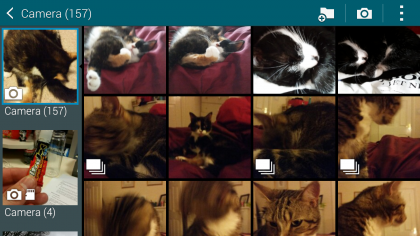
Opening the gallery with more than a modicum of content already in there or a microSD card inserted will slow things down terribly, to the point where you're waiting seconds just to see the snap you just took.
This is something that I've been mentioning for a couple of years now, and Samsung's still not nailed it. It might not sound like a big thing, but not being able to see your photos with ease really irks.
