TechRadar Verdict
This is a fascinating, if not necessarily useful, combination of hardware and AI software. You're affinity for it will largely depend on how comfortable you are with engaging with digital life forms who have ones and zeroes coursing through their virtual veins.
Pros
- +
Well-designed hardware
- +
Effective holographic effect
- +
Decent AI interactions
- +
A digital twin!
Cons
- -
Is it too much to have an always-on AI?
- -
Avatars look good but mouth animations could use work
- -
Monthly costs could add up
- -
MacBook-only for View hardware
Why you can trust TechRadar
No one likes to be watched, even if the watcher has no real face, eyes, hands, or body. If there's an image of a floating face that seems to be watching your every move, it's gonna get old fast – and Napster View (forget about music) and its new AI platform straddle the line between real utility and overwhelming creepiness, helping me finally answer the question of just how much AI is actually too much.
The Napster View and AI idea is novel and potentially useful: a team of virtual assistants, each with their own area of expertise, at your beck and call to solve real-time problems. They will, if you let them, look at what your desktop screen, or even, via your computer's webcam, your real world.
The secret sauce for the platform is the $99 Napster View hardware (it's currently only available in the US), which puts any one of a half-dozen experts (and their avatars) in a circular 'holographic' screen right above your desktop.
The hardware is lovely if a bit over-built. A roughly two-inch in diameter but quite thin screen is connected to a pair of folding metal blocks that balance the display on top of your MacBook display by sort of cantilevering it against the back (rubber keeps the metal from scratching your laptop). There's a USB port on the back of the top block, which receives the included USB cable. You then plug that into one of your MacBook's available USB ports.
It works with any of the best MacBooks running an M1 chip or newer, and it's your Apple silicon-based MacBook that drives the graphics; however, you can also just run the interface on your desktop. The whole reason for the $99 hardware is to get that floating interface out of the way.
Setup



Setup is fairly straightforward. You have access to your 'team', which includes your Chief of Staff Kai Mercer, a financial advisor, Kevin Jones, and the wellness guide, Elena Garcia.
While these are just a collection of slightly topic-tailored LLMs, each one also features an attractive avatar who stares out at you, waiting for your first request. Eleven Labs made them so they move just enough to seem lifelike. But when they talk, it's mostly just their mouths that move in sync to voices that, ultimately, do not always seem to fit the face.
Sign up for breaking news, reviews, opinion, top tech deals, and more.
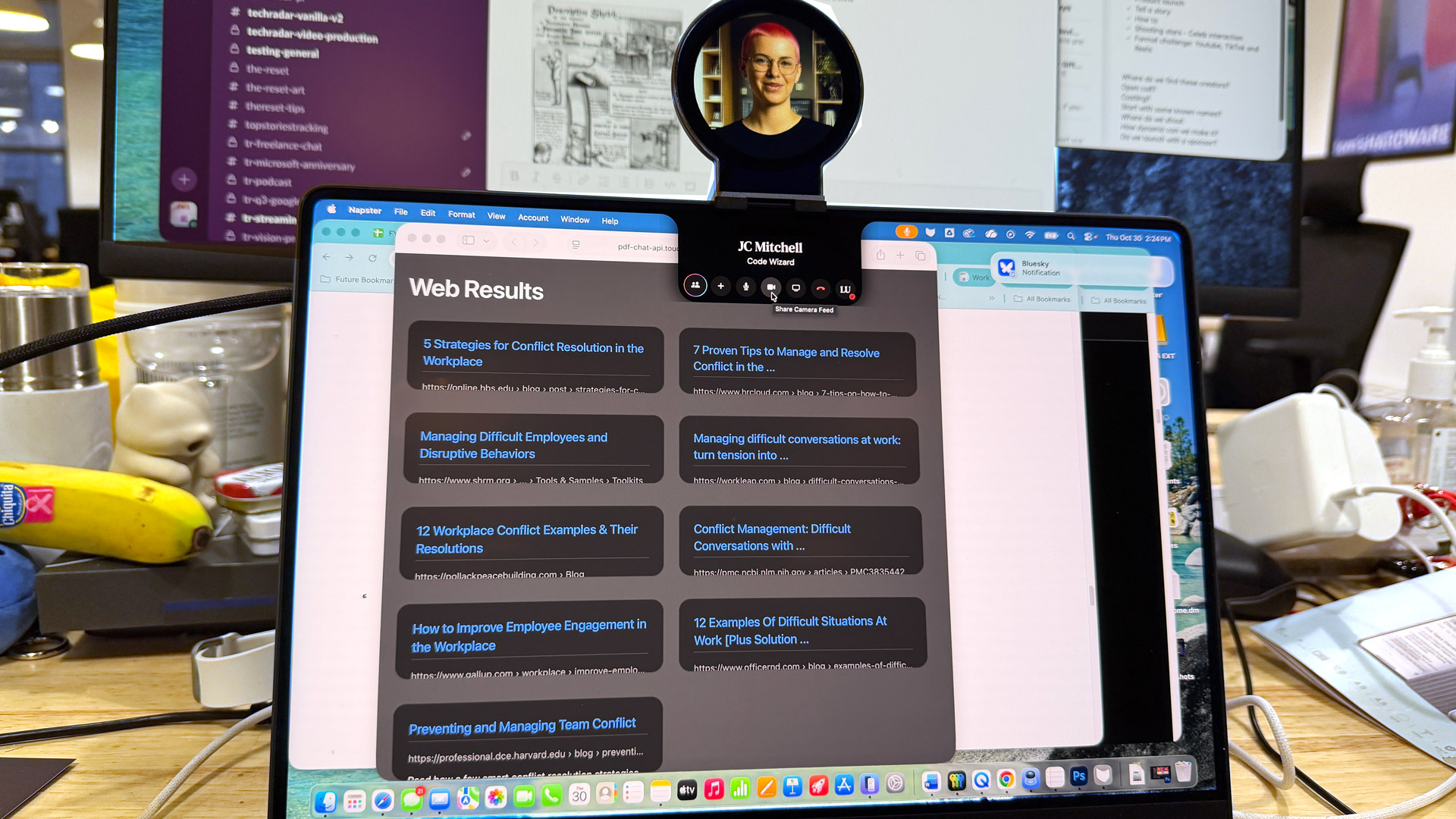
When I first installed the screen, I couldn't get the floating window off my desktop and onto the custom hardware. Turns out I had to give the Napster for Mac app some permissions, and then the avatar, in this case Kai's, appeared on the circular screen. The 3D effect is pretty decent, and appears to use some lenticular technology to separate the avatar from the background.
Kai, like my other avatar team members, blinks and watches me. But none of the avatars listen until I hit the mic button. After that, the interface adds options for turning on my webcam so the AI can analyze what I show it, a screen-share option, and a message center.
It took a couple of tries to get the Napster View avatar to see my screen, but eventually I figured out I had to choose the option to share the entire screen.
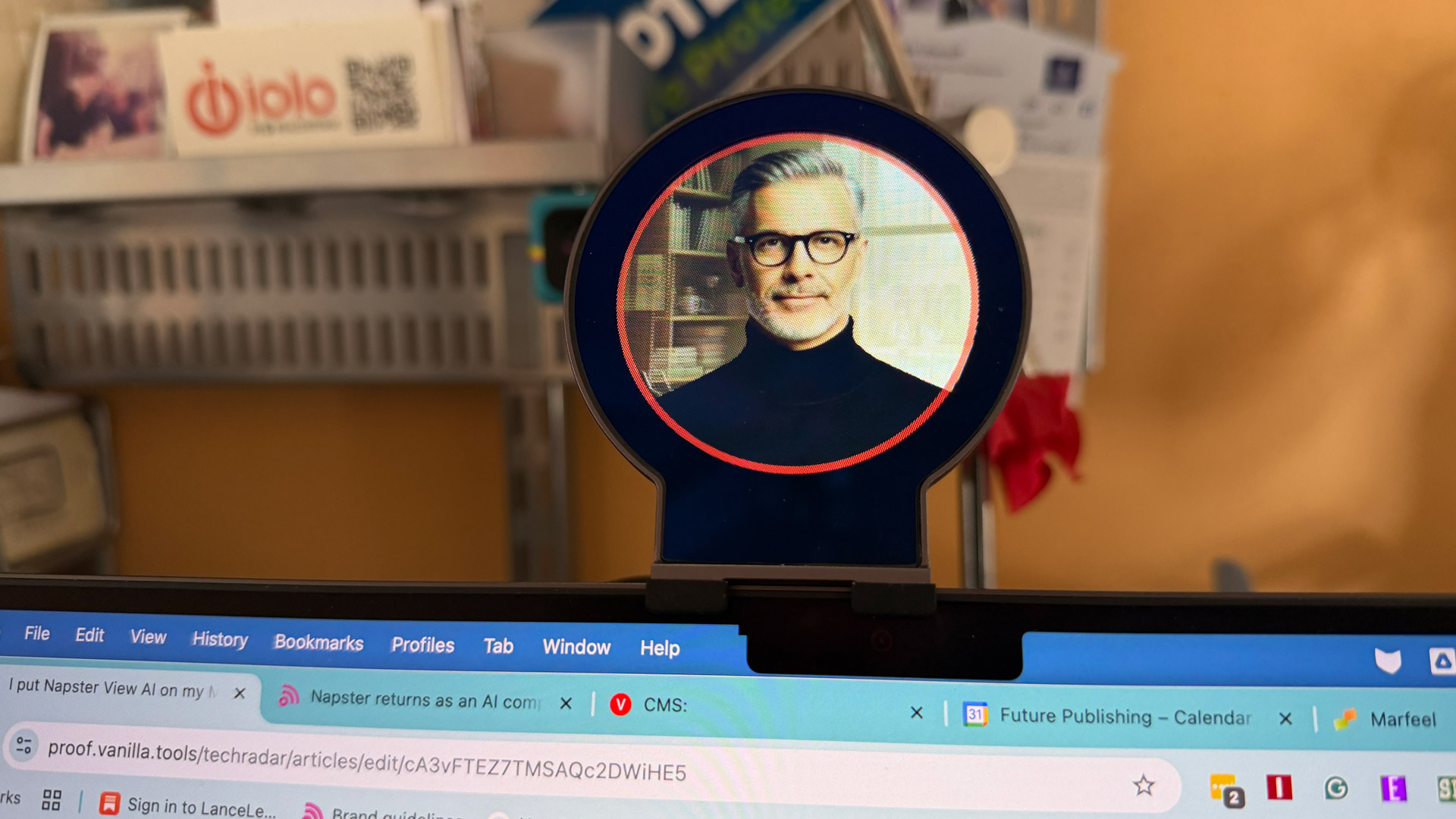
I switched to the financial advisor, 'Richard Warnok', and asked it to analyze some fake small-business financials I had Gemini cook up. 'Warnok' did a good job of assessing that I was overspending and needed to make some changes, but when I said I wanted to lay off staff, he couldn't help me write the email. In fact, none of the avatars would help in that regard.
I then added a one-time $250K expense for a pet tiger. Warnok spotted it, and we eventually agreed it was a bad choice. It could not help me cook up ideas to monetize it.


In my conversations with the AIs, which use a variety of models (including some from OpenAI and Google Gemini) depending on the task, it became apparent that they had no sense that I was engaging with them through a visual avatar. All told me they had no hair, no face, no arms. Even the one who had pink hair, my coding guide, insisted she had none.
I did enter a lengthy coding session with her in which she spit out what looked like usable JavaScript code, but she was not much use in helping me test it.
I didn't like that even when using the hardware screen, the software interface took up some screen real estate and blocked part of my MacBook screen.
What I liked even less was the avatars staring at me. Also, if I left the mic on, they listened to everything. That could be maddening.
Creating your own avatar
Perhaps the most fascinating part of Napster AI is the platform's ability to build a digital twin. That's right, an AI version of you that can interact with colleagues, friends, maybe fans, when you're not available.
There's quite a process here that starts with uploading a decent photo of yourself. The system will use it to build a rendered avatar, which is a nicer-looking version of you. You can even dress it up. I chose a nice blazer.
Napter AI asks for your LinkedIn profile, which is used to build a baseline career history. The most fascinating party, though, is the AI interview.
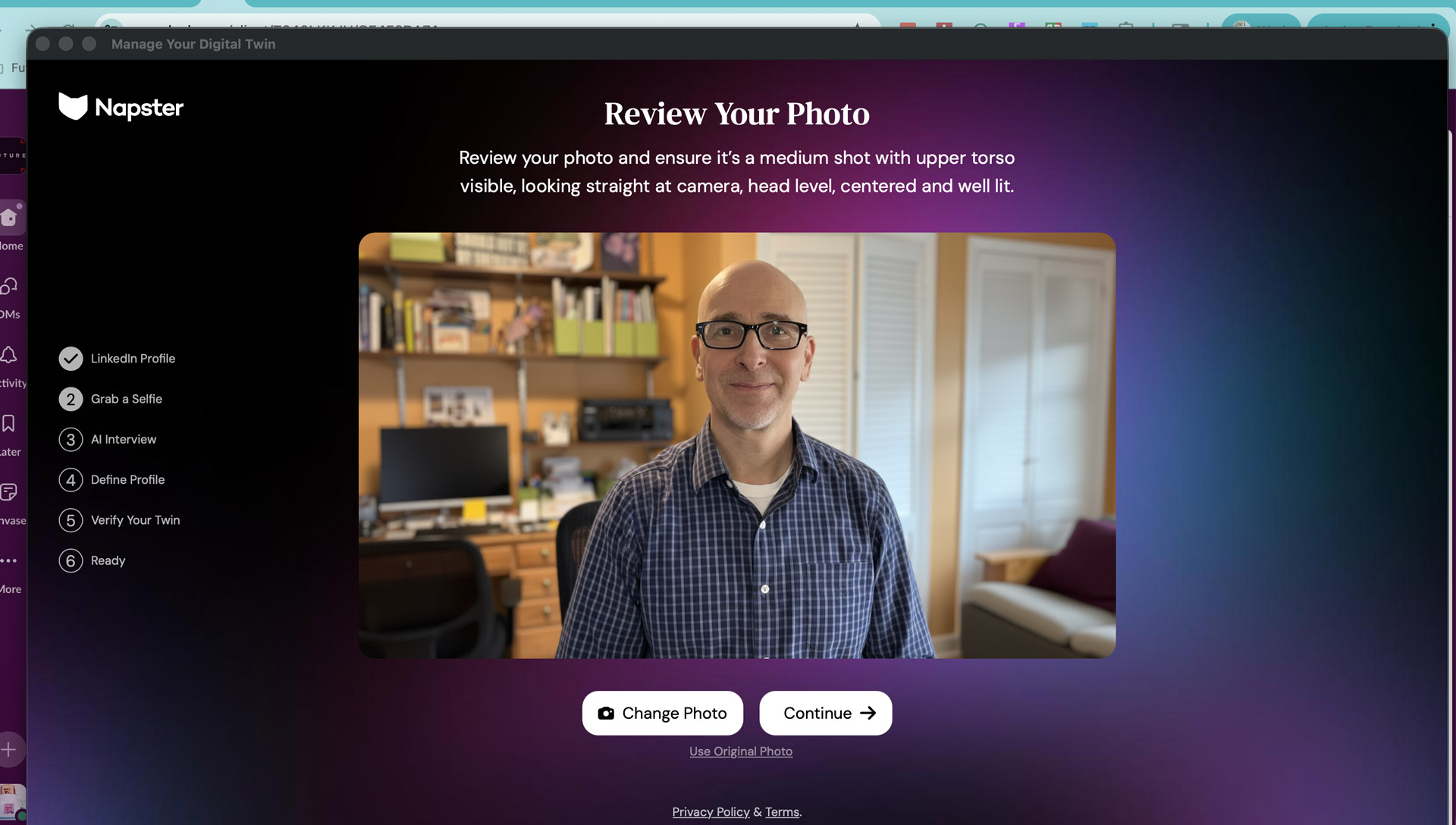
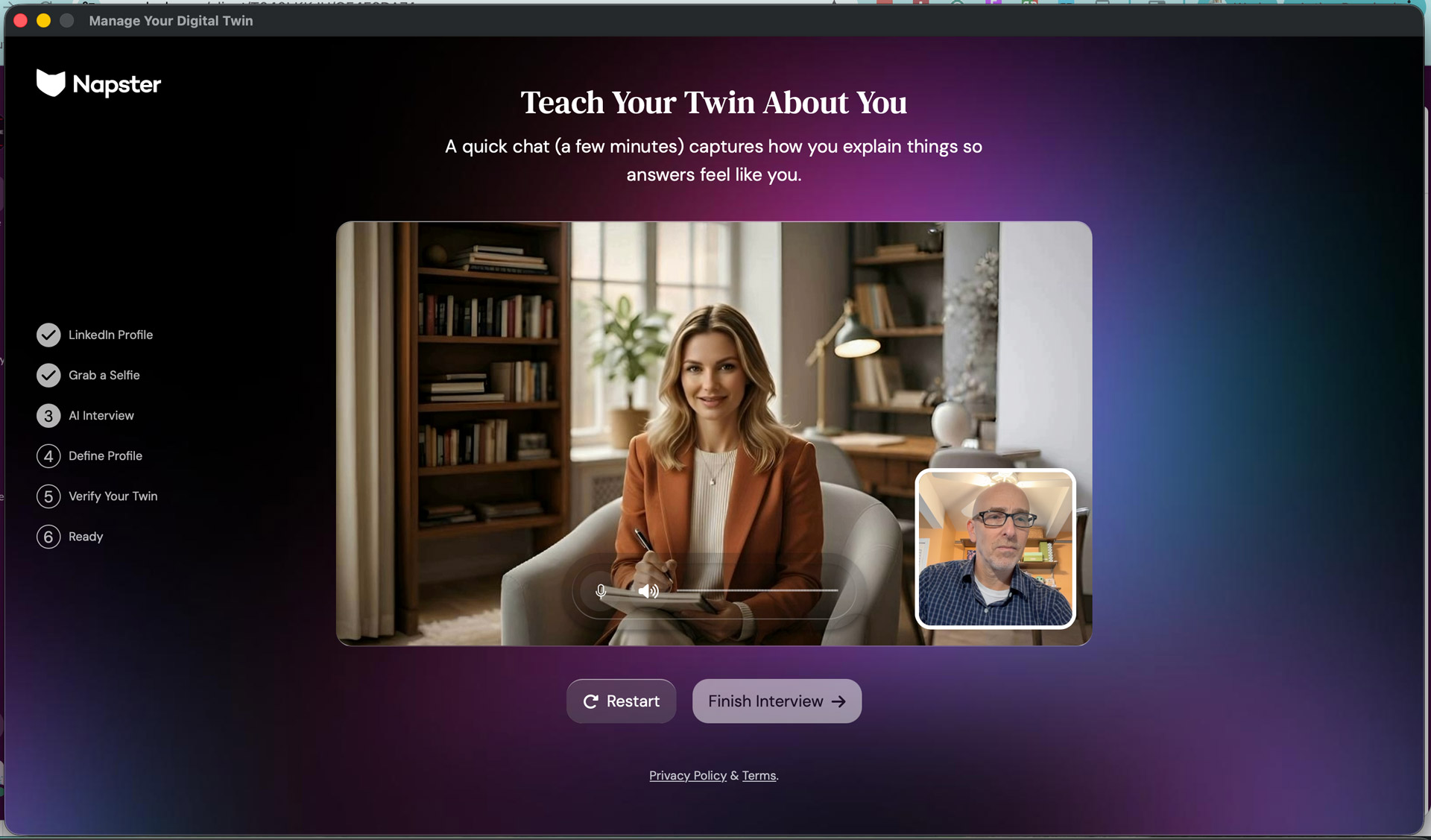
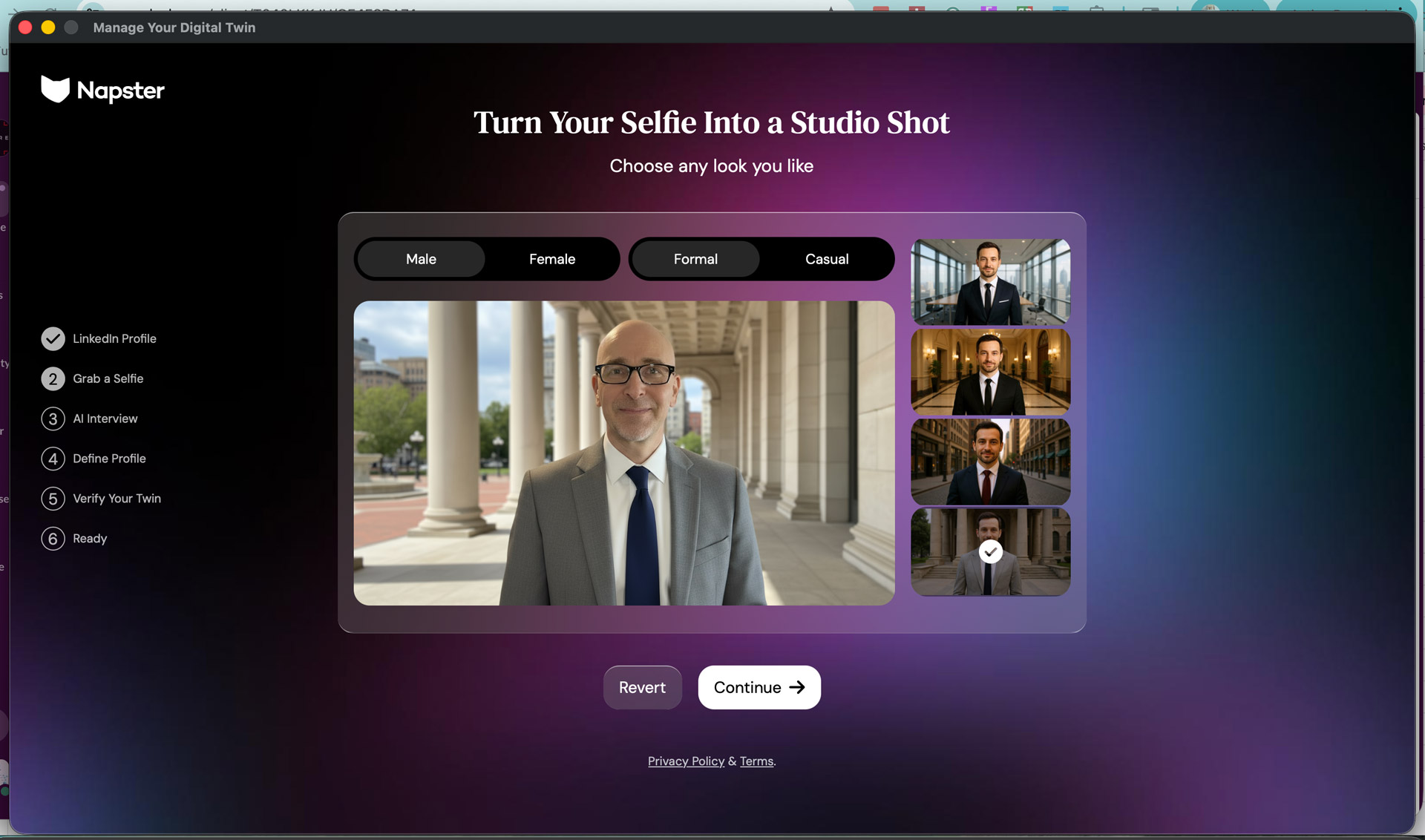
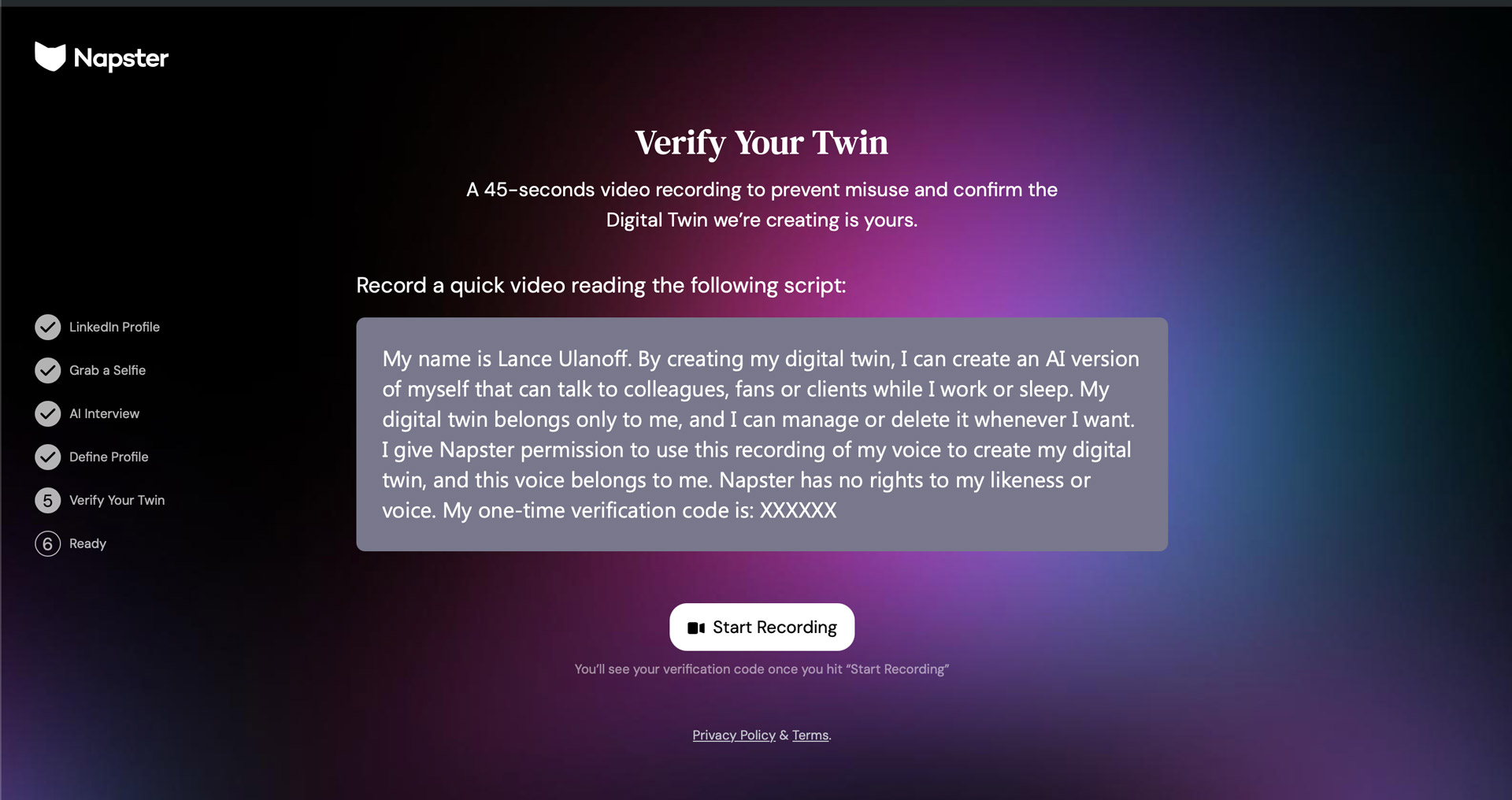
One of Eleven Labs avatars (backed by Napster AI) interviews you for about three minutes about your career, highlights, your thoughts and feelings on your chosen industry, and how you want to interact with people. It's kind of a fun process, and even though it was just an AI, I felt sort of seen.
With that done, the last step is for you to read a paragraph of permission text that helps gather your voice print and ensure that you gave Napster AI permission to create your digital twin. I was pleased to see that Napster AI retains no right to my likeness or voice.
Unfortunately, my first attempt failed for unknown reasons, and I had to do the entire process again.
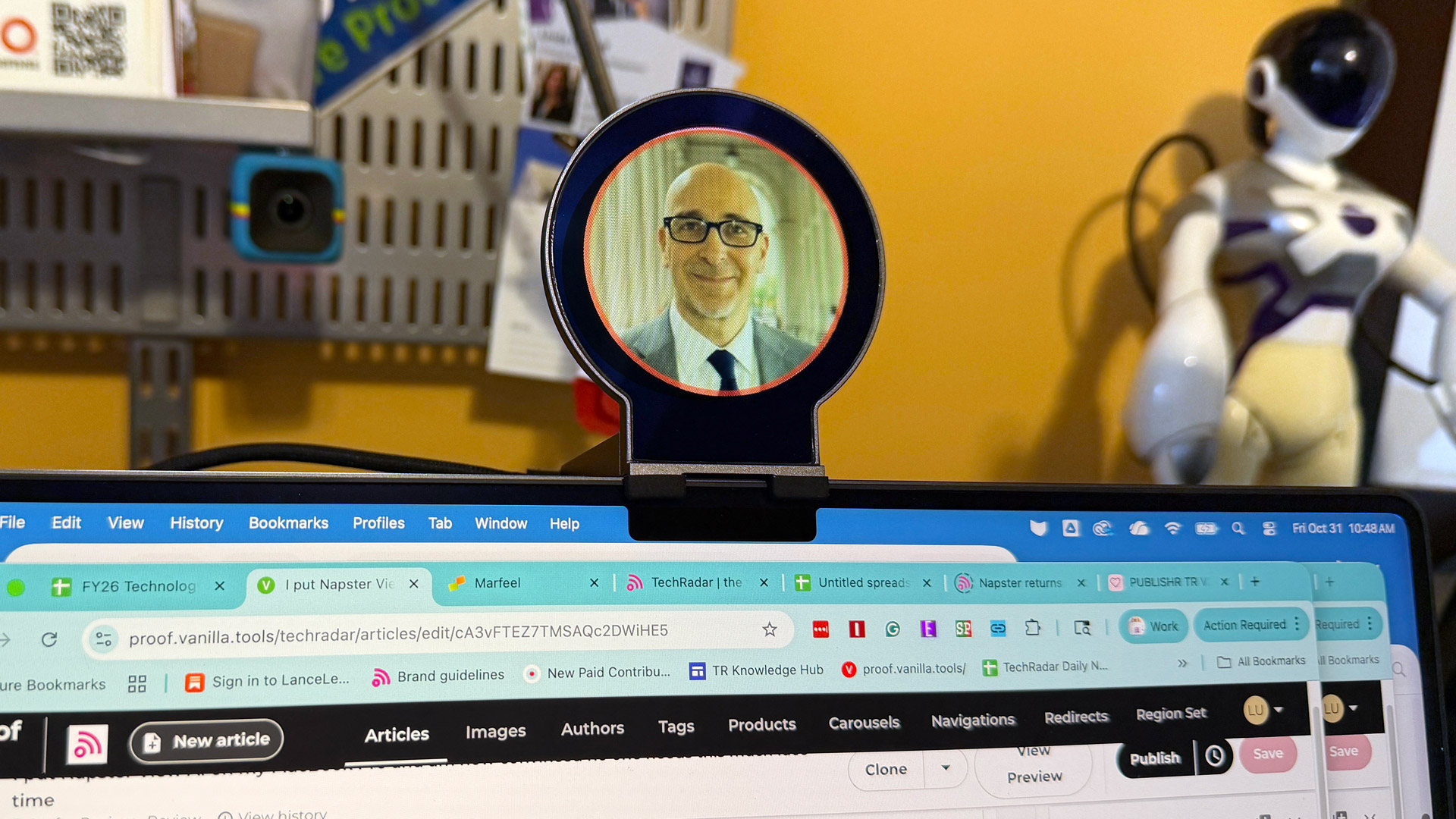
My second attempt succeeded, though I think the AI questions were somewhat less insightful. It's almost like they rushed through the interview.
In any case, my Digital Twin is live and is living somewhat creepily in the Napster View. We engaged in a conversation that was, well, weird. My voice sounds almost but not quite like me. The animation of the mouth and face is not fantastic, but it sort of works.
As with the other avatars, mine appears to be floating on the screen, and like one of those images of Jesus some people hang on their walls, the eyes appear to be following me.
You can publish your digital twin and share the link on LinkedIn and other social platforms. Those who want to chat with it, though, do need to sign into Napster AI and agree to certain conditions.
Final thoughts
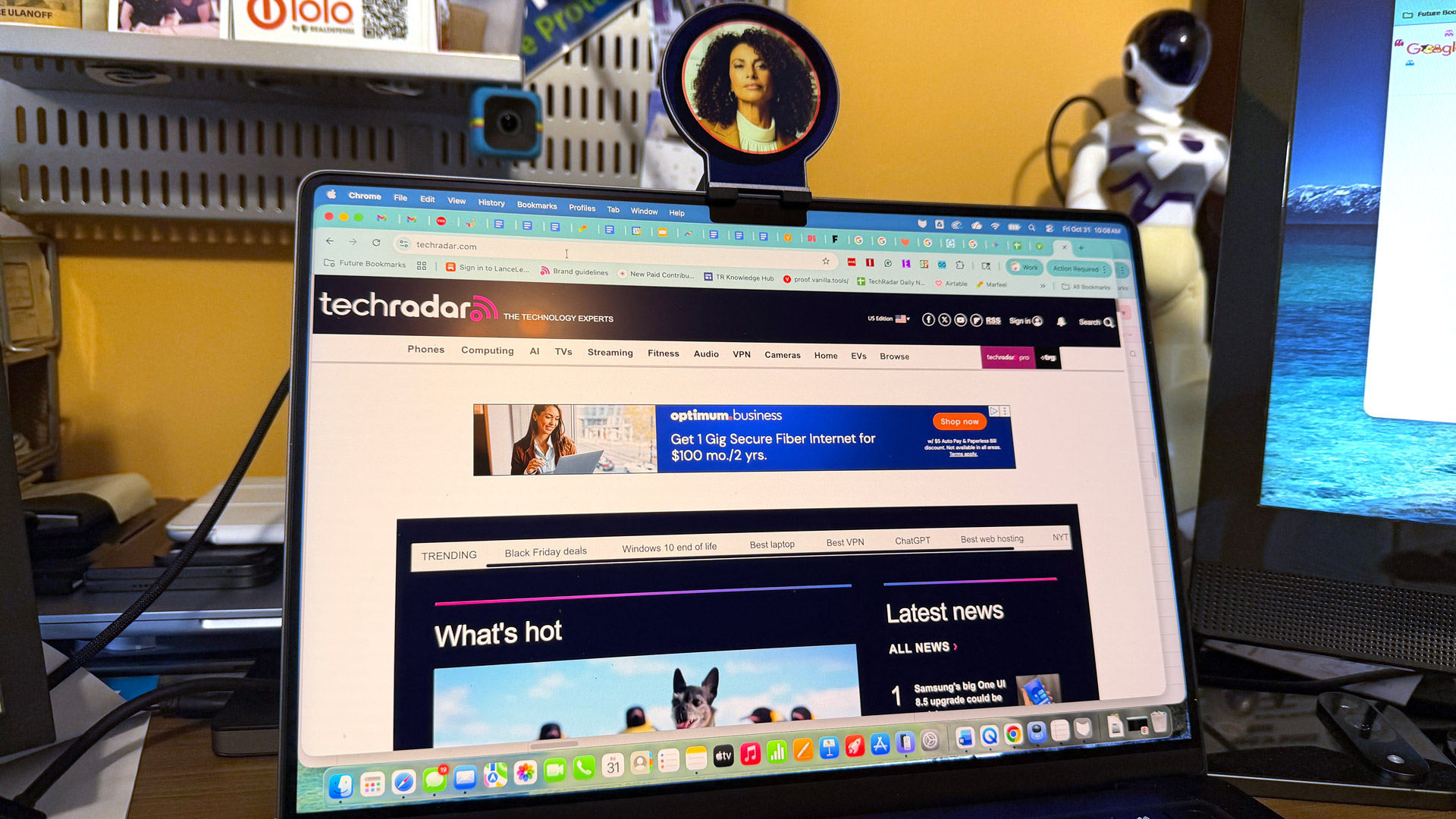
Napster View is a fascinating, if not necessarily useful, combination of hardware and AI software. Your affinity for it will largely depend on how comfortable you are with engaging with digital life forms who have ones and zeroes coursing through their virtual veins.
The hardware is well designed, and the holographic screen is effective. But I'm not comfortable with a face (even my own) staring at me all day. Plus, there's the need to verbally converse. Yes, you can wear earbuds, but you'll still be talking out loud to your computer. Your officemates or home office companions may not appreciate all the chatter.
The digital twin is impressive, and while it's not something I think I'll actively use, I am aware that this is the start of a trend. More and more people, especially those in business, will be employing digital twins to handle low-level tasks and, especially, communications.
Businesspeople using this is also a function of the price. It'll cost you as much as $49 a month to use Napster AI's digital team services (and run that digital twin). Consumers won't likely sign up for that, but small companies that want to think big and maybe be even more productive with the help of AI might be interested.
Follow TechRadar on Google News and add us as a preferred source to get our expert news, reviews, and opinion in your feeds. Make sure to click the Follow button!
And of course you can also follow TechRadar on TikTok for news, reviews, unboxings in video form, and get regular updates from us on WhatsApp too.

A 38-year industry veteran and award-winning journalist, Lance has covered technology since PCs were the size of suitcases and “on line” meant “waiting.” He’s a former Lifewire Editor-in-Chief, Mashable Editor-in-Chief, and, before that, Editor in Chief of PCMag.com and Senior Vice President of Content for Ziff Davis, Inc. He also wrote a popular, weekly tech column for Medium called The Upgrade.
Lance Ulanoff makes frequent appearances on national, international, and local news programs including Live with Kelly and Mark, the Today Show, Good Morning America, CNBC, CNN, and the BBC.
You must confirm your public display name before commenting
Please logout and then login again, you will then be prompted to enter your display name.
