Why you can trust TechRadar
Battery life
With a standard day's commuting use, including music streaming, internet-based apps, an hour of Wi-Fi use and two or three 10 minute calls, the LG Optimus L5 1500 mAh battery lasted a good nine hours before it needed charging again.
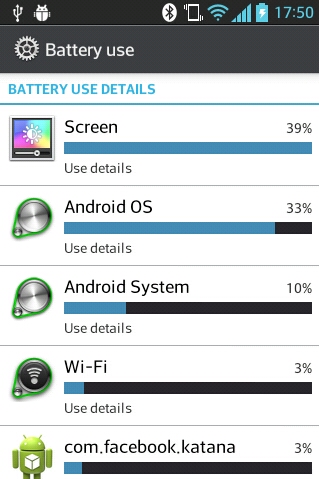
On lighter usage days the battery fared better, and the handset is quoted standby and talk time times of around 900 and nine hours respectively.
It took approximately two hours to recharge via micro USB, but plugged into a wall the result was much quicker.
Hidden in the LG Optimus L5's settings is a power-saving option, which can be set to switch on when the phone hits anywhere between 50% and 10% of battery life.
In the menu is a Battery Use list showing you what's eating up your battery life.
You can choose to force quit the apps there and then, or simply press and hold the home key to bring up the apps manager.
Drag from either side to quit an app. The power saving menu also has a decent tips page, which someone who's in the market for this type of smartphone would find useful, explaining how to stop accounts auto-syncing in the background, and so on.
Sign up for breaking news, reviews, opinion, top tech deals, and more.
Connectivity
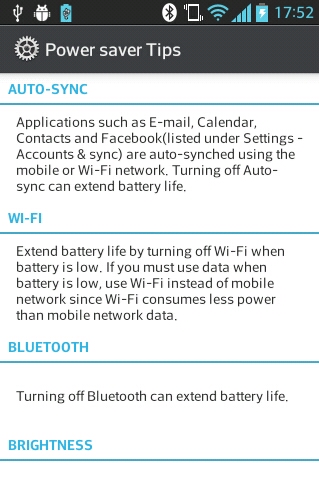
With HSDPA 7.2Mbps internet, the LG Optimus L5 stands shoulder to 3G shoulder with the Nokia Lumia 610, but doesn't match the HTC One S's 42Mbps speeds.
The DLNA client is LG's SmartShare. We tried downloading the Mac client - Plex Media Server - but it constantly got stuck trying to open, and sadly SmartShare couldn't find any devices to connect to.
There is a Wi-Fi hotspot feature that can be toggled from the notifications bar for your 802.11b/g/n connection, which is always handy.
And if you ever actually use it, Bluetooth is available.
The main draw for the LG Optimus L5 in connectivity is the inclusion of an NFC antenna and an LG+ tag, which you can use to make life a teeny bit easier in a geeky, fun way.
We used the tag on a bedside table to launch the alarm when tapped. But, frustratingly, the LG tag+ app can't actually configure to set the alarm for you, so really how much time does it save?

If you get bored using it to toggle your alarm or Wi-Fi, you can re-write the tags, which can be used in Car, Office and Sleep modes, with one extra mode for personalising.
Still, it's early days for NFC, and once the technology starts to make a more regular appearance in handsets, perhaps there'll be more you can do with it besides make contactless payments and automatically launch the sat nav when you dock your phone inside a car.
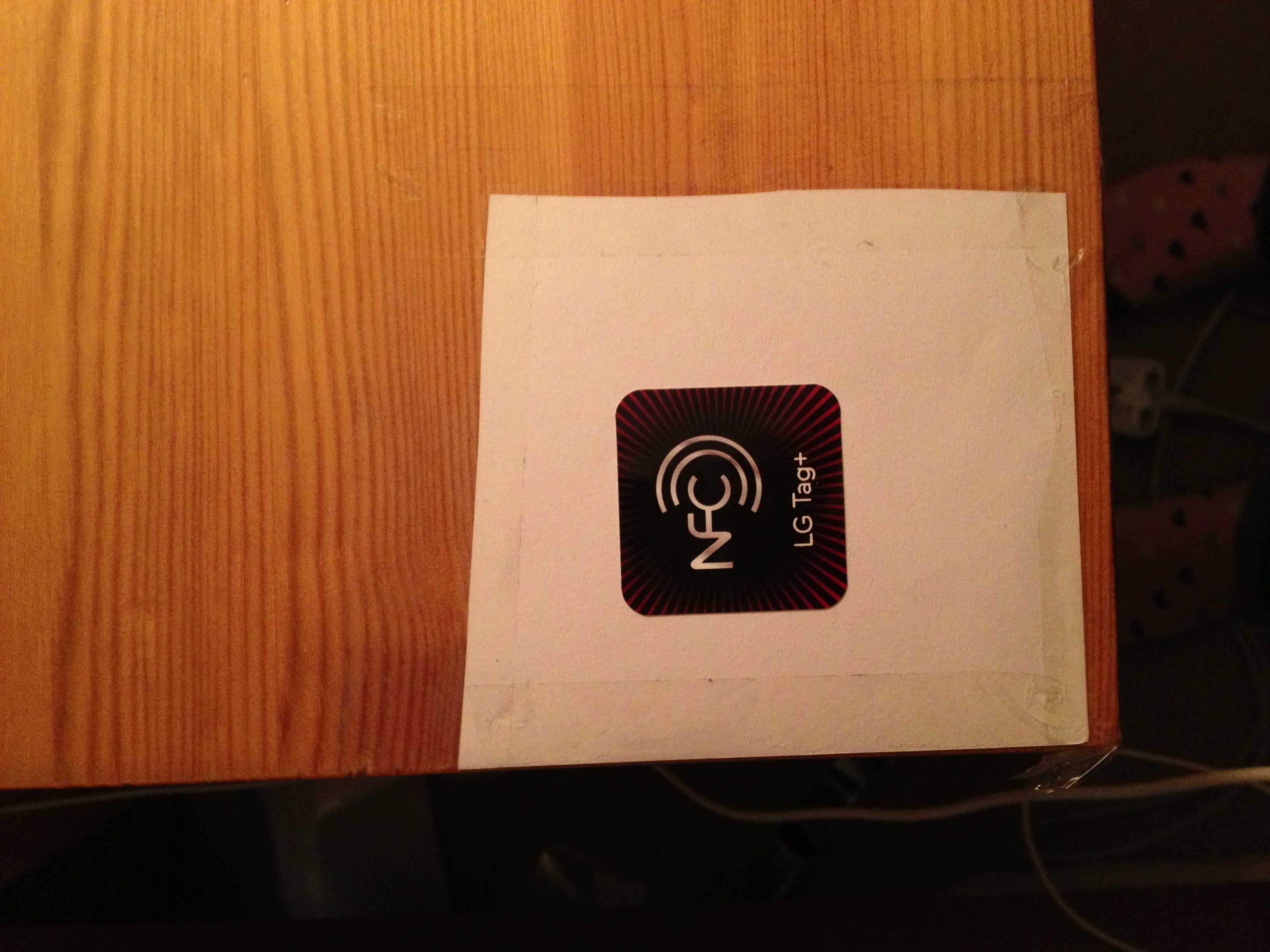
PC connections are made via the LG Optimus L5's mini USB port.
To sync your files with a PC, you can always download the LG PC Suite from the LG website, but the simplest way to organise your files remains to drag and drop the folders that auto-load when you plug the handset into your PC.
