Why you can trust TechRadar
The LG Optimus L5 isn't a media-heavy handset, but it does the basics. Pre-installed are two vanilla media players (video and music), though to take full advantage you'd probably have to bump the 2GB internal storage up with a MicroSD card.
A new smartphone user would have no trouble figuring out the media apps.
Music
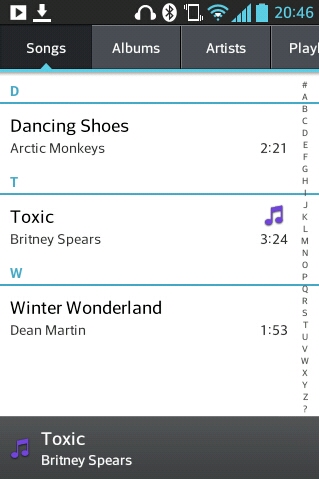
The music player's grey and white interface is incredibly plain and simple; all options are list-formatted. There isn't any fancy iflow going on here.
View your music by songs, artists, albums, playlists and favourites, or, if you need to, find music stored elsewhere on your phone by using the folders view.
Supported files are the most common types: MP3 and WAV.
The sound is balanced in the LG Optimus L5's supplied earphones, but they're simply moulded plastic and therefore uncomfortable for wearing for more than 10 minutes at a time.
They do have an inbuilt remote control, but it's a chunky thing for all it does. Which is, pause/play the music and skip to the next song.
Sign up for breaking news, reviews, opinion, top tech deals, and more.
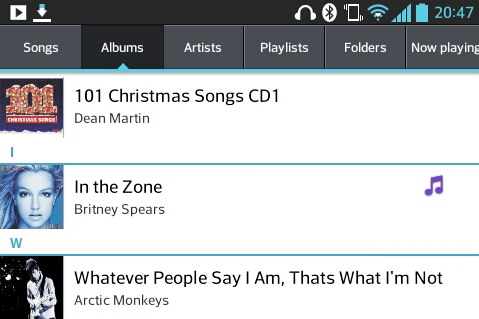
Amusingly, you can also actually answer the phone using the remote (which has an inbuilt mic) but not control the volume from them. For that you'll have to use the volume rocker instead.
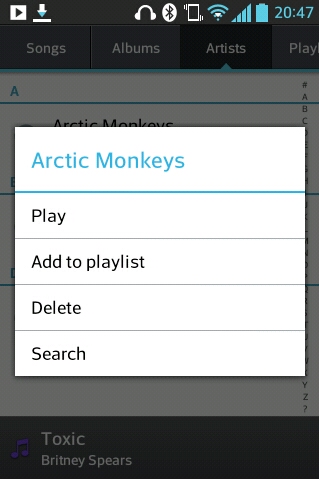
If the aural experience isn't quite to your liking, bring up the settings using the soft key menu button and you can play with some preset audio effects such as bass or vocals boosters (including one mysteriously named 'earphone enhancer').
When the music is playing, you can quickly dip into the notifications bar to control the player while you're busy doing something else.
As for widgets, there isn't a satisfactory one; the only one offered in the widgets menu is actually just an icon shortcut to a playlist that you choose when trying to add the widget to a home page. So there's no extra functionality there.
Video
While the LG Optimus L5 has a video player, and while it has decent enough internal memory to hold enough video footage to keep you occupied during a commute, the big question here is, would you really want to spend much time looking at this screen?
It's using the video player that the poor display feels even worse: you have to tip it this way and that in different lighting to ensure you can see the picture clearly.
Not only that, but the headphone jack and the charger port are each placed at different heights on the sides of the handset, making it uncomfortable to hold if you're charging it while watching videos.
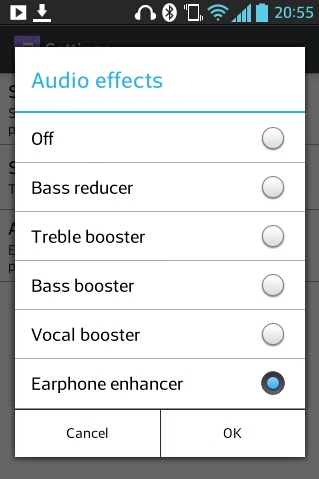
It does support several codecs, though (MP4/DivX/Xvid) and offers limited settings to play with while watching the screen (mainly brightness and screen ratio).
There's also a handy option to lock the screen into landscape or portrait, which pops up when the video is playing.
The screen is really the major bugbear though, and certainly doesn't entice you to use the player for anything longer than a short sitcom.
Gallery
As though as a sorry for, or admittance to, the mediocre camera, the Gallery offers a surprising amount of editing tools hidden away within its settings menu.
Here you can edit the warmth and saturation of images, cross-process, crop and even add something called ''face glow'' (which seems to do nothing discernible to faces, to be honest).
You can access the Gallery and these excellent editing options via a shortcut on a home menu or within the apps menu itself: there are no widgets available for this one.
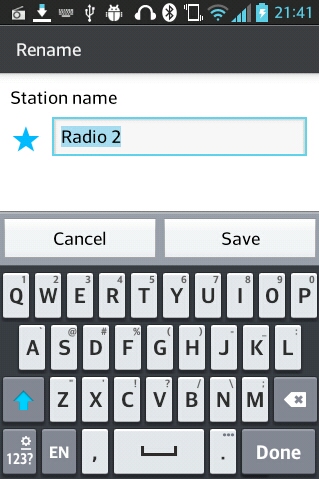
Radio
If you ever get bored of your uploading media (or indeed, Spotify), there is an FM radio on the LG Optimus L5 to amuse you.
You have to have headphones attached at all times, even when playing through the speakers, and the reception is static-filled, like ye wind-up radios of old.
The radio automatically scans for stations when it's turned on, but you have to manually rename them, if you happen to know what preset you what.
