TechRadar Verdict
This mini system isn’t a powerhouse, and it has some storage limitations. But for the low asking price, it delivers a thoughtful design that ticks most of the general usage boxes. I wish Geekom had left the SATA SSD slot out and made the second M.2 full size, yet it’s still a decent system.
Pros
- +
Affordable
- +
Easy expansion
- +
Dual monitor outputs
- +
2.5GbE LAN
Cons
- -
Second M.2 is 2242
- -
Annoying SATA ribbon cable
Why you can trust TechRadar
Geekom A5 (2025): 30-second review
While mini systems with Ryzen 9 or Core Ultra processors are suitable for those with a budget for them, not everyone is blessed with unrestricted funding.
Starting at close to $260 with discounts, the Geekom A5 is a highly affordable option from a brand with a good track record for delivering hardware that represents excellent value.
The Geekom A5 2025 Edition is a take on the older A5 model I previously reviewed back in 2023 (you can see the review here). This is a conventional NUC design that occupies relatively little desk space, and it comes with a mounting plate and a short HDMI cable, allowing it to be easily attached to the rear of a monitor.
The platform inside is equipped with either an AMD Ryzen 7 or 5 processor. It comes with 16GB of RAM and 512GB of storage by default, and both memory and storage can be expanded. There are plenty of USB ports, dual HDMI outs, an SD card reader and a 2.5GbE LAN port.
What it lacks is better wireless than WiFi 6, as well as USB4 or Thunderbolt ports. At this price point, those features wouldn’t be expected. Compared to an Intel i3-N300 machine, this is a more powerful platform, though it does consume more power. However, the power consumption isn’t enough to make the fan spin fast enough to become noisy.
Overall, while it may not make it into our best mini PC round-up on performance, it might sneak in as a respectable value proposition.

Geekom A5 (2025): Price and availability
- How much does it cost? From $399 / £449
- When is it out? Available now
- Where can you get it? Direct from Geekom or via online retailers like Amazon
The Geekom A5 2025 Edition priced at $399 / £449 - although at the time of review, it's been discounted down to $279 / £269.
Sign up to the TechRadar Pro newsletter to get all the top news, opinion, features and guidance your business needs to succeed!
From now until August 31, save an extra 6% when you use the code: TECHA52025
This will bring the cost down to around $262 / £253 when purchased from Geekom US (click here) and Geekom UK (click here).
The Geekom A5 2025 Edition is also available on Amazon.com and Amazon.co.uk.
There are two variants of the Geekom A5 2025 Edition based on different processor specs.
The one reviewed here used the AMD Ryzen 5 7430U, while there's also an AMD Ryzen 7 5825U edition, but features the same 16GB of RAM and 512GB SSD.
Since the prices of these models are so similar, there isn’t much reason to buy the Ryzen 5 version, unless you’re looking to tightly control your budget.
Geekom also offers modest bulk discounts, starting at 1% for 2-4 machines, increasing to 2% for 5-9, and reaching 3% for ten or more.
For a mini system with a reasonable processor spec, a decent amount of memory and a workable storage capacity, these prices seem acceptable.
- Value: 4 / 5

Geekom A5 (2025): Specs
Item | Spec |
|---|---|
CPU: | AMD Ryzen 5 7430U (6 cores, 12 Threads) |
GPU: | Radeon Graphics Vega 7 CU |
RAM: | 16GB DDR4-3200 (8GB x 2) expandable to 64GB |
Storage: | 1x M.2 512GB PCIe 3.0 Gen 4 NVMe SSD |
Expansion: | 1x 2.5-inch 7mm SATA HDD or SSD, 1x 2242 M.2 SSD |
Ports: | 2x USB 3.2 Gen 2 Type-C, 3x USB 3.2 Gen 2 Type-A,1x USB 2.0, 2x HDMI 2.0, 3.5mm headphone jack, SD Card reader |
Networking: | 1x 2.5GbE LAN, WiFi 6, Bluetooth 5.2 |
OS: | Windows 11 Pro (pre-installed) |
Base Power: | 15W |
PSU: | 65W 19V/3.42A |
Dimensions: | 112 x 117 x 38 mm |
Geekom A5 (2025): Design
- Traditional NUC
- No USB4 or Thunderbolt
- Lacks a second 2280 M.2 slot
As mini PC systems go, this one is almost exactly the same size as an original Intel NUC design. Styled in a gunmetal finish with chrome highlights, it looks metal, but the exterior is mostly plastic.
Slots on the left and right are used to draw air into the case, and then it’s ejected by opening above the I/O area on the rear. This cooling is achieved efficiently because, at no point during my testing, even after several hours of constant use, did it ever become noisy.
On the front, there are two USB-A ports, a 3.5mm headphone jack, and a power button. All the other ports, with the exception of the SD card slot, are on the back.
Placement of the card reader on the side makes perfect sense for accessibility, as it will be pointing upwards if the A5 is mounted on a monitor.
The best aspects of the port selection are the number of Gen 2 ports, which include three USB-A and two USB-C ports. However, there is no USB4, Thunderbolt or OCuLink.
There is also only a single 2.5GbE LAN port, so using the A5 for a firewall would require extra USB-to-LAN adapters.
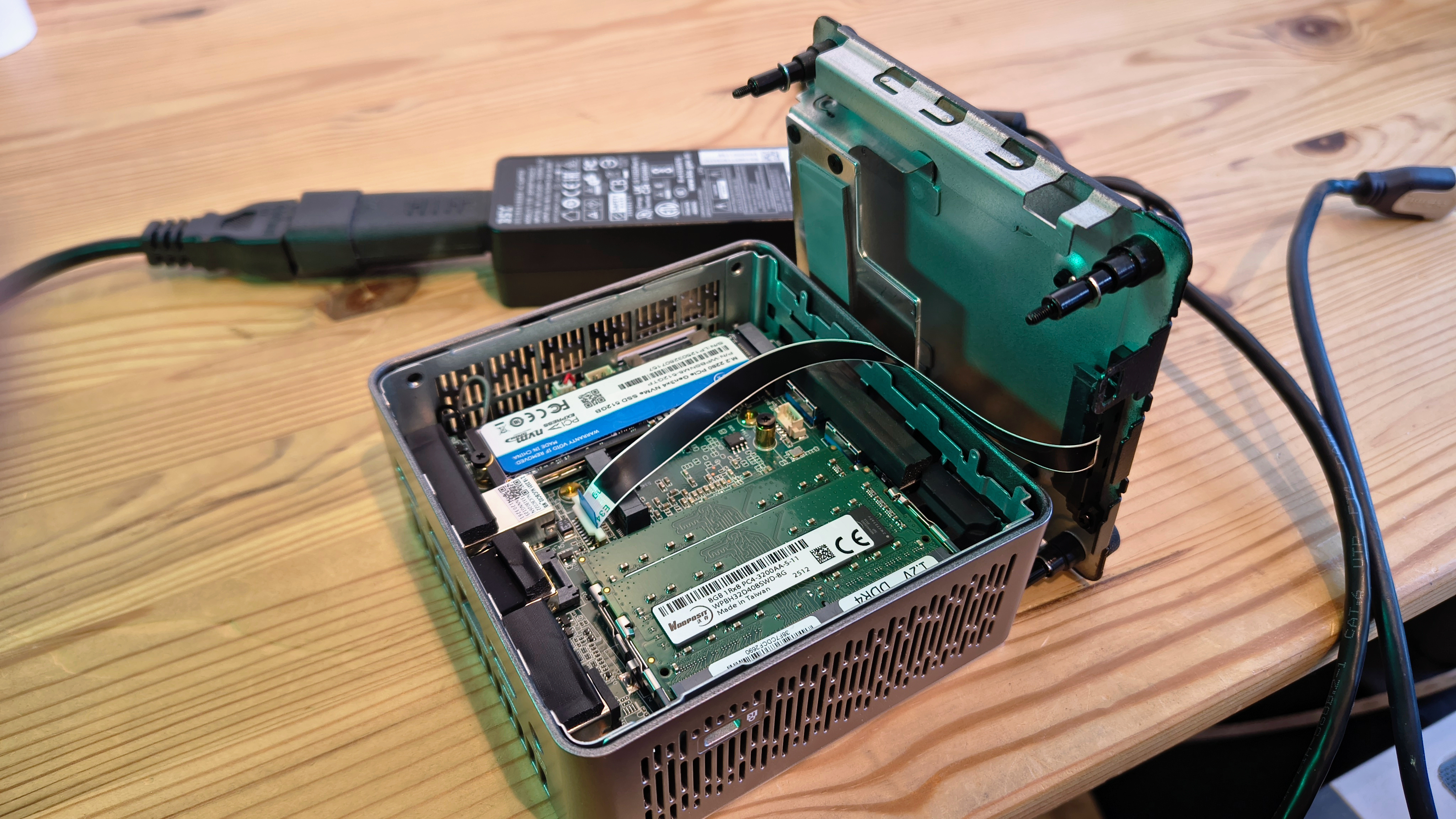
What’s excellent about Geekom mini designs in general is that they’re easy to get inside, and the A5 is no exception. Four retaining screws on the base will release the underside, allowing complete access to the internals.
The two DDR4 SODIMM slots and the single 2280 M.2 slot can be easily changed, and a second M.2 slot is available. But, and this is a disappointment, the second M.2 is a 2242, which isn’t ideal. An additional storage option is provided in the form of a cradle for a 2.5-inch SSD or HDD, which connects to the system via a ribbon cable.
That cable was one of the few aspects of the A5 I didn’t like, since it’s so easy to break these connections, and it gets in the way of the other upgrades. In retrospect, Geekom shouldn’t have bothered with the SATA storage; instead, it should have focused on making sufficient space available for another 2280 M.2, not the 2242.
Because the M.2 slots are different, upgrading the existing 512GB unit to a 1TB or 2TB drive will require an external caddy to clone the contents to the new storage device, unless it’s a 2242 type.
This one annoyance aside, for an entry-level system, the 2025 edition of the A5 is well specified.
- Design: 4 / 5
Geekom A5 (2025): Features
- AMD Ryzen 5 7430U
- 16 PCIe lanes
- Radeon Vega 8
The Ryzen 7000 series, which utilises the Zen 3 architecture, has been surpassed by the 8000 series and the Ryzen 200/300 AI chips, despite the Ryzen 5 7420U being less than 18 months old.
Technically, this chip belongs to the Barcelo-R 7030 series and is based on Zen 3/GCN5 structure. It features 6MB of L3 cache, six cores with hyperthreading, and a 15W TDP.
If this design has a weakness in the scope of mobile processor designs, it’s that it only has a memory controller capable of using DDR4, not DDR5. That impacts the integrated GPU performance, even if it’s a 5th-gen GCN Radeon.
However, it has more cores than the cheaper Intel silicon, is made on the TSMC 7nm FinFET fab, and has 20 PCIe lanes, of which sixteen are usable. It can also address up to 64GB of DDR4, using either DDR4-3200 or LPDDR4X-4267. An interesting side note is that this platform does support ECC SODIMM modules, should you be looking to use it as a mini server.
The base platform features two integrated USB 3.2 Gen 2 ports and four USB 2.0 ports, eliminating the need for additional hardware. These native USB ports don’t require any of the 16 PCIe 3.0 lanes, leaving a decent bandwidth for M.2 storage, WiFi and additional USB. There are also enough lanes for a second M.2 slot, conveniently.
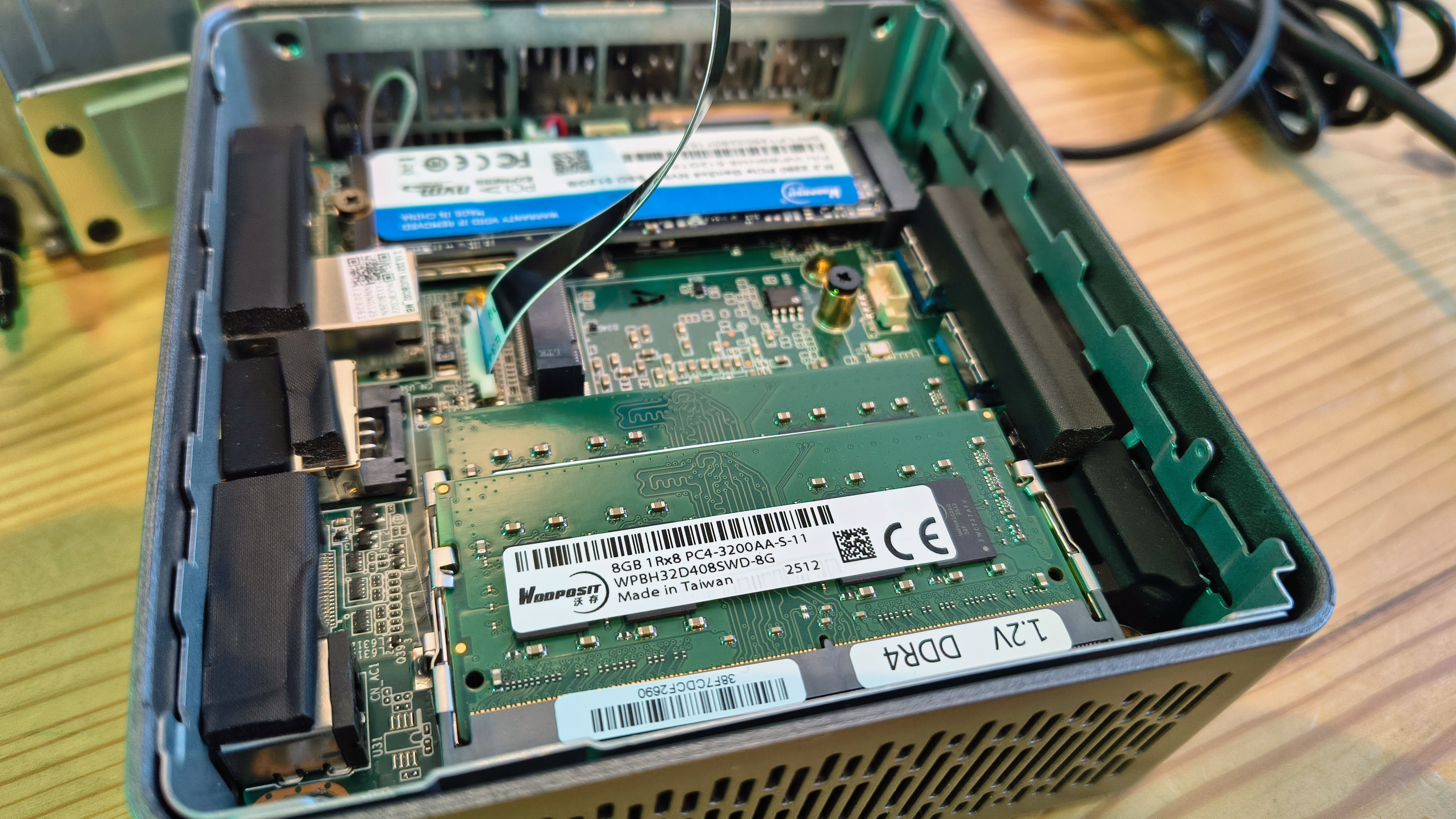
AMD has developed numerous Ryzen designs, making it challenging to differentiate them, even for those who work with this equipment all the time.
The chip in this machine is equivalent to an Intel i3 in some ways, though it generally outperforms the current Intel hardware using that designation, mostly due to the number of PCIe lanes AMD includes.
Graphically, the Radeon Vega 8 chip is the bottom rung of the AMD integrated graphics ladder, and it isn’t anything that would get gamers excited. However, for typical office use, this platform is more than adequate, and even Windows 11 runs smoothly on it.
- Features: 4 / 5
Geekom A5 (2025): Performance
Mini PC | Header Cell - Column 1 | Geekom A5 | GMKTec NucBox M5 Plus |
|---|---|---|---|
CPU | Row 0 - Cell 1 | AMD Ryzen 5 7430U | AMD Ryzen 7 5825U |
Cores/Threads | Row 1 - Cell 1 | 6C 12T | 8C 16T |
RAM | Row 2 - Cell 1 | 16GB DDR4 (2x8GB) | 16GB DDR4 (2x8GB) |
Storage | Row 3 - Cell 1 | Wodposit 512GB SSD | Foresee 512GB SSD SS2614 |
Graphics | Row 4 - Cell 1 | AMD Radeon Graphics | Radeon Vega 8 |
3DMark | WildLife | 6796 | 6229 |
| Row 6 - Cell 0 | FireStrike | 3259 | 3147 |
| Row 7 - Cell 0 | TimeSpy | 1288 | 1291 |
| Row 8 - Cell 0 | Steel Nom Lt. | 1086 | 1016 |
CineBench24 | Single | 71 | 85 |
| Row 10 - Cell 0 | Multi | 421 | 433 |
| Row 11 - Cell 0 | Ratio | 5.96 | 5.11 |
GeekBench 6 | Single | 1910 | 1935 |
| Row 13 - Cell 0 | Multi | 6503 | 6543 |
| Row 14 - Cell 0 | OpenCL | 14325 | 13543 |
| Row 15 - Cell 0 | Vulkan | 13895 | 12060 |
CrystalDisk | Read MB/s | 3208 | 3519 |
| Row 17 - Cell 0 | Write MB/s | 2290 | 3085 |
PCMark 10 | Office | 5296 | 5573 |
WEI | Row 19 - Cell 1 | 8.1 | 8.1 |
For my comparison, I’ve pitched the A5 against an older GMKTec NucBox M5 Plus that uses a 5000 series Ryzen processor and the exact DDR4 memory configuration.
While the NucBox M5 Plus might have a chip with more cores, the results are remarkably similar when the benchmarks are run.
At some tests, the A5 nudges victory, and in others it’s the M5 Plus. What probably enabled the M5 Plus to edge out the PCMark 10 result was that the SSD used in the GMKTec machine was slightly faster than that in the Geekom. If a different Gen 3 drive had been used, the A5 might have won more.
If we compare these numbers to a more powerful AMD platform, say the Ryzen 7 8845HS used in the Beelink SER8, then this machine is only half as fast as that. However, the hardware’s ability to utilise DDR5 memory and a Radeon 780M GPU leaves the A5 in the dust. Then the SER8 is double the price, so that’s to be expected.
As a mid-tier proposition, the A5 is substantially better than any mini system that uses an Intel N100, N150 or N300, and even outperforms the Core i5-1235U.
It might not be the quickest mini system around, but considering the cost, it performs better than most budget options.
- Performance: 3.5 / 5

Geekom A5 (2025): Final verdict
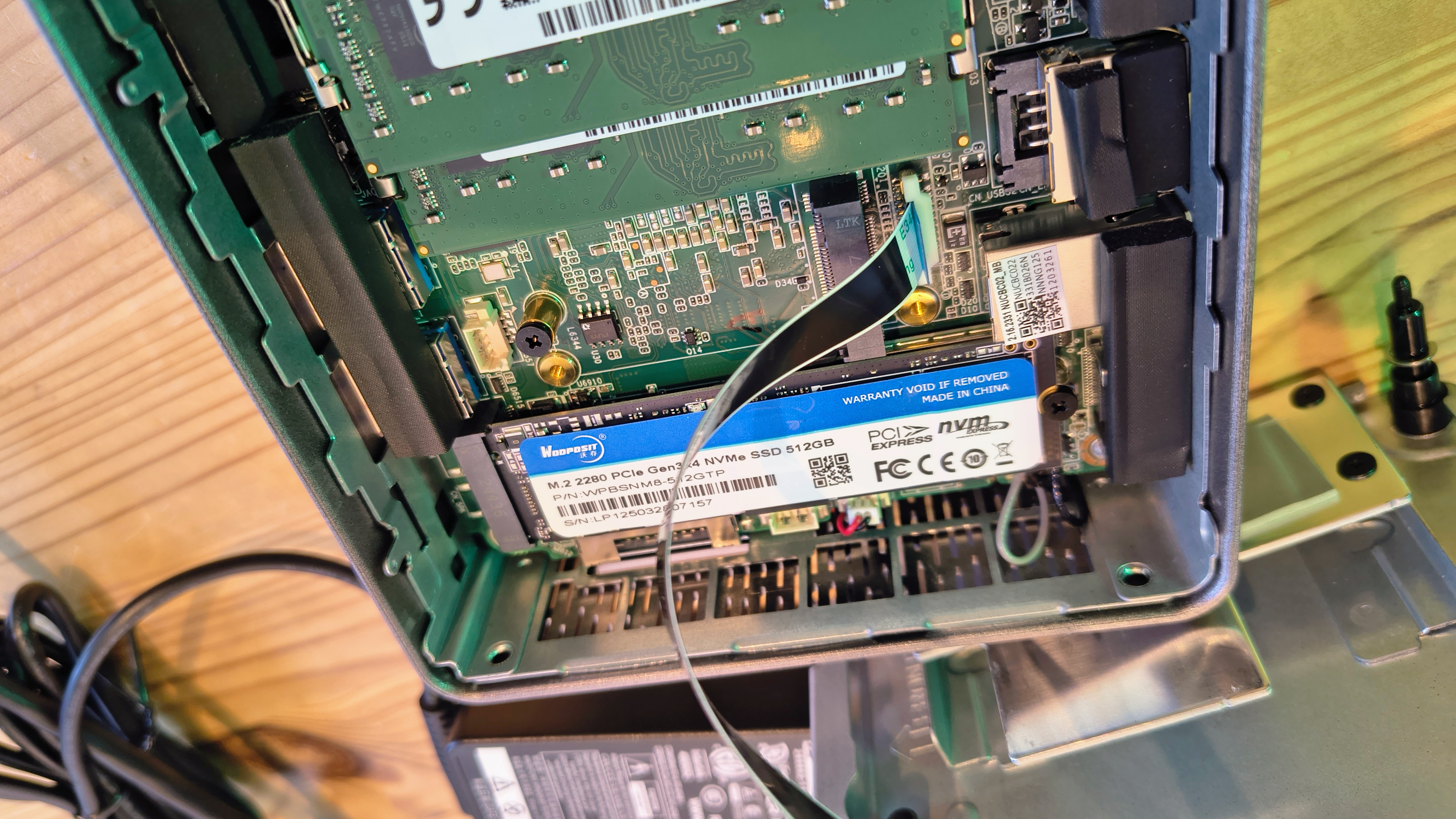
Those looking for a spectacular mini system should probably look elsewhere, but that probably misses the point of the A5 by a wide margin.
What this machine delivers is a highly usable solution that’s only slightly more expensive than the truly low-end devices, many of which aren’t.
While it doesn’t have the best upgrade potential, you can easily add more memory and storage, and in this aspect, it’s better designed than some machines.
If you are looking to set up a small office for a limited-time project and need basic computers that can run office applications and web tools, then there is relatively little wrong with the A5 in terms of functionality or price.
That doesn’t make it the best mini system around, but for a particular scenario, it’s a good choice.
Should you buy a Geekom A5 2025 Edition?
Value | Inexpensive for the specification | 4 / 5 |
Design | Easy to get inside and upgrade | 4 / 5 |
Features | Punchy CPU and plenty of PCIe lanes | 4 / 5 |
Performance | Office-capable platform, but not for demanding apps | 3.5 / 5 |
Overall | Better than entry-level performance and quality | 4 / 5 |
Buy it if...
You want a small desktop system
Unless you run CAD or other demanding software, the A5 has sufficient power and memory to handle typical office needs. It can be easily upgraded to accommodate more storage if that’s an issue, and you can attach multiple external drives using USB.
Don't buy it if...
You need USB4/Thunderbolt
The system offers the best connectivity with USB 3.2 Gen 2, allowing for the use of an external SSD that can deliver transfer speeds of approximately 1,000MB/s. The internal M.2 slots can be accessed more quickly, but there is no way to add USB4 or Thunderbolt to this system.
You need GPU performance
The performance of the Radeon Graphics on this system is capped by the use of DDR4. That makes it quick enough to play back video or surf the internet, but it’s not ideal for 3D modelling and rendering. The A5 also doesn’t have an OCuLink port to add an external discrete GPU, either.
Also Consider
GMKTec NucBox M5 Plus
Another mid-tier mini system, this time from GMKTec. This one utilises the AMD Ryzen 7 5825U (8 cores, 16 Threads) CPU and features 1TB of onboard NVMe storage.
Where this is slightly better than the A5 is that the second M.2 slot is 2280, and it has dual 2.5GbE LAN ports.
Check out our GMKTec NucBox M5 Plus review
Minisforum UM790 Pro
An even more powerful AMD system using a Ryzen 9-class processor, but the same Radeon 780M GPU. Targeted towards creatives and gamers, the expandable memory and dual M.2 PCIe 4.0 SSDs allow you to boost performance according to your requirements, with the standard version already delivering remarkable capabilities.
Check out our Minisforum UM790 Pro review
For more professional hardware, we've reviewed the best business computers.
Mark is an expert on 3D printers, drones and phones. He also covers storage, including SSDs, NAS drives and portable hard drives. He started writing in 1986 and has contributed to MicroMart, PC Format, 3D World, among others.
You must confirm your public display name before commenting
Please logout and then login again, you will then be prompted to enter your display name.



