TechRadar Verdict
For Intel fans, there is plenty to like here, as it squeezes an Arrow Lake Core Ultra into a classic NUC form factor. However, the lack of a second 2280 M.2 slot and the presence of only one 2.5GbE LAN port take the shine off what could have been a desirable option.
Pros
- +
Powerful System
- +
Dual M.2 Slots
- +
USB 4.0
- +
Easy internal access
Cons
- -
One LAN port is only 1GbE
- -
Not the fastest Mini system
- -
Second M.2 is 2242
- -
Lacks an audio jack
Why you can trust TechRadar
30-second review
The previous ECS LIVA machine we covered was the LIVA Z7 Plus, a machine which delivered impressive performance before ECS EliteGroup unexpectedly cancelled it.
Thankfully, the LIVA Z11 Plus looks more likely to make it to retail, and according to ECS EliteGroup, it will be available in various SKUs with Intel Series 1 and Series 2 Core Ultra 7 and 5-class processors.
Our review hardware featured an Arrow Lake generation Core Ultra 7 255H, one of Intel's more powerful mobile processors. Depending on the CPU, this system can have up to 96GB of DDR5 RAM, with 6400MHz clocks on Series 2 Core Ultra’s and 5600MHz on Series 1 chips.
With such powerful silicon under the hood, this NUC has plenty of PCIe lanes, providing a wide selection of USB ports, including two 40GBps USB4 ports, dual LAN ports, and dual HDMI outputs.
It comes with a VESA mounting plate for mounting it to a monitor and Windows 11 Pro pre-installed.
The value to you of a system like this hinges on how potent you want it to be and whether portability is essential. It ticks both boxes, but that comes at a price premium for that precise mix.
While AMD makes more powerful mobile platforms, for those who specifically like Intel hardware, this is top-tier equipment. But the asking price is a little too high to include with our best mini PC round-up.
Sign up to the TechRadar Pro newsletter to get all the top news, opinion, features and guidance your business needs to succeed!
ECS EliteGroup LIVA Z11 Plus: Price and availability
- How much does it cost? From $999
- When is it out? Unknown
- Where can you get it? Currently, this machine isn’t available.
Frustratingly, this machine is currently unavailable to buy, even if it's paraded on the ECS EliteGroup website right here. The alleged price point is $999, though I’m unclear whether that is for the spec of the review hardware —a machine with 32GB of RAM and 256GB of cheap storage.
If ECS EliteGroup is testing interest levels, as it did previously with the LIVA Z7 Plus, which never materialised, I would caution them against it. Companies that create hardware, distribute it for review, and then fail to deliver on those ambitions end up generating zero interest in whatever they make.
If the price is $999, then they might find a market, but there are cheaper options available.
Acemagic has the M1, which uses the Intel Core i9-11900H, has 32GB of DDR4, and a 1TB SSD for $799, for example.
For those wishing to embrace AMD platforms, a great alternative is the GMKtec K11 Gaming Mini PC. It uses the AMD Ryzen 9 8945HS(8C/16T, Up to 5.2GHz), has 64GB DDR5 RAM and 1TB of storage for only $740 on Amazon.com. And that system comes with OcuLink.
Another sub-$1000 option is the terrific Miniforum AI X1 Pro, which uses the AMD Ryzen AI 9 HX370 (12 Cores/24 Threads, up to 5.1GHz), comes with 32GB of DDR5 and 1TB of PCIe 4.0 storage, dual 2.5GbE LAN, and OCulink for $943.
Compared to AMD, Intel-based machines like the LIVA Z11 Plus at $999 seem overpriced for what they offer, both in terms of platform performance and connectivity.
- Value: 3 / 5

ECS EliteGroup LIVA Z11 Plus: Specs
Item | Spec |
|---|---|
CPU: | Intel Core Ultra 7 255H (16 cores, 16 Threads) |
GPU: | Intel Arc 140T GPU (8 Xe-cores) |
RAM: | 32GB DDR5-5600 (16GB x 2) expandable to 96GB |
Storage: | 1TB M.2 2280 PCIe Gen 4 |
Expansion: | 1x M.2 2242 PCIe |
Ports: | 2x USB 4.0, 1x USB 3.2 Gen 2x2 Type-C, 3x USB 3.2 Gen 1 Type-A, 3x USB 2.0, 2x HDMI 2.1 |
Networking: | 1x 2.5GbE LAN, 1x 1GbE, WiFi 6, Bluetooth 5.3 |
OS: | Windows 11 Pro (pre-installed) |
Base Power: | 28W-115W |
PSU: | 20V 6A 120W |
Dimensions: | 114.4 x 114.4 x 54.5 (mm) |
ECS EliteGroup LIVA Z11 Plus: Design
- Metal skinned
- Plenty of ports
- Relatively easy access inside
- 2nd M.2 is 2242
The similarities between the Z11 Plus and the defunct Z7 Plus are striking, and they hint that the project may have been derailed by Intel offering better silicon at the right price, and by ECS engineers reworking that design to use the Core Ultra series 1 and 2 processors.
Most ECS LIVA models share a similar design, and the Z11 Plus is no exception to the standards set by this system builder. It features a traditional mid-height NUC layout, with ports located at the front and back. The sides are dedicated to airflow vents and include a Kensington-style security slot. Given how small this machine is, for those who have an office with lots of people passing through, this is a helpful feature to make sure it doesn’t disappear.
The design incorporates painted metal on the sides and underside, with a plastic top that mimics the metal finish, creating a visual uniformity. On the front, you will find a power button and five USB ports, comprising four Type-A and one Type-C. Notably, the Type-C port is a Gen 2x2 variant, which is helpful for external SSDs that support this standard.
One of the type-A ports is USB 2.0, suitable for a mouse or keyboard, and the other three are all USB 3.2 Gen 1.
However, users looking for an SD card reader or a universal audio jack may find the Z11 Plus lacking, as neither of these is included.
The rear of the unit features dual LAN ports, dual USB 4.0 ports, dual USB 2.0 ports, and dual HDMI 2.1 outputs. The symmetry of this arrangement is slightly scuppered by the LAN ports, as one is 1GbE and the other is 2.5GbE. Why both aren’t the 2.5GbE spec is unclear, but it might be to do with PCIe lanes, even if this processor has 28 PCIe lanes.
One of the strengths of ECS designs is their recognition that users may want to upgrade memory or storage themselves. The Z11 Plus makes this process straightforward, requiring only a Philips screwdriver. Upon opening the case, users can easily access both memory and M.2 slots, allowing for quick reassembly after any changes.

However, like the Z5 Plus, the Z11 has a second M.2 slot that supports only 2242 modules instead of 2280, limiting the maximum capacity. Those wanting extra storage are probably better utilising the USB4 ports for external SSDs or RAID-in-a-box options.
I’m slightly torn on the Z11 Plus, mainly because of the machine's size. From one perspective, I admire that ECS EliteGroup adhered to the old NUC sizing, because so many other brands are starting to junk that in favour of larger enclosures. However, the larger machines exist to provide more space for M.2 slots and better cooling.
And, concerning the internal storage, that’s precisely where the Z11 Plus might have been enhanced with a larger case.
Overall, for an Intel NUC, this ticks most boxes for anyone looking for a small yet agile mini system.
- Design: 4 / 5
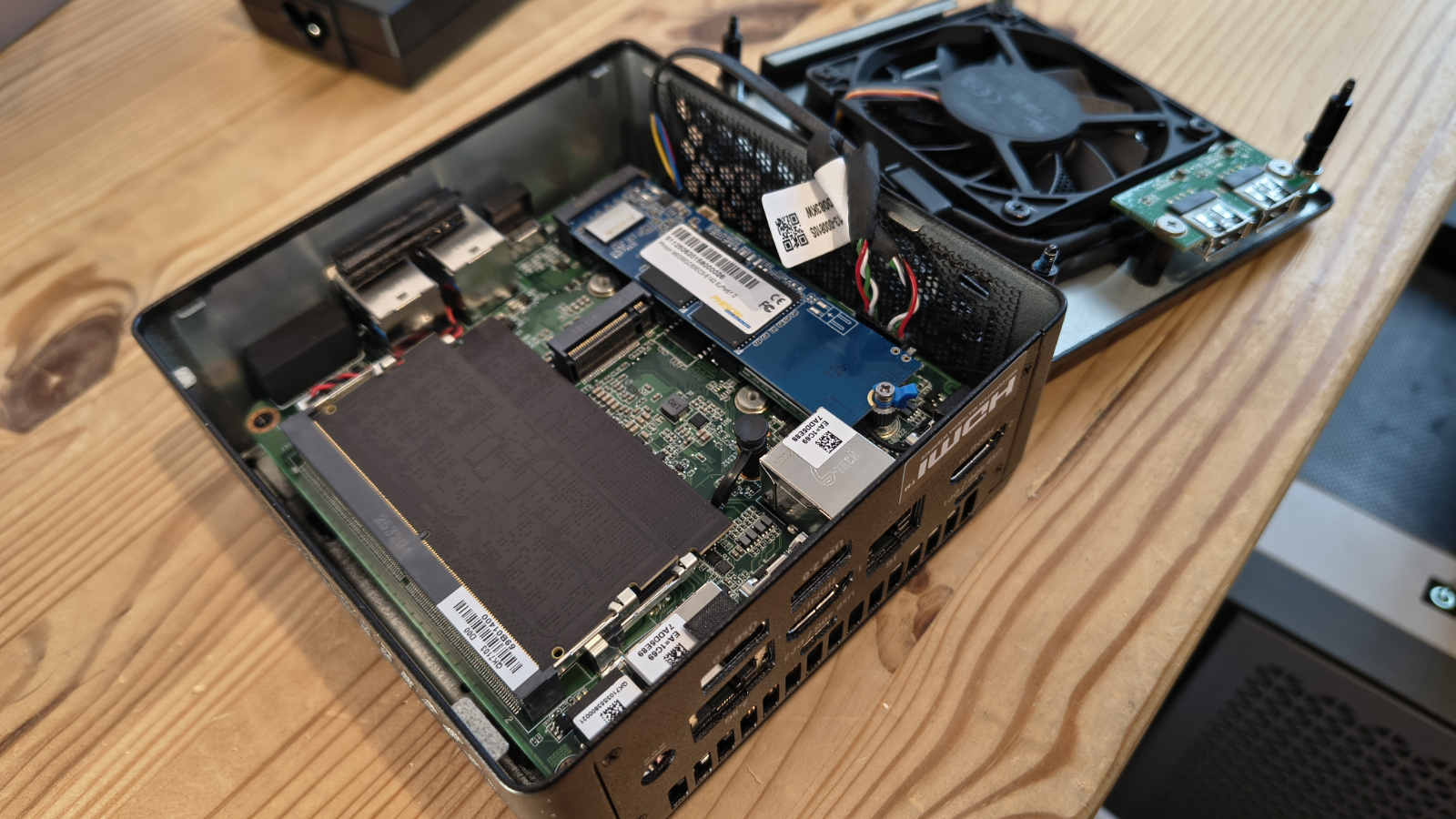
ECS EliteGroup LIVA Z11 Plus: Features
- Intel Core Ultra 7 255H
- Arc Graphics 140T
- 28 PCIe Lanes
The LIVA Z11 Plus is one of several small systems that have a foot in both the Intel Core Ultra Series 1 silicon and the better Series 2.
The improvement from older chips to the new Arrow Lake models is significant, so I’d recommend spending the extra for a SKU with either the Intel Core Ultra 7 255H or Core Ultra 5 225H over those that used the 155H or 125H from the first Core Ultra lineup.
However, it's interesting to note that ECS EliteGroup didn’t add an Intel Core Ultra 9 285H option, presumably because in this tiny case it might easily overheat.
In the specifications, the quoted maximum memory is 96GB, but technically, the actual maximum RAM that these processors can support is 128GB. However, the maximum module size available is 48GB, so until 64GB DDR5 modules become widely available, the maximum is 96GB.
For those musing on memory and how much they might need, RAM and storage prices are climbing, so get that 96GB now if you want it —and not later.
The Series 2 Core Ultra processors include an Intel AI Boost NPU, delivering 13 TOPs of performance for local AI models. This is slightly dwarfed by the TOPS in the CPU and GPU, but the combined numbers are sufficient to run Microsoft CoPilot locally without stressing the system.
Also inside the Core Ultra 7 225H is the integrated Arc Graphics 140T GPU, an Xe core derivative with eight cores and a Peak TOPS (Int8) of 74. Compared to integrated graphics only a few years ago, this is a dramatic improvement, and at low resolutions, you can even game with this GPU.
But AMD has recently rolled out the Radeon 8020S, and has an even better APU graphics engine in the pipeline, so while it's adequate for office work, it's not ideal for complex real-time 3D or modelling work.
Most higher-end AMD systems come with OCuLink, a technology that this machine lacks is also a slight disappointment.

The NPU and GPU are tools that not every owner will utilise, but the one critical feature of the Core Ultra 7 225H is the number of PCIe lanes it supports.
The PCIe configuration is 1x8 5.0, 3x4 4.0, and 2x4 (x1, x2, x4) 4.0, totalling 28 PCIe 4.0 lanes and 112 PCIe 4.0 lanes of total bandwidth. That’s plenty for most purposes.
However, doing the maths, there seems to be plenty of unused bandwidth here that might have been used for more M.2 slots, or 5GbE LAN ports.
Some of the potential appears to have been lost because ECS EliteGroup wanted this PC to be NUC-sized, and the Intel chips lack some of the USB functionality that AMD includes without requiring PCIe lanes.
Perhaps I’m wrong, but with 28 PCIe lanes and no discrete graphics card slot, it feels like there should have been even more connectivity and better connections.
- Features: 4 / 5
ECS EliteGroup LIVA Z11 Plus: Performance
Mini PC | Header Cell - Column 1 | ECS LIVA Z11 Plus | GMKtec EVO-T1 |
|---|---|---|---|
CPU | Row 0 - Cell 1 | Intel Core Ultra 7 255H | Intel Core Ultra 9 285H |
Cores/Threads | Row 1 - Cell 1 | 16C 16T | 16C 16T |
RAM | Row 2 - Cell 1 | 32GB DDR5 (2x16GB) | 64GB LPDDR5 (2x32GB) |
Storage | Row 3 - Cell 1 | 256 GB Phison M8256GCB5ECS-E192 | Crucial P3 Plus 1TB |
Graphics | Row 4 - Cell 1 | Intel Arc Graphics 140T | Intel Arc Graphics 140T |
3DMark | WildLife | 21370 | 24893 |
| Row 6 - Cell 0 | FireStrike | 7185 | 8213 |
| Row 7 - Cell 0 | TimeSpy | 3879 | 4363 |
| Row 8 - Cell 0 | Nomad Lite | 3160 | 3436 |
CineBench24 | Single | 127 | 129 |
| Row 10 - Cell 0 | Multi | 872 | 1141 |
| Row 11 - Cell 0 | Ratio | 6.87 | 8.82 |
GeekBench 6 | Single | 2879 | 2973 |
| Row 13 - Cell 0 | Multi | 14465 | 16097 |
| Row 14 - Cell 0 | OpenCL | 38919 | 41700 |
| Row 15 - Cell 0 | Vulkan | 35463 | 38605 |
CrystalDisk | Read MB/s | 3526 | 5198 |
| Row 17 - Cell 0 | Write MB/s | 1843 | 4726 |
PCMark 10 | Office | 7404 | 7917 |
WEI | Row 19 - Cell 1 | 8.3 | 8.4 |
The obvious choice for a comparison is the GMKtec EVO-T1, a mini PC that uses the top-of-the-line Intel Core Ultra 9 285H processor, but it uses the same ARC GPU and memory model.
What separates these systems is the CPU performance, and that’s mostly to do with clock speeds, as these chips are both Arrow Lake-H cores with the same number of cores and threads.
The EVO-T1 has a chip that runs its performance cores at 2.9GHz, whereas the Z11 Plus is held at 2GHz. Given the roughly 50% more clock speed in the Core Ultra 9, a bigger difference might have been expected. And while it has the same GPU, it's also clocked higher on the Core Ultra 9, by only 100Hz.
What all these numbers well demonstrate is that when you get to a certain level of performance, factors like the memory bandwidth and caching limit the advantages of a higher clocked CPU and GPU.
Some of the results are also down to penny-pinching on the part of ECS EliteGroup, because the chosen 256 GB Phison M8256GCB5ECS-E192 doesn’t exploit an M.2 PCIe Gen 4 slot, and that impacts the CrystalDisk, PCMark and WEI scores.
Thankfully for the LIVA Z11 Plus, I didn’t put it up against any of the new AMD Ryzen AI 395 Max-powered machines, since it wouldn’t look especially quick in comparison. A typical WildLife score for one of those is 70,000, and PCMark 10 numbers are over 9,000.
That said, those mini systems typically start at around $1500, which is why I didn’t compare this machine to one of those.
The positive story here is that the ECS LIVA Z11 Plus's performance is much closer to Core Ultra 9 hardware, which probably makes that step difficult to justify for the returns. And this maker doesn’t offer that CPU class in this box, probably because the extra power it consumes could cause overheating.
- Performance: 4 / 5

ECS EliteGroup LIVA Z11 Plus: Final verdict
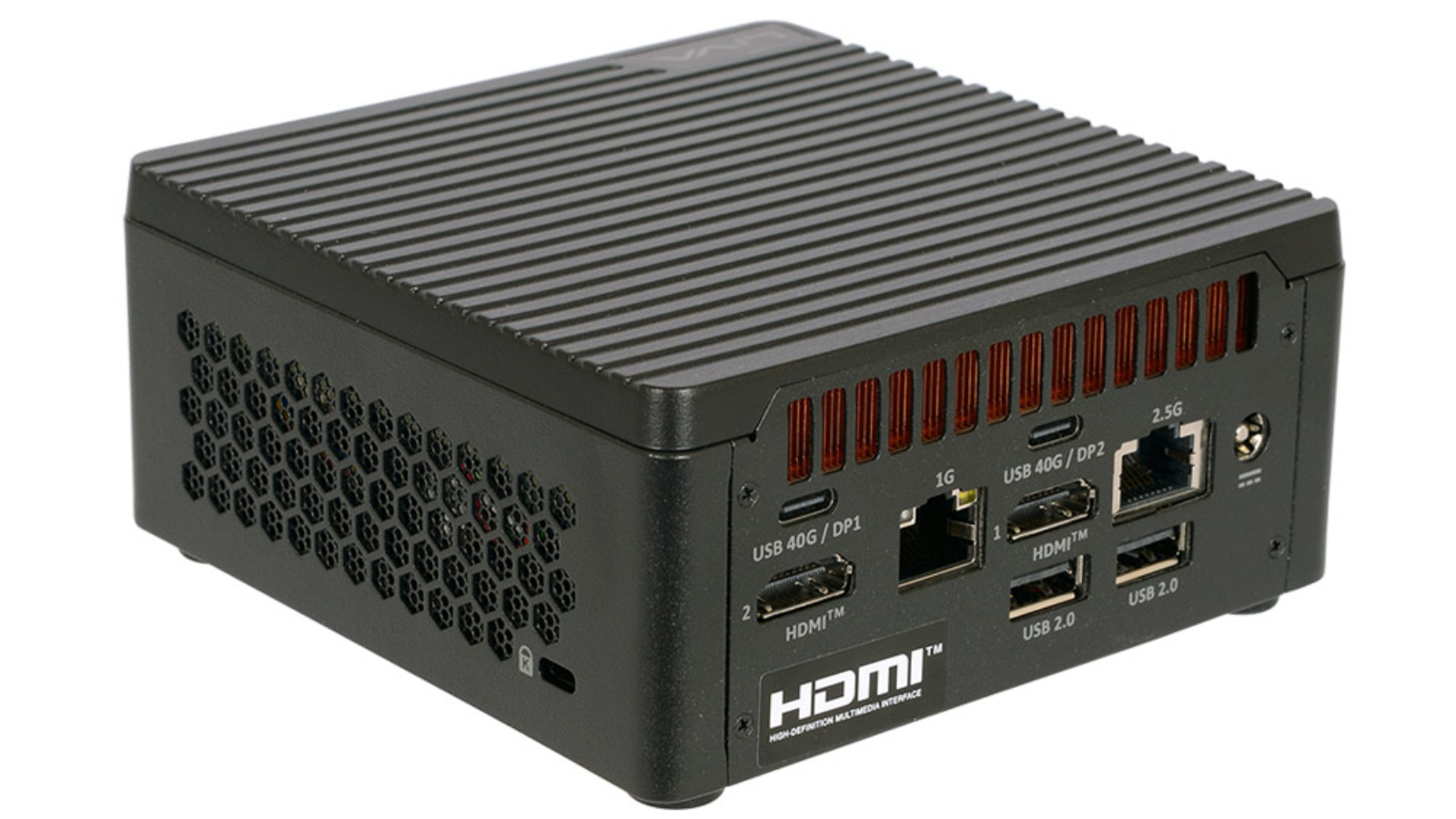
There are obvious questions about this product that I currently don’t have the answers to, namely, the exact launch price and when it will be available.
That makes it remarkably difficult to recommend, even if the hardware seems solid enough.
The concern is that channel suppliers are being primed to expect higher prices for RAM and storage, driven by the demands placed on these products by large AI installations. Therefore, we made crypto mining make discrete GPUs stupidly expensive, and now AI is driving up the cost of memory and storage. Wonderful.
That might mean we see more barebones systems and fewer fully enhanced mini systems.
If the ECS EliteGroup LIVA Z11 Plus can come in at $999 and offers more than the sorry 256GB of storage in the review machine, then it might be classed as a bargain in the near term.
Should I buy a ECS EliteGroup LIVA Z11 Plus?
Value | Not available yet, and price isn't confirmed | 3/5 |
Design | Small system that's easy to upgrade. | 4/5 |
Features | Core Ultra 2 Series CPU and plenty of ports | 4/5 |
Performance | A good performer for an Intel NUC | 4/5 |
Overalls | At the right price this might be a good choice | 4/5 |
Buy it if...
You want Intel hardware
Assuming it goes on sale, this is one of the more powerful mini systems that uses a recent Intel mobile platform. And it can be upgraded with a lot of memory if you can budget for it.
You want three monitors connected
With dual HDMI and the option to use USB 4.0, it is possible to connect at least three screens to this system. But be realistic about what you intend to show on those simultaneously because the ARC 140T isn’t a discrete video card.
Don't buy it if...
You want ultimate performance
Those wanting the most powerful mini systems need to look at machines that use the AMD Ryzen AI platforms, the best of those being the AMD Ryzen AI Max+ 395, with 16 cores and 32 threads. These offer dramatically more power, fast memory technology and a superior GPU to anything Intel is currently offering.
Also consider
Bosgame M5 AI
A monster system that costs at least $2000, but delivers the best mini performance that could make many desktop systems look weak. The top SKU comes with 128GB of RAM and 2TB of storage, and you can add more NVME drives.
The Bosgame M5 AI is on an entirely different level from any Intel mini system.
Check out my Bosgame M5 AI review
Mark is an expert on 3D printers, drones and phones. He also covers storage, including SSDs, NAS drives and portable hard drives. He started writing in 1986 and has contributed to MicroMart, PC Format, 3D World, among others.
You must confirm your public display name before commenting
Please logout and then login again, you will then be prompted to enter your display name.


