Why you can trust TechRadar
Contacts
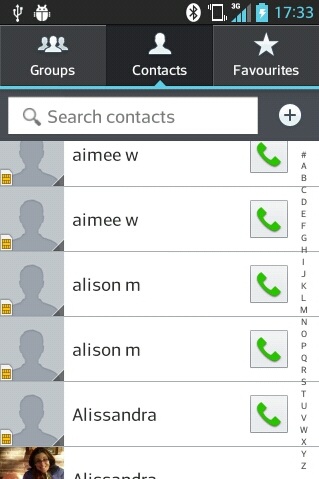
Accessing contacts is easy, with the shortcut pre-loaded to the LG Optimus L5's home screen dock. You can also navigate into them via the dialler shortcut.
The displaying of contacts, however, is frustratingly poor. Once you've successfully synced all relevant accounts, you can pick which ones you'd like to display in your contacts list.
However, there's no option for merging doubled up contacts, so if you happen to be connected to people on multiple platforms, there's no way of easily filtering out several entries for the same person, or clustering them together in one contact.
This means you either have to delete several entries manually or end up with a screen full of duplicates.
Despite repeatedly attempting to sync Facebook, the LG Optimus L5 didn't pull through any of the data, and the only account for which a profile image was synced was Gmail.
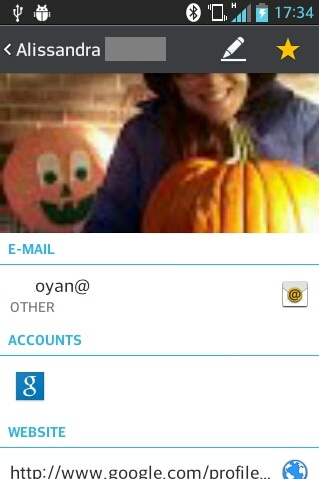
Once inside a contact entry, there are shortcuts to messaging and any GTalk chats, but there's no display of the messages themselves.
Profile pictures also become pixelated in this bigger page display.
Sign up for breaking news, reviews, opinion, top tech deals, and more.
You can create groups for your contacts but only through the phone list (to which you'll need to import all your SIM-held contacts) or Gmail, but no other accounts.
Adding a contact is very easy, via the plus sign, which pops up at the top-right of the contacts list or by tapping the empty image icon next to an unknown number in your SMS inbox.
Calling
Calling is perfectly adequate on the LG Optimus L5. Despite a lack of noise reduction tech, background noise is manageable and the speaker volume is good enough even when calling someone next to a busy main road.
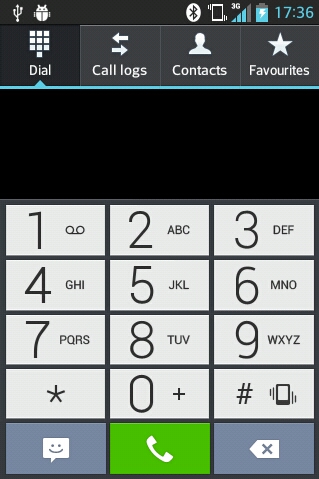
The sound quality does sound a little tinny though, and there is the occasional crackle, but you can hold a conversation and understand the person on the other end, no problem.
We were never in an area with particularly poor signal, so no calls were dropped while testing.
The dialler supports smart dialing and has an inbuilt shortcut for adding new numbers to your contacts.
The numbers and menu choices are displayed large and are responsive, perhaps making this a good handset for anyone with a need for such a display setup.
You can also reach the contacts, favourite contacts and call logs lists from within the dialler itself.
