10 tips to make your phone more secure
Protect yourself
6. Use kid/guest modes
Kid modes, and to a lesser extent guest modes, are also vitally important. The last thing you want is for your child (or your friend) to be messing around on your phone and to stumble across private data, or to later find that they have inadvertently called your boss whilst you're sat discussing a job interview.
These are now prevalent on most Android and Windows devices, as well as being downloadable via the App Store on iOS, but make sure you know how to get out of them when your child has finished - so many people must have spent minutes locked in a crocodile game because they forgot the PIN code.
7. Keep Location settings enabled
This is something that is less about protecting your device from being stolen or having your data stolen and is much more about getting your handset back should you lose it.
On iOS there is the 'Find my iPhone' app which is exceptionally easy to install and use, and a similar technique is available via Android.
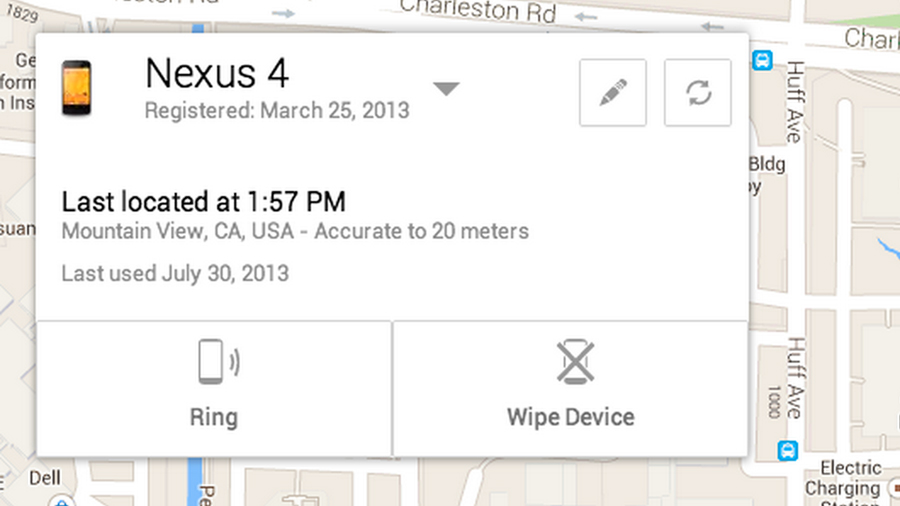
This doesn't require an app, just navigate to Google Play via a web browser, click the settings wheel and hit Android Device Manager. From here you can locate, ring, lock and erase your device if needed.
For Windows Phone go via WindowsPhone.com and log in with your details to spot its location on a map and make it ring, display a message or erase the whole device. If you're still rocking a BlackBerry, you can use the BlackBerry Protect tool to achieve a similar thing. This needs to be preset on the BlackBerry device, however.
8. Use wearable tech
One of the key features that can be found within the likes of the Sony SmartWatch 2 or the Galaxy Gear 2 is the ability to know when you've left your phone behind. As the Bluetooth connection is broken when out of range, the watch buzzes to let you know.
Sign up for breaking news, reviews, opinion, top tech deals, and more.
It is also possible to make your phone ring if still in range. This is useful beyond being able to locate your phone when you've dropped it down the back of the sofa; if you know the phone is in reach and but not on your pocket then you can make it ring and track it down.
9. Set up a SIM lock
On top of securing your phone, make sure that you've locked your SIM if this is important to you.
A SIM lock (sometimes called a SIM PIN or SIM Security) is especially important if you're tied into an uncapped contract, less so if you're on PAYG. This is because it requires you to input a PIN before you make a call or send a message, vital if you want to ensure that thieves can't run up massive bills. It's not the most efficient way to use your phone, but if you're in a place that worries you, head into your security settings to enable it.
10. Keep sensitive files off your phone
Even better than encrypting your SD card is to make sure the files are never on your phone in the first place.

Having sensitive files on your phone might seem really easy, and with it being the device that you are going to have on your person all the time it seems logical to keep files on it. You might even want to be able to edit documents when out and about, and we see no reason not to.
There is no reason these files need to be on your phone when editing them though. With phones like the HTC One, Galaxy S4 or iPhone 5S able to support external USB drives via a separate cable or through a wireless USB flash drive, there is no need for these sensitive files to ever be on your handset - so pick up a USB On The Go flash drive and you'll be able to have the best of both worlds.
- 1
- 2
Current page: ...and 5 more to be even safer
Prev Page 5 top tips to stay safe with your smartphone...